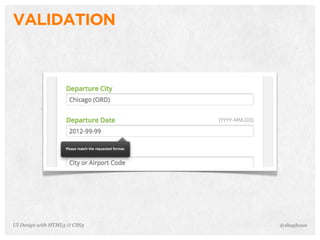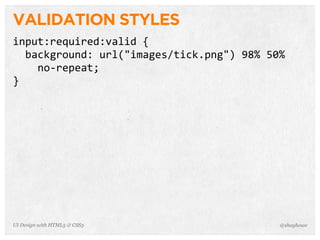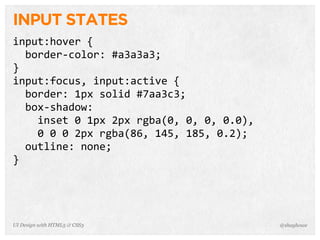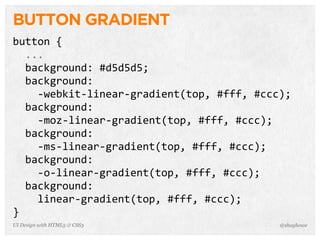UI Design with HTML5 & CSS3
- 1. UI DESIGN WITH HTML5 & CSS3 Shay Howe @shayhowe www.shayhowe.com
- 2. UI Design with HTML5 & CSS3 SHAY HOWE www.shayhowe.com – @shayhowe @shayhowe
- 3. HTML5 & CSS3 HTML Accessibility, Audio & Video Support, Figure Elements, Forms & Validation, New Elements & Attributes, Revised Elements & Attributes, Semantics, Structural Elements, Textual Elements, & more. CSS Animations, Backgrounds, Borders, Flexible Grids, Responsive Design, Rounded Corners, Selectors, Shadows, Transforms, Transitions, Transparency, Typography, & more. @shayhoweUI Design with HTML5 & CSS3
- 4. HTML5 & CSS3 HTML Accessibility, Audio & Video Support, Figure Elements, Forms & Validation, New Elements & Attributes, Revised Elements & Attributes, Semantics, Structural Elements, Textual Elements, & more. CSS Animations, Backgrounds, Borders, Flexible Grids, Responsive Design, Rounded Corners, Selectors, Shadows, Transforms, Transitions, Transparency, Typography, & more. @shayhoweUI Design with HTML5 & CSS3
- 5. TOOLTIP @shayhoweUI Design with HTML5 & CSS3
- 6. TOOLTIP MARKUP <p> Beginning of a general paragraph of text... <b class="tooltip"> tooltip to rollover <span> Text to be displayed within the tooltip. </span> </b> ...ending of the paragraph. </p> @shayhoweUI Design with HTML5 & CSS3
- 7. SHOW/HIDE TOOLTIP .tooltip { border-‐bottom: 1px solid #aaa; } .tooltip span { background: #000; background: rgba(0, 0, 0, 0.8); display: block; padding: 10px 12px; opacity: 0; width: 100% } .tooltip:hover span { opacity: 1; } @shayhoweUI Design with HTML5 & CSS3
- 8. TOOLTIP POSITION .tooltip { ... position: relative; } .tooltip span { ... bottom: 100%; left: -‐12px; position: absolute; } @shayhoweUI Design with HTML5 & CSS3
- 9. TOOLTIP POSITION @shayhoweUI Design with HTML5 & CSS3
- 10. TOOLTIP ROUNDED CORNERS .tooltip span { ... -‐webkit-‐border-‐radius: 4px; -‐moz-‐border-‐radius: 4px; -‐ms-‐border-‐radius: 4px; -‐o-‐border-‐radius: 4px; border-‐radius: 4px; } @shayhoweUI Design with HTML5 & CSS3
- 11. TOOLTIP ROUNDED CORNERS @shayhoweUI Design with HTML5 & CSS3
- 12. TOOLTIP SHADOWS .tooltip span { ... -‐webkit-‐box-‐shadow: inset 0 1px 3px #000; -‐moz-‐box-‐shadow: inset 0 1px 3px #000; -‐ms-‐box-‐shadow: inset 0 1px 3px #000; -‐o-‐box-‐shadow: inset 0 1px 3px #000; box-‐shadow: inset 0 1px 3px #000; text-‐shadow: 0 1px 0 #000; } @shayhoweUI Design with HTML5 & CSS3
- 13. TOOLTIP SHADOWS @shayhoweUI Design with HTML5 & CSS3
- 14. TOOLTIP ARROW .tooltip span:after { border-‐left: 6px solid transparent; border-‐right: 6px solid transparent; border-‐top: 6px solid #000; border-‐top: 6px solid rgba(0, 0, 0, 0.8); bottom: -‐6px; content: ""; height: 0; left: 25%; position: absolute; width: 0; } @shayhoweUI Design with HTML5 & CSS3
- 15. TOOLTIP ARROW @shayhoweUI Design with HTML5 & CSS3
- 16. RECAP HTML Accessibility Semantics CSS Backgrounds Box & Text Shadows Position Pseudo Selectors Rounded Corners Transparency @shayhoweUI Design with HTML5 & CSS3
- 17. DOWNLOADS @shayhoweUI Design with HTML5 & CSS3
- 18. DOWNLOADS MARKUP <ul> <li> <a href="files/pdf-‐document.pdf"> PDF Document </a> </li> <li> <a href="files/word-‐document.doc"> Word Document </a> </li> ... </ul> @shayhoweUI Design with HTML5 & CSS3
- 19. DOWNLOAD ATTRIBUTE <ul> <li> <a href="files/pdf-‐document.pdf" download> PDF Document </a> </li> <li> <a href="files/word-‐document.doc" download="super-‐unique-‐file-‐name.doc"> Word Document </a> </li> ... </ul> @shayhoweUI Design with HTML5 & CSS3
- 20. GENERAL LIST STYLES ul { border-‐top: 1px solid #ddd; list-‐style: none; } li { border-‐bottom: 1px solid #ddd; padding: 10px 0; } @shayhoweUI Design with HTML5 & CSS3
- 21. GENERAL LIST STYLES @shayhoweUI Design with HTML5 & CSS3
- 22. ADDING ICONS li a { padding: 1px 0 1px 22px; } li a[href$=".pdf"] { background: url("pdf.png") 0 50% no-‐repeat; } li a[href$=".doc"] { background: url("doc.png") 0 50% no-‐repeat; } li a[href$=".jpg"] { background: url("image.png") 0 50% no-‐repeat; } ... @shayhoweUI Design with HTML5 & CSS3
- 23. ADDING ICONS @shayhoweUI Design with HTML5 & CSS3
- 24. ADDING FILE PATHS li a[href$=".pdf"]:after, li a[href$=".doc"]:after, li a[href$=".jpg"]:after, li a[href$=".mp3"]:after, li a[href$=".mp4"]:after { color: #aaa; content: " (" attr(href) ")"; font-‐size: 11px; } @shayhoweUI Design with HTML5 & CSS3
- 25. ADDING FILE PATHS @shayhoweUI Design with HTML5 & CSS3
- 26. DOWNLOAD ATTRIBUTE SUPPORT li a[href$=".pdf"][download]:not([download=""]):after, li a[href$=".doc"][download]:not([download=""]):after, li a[href$=".jpg"][download]:not([download=""]):after, li a[href$=".mp3"][download]:not([download=""]):after, li a[href$=".mp4"][download]:not([download=""]):after { content: " (" attr(download) ")"; } @shayhoweUI Design with HTML5 & CSS3
- 27. ADDING FILE PATHS @shayhoweUI Design with HTML5 & CSS3
- 28. GETTING RESPONSIVE @media only screen and (min-‐width: 320px) { a[href$=".pdf"]:after, a[href$=".doc"]:after, a[href$=".jpg"]:after, a[href$=".mp3"]:after, a[href$=".mp4"]:after { color: #aaa; content: " (" attr(href) ")"; font-‐size: 11px; } ... } @shayhoweUI Design with HTML5 & CSS3
- 29. GOING MOBILE @shayhoweUI Design with HTML5 & CSS3
- 30. RECAP HTML Accessibility Download Attribute Semantics CSS Responsive Design Attribute, Negation, & Pseudo Selectors @shayhoweUI Design with HTML5 & CSS3
- 31. FORMS @shayhoweUI Design with HTML5 & CSS3
- 32. FORM MARKUP <form> <label> Departure City <input type="text" name="departure-‐city"> </label> <label> Departure Date <span>(YYYY-‐MM-‐DD)</span> <input type="date" name="departure-‐date"> </label> ... <button>Search</button> </form> @shayhoweUI Design with HTML5 & CSS3
- 33. FORM MARKUP @shayhoweUI Design with HTML5 & CSS3
- 34. FORM MARKUP @shayhoweUI Design with HTML5 & CSS3
- 35. INPUT PLACEHOLDERS <input type="text" name="departure-‐city" placeholder="City or Airport Code"> <input type="date" name="departure-‐date" placeholder="YYYY-‐MM-‐DD"> @shayhoweUI Design with HTML5 & CSS3
- 36. INPUT PLACEHOLDERS @shayhoweUI Design with HTML5 & CSS3
- 37. INPUT ASSISTANCE <input type="text" name="departure-‐city" placeholder="City or Airport Code" list="cities"> <datalist id="cities"> <option value="Boston (BOS)"> <option value="Chicago (ORD)"> <option value="New York (LGA)"> <option value="San Francisco (SFO)"> <option value="Seattle (SEA)"> </datalist> @shayhoweUI Design with HTML5 & CSS3
- 38. INPUT ASSISTANCE @shayhoweUI Design with HTML5 & CSS3
- 39. REQUIRED INPUTS <input type="text" name="departure-‐city" placeholder="City or Airport Code" list="cities" required> @shayhoweUI Design with HTML5 & CSS3
- 40. REQUIRED INPUTS <input type="date" name="departure-‐date" placeholder="YYYY-‐MM-‐DD" required> @shayhoweUI Design with HTML5 & CSS3
- 41. INPUT PATTERNS <input type="date" name="departure-‐date" placeholder="YYYY-‐MM-‐DD" required pattern="[0-‐9]{4}-‐(0[1-‐9]|1[012])-‐(0[1-‐9]| 1[0-‐9]|2[0-‐9]|3[01])"> @shayhoweUI Design with HTML5 & CSS3
- 42. MIN, MAX, & STEP <input type="date" name="departure-‐date" placeholder="YYYY-‐MM-‐DD" required pattern="[0-‐9]{4}-‐(0[1-‐9]|1[012])-‐(0[1-‐9]| 1[0-‐9]|2[0-‐9]|3[01])" min="2012-‐07-‐01" max="2012-‐08-‐31" step="2"> @shayhoweUI Design with HTML5 & CSS3
- 43. VALIDATION @shayhoweUI Design with HTML5 & CSS3
- 44. VALIDATION STYLES input:required:valid { background: url("images/tick.png") 98% 50% no-‐repeat; } @shayhoweUI Design with HTML5 & CSS3
- 45. VALIDATION STYLES @shayhoweUI Design with HTML5 & CSS3
- 46. INPUT STATES input:hover { border-‐color: #a3a3a3; } input:focus, input:active { border: 1px solid #7aa3c3; box-‐shadow: inset 0 1px 2px rgba(0, 0, 0, 0.0), 0 0 0 2px rgba(86, 145, 185, 0.2); outline: none; } @shayhoweUI Design with HTML5 & CSS3
- 47. INPUT STATES Default Hover Focus & Active @shayhoweUI Design with HTML5 & CSS3
- 48. INPUT TRANSITIONS input { ... -‐webkit-‐transition: border .2s linear, box-‐shadow .2s linear; -‐moz-‐transition: border .2s linear, box-‐shadow .2s linear; -‐ms-‐transition: border .2s linear, box-‐shadow .2s linear; -‐o-‐transition: border .2s linear, box-‐shadow .2s linear; transition: border .2s linear, box-‐shadow .2s linear; } @shayhoweUI Design with HTML5 & CSS3
- 49. BUTTON GRADIENT button { ... background: #d5d5d5; background: -‐webkit-‐linear-‐gradient(top, #fff, #ccc); background: -‐moz-‐linear-‐gradient(top, #fff, #ccc); background: -‐ms-‐linear-‐gradient(top, #fff, #ccc); background: -‐o-‐linear-‐gradient(top, #fff, #ccc); background: linear-‐gradient(top, #fff, #ccc); } @shayhoweUI Design with HTML5 & CSS3
- 50. BUTTON GRADIENT @shayhoweUI Design with HTML5 & CSS3
- 51. RECAP HTML Accessibility & Assistance Inputs & Validation Input Attributes Semantics CSS Backgrounds Borders Attribute & Pseudo Selectors Transitions @shayhoweUI Design with HTML5 & CSS3




















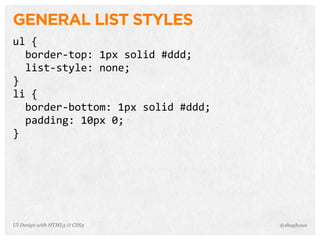

![ADDING ICONS
li a {
padding: 1px 0 1px 22px;
}
li a[href$=".pdf"] {
background: url("pdf.png") 0 50% no-‐repeat;
}
li a[href$=".doc"] {
background: url("doc.png") 0 50% no-‐repeat;
}
li a[href$=".jpg"] {
background: url("image.png") 0 50% no-‐repeat;
}
...
@shayhoweUI Design with HTML5 & CSS3](https://image.slidesharecdn.com/html5-css3-ui-161010221530/85/UI-Design-with-HTML5-CSS3-22-320.jpg)

![ADDING FILE PATHS
li a[href$=".pdf"]:after,
li a[href$=".doc"]:after,
li a[href$=".jpg"]:after,
li a[href$=".mp3"]:after,
li a[href$=".mp4"]:after {
color: #aaa;
content: " (" attr(href) ")";
font-‐size: 11px;
}
@shayhoweUI Design with HTML5 & CSS3](https://image.slidesharecdn.com/html5-css3-ui-161010221530/85/UI-Design-with-HTML5-CSS3-24-320.jpg)
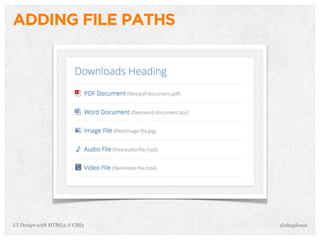
![DOWNLOAD ATTRIBUTE SUPPORT
li a[href$=".pdf"][download]:not([download=""]):after,
li a[href$=".doc"][download]:not([download=""]):after,
li a[href$=".jpg"][download]:not([download=""]):after,
li a[href$=".mp3"][download]:not([download=""]):after,
li a[href$=".mp4"][download]:not([download=""]):after {
content: " (" attr(download) ")";
}
@shayhoweUI Design with HTML5 & CSS3](https://image.slidesharecdn.com/html5-css3-ui-161010221530/85/UI-Design-with-HTML5-CSS3-26-320.jpg)
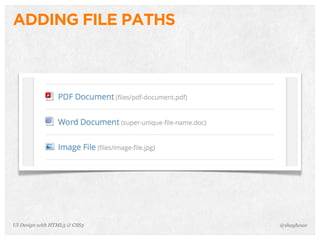
![GETTING RESPONSIVE
@media only screen and (min-‐width: 320px) {
a[href$=".pdf"]:after,
a[href$=".doc"]:after,
a[href$=".jpg"]:after,
a[href$=".mp3"]:after,
a[href$=".mp4"]:after {
color: #aaa;
content: " (" attr(href) ")";
font-‐size: 11px;
}
...
}
@shayhoweUI Design with HTML5 & CSS3](https://image.slidesharecdn.com/html5-css3-ui-161010221530/85/UI-Design-with-HTML5-CSS3-28-320.jpg)
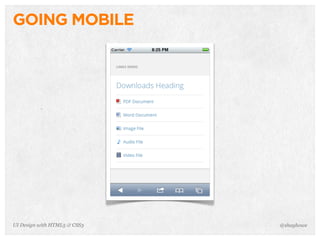







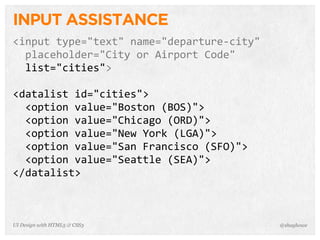



![INPUT PATTERNS
<input type="date" name="departure-‐date"
placeholder="YYYY-‐MM-‐DD" required
pattern="[0-‐9]{4}-‐(0[1-‐9]|1[012])-‐(0[1-‐9]|
1[0-‐9]|2[0-‐9]|3[01])">
@shayhoweUI Design with HTML5 & CSS3](https://image.slidesharecdn.com/html5-css3-ui-161010221530/85/UI-Design-with-HTML5-CSS3-41-320.jpg)
![MIN, MAX, & STEP
<input type="date" name="departure-‐date"
placeholder="YYYY-‐MM-‐DD" required
pattern="[0-‐9]{4}-‐(0[1-‐9]|1[012])-‐(0[1-‐9]|
1[0-‐9]|2[0-‐9]|3[01])" min="2012-‐07-‐01"
max="2012-‐08-‐31" step="2">
@shayhoweUI Design with HTML5 & CSS3](https://image.slidesharecdn.com/html5-css3-ui-161010221530/85/UI-Design-with-HTML5-CSS3-42-320.jpg)