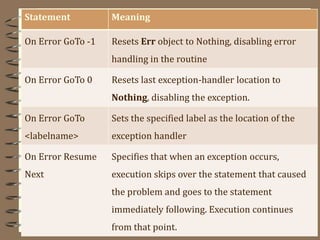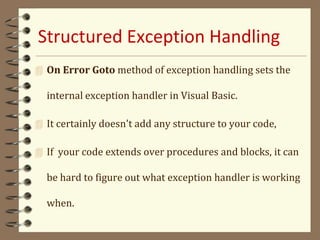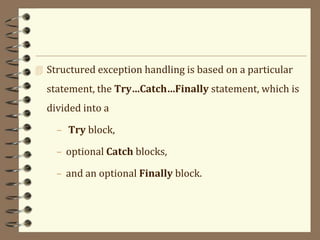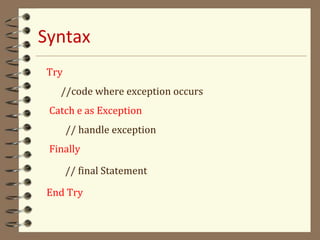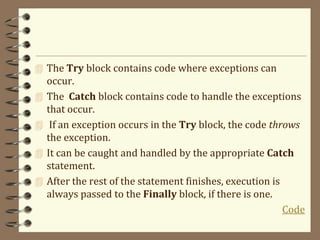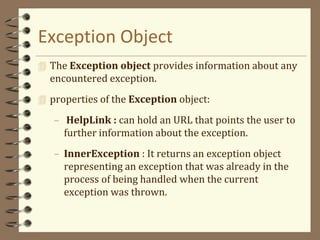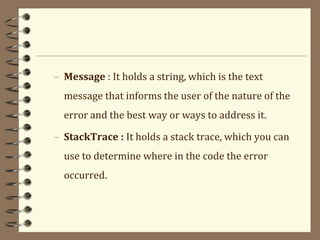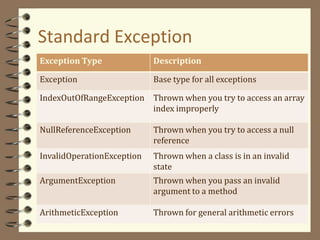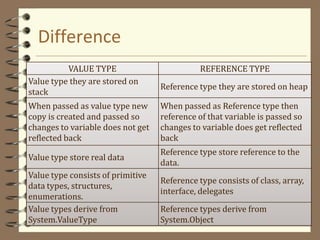Unit 1 introduction to visual basic programming
- 1. UNIT 1 Introduction to Visual Basic programming
- 2. Unit Covered Introduction to visual studio Variables: Data type conversions, operators and its precedence, boxing and un-boxing Flow control in VB Procedures: subroutines and functions. Array. Strings, StringBuilder and Enumerations Exception handling in VB.NET
- 3. IDE Stands for Integrated Development Environment Visual Studio is a powerful and customizable programming environment that contains all the tools you need to build programs quickly and efficiently. It offers a set of tools that help you – To write and modify the code for your programs – Detect and correct errors in your programs. 3
- 4. IDE cont… It includes 1. Menu Bar 2. Standard Toolbar 3. Toolbox 4. Forms Designer 5. Output Window 6. Solution Explorer 7. Properties Window 8. Server Explorer 4
- 5. 5
- 6. What is DataType? In a programming language describes that what type of data a variable can hold . When we declare a variable, we have to tell the compiler about what type of the data the variable can hold or which data type the variable belongs to.
- 7. What is Variable? Variables are used to store data. Symbolic names given to values stored in memory and declared with the Dim keyword Dim stands for Dimension. constants – The same as variables, except that constants are assigned a value that cannot then be altered.
- 8. How to declare Variable? Syntax : Dim VariableName as DataType VariableName : the variable we declare for hold the values. DataType : The type of data that the variable can hold Example : Dim count as Integer count : is the variable name Integer : is the data type
- 9. List of Data types Type Storage size Value range Boolean 2 bytes True or False Byte 1 byte 0 to 255 (unsigned) Char 2 bytes 0 to 65535 (unsigned) Date 8 bytes January 1, 0001 to December 31, 9999 Decimal 16 bytes +/-79,228,162,514,264,337,593,543,950,335 with no decimal point; Double 8 bytes -1.79769313486231E+308 to -4.94065645841247E- 324 for negative values; 4.94065645841247E-324 to .79769313486231E+308 for positive values Integer 4 bytes -2,147,483,648 to 2,147,483,647
- 10. List of Data types Type Storage size Value range Long 8 bytes -9,223,372,036,854,775,808 to 9,223,372,036,854,775,807 Object 4 bytes Any type can be stored in a variable of type Object Short 2 bytes -32,768 to 32,767 Single 4 bytes -3.402823E to -1.401298E-45 for negative values; 1.401298E-45 to 3.402823E for positive values String Depends on platform 0 to approximately 2 billion Unicode characters User-Defined Type (structure) Sum of the sizes of its members. Each member of the structure has a range determined by its data type and independent of the ranges of the other members
- 11. Access Specifiers Public: Gives variable public access which means that there is no restriction on their accessibility Private: Gives variable private access which means that they are accessible only within their declaration content Protected: Protected access gives a variable accessibility within their own class or a class derived from that class Friend: Gives variable friend access which means that they are accessible within the program that contains their declaration
- 12. Access Specifiers Protected Friend: Gives a variable both protected and friend access Static: Makes a variable static which means that the variable will hold the value even the procedure in which they are declared ends Shared: Declares a variable that can be shared across many instances and which is not associated with a specific instance of a class or structure ReadOnly: Makes a variable only to be read and cannot be written
- 13. Scope of Variable Scope : Element's scope is its accessibility in your code. Block scope —available only within the code block in which it is declared Procedure scope —available only within the procedure in which it is declared Module scope —available to all code within the module, class, or structure in which it is declared Namespace scope —available to all code in the namespace
- 14. Option Statement The Option statement is used to set a number of options for the code to prevent syntax and logical errors. This statement is normally the first line of the code. The Option values in Visual Basic are as follows. – Option Explicit – Option Strict – Option Compare
- 15. Option Explicit Option Explicit – Set to On or Off – Default : On – This requires to declare all the variables before they are used.
- 16. Option Explicit If Option Explicit mode in ON , – have to declare all the variable before you use it in the program . If the Option Explicit mode is OFF – VB.Net automatically create a variable whenever it sees a variable without proper declaration. CODE
- 17. Option Strict Option Strict – Set to On or Off. – Default : off – Used normally when working with conversions in code. – Option Strict is prevents program from automatic variable conversions, that is implicit data type conversions .
- 18. Option Strict – If Option is on and you assign a value of one type to a variable of another type Visual Basic will consider error. – There is any possibility of data loss, as when you're trying to assign the value in a variable to a variable of less precise data storage capacity. – In that case, you must use explicit conversion. CODE
- 19. Option Compare Default : Binary. Binary - Optional - compares based on binary representation - case sensitive Text - Optional - compares based on text representation - case insensitive Code
- 20. Type Conversion In Visual Basic, data can be converted in two ways: – Implicitly (widening), which means the conversion is performed automatically, – Explicitly(narrowing), which means you must perform the conversion.
- 21. Implicit Conversions (widening Conversion) Widening conversion is one where the new data is always big enough to hold the old datatype’s value. For example – Long is big enough to hold any integer. – Copying an integer value in to long variable is widening conversion.
- 22. Example Module Module1 Sub Main() Dim d=132.31223 as Double Dim i as Integer i=5 i=d d=i Console.WriteLine("Integer value is" & i) End Sub End Module
- 23. Explicit Conversions (Narrowing Conversion) – When types cannot be implicitly converted you should convert them explicitly. – This conversion is also called as cast. – Explicit conversions are accomplished using CType function. i = CType(d, Integer) or i=CInt(d) Code
- 24. Example Module Module1 Sub Main() Dim d As Double d = 132.31223 Dim i As Integer i = CType(d, Integer) 'two arguments, type we are converting 'from, to type desired Console.WriteLine("Integer value is " & i) Console.ReadKey() End Sub End Module
- 25. CType Below is the list of conversion functions which we can use in VB .NET. CBool— Convert to Bool data type. CByte— Convert to Byte data type. CChar— Convert to Char data type. CDate— Convert to Date data type. CDbl— Convert to Double data type. CDec— Convert to Decimal data type. CInt— Convert to Int data type. CLng— Convert to Long data type. CObj— Convert to Object type. CShort— Convert to Short data type. CSng— Convert to Single data type. CStr— Convert to String type.
- 26. Operators An operator is a symbol used to perform operation on one or more operands. Syntax Oper1=oper2 operator oper3 Example Sum=a+b
- 27. Operators Arithmetic Operators Operator Use ^ Exponentiation - Negation (used to reverse the sign of the given value, exp -intValue) * Multiplication / Division Integer Division Mod Modulus Arithmetic + Addition - Subtraction
- 28. Operators Concatenation Operators Operator Use + String Concatenation & String Concatenation
- 29. Difference Preview / operator operator It is used for Division It is used for Integer Division e.g. Dim a As Integer a = 19 / 5 Result : 4 e.g. Dim a As Integer a = 19 5 Result : 3
- 30. Operators Comparison Operators Operator Use = Equality <> Inequality < Less than > Greater than >= Greater than or equal to <= Less than or equal to
- 31. Operators Logical / Bitwise Operators Operator Use Not Negation And Conjunction AndAlso Conjunction Or Disjunction OrElse Disjunction Xor Disjunction
- 32. Operator Precedence 1. Arithmetic operators have the highest precedence and are arranged this way, from highest precedence to lowest: – Exponentiation (^) – Negation (-) (for example, -intValue reverses the sign of the value in intValue) – Multiplication and division (*, /) – Integer division () – Modulus arithmetic (Mod) – Addition and subtraction (+,-) 2. Concatenation operators: – String concatenation (+) – String concatenation (&)
- 33. Operator Precedence 3. Comparison operators, which all have the same precedence and are evaluated from left to right – Equality (=) – Inequality (<>) – Less than, greater than (<,>) – Greater than or equal to (>=) – Less than or equal to (<=) 4. Logical/Bitwise operators, which have this precedence order, from highest to lowest: – Negation-(Not) – Conjunction-(And,AndAlso) – Disjunction-(Or, OrElse, Xor)
- 34. Flow control in VB: Conditional Statement Selection statement Iteration statement jump statement
- 35. Conditional Statements If....Else statement Syntax If condition Then [statements] Else If condition Then [statements] - - Else [statements] End If
- 36. Example Module Module1 Sub Main() Dim a,b As Integer If a=b Then Console.WriteLine(“a equal to b”) ElseIf a<b Then Console.WriteLine(“a less than b") Else Console.WriteLine(" a greater than b") End If Console.ReadKey() End Sub End Module
- 37. Select....Case Statement It is used to avoid long chains of If….Then….ElseIf statement. It compare one specific variable against several constant expressions then we use select….case statement.
- 38. Select Statements The syntax of the Select Case statement Select Case test_expression Case expressionlist-1 statements-1 Case expressionlist-n statements-n. . . Case Else else_statements End Select
- 39. Example Module Module1 Sub Main() Dim i As Integer Console.WriteLine("Enter a number between 1 and 4") i = Val(Console.ReadLine()) Select Case i Case 1 Console.WriteLine("You entered 1") Case 2 Console.WriteLine("You entered 2") Case Else Console.WriteLine("You entered >2") End Select Console.ReadKey() End Sub End Module
- 40. Iteration Statement For Loop The For loop in VB .NET needs a loop index which counts the number of loop iterations as the loop executes. The syntax for the For loop looks like this: For index=start to end [Step stepvalue] [statements] Next[index]
- 41. Example Module Module1 Sub Main() Dim d As Integer For d = 0 To 2 Console.WriteLine("In the For Loop") Next d End Sub End Module
- 42. While loop It runs set of statements as long as the conditions specified with while loop is true. The syntax of while loop looks like this: While condition [statements] End While
- 43. Example Module Module1 OUTPUT Sub Main() Dim d, e As Integer d = 0 e = 6 While e > 4 e -= 1 d += 1 End While Console.WriteLine("The Loop run " & e & "times") End Sub End Module
- 44. Do Loop Do[{while | Until} condition] [statements] [Exit Do] [statements] Loop The Do loop can be used to execute a fixed block of statements indefinite number of times. The Do loop keeps executing it's statements while or until the condition is true. The syntax of Do loop looks like this: Do [statements] [Exit Do] [statements] Loop [{while | Until} condition]
- 45. Example Module Module1 Output Sub Main() Dim str As String Console.WriteLine("What to do?") str = Console.ReadLine() Do Until str = "Cool" Console.WriteLine("What to do?") str = Console.ReadLine() Loop Console.ReadKey() End Sub End Module
- 46. Example Write a console application to find out n!.(use for loop) Write a console application to find out sum of the digits. – i.e. 1237 : 1+2+3+7 = 13.(using while condition) Write a program to enter marks of student and calculate grade of the student.
- 47. Procedure They are a series of statements that are executed when called. There are two types of procedure in VB .NET: – Function : Those that return a value. – Subroutines (Procedure) : Those that do not return a value.
- 48. Sub Procedure Sub procedures are methods which do not return a value. Each time when the Sub procedure is called the statements within it are executed until the matching End Sub is encountered. Sub Main(), the starting point of the program itself is a sub procedure. Sub routine can be created in module and class. Default access modifier is public.
- 49. Syntax [{ Overloads | Overrides | Overridable | NotOverridable | MustOverride | Shadows | Shared }] [Access_Specifiers] Sub ProcedureName[(argument list)] [ statements ] [ Exit Sub ] [ statements ] End Sub Code
- 50. Access_Specifiers : Public | Protected | Friend | Protected Friend | Private Attribute List - List of attributes for this procedure. You separate multiple attributes with commas. – ByVal : Pass by value – ByRef : Pass by Reference. Procedure Name: Name of the Procedure Exit Sub : Explicitly exit a sub procedure.
- 51. Overloads : it indicates that there are other procedure in the class with the same name but with different argument. Overrides :-Specifies that this Sub procedure overrides a procedure with the same name in a base class. Overridable : -Specifies that this Sub procedure can be overridden by a procedure with the same name in a derived class. NotOverridable:- Specifies that this Sub procedure may not be overridden in a derived class. MustOverride:-Specifies that this Sub procedure is not implemented in class and must be implemented in a derived class.
- 52. Function Function is a method which returns a value. Functions are used to evaluate data, make calculations or to transform data. Functions are declared with the Function keyword.
- 53. Syntax [{ Overloads | Overrides | Overridable | NotOverridable | MustOverride | Shadows | Shared }] [Access_Specifiers] Function Func_name[argument List ] [ As type ] [ statements ] [ Exit Function ] [statements ] End Function
- 54. Type- Data type of the value returned by the Function procedure can be – Boolean, Byte, Char, Date, Decimal, Double, Integer, Long, Object, Short, Single, or String; Access_Specifiers : Public | Protected | Friend | Protected Friend | Private Code
- 55. Example The calculate_Amount sub routine takes the quantity and unit price of product and calculate the total amount. The calculate_Amount sub routine takes the quantity and unit price of product and return total amount.
- 56. Array It is a collection of elements of same datatype. It access using single name and index number. This is very useful when you are working on several pieces of data that all have the same variable datatype & purpose.
- 57. Type of Array Demo One dimensional Dim Array_name(size) as Datatype e. g. Dim name(20) As String Dim Array_name() as Datatype=new data type(size){list of constant separated by comma} e.g. Dim num() as integer=New integer(5) {1,2,3,4,5} Multidimensional e. g. Dim matrix(3,3) As Integer Dim mat(,) as Integer=New Integer(3,3) Dim matrix(,) As Integer =New Integer(){{2,2},{0,0},{1,3}}
- 58. Dynamic Array You can resize an array using ReDim Keyword. Syntax ReDim [Preserve] Array_name(new Size) If you use ReDim statement then existing content are erased. If you want to preserve existing data when reinitializing an array then you should use the Preserve keyword .
- 59. Dim Test() as Integer={1,3,5} 'declares an array an initializes it with three members ReDim Test(25) 'resizes the array and lost existing data. ReDim Preserve Test(25) 'resizes the array and retains the data in elements 0 to 2 Demo
- 60. Function In Array Function Description GetLength Get length of the array GetType Get Datatype of an array First It gets the first element of an array. Last It gets the last element of an array. Max It gets the Maximum element of an array. Min It gets the Minimum element of an array.
- 61. For Each……Next Loop This element automatically loops over all the element in array or collection. No need to write starting or ending index. Syntax For Each element in group [statement] [Exit For] [Statement] Next [Element] Example
- 62. Difference For For Each The for loop executes a statement or a block of statements repeatedly until a specified expression evaluates to false. The for Each statement repeats a group of embedded statements for each element in an array or an object collection. Need to specify the loop bounds No not need to specify the loop bounds minimum or maximum Syntax : For index=start to end [Step] [statements] [statements] Next[index] Syntax : For Each element in group [statement] [Exit For] [Statement] Next [Element]
- 63. Difference While Until "do while" loops while the test case is true. “do until ” loops while the test case is false. Syntax : Do while condition [statements] [Exit Do] [statements] Loop Syntax : Do Until condition [statements] [Exit Do] [statements] Loop
- 64. String Function Code To Do This To USE Concatenate two strings &, +, String.Concat, String.Join Compare two strings StrComp Return Zero if same else 1 String.Compare Return zero if same else 1 String.Equals Return true if same else false String.CompareTo Return Zero if same else false Convert strings CStr, String. ToString Copying strings =, String.Copy Convert to lowercase or uppercase Lcase, Ucase, String. ToUpper, String. ToLower
- 65. String Function To Do This To USE Create an array of strings from one string String.Split Find length of a string Len, String.Length Get a substring Mid, String.SubString Insert a substring String.Insert Remove text String.Remove Replace text String.Replace
- 66. String Function To Do This To USE Search strings InStr, String.Chars, String.IndexOf, String.LastIndexOf, Trim leading or trailing spaces (Remove Unwanted space) LTrim, RTrim, Trim, String.Trim, String.TrimEnd, String.TrimStart Work with character codes Asc, Chr
- 67. Enumeration Access Modifier : (Optional) Public, Protected, Friend, Private [ access modifier ] Enum enumeration_name [ As data type ] member list End Enum
- 68. Example Enum Days Demo Monday=1 Tuesday=2 Wednesday=3 Thursday=4 Friday=5 Saturday=6 Sunday=7 End Enum Sub Main() Console.WriteLine(“Friday is a day” & Days.Friday) End Sub
- 69. Exception Exceptions : It is a runtime errors that occur when a program is running and causes the program to abort without execution. Such kind of situations can be handled using Exception Handling. Exception Handling : – By placing specific lines of code in the application we can handle most of the errors that we may encounter and we can enable the application to continue running.
- 70. VB .NET supports two ways to handle exceptions, – Unstructured exception Handling – using the On Error goto statement – Structured exception handling – using Try....Catch.....Finally
- 71. Unstructured Exception Handling The On Error GoTo statement enables exception handling and specifies the location of the exception- handling code within a procedure. How the On Error GoTo statement works: On Error GoTo [ lable | 0 | -1 ] | Resume Next Code
- 72. Statement Meaning On Error GoTo -1 Resets Err object to Nothing, disabling error handling in the routine On Error GoTo 0 Resets last exception-handler location to Nothing, disabling the exception. On Error GoTo <labelname> Sets the specified label as the location of the exception handler On Error Resume Next Specifies that when an exception occurs, execution skips over the statement that caused the problem and goes to the statement immediately following. Execution continues from that point.
- 73. Structured Exception Handling On Error Goto method of exception handling sets the internal exception handler in Visual Basic. It certainly doesn't add any structure to your code, If your code extends over procedures and blocks, it can be hard to figure out what exception handler is working when.
- 74. Structured exception handling is based on a particular statement, the Try…Catch…Finally statement, which is divided into a – Try block, – optional Catch blocks, – and an optional Finally block.
- 75. Syntax Try //code where exception occurs Catch e as Exception // handle exception Finally // final Statement End Try
- 76. The Try block contains code where exceptions can occur. The Catch block contains code to handle the exceptions that occur. If an exception occurs in the Try block, the code throws the exception. It can be caught and handled by the appropriate Catch statement. After the rest of the statement finishes, execution is always passed to the Finally block, if there is one. Code
- 77. Exception Object The Exception object provides information about any encountered exception. properties of the Exception object: – HelpLink : can hold an URL that points the user to further information about the exception. – InnerException : It returns an exception object representing an exception that was already in the process of being handled when the current exception was thrown.
- 78. – Message : It holds a string, which is the text message that informs the user of the nature of the error and the best way or ways to address it. – StackTrace : It holds a stack trace, which you can use to determine where in the code the error occurred.
- 79. Standard Exception Exception Type Description Exception Base type for all exceptions IndexOutOfRangeException Thrown when you try to access an array index improperly NullReferenceException Thrown when you try to access a null reference InvalidOperationException Thrown when a class is in an invalid state ArgumentException Thrown when you pass an invalid argument to a method ArithmeticException Thrown for general arithmetic errors
- 80. Difference VALUE TYPE REFERENCE TYPE Value type they are stored on stack Reference type they are stored on heap When passed as value type new copy is created and passed so changes to variable does not get reflected back When passed as Reference type then reference of that variable is passed so changes to variable does get reflected back Value type store real data Reference type store reference to the data. Value type consists of primitive data types, structures, enumerations. Reference type consists of class, array, interface, delegates Value types derive from System.ValueType Reference types derive from System.Object


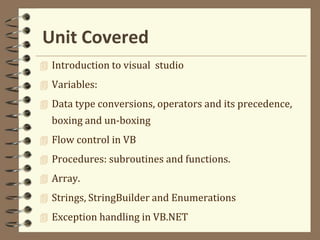
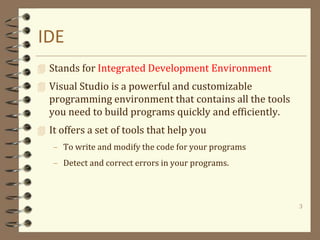
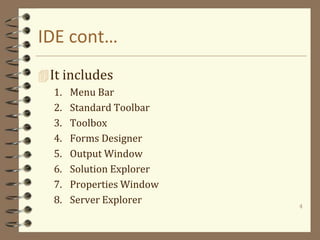
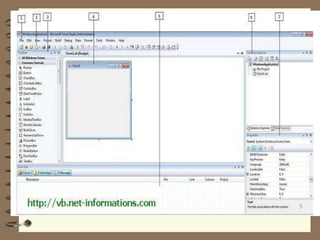
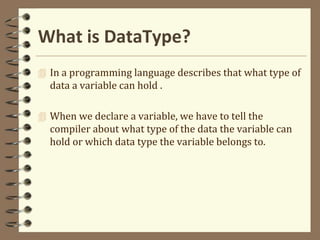
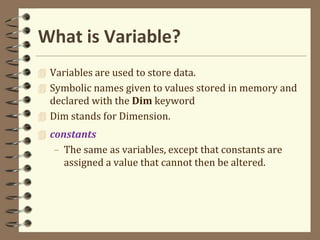
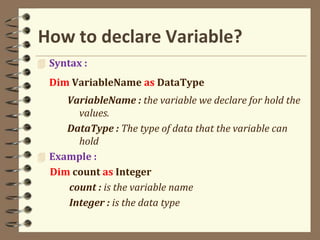
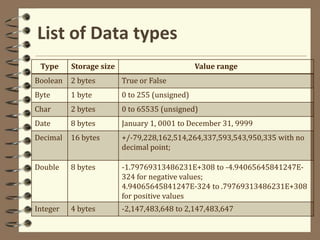
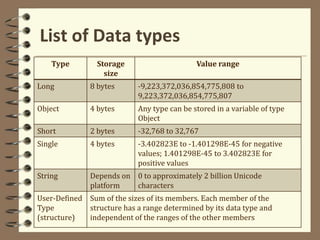
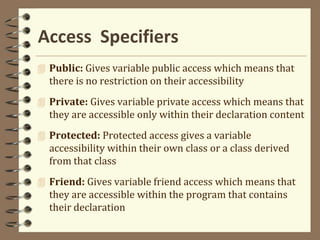
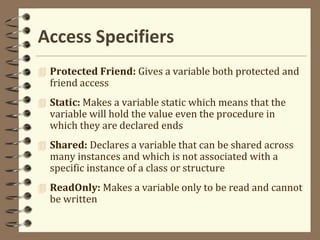
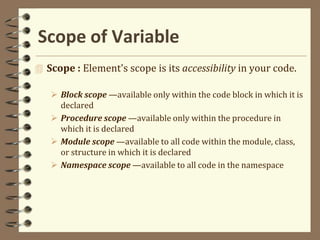
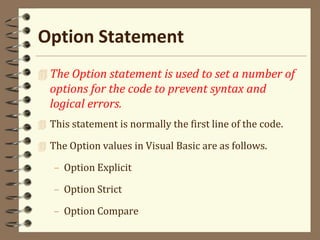
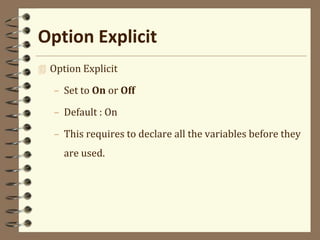
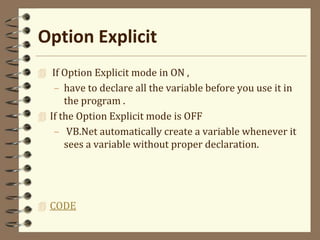
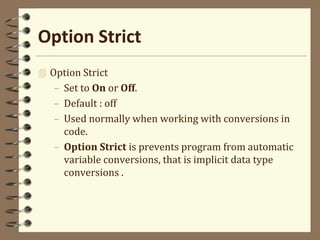
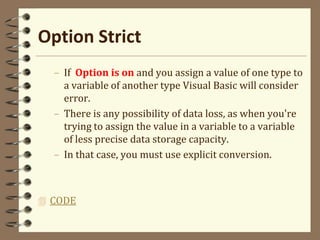
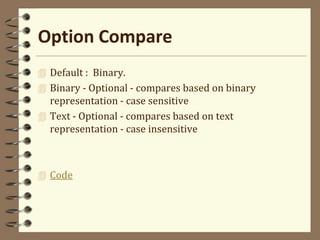
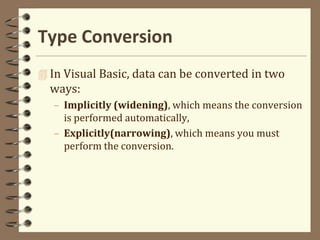
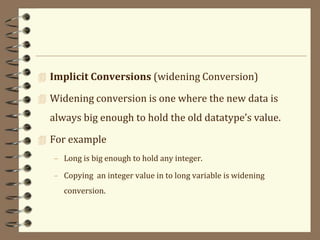
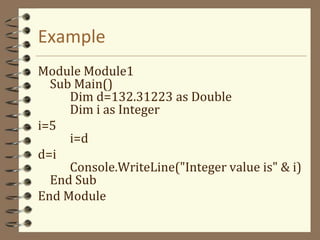
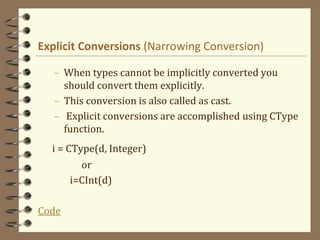
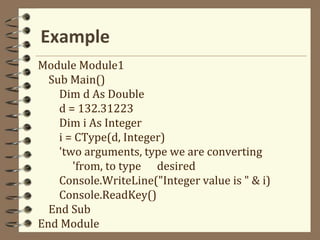
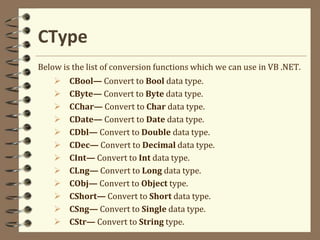
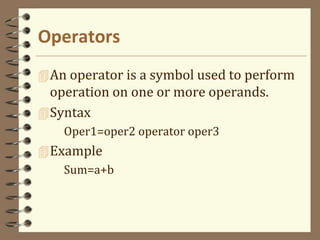
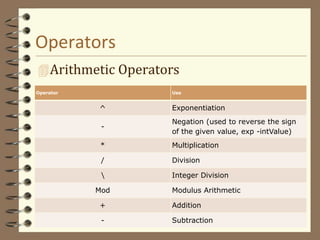
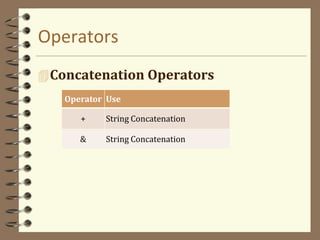
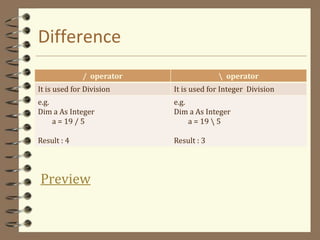
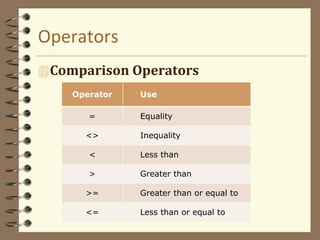
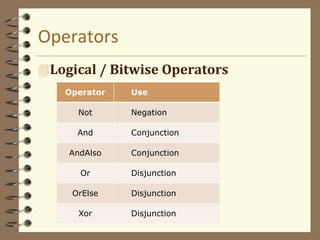
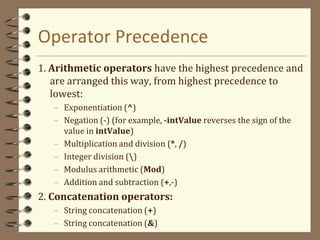
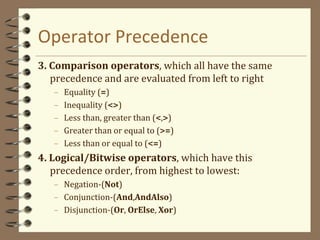
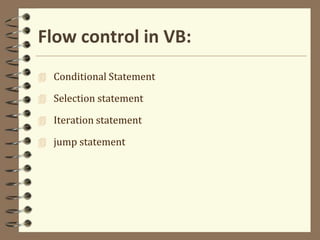
![Conditional Statements
If....Else statement
Syntax
If condition Then
[statements]
Else If condition Then
[statements]
-
-
Else
[statements]
End If](https://image.slidesharecdn.com/unit1introductiontovisualbasicprogramming-130717090533-phpapp01/85/Unit-1-introduction-to-visual-basic-programming-35-320.jpg)
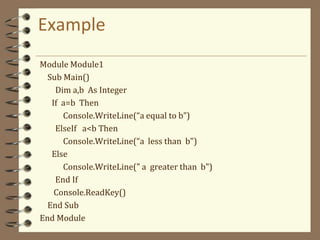
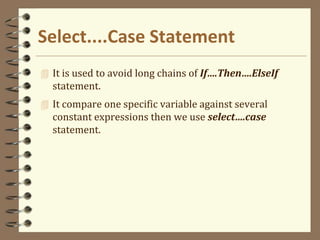
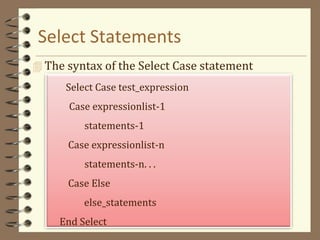
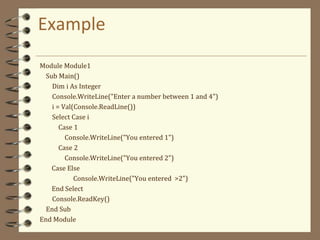
![Iteration Statement
For Loop
The For loop in VB .NET needs a loop index which counts
the number of loop iterations as the loop executes.
The syntax for the For loop looks like this:
For index=start to end [Step stepvalue]
[statements]
Next[index]](https://image.slidesharecdn.com/unit1introductiontovisualbasicprogramming-130717090533-phpapp01/85/Unit-1-introduction-to-visual-basic-programming-40-320.jpg)
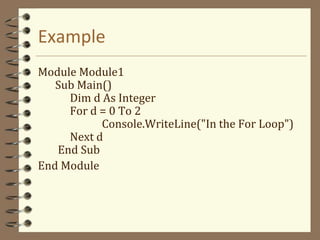
![While loop
It runs set of statements as long as the conditions
specified with while loop is true.
The syntax of while loop looks like this:
While condition
[statements]
End While](https://image.slidesharecdn.com/unit1introductiontovisualbasicprogramming-130717090533-phpapp01/85/Unit-1-introduction-to-visual-basic-programming-42-320.jpg)
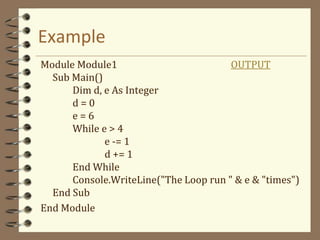
![Do Loop
Do[{while | Until} condition]
[statements]
[Exit Do]
[statements]
Loop
The Do loop can be used to execute a fixed block of
statements indefinite number of times.
The Do loop keeps executing it's statements while or
until the condition is true.
The syntax of Do loop looks like this:
Do
[statements]
[Exit Do]
[statements]
Loop [{while | Until} condition]](https://image.slidesharecdn.com/unit1introductiontovisualbasicprogramming-130717090533-phpapp01/85/Unit-1-introduction-to-visual-basic-programming-44-320.jpg)
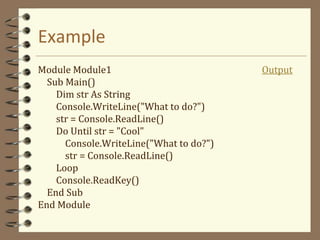
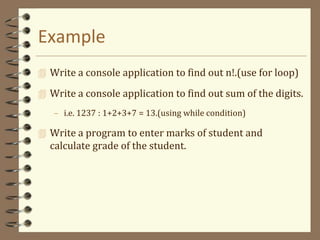
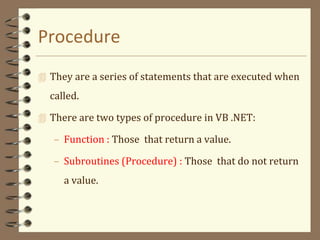
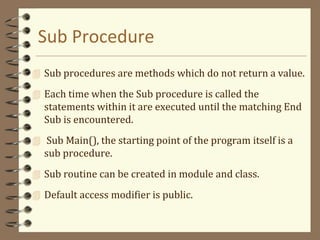
![Syntax
[{ Overloads | Overrides | Overridable | NotOverridable |
MustOverride | Shadows | Shared }]
[Access_Specifiers] Sub ProcedureName[(argument list)]
[ statements ]
[ Exit Sub ]
[ statements ]
End Sub
Code](https://image.slidesharecdn.com/unit1introductiontovisualbasicprogramming-130717090533-phpapp01/85/Unit-1-introduction-to-visual-basic-programming-49-320.jpg)
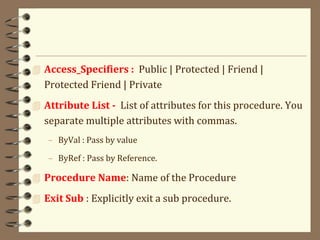
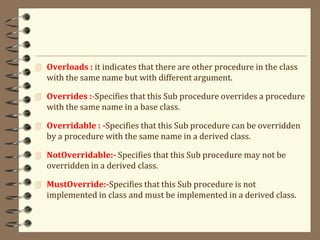
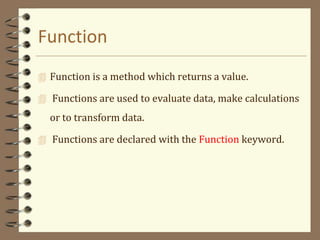
![Syntax
[{ Overloads | Overrides | Overridable | NotOverridable |
MustOverride | Shadows | Shared }]
[Access_Specifiers] Function Func_name[argument List ]
[ As type ]
[ statements ]
[ Exit Function ]
[statements ]
End Function](https://image.slidesharecdn.com/unit1introductiontovisualbasicprogramming-130717090533-phpapp01/85/Unit-1-introduction-to-visual-basic-programming-53-320.jpg)
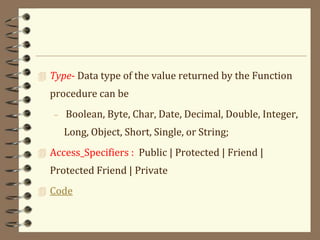
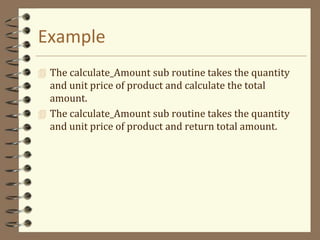
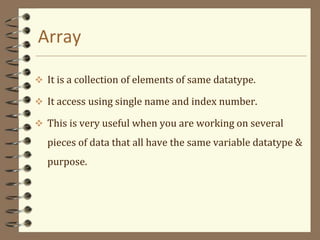
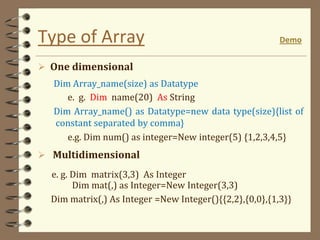
![Dynamic Array
You can resize an array using ReDim Keyword.
Syntax
ReDim [Preserve] Array_name(new Size)
If you use ReDim statement then existing content are
erased.
If you want to preserve existing data when reinitializing
an array then you should use the Preserve keyword .](https://image.slidesharecdn.com/unit1introductiontovisualbasicprogramming-130717090533-phpapp01/85/Unit-1-introduction-to-visual-basic-programming-58-320.jpg)
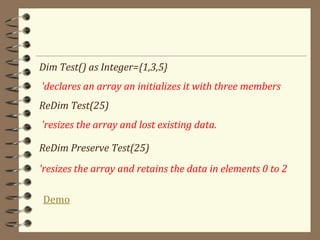
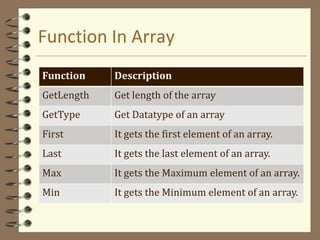
![For Each……Next Loop
This element automatically loops over all the element
in array or collection.
No need to write starting or ending index.
Syntax
For Each element in group
[statement]
[Exit For]
[Statement]
Next [Element]
Example](https://image.slidesharecdn.com/unit1introductiontovisualbasicprogramming-130717090533-phpapp01/85/Unit-1-introduction-to-visual-basic-programming-61-320.jpg)
![Difference
For For Each
The for loop executes a statement or
a block of statements repeatedly until
a specified expression evaluates to
false.
The for Each statement repeats a
group of embedded statements for
each element in an array or an object
collection.
Need to specify the loop bounds No not need to specify the loop
bounds minimum or maximum
Syntax :
For index=start to end [Step]
[statements]
[statements]
Next[index]
Syntax :
For Each element in group
[statement]
[Exit For]
[Statement]
Next [Element]](https://image.slidesharecdn.com/unit1introductiontovisualbasicprogramming-130717090533-phpapp01/85/Unit-1-introduction-to-visual-basic-programming-62-320.jpg)
![Difference
While Until
"do while" loops while the test case is
true.
“do until ” loops while the test case is
false.
Syntax :
Do while condition
[statements]
[Exit Do]
[statements]
Loop
Syntax :
Do Until condition
[statements]
[Exit Do]
[statements]
Loop](https://image.slidesharecdn.com/unit1introductiontovisualbasicprogramming-130717090533-phpapp01/85/Unit-1-introduction-to-visual-basic-programming-63-320.jpg)
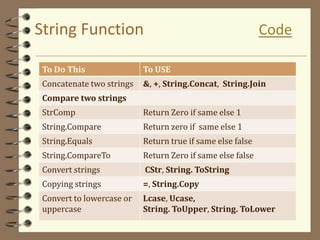
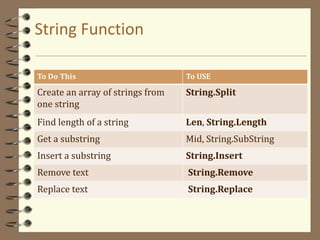
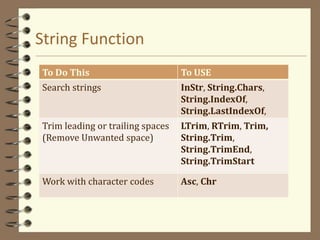
![Enumeration
Access Modifier : (Optional) Public, Protected, Friend,
Private
[ access modifier ]
Enum enumeration_name [ As data type ]
member list
End Enum](https://image.slidesharecdn.com/unit1introductiontovisualbasicprogramming-130717090533-phpapp01/85/Unit-1-introduction-to-visual-basic-programming-67-320.jpg)
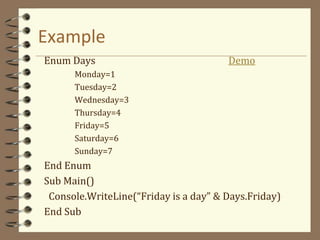
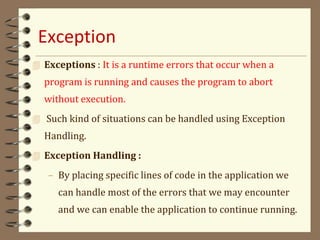
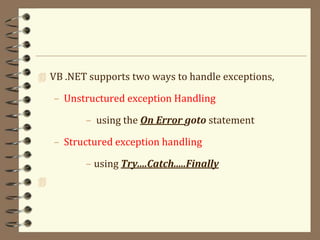
![Unstructured Exception Handling
The On Error GoTo statement enables exception
handling and specifies the location of the exception-
handling code within a procedure.
How the On Error GoTo statement works:
On Error GoTo [ lable | 0 | -1 ] | Resume Next
Code](https://image.slidesharecdn.com/unit1introductiontovisualbasicprogramming-130717090533-phpapp01/85/Unit-1-introduction-to-visual-basic-programming-71-320.jpg)