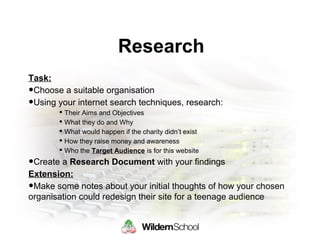Unit 3 web development
- 1. Year 8 Unit 3Web Development
- 2. L1 - Unit 3 - Web Development •We use the Internet almost every day. We often look at many different websites while we are browsing •Most of the time, you probably never think about the design of the website that you are looking at •However, if you do visit a badly designed website, you really notice it quickly
- 3. Unit 3 - Web Development •Have a look at the website: www.bbc.co.uk •Consider the following things: •Is the information relevant to users? •Is it clear, up to data, accurate and unbiased? •Are the images meaningful? •Is the font size suitable? •Is the site easy to navigate and use? •Does the site contain useful links?
- 4. Unit 3 - Web Development •Now, take a look at 2 of either: www.skysports.com www.yahoo.com www.amazon.com •Evaluate it using the sheets, remember the points we have talked about!!!
- 5. L2 - Target Audience Visit the website below and answer the questions: www.bbc.co.uk/cbeebies •Who is the audience for the website? •What is the purpose of the website? •What special features have been used to help the audience? •What features make this website attractive to the audience?
- 6. Target Audience •Audience for the website: Under 5s or 5-11 year olds •Its purpose: To entertain or inform •Special features: Images, speech •Attractive to audience: Text style, size, colours, layout, images, content
- 7. Research Charity organisations provide a valuable service to thousands of people worldwide everyday. Some examples of these organisations are the RSPCA, RNIB, Oxfam, WWF, Greenpeace and Dr Barnardos.
- 8. Research Task: •Choose a suitable organisation •Using your internet search techniques, research: Their Aims and Objectives What they do and Why What would happen if the charity didn’t exist How they raise money and awareness Who the Target Audience is for this website •Create a Research Document with your findings Extension: •Make some notes about your initial thoughts of how your chosen organisation could redesign their site for a teenage audience
- 9. L3 - Design: Hierarchy Chart Soaps Homepage Eastenders Coronation Street Emmerdale Characters Story Lines Images
- 10. Design: Hierarchy Chart •Click on New Slide and on the Task Pane on the right hand side select Slide Layout •From here, scroll down until you find the Hierarchy Chart layout •Right click on the objects to add new Subordinates and Co-workers Task: Create a Hierarchy Chart for your Website and comment on the construction and what you would like to include on it
- 11. Design: Hierarchy Chart - Example My website is about ‘Soaps’ on television, I would like a page on each of the following: oCoronation Street oEastenders oEmmerdale However, I would also like other pages linking from each of these main ‘Soap’ pages, for example: oCharacters oStorylines oImages
- 12. L4 – Themes Task: •In pairs, evaluate these BBC Sites which are all part of www.bbc.co.uk/tv •Comment on their differing use of: Font type and size Colours Images Layout Options
- 13. Themes Group Discussion: •For each of these websites, what is the: Purpose Audience Overall ‘Look and Feel’ •How have fonts, images, colours etc been used to meet the needs of the audience? Each BBC Website has its own distinct look and feel
- 15. L6-11 – Construction •Techniques you will learn over the next 3 lessons: oEntering text and formatting it oUsing colour oInserting graphics including rollover images oInserting different forms of links (external, graphics for example) oCreating hot spots oInserting tables •It is important that throughout this project you remember how important it is that you have and apply an awareness of SOAP.
- 16. L6-11 – Construction Starter: •In pairs sum up the purpose of your website AND its intended Target Audience in no more than 12 words… •Your partner then has to feedback to the rest of the group about your ideas
- 17. Construction - Extension •Use L6 R1 Bibliography to keep a record of any images and websites that you use throughout this project. •This enables you to keep track of what you are using and directly affects your ability to obtain a higher level at the end of the unit!
- 18. L7 - Plenary •Use L7 R1 AfL Sheet to evaluate your own progress so far. •Notice that this document has 2 sections. •Use this sheet to self evaluate your work so far or receive feedback from someone else •You will then do the other technique next lesson
- 19. L12-13 - Improvements •Work in pairs and choose a subject that you know your partner is good at such as a sport or skill etc •Give feedback to your partner about their skill •Swap roles 3 minutes!!!
- 20. Improvements Task: •As you finish your work, take screenshots of how you developed your website •With the help of a partner use the ‘2 stars and a wish’ technique to gather useful feedback •Fully annotate your screenshots Ext: •Make changes to your work to reflect the feedback received •Re-take screenshots and annotate to show improvements
- 21. L14-16 - Review and Collecting Evidence For this unit you should have the following documents oTitle Page oEvaluation of Websites oResearch into your Charity oHierarchy Chart and your reasons for that design oYour annotated screenshots including feedback oPeer and Self Assessment AfL sheet oChosen AfL method sheet oReview (if separate from Homestudy booklet) oBibliography
- 22. 3. Action 1. What’s the problem? 2. Plan and design 5. Modify 4. Evaluate Systems Life Cycle
- 23. Web Development - Level 6/7 Analysis •Outline of user needs •Who is the audience? •What is the purpose? oCharity based website oActivities List of Reasons why these are useful oWhat do you hope to achieve by doing this? •Other user needs oAdvertising the problem oAllowing people to become involved
- 24. 1. What’s the problem? •Read any information about the problem •How will you solve the problem? •Decide what you need to do •Spider Diagrams •Discussion
- 25. 2. Plan and Design •Create an action plan: what will happen when? •Create a design of your project: what will it look like? •Get it checked! •Sketches •Tables
- 26. 3. Action •GET ON WITH IT!! •Use your action plan and design to remind you what should be done and when
- 27. 4. Evaluation •Self evaluation •Peer evaluation •Questionnaires •Paired discussion •Eventual final project review
- 28. 5. Modify •What changes should I make? •Why? •Make them!!