Unix Shell Programming subject shell scripting ppt
- 1. UNIT 5 Branching Control Structures, Loop-Control Structure, and Continue and break Statements, Expressions, Command Substitution, Command Line Arguments and Functions.
- 2. Branching Control Structures • Branching control structures allow you to control the flow of execution based on certain conditions. The main branching control structures in shell scripting are: • if-else statements: These statements evaluate a condition and execute one block of code if the condition is true, and another block of code if the condition is false. • case statements: Also known as switch statements in other programming languages, case statements provide multiple conditional branches based on the value of a variable.
- 3. Examples #!/bin/bash # Example script to check if a number is even or odd echo "Enter a number:" read number if [ $((number % 2)) -eq 0 ]; then echo "$number is even." else echo "$number is odd." fi OUTPUT: Enter a number: 7 7 is odd.
- 4. Examples #!/bin/bash # Example script to determine the day of the week based on a number echo "Enter a number (1-7):" read day case $day in 1) echo "Monday" ;; 2) echo "Tuesday" ;; 3) echo "Wednesday" ;; 4) echo "Thursday" ;; 5) echo "Friday" ;; 6) echo "Saturday" ;; 7) echo "Sunday" ;; *) echo "Invalid input. Please enter a number between 1 and 7." ;; esac OUTPUT: Enter a number (1-7): 3 Wednesday
- 5. Loop-Control Structure • Loop-control structures allow you to execute a block of code repeatedly until a certain condition is met. The main loop-control structures in shell scripting are: • for loops: These loops iterate over a sequence of values or elements. • while loops: These loops execute a block of code repeatedly as long as a specified condition is true. • until loops: These loops execute a block of code repeatedly until a specified condition becomes true.
- 6. FOR • A for loop construct can be used to execute a set of statements repeatedly as long as a given condition is true. • Here, expr1 contains initialization statement expr2 contains limit test expression expr3 contains updating expression • Firstly, expr1 is evaluated. It is executed only once. • Then, expr2 is evaluated to true or false. • If expr2 is evaluated to false, the control comes out of the loop w/o executing the body of the loop. • If expr2 is evaluated to true, the body of the loop (i.e. statement1) is executed. • After executing the body of the loop, expr3 is evaluated. • Then expr2 is again evaluated to true or false. This cycle continues until expression becomes false. Syntax: for(expr1;expr2;expr3) { statement1; }
- 7. EXAMPLE #!/bin/sh for i in 1 2 3 4 5 do echo “welcome $i times” done OUTPUT
- 8. Iterate over all files in the current directory #!/bin/bash # Iterate over all files in the current directory for file in *; do echo "Processing file: $file" done OUTPUT: Processing file: file1.txt Processing file: file2.txt Processing file: directory
- 9. Nested loop #!/bin/bash # Nested loop example for (( i=1; i<=3; i++ )); do echo "Outer loop iteration: $i" for (( j=1; j<=2; j++ )); do echo "Inner loop iteration: $j" done done OUTPUT: Outer loop iteration: 1 Inner loop iteration: 1 Inner loop iteration: 2 Outer loop iteration: 2 Inner loop iteration: 1 Inner loop iteration: 2 Outer loop iteration: 3 Inner loop iteration: 1 Inner loop iteration: 2
- 10. WHILE SYNTAX: while (expression) { statement1 } • A while loop construct can be used to execute a set of statements repeatedly as long as a given condition is true. • Firstly, the expression is evaluated to true or false. • If expression is evaluated to false, the control comes out of the loop w/o executing the body of loop. • If the expression is evaluated to true, the body of the loop is executed. • After executing the body of the loop, the expression is again evaluated to true or false. This cycle continues until expression becomes false.
- 11. EXAMPLE } OUTPUT #!/bin/sh a=0 while [$a –lt 10] do echo “$a” a=$(($a+1)) done
- 12. #!/bin/bash # Prompt the user to enter a number echo "Enter a number (0 to exit):" # Initialize the variable to store user input number=1 # Execute the loop until the user enters 0 while [ $number -ne 0 ]; do read -r number echo "You entered: $number" done • echo "Exiting the loop " OUTPUT: Enter a number (0 to exit): 5 You entered: 5 10 You entered: 10 0 You entered: 0 Exiting the loop. Reading user input until a specific condition is met
- 13. #!/bin/bash # Prompt the user to enter the length of the Fibonacci sequence echo "Enter the length of the Fibonacci sequence:“ # Read the user input read -r length # Initialize variables for Fibonacci sequence a=0 b=1 count=1 Generating a Fibonacci sequence
- 14. # Execute the loop to generate the Fibonacci sequence echo "Fibonacci sequence:“ while [ $count -le $length ]; do echo -n "$a " fn=$((a + b)) a=$b b=$fn ((count++)) Done echo "" # Print a newline after the sequence OUTPUT: Enter the length of the Fibonacci sequence: 8 Fibonacci sequence: 0 1 1 2 3 5 8 13
- 15. Until Loop • In an "until" loop, the loop continues executing the code block until the specified condition evaluates to true. • It is essentially the opposite of a "while" loop. • Syntax: until [ condition ]; do # Code to be executed as long as the condition is false done
- 16. UNTIL LOOP #!/bin/bash counter=0 until [ $counter -eq 5 ]; do echo "Counter: $counter" ((counter++)) done echo "Loop finished." OUTPUT: Counter: 0 Counter: 1 Counter: 2 Counter: 3 Counter: 4 Loop finished.
- 17. Squares using Until Loop #!/bin/bash target=10 current=1 until [ $current -ge $target ]; do echo "Current Value: $current" ((current *= 2)) done echo "Loop finished." OUTPUT: Current Value: 1 Current Value: 2 Current Value: 4 Current Value: 8 Loop finished.
- 18. Continue and break Statements • These statements are used within loops to control the flow of execution. • continue: This statement causes the loop to skip the rest of the current iteration and move to the next iteration. • break: This statement causes the loop to terminate immediately, regardless of the loop's condition.
- 19. CONTINUE STATEMENTS • The continue statement is similar to the break command, except that it causes the current iteration of the loop to exit, rather than the entire loop. • This statement is useful when an error has occurred but you want to try to execute the next iteration of the loop. • Syntax: continue [n] //if n is mentioned then it continues from the nth enclosing loop.
- 20. Example #!/bin/sh for i in $(seq 1 5) do if (($i==3)) then continue fi echo $i done OUTPUT: 1 2 4 5
- 21. Print even numbers between 1 and 10, skipping odd numbers #!/bin/bash echo "Even numbers between 1 and 10:“ for ((i = 1; i <= 10; i++)); do # Check if the number is odd if [ $((i % 2)) -ne 0 ]; then # Skip to the next iteration if the number is odd continue fi # Print the even number echo "$i" OUTPUT: Even numbers between 1 and 10: 2 4 6 8 10
- 22. BREAK STATEMENT • The break statement is used to terminate the execution of the entire loop, after completing the execution of all of the lines of code up to the break statement. • It then steps down to the code following the end of the loop. • Syntax: break [n] // n is number of nested loops . // By default the value of n is 1.
- 23. Example #!/bin/sh for i in $(seq 1 10) do if (($i==5)) then break fi echo $i done OUTPUT: 1 2 3 4
- 24. Find the first negative number in a list of numbers #!/bin/bash echo "Finding the first negative number in the list:" numbers=(5 10 -3 8 -6 2 4) for num in "${numbers[@]}"; do # Check if the number is negative if [ $num -lt 0 ]; then # Print the first negative number and exit the loop echo "The first negative number is: $num" break fi done OUTPUT: Finding the first negative number in the list: The first negative number is: -3
- 25. Expressions • Expressions in shell scripting are combinations of operators, variables, and values that evaluate to a single value. • They are commonly used in conditions and assignments.
- 26. Arithmetic Expressions #!/bin/bash result=$((10 + 5 * 2)) echo "Result of arithmetic expression: $result" OUTPUT: Result of arithmetic expression: 20
- 27. String Concatenation #!/bin/bash greeting="Hello" name="John“ message="$greeting, $name!" echo "$message" OUTPUT: Hello, John!
- 28. Comparison Expressions #!/bin/bash value1=10 value2=20 if [ $value1 -eq $value2 ]; then echo "Values are equal" else echo "Values are not equal" fi OUTPUT: Values are not equal
- 29. Logical Expressions #!/bin/bash age=25 if [ $age -ge 18 ] && [ $age -lt 60 ]; then echo "You are an adult" else echo "You are not an adult" fi OUTPUT: You are an adult
- 30. Command Substitution • Command substitution allows you to use the output of a command as part of another command or expression. • It can be done using backticks (`) or the $() syntax.
- 31. Basic Command Substitution #!/bin/bash current_date=$(date) echo "Current date and time: $current_date" OUTPUT: Current date and time: <current_date_and_time>
- 32. Using Command Output in a Loop #!/bin/bash echo "Files in the current directory:" for file in $(ls); do echo "$file" done OUTPUT: Files in the current directory: file1.txt file2.txt directory
- 33. Command Substitution with Pipe #!/bin/bash # Command substitution with pipe example cpu_info=$(cat /proc/cpuinfo | grep "model name" | uniq) echo "CPU information: $cpu_info" OUTPUT: CPU information: model name : Intel(R) Core(TM) i7-7700HQ CPU @ 2.80GHz
- 34. Command Substitution in Arithmetic Expression #!/bin/bash total_files=$(ls | wc -l) echo "Total number of files in the current directory: $total_files" OUTPUT: Total number of files in the current directory: <number_of_files>
- 35. Command Line Arguments • Command line arguments are values provided to a script or program when it is executed from the command line. • They can be accessed within the script using special variables like $1, $2, etc., which represent the first, second, and subsequent arguments passed to the script.
- 36. Basic Command Line Argument #!/bin/bash echo "First argument: $1" OUTPUT: ./script.sh hello First argument: hello
- 37. Multiple Command Line Arguments #!/bin/bash echo "First argument: $1" echo "Second argument: $2" echo "Third argument: $3" OUTPUT: ./script.sh hello world 123 First argument: hello Second argument: world Third argument: 123
- 38. Using Command Line Arguments in a Loop #!/bin/bash echo "Command line arguments:“ for arg in "$@"; do echo "$arg" done OUTPUT: ./script.sh one two three Command line arguments: one two three
- 39. Arithmetic Operation with Command Line Arguments #!/bin/bash result=$(( $1 + $2 )) echo "Sum of $1 and $2 is: $result" OUTPUT: ./script.sh 5 10 Sum of 5 and 10 is: 15
- 40. Functions • Functions in shell scripting allow you to encapsulate blocks of code for reuse. • They are defined using the function keyword or by simply declaring them with their names followed by parentheses. • Functions can take arguments and return values.
- 41. Basic Function #!/bin/bash greet() { echo "Hello, World!" } # Call the function greet OUTPUT: Hello, World!
- 42. Function with Parameters #!/bin/bash greet() { echo "Hello, $1!" } # Call the function with an argument greet "John" OUTPUT: Hello, John!
- 43. Function with Return Value #!/bin/bash add() { result=$(( $1 + $2 )) echo $result } # Call the function and store the result in a variable sum=$(add 5 10) echo "Sum: $sum" OUTPUT: Sum: 15
- 44. Function with Local Variables #!/bin/bash calculate() { local a=5 local b=10 local result=$(( a * b )) echo "Result inside function: $result" } # Call the function calculate OUTPUT: Result inside function: 50
- 45. Function Calling Another Function #!/bin/bash say_hello() { echo "Hello!" } say_goodbye() { echo "Goodbye!" } greet() { say_hello say_goodbye } • # Call the parent function OUTPUT: Hello! Goodbye!
- 46. Recursive Function #!/bin/bash factorial() { if [ $1 -eq 1 ]; then echo 1 else local prev=$(factorial $(( $1 - 1 ))) echo $(( $1 * prev )) fi } # Calculate factorial of 5 result=$(factorial 5) echo "Factorial of 5 is: $result" OUTPUT: Factorial of 5 is: 120
- 47. Function with Default Parameter #!/bin/bash greet() { name=${1:-"World"} echo "Hello, $name!" } # Call the function with and without argument greet greet "John" OUTPUT: Hello, World! Hello, John!
- 48. Function Returning Multiple Values #!/bin/bash get_system_info() { os=$(uname -s) kernel=$(uname -r) echo "$os $kernel" } # Call the function and store the result in variables info=$(get_system_info) echo "System information: $info" OUTPUT: System information: Linux 5.4.0-91-generic
- 49. Function with Error Handling #!/bin/bash divide() { if [ $2 -eq 0 ]; then echo "Error: Division by zero" exit 1 fi result=$(( $1 / $2 )) echo "Result: $result" } # Call the function with different arguments divide 10 2 divide 10 0 OUTPUT: Result: 5 Error: Division by zero
- 50. Practice Programs • Write a shell script that uses a for loop to print the multiplication table of a given number. • Create a script that iterates over a list of cities and prints a welcome message for each city. • Create a script that prompts the user for three numbers and prints their average using a for loop. • Write a shell script that displays the calendar for each month of a given year using a for loop. • Create a script that generates a random password of a specified length using a for loop. • Write a shell script that calculates the sum of digits of a given number using a while loop. • Create a script that reads numbers from the user until a negative number is entered, then calculates and prints their sum.
- 51. THANK YOU

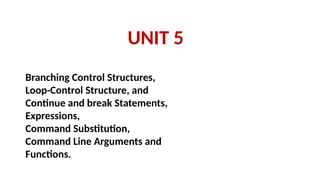
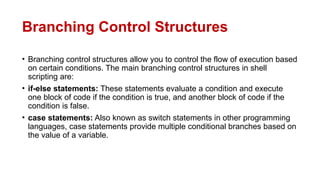
![Examples
#!/bin/bash
# Example script to check if a number is even or odd
echo "Enter a number:"
read number
if [ $((number % 2)) -eq 0 ]; then
echo "$number is even."
else
echo "$number is odd."
fi
OUTPUT:
Enter a number:
7
7 is odd.](https://image.slidesharecdn.com/unit-5-240925151422-b59db5a1/85/Unix-Shell-Programming-subject-shell-scripting-ppt-3-320.jpg)
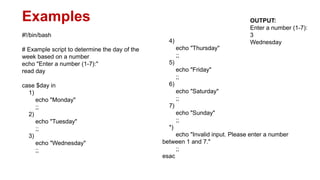

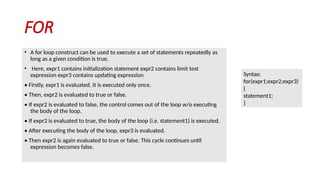
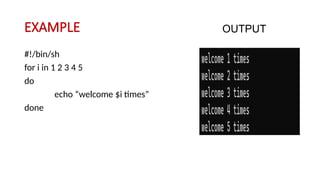
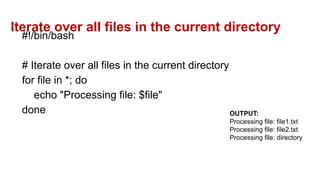

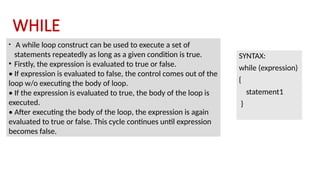
![EXAMPLE
}
OUTPUT
#!/bin/sh
a=0
while [$a –lt 10]
do
echo “$a”
a=$(($a+1))
done](https://image.slidesharecdn.com/unit-5-240925151422-b59db5a1/85/Unix-Shell-Programming-subject-shell-scripting-ppt-11-320.jpg)
![#!/bin/bash
# Prompt the user to enter a number
echo "Enter a number (0 to exit):"
# Initialize the variable to store user input
number=1
# Execute the loop until the user enters 0
while [ $number -ne 0 ]; do
read -r number
echo "You entered: $number"
done
• echo "Exiting the loop "
OUTPUT:
Enter a number (0 to exit):
5
You entered: 5
10
You entered: 10
0
You entered: 0
Exiting the loop.
Reading user input until a specific condition is met](https://image.slidesharecdn.com/unit-5-240925151422-b59db5a1/85/Unix-Shell-Programming-subject-shell-scripting-ppt-12-320.jpg)

![# Execute the loop to generate the Fibonacci sequence
echo "Fibonacci sequence:“
while [ $count -le $length ]; do
echo -n "$a "
fn=$((a + b))
a=$b
b=$fn
((count++))
Done
echo "" # Print a newline after the sequence
OUTPUT:
Enter the length of the Fibonacci sequence:
8
Fibonacci sequence:
0 1 1 2 3 5 8 13](https://image.slidesharecdn.com/unit-5-240925151422-b59db5a1/85/Unix-Shell-Programming-subject-shell-scripting-ppt-14-320.jpg)
![Until Loop
• In an "until" loop, the loop continues executing the code
block until the specified condition evaluates to true.
• It is essentially the opposite of a "while" loop.
• Syntax:
until [ condition ]; do
# Code to be executed as long as the condition is false
done](https://image.slidesharecdn.com/unit-5-240925151422-b59db5a1/85/Unix-Shell-Programming-subject-shell-scripting-ppt-15-320.jpg)
![UNTIL LOOP
#!/bin/bash
counter=0
until [ $counter -eq 5 ]; do
echo "Counter: $counter"
((counter++))
done
echo "Loop finished."
OUTPUT:
Counter: 0
Counter: 1
Counter: 2
Counter: 3
Counter: 4
Loop finished.](https://image.slidesharecdn.com/unit-5-240925151422-b59db5a1/85/Unix-Shell-Programming-subject-shell-scripting-ppt-16-320.jpg)
![Squares using Until Loop
#!/bin/bash
target=10
current=1
until [ $current -ge $target ]; do
echo "Current Value: $current"
((current *= 2))
done
echo "Loop finished."
OUTPUT:
Current Value: 1
Current Value: 2
Current Value: 4
Current Value: 8
Loop finished.](https://image.slidesharecdn.com/unit-5-240925151422-b59db5a1/85/Unix-Shell-Programming-subject-shell-scripting-ppt-17-320.jpg)
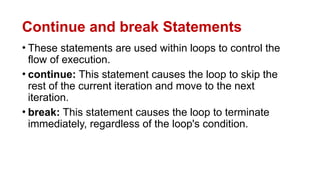
![CONTINUE STATEMENTS
• The continue statement is similar to the break command, except that it
causes the current iteration of the loop to exit, rather than the entire
loop.
• This statement is useful when an error has occurred but you want to try
to execute the next iteration of the loop.
• Syntax:
continue [n]
//if n is mentioned then it continues from the nth enclosing loop.](https://image.slidesharecdn.com/unit-5-240925151422-b59db5a1/85/Unix-Shell-Programming-subject-shell-scripting-ppt-19-320.jpg)
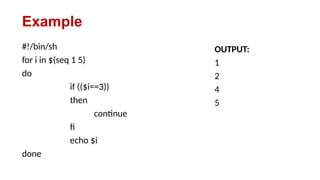
![Print even numbers between 1 and 10,
skipping odd numbers
#!/bin/bash
echo "Even numbers between 1 and 10:“
for ((i = 1; i <= 10; i++)); do
# Check if the number is odd
if [ $((i % 2)) -ne 0 ]; then
# Skip to the next iteration if the number is odd
continue
fi
# Print the even number
echo "$i"
OUTPUT:
Even numbers between 1 and 10:
2
4
6
8
10](https://image.slidesharecdn.com/unit-5-240925151422-b59db5a1/85/Unix-Shell-Programming-subject-shell-scripting-ppt-21-320.jpg)
![BREAK STATEMENT
• The break statement is used to terminate the execution of the entire loop,
after completing the execution of all of the lines of code up to the break
statement.
• It then steps down to the code following the end of the loop.
• Syntax:
break [n]
// n is number of nested loops .
// By default the value of n is 1.](https://image.slidesharecdn.com/unit-5-240925151422-b59db5a1/85/Unix-Shell-Programming-subject-shell-scripting-ppt-22-320.jpg)
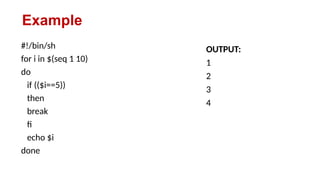
![Find the first negative number in a list of numbers
#!/bin/bash
echo "Finding the first negative number in the list:"
numbers=(5 10 -3 8 -6 2 4)
for num in "${numbers[@]}"; do
# Check if the number is negative
if [ $num -lt 0 ]; then
# Print the first negative number and exit the loop
echo "The first negative number is: $num"
break
fi
done
OUTPUT:
Finding the first negative number in the list:
The first negative number is: -3](https://image.slidesharecdn.com/unit-5-240925151422-b59db5a1/85/Unix-Shell-Programming-subject-shell-scripting-ppt-24-320.jpg)
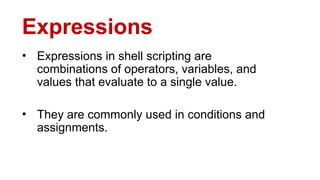
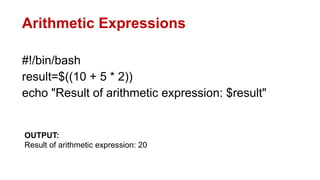
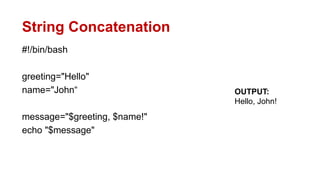
![Comparison Expressions
#!/bin/bash
value1=10
value2=20
if [ $value1 -eq $value2 ]; then
echo "Values are equal"
else
echo "Values are not equal"
fi
OUTPUT:
Values are not equal](https://image.slidesharecdn.com/unit-5-240925151422-b59db5a1/85/Unix-Shell-Programming-subject-shell-scripting-ppt-28-320.jpg)
![Logical Expressions
#!/bin/bash
age=25
if [ $age -ge 18 ] && [ $age -lt 60 ];
then
echo "You are an adult"
else
echo "You are not an adult"
fi
OUTPUT:
You are an adult](https://image.slidesharecdn.com/unit-5-240925151422-b59db5a1/85/Unix-Shell-Programming-subject-shell-scripting-ppt-29-320.jpg)


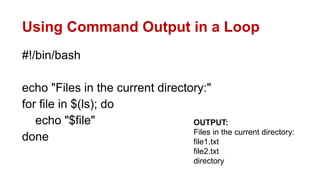

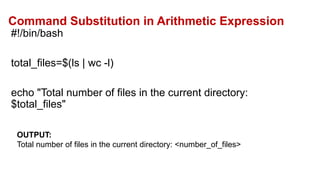
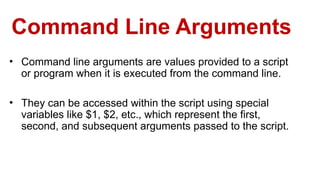


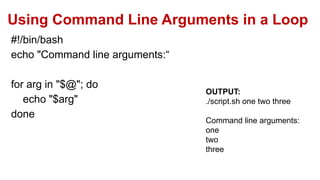
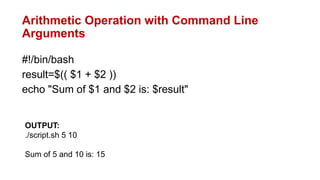





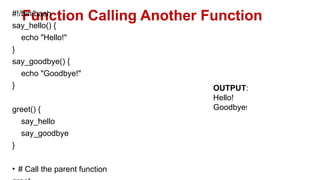
![Recursive Function
#!/bin/bash
factorial() {
if [ $1 -eq 1 ]; then
echo 1
else
local prev=$(factorial $(( $1 - 1 )))
echo $(( $1 * prev ))
fi
}
# Calculate factorial of 5
result=$(factorial 5)
echo "Factorial of 5 is: $result"
OUTPUT:
Factorial of 5 is: 120](https://image.slidesharecdn.com/unit-5-240925151422-b59db5a1/85/Unix-Shell-Programming-subject-shell-scripting-ppt-46-320.jpg)

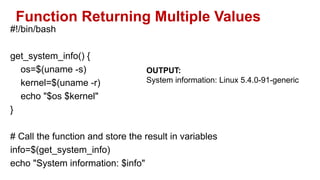
![Function with Error Handling
#!/bin/bash
divide() {
if [ $2 -eq 0 ]; then
echo "Error: Division by zero"
exit 1
fi
result=$(( $1 / $2 ))
echo "Result: $result"
}
# Call the function with different arguments
divide 10 2
divide 10 0
OUTPUT:
Result: 5
Error: Division by zero](https://image.slidesharecdn.com/unit-5-240925151422-b59db5a1/85/Unix-Shell-Programming-subject-shell-scripting-ppt-49-320.jpg)

