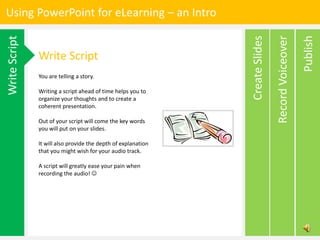Using power point for elearning - an intro
- 1. Did you know that PowerPoint can be used effectively as a tool to create eLearning modules? These PowerPoint eLearning modules can then be posted to the Y-Way. (Ok. There's a wee bit of magic you must perform for this version of our Y-Way – depending on how you would like it to look! You need to post it to SlideShare first! More on this later!) First, let's look at using PowerPoint to create eLearning modules. Publish Record Voiceover PowerPoint is a common tool for delivering presentations - but most of us use only a fraction of its features! Create Slides Introduction Write Script Using PowerPoint for eLearning – an Intro
- 2. You are telling a story. Writing a script ahead of time helps you to organize your thoughts and to create a coherent presentation. Out of your script will come the key words you will put on your slides. It will also provide the depth of explanation that you might wish for your audio track. A script will greatly ease your pain when recording the audio! Publish Record Voiceover Write Script Create Slides Write Script Using PowerPoint for eLearning – an Intro
- 3. Create your slides replete with meaningful imagery, graphics, video and key words. Consider if you: • want to use a template or start from scratch • need scenario branching or self-check quizzes (samples are provided in the Available Templates section) Note: In most cases, your slides will not be text-heavy! Use graphics and key words! Rely on a transcript and audio for the full text (if necessary). Publish Create Slides Record Voiceover Create Slides Write Script Using PowerPoint for eLearning – an Intro
- 4. Record Voiceover Record your voiceover right on each slide. The voiceover serves several main purposes: • It accommodates those who benefit from hearing the spoken word. • It ‘tells the story’ and leaves the slides for supporting imagery or main ideas (keywords). • It humanizes the presentation. Publish Record Voiceover Create Slides Write Script Using PowerPoint for eLearning – an Intro
- 5. Publish Record Voiceover Create Slides Write Script Using PowerPoint for eLearning – an Intro Publish 1. You can publish (upload) the PowerPoint directly to the Y-Way (SharePoint). • When people double-click, it will open up in the PowerPoint application in a separate window 2. You can upload it to SlideShare (after you get a free account) • people will be able to see the PowerPoint slideshow right in the YWay without opening another application