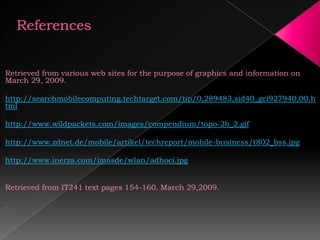Wasson Week 7 Assignment For Northridge Consulting Group Power Point Presentation
- 1. Northridge Consulting GroupConfigurations of WLAN’s
- 2. IntroductionIn this presentation we will look at the three configurations of Wireless Network service sets.
- 3. Pictures of each will be shown.
- 4. The advantages and disadvantages will be explained for each configuration.
- 5. Basic explanation of how each one works.
- 6. Pictures of Access points, wireless devices and wired networks.
- 7. A Faculty only addition is included. Basic Service Set Configuration(BSS)A Basic Service Set (BSS) is defined as a group of wireless devices that is served by a singleaccess point (AP). Sometimes also known as infrastructure mode, laptops send and receive their transmissions to one access point.Advantages of this setup include easy wireless connection to only one Access point for simpler use. The cost to build this system is cheaper than others.Disadvantages are there are only so many users that can use this configuration because of only one AP and throughput degradation or signal reduction. The AP is connected to the backbone wired network.
- 9. Extended Service Set(ESS)If a BSS cannot support the necessary number of users or the BSA is too small, an Extended Service Set (ESS) can be used. An ESS is comprised of two or more BSS networks that are connected through a common distribution system. By using multiple access points an ESS can accommodate additional users over a wider area.Advantages include that the closest AP is usually connected to the user using ESS. A wider and more available network is achieved using this configuration.Disadvantages are some of the weaknesses of the IEEE 802.11 standard is that it does not specify how a handoff should take place. Because roaming between APs of different vendors can sometimes be a problem, some industry experts recommend that all APs in an ESS be from the same vendor.
- 11. Independent Basic Service Set(IBSS)Independent Basic Service Set (IBSS) is a wireless network that does not use an access point. Also known as peer-to-peer or ad hoc mode, wireless devices communicate directly between themselves. This means there is no infrastructure being used at all. All users connect to each other only.Advantages is that users can set up a wireless network without having to connect to the internet or external network backbone. Cost is nil because of a non-network environment. Disadvantages are that while connected in this manner, users cannot connect to the internet on a different network at that same time.
- 12. Independent Basic Service Set
- 13. Wireless Access pointThis is a standard wireless access point that connects to the network and gives Ethernet connections as well as wireless connections.
- 14. Wireless devicesA basic wireless device such as a laptop is show above.
- 15. Wireless networkA Basic wireless network is shown above.
- 16. Wireless Network Faculty SectionThis section is for the discovery and explanation of how wireless uses authentication in order to gain access to the network.
- 17. Security risks and options will also be covered.
- 18. Authentication recommendation.Wireless Authentication Authentication frame—An authentication frame is used by the access point indetermining whether to accept or reject a wireless device from entering the network.
- 19. The two main types of authentication are properly known as:Open System: The open system requires that the requesting station send its identification to the authenticating station, which either accepts or rejects the connection based on whether or not the identity is recognized. Shared Key: The shared key system requires that a secret key is known by both the authenticating station and the requesting station. When a connection is attempted, the secret key is sent from the requesting station and is either accepted or rejected by the authentication station.
- 20. Authentication Continued Under 802.11, a wireless station can be configured with up to four keys (the key index values are 0, 1, 2, and 3). When an access point or a wireless station transmits an encrypted message using a key that is stored in a specific key index, the transmitted message indicates the key index that was used to encrypt the message body. The receiving access point or wireless station can then retrieve the key that is stored at the key index and use it to decode the encrypted message body.Security for Wireless Authentication With the proper use of 802.11, including a strong password and encryption, hackers can capture the data. [...] the weakness is found in the fact that the encryption scheme is predictable. With only a few minutes of captured data, a savvy hacker can compromise a network. As a result, since Microsoft is genuinely concerned about our safety, they adopted the new, more secure 802.1x standard in Windows XP.
- 21. 802.1x takes it predecessor, 802.11, one step farther. Although it does support 802.11 authentication, 802.1x includes the ability to use computer and user identification, dynamic key creation, and centralized authentication. These extras make 802.1x more secure and eliminate many of the vulnerabilities of 802.11, according to leading industry developers (e.g. Microsoft and Cisco).ConclusionFor today’s standards being well adjusted and adaptable for everyone I believe that Wireless connection is the way the world wants to go.
- 22. With so many students using laptops these days, I would consider having both types of authentication.
- 23. Security Key for the school system and files for the Faculty only.
- 24. Open system for limited access to the internet for students for study and school web site information.Thank you for your time and this concludes this presentation.
- 25. ReferencesRetrieved from various web sites for the purpose of graphics and information on March 29, 2009.http://searchmobilecomputing.techtarget.com/tip/0,289483,sid40_gci927940,00.htmlhttp://www.wildpackets.com/images/compendium/topo-2b_2.gifhttp://www.zdnet.de/mobile/artikel/techreport/mobile-business/t802_bss.jpghttp://www.inerza.com/imasde/wlan/adhoci.jpgRetrieved from IT241 text pages 154-160. March 29,2009..