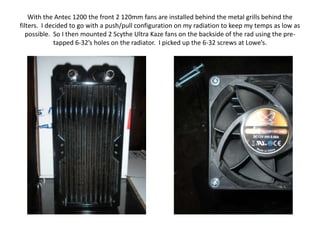Wcpp.html
- 1. Leave only the bare minimum in the case!You will find it much easier to work with the parts and especially the tubing the more room you have on the inside of the case.
- 2. I recommend first installing the radiator, I chose to keep it mounted internally, however not all case allow for this. Some people with smaller cases mount them off of the back of the case. I used L brackets mounted in my lower drive bays in my Antec 1200.
- 3. Cable management is huge when it comes to airflow in a PC case! The better routed all of your cables and wires are, the better the airflow. Improved airflow is always going to help lower your temps. Before I mounted the radiator, I made sure my 120mm fan wires could easily be tucked away after the radiator was installed. Thinking ahead goes a long way!
- 4. With the Antec 1200 the front 2 120mm fans are installed behind the metal grills behind the filters. I decided to go with a push/pull configuration on my radiation to keep my temps as low as possible. So I then mounted 2 Scythe Ultra Kaze fans on the backside of the rad using the pre-tapped 6-32’s holes on the radiator. I picked up the 6-32 screws at Lowe’s.
- 5. This is what the Black Ice Extreme 240mm radiator looks like with the 2 120mm fans mounted on the backside. Now I am ready to mount the radiator in my case.
- 6. As you can see, I made sure that the 4 L brackets were lined up perfectly with the 2 top and 2 bottom screw holes on the rad. Since my front 2 fans are mounted in the 120mm Antec fan enclosures, all I had to do was shoot the 4 screws through the L brackets and into the radiator. Be very careful not to go to far, as the screws can damage the radiator fins if the are to long! Measure the screws carefully, I used a pair of wire strippers/bolt cutters to cut them down to size!
- 7. Initially I mounted the reservoir to the back of my case, later I moved it to the inside. Most cases have holes on the back for water tubes, so mounting the radiator or the reservoir this way is made easier! Once you have everything mounted, route the tubes and connect everything.
- 8. I mounted my Liang D5 pump at the bottom of my case using double sided velcro tape. It is very strong and works quite well, also it helps with vibration from the pump! Now that everything is installed, all you have to do is fill the reservoir with distilled water ( I use a silver kill coil instead of a biocide, silver kills anything harmful that could live in your water) and you are ready to go!