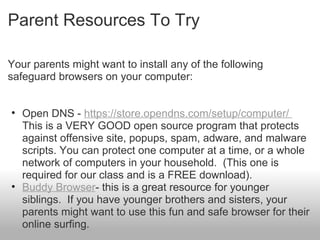Web2.0 Class Safety Guidelines
- 1. Web 2.0 Class Guidelines For your safety :-)
- 2. #1- Stay safe. Are you under 18? • parents/adults are responsible for your safety both offline and online, but even when we are not around- STAY SAFE • watch out for each other (no bad sites, offensive language- click AWAY and tell an adult).
- 3. #2- Protect Your Name! • Do NOT under any circumstances, use your entire name (first and last) on any website, shared video, shared audio, or other shared presentation. • Instead, use a code name (like "geeksquad" or "princess50") or, use an initial to represent your first name, OR first name only.
- 4. #3- Protect your personal information! • Do NOT share your address • Do NOT share your phone number • Do NOT share the names of your family members Also never give away any of the following information: • Full name • Home address • Phone number • Social Security number • Passwords • Credit card numbers
- 5. #4- Protect Your Passwords • Keep your password in a safe place where only you can find it. • Your password is information to be kept private. You should let a parent or adult keep your password list as a backup in case you lose it. No one else should have your password. • Make your password difficult for others to learn and memorize.
- 6. #5- Stay positive and clean • All posts or comments you create online should be kept CLEAN of all profanity. • Your comments and posts should also stay positive • Your comments and posts should steer clear of cyberbullying or responding to cyberbullies • Respect one another
- 7. Parent Resources To Try Your parents might want to install any of the following safeguard browsers on your computer: • Open DNS - https://store.opendns.com/setup/computer/ This is a VERY GOOD open source program that protects against offensive site, popups, spam, adware, and malware scripts. You can protect one computer at a time, or a whole network of computers in your household. (This one is required for our class and is a FREE download). • Buddy Browser- this is a great resource for younger siblings. If you have younger brothers and sisters, your parents might want to use this fun and safe browser for their online surfing.
- 8. Any questions? Contact me by: • Email - demetria@demetriazinga.com • Skype- demetriazinga