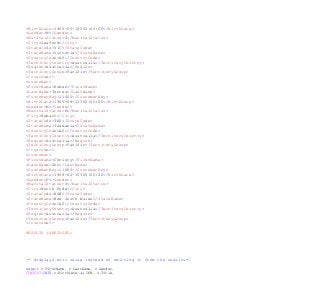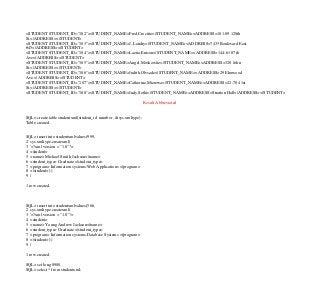Relational / XML DB -SQL Server & Oracle Database
- 1. MICROSOFT SQL SERVER & ORACLE 11G XML By Sunny Okoro
- 2. Contents MICROSOFT SQL SERVER...............................................................................................................................2 ORACLE 11G................................................................................................................................................11
- 3. MICROSOFT SQL SERVER Development Tools Database Platform: Microsoft SQL Server 2008R2
- 4. /*inserting data from query into a table from product.xml*/ Use AdventureWorks Go create table prodxml (productnumber xml ,quantity xml, price xml) insert into prodxml(productnumber,quantity, price) Select g.value('@PRODNUMBER', 'nvarchar(10)') as Productnumber, g.value('@quantity', 'nvarchar(10)') as Quantity, g.value('@price', 'nvarchar(20)') as Price FROM( select cast (bulkcolumn as xml)as data from openrowset(bulk 'c:tempproduct.xml', single_blob) as g )h Cross apply data.nodes('/PRODUCT/PRODUCT') c(g) Select * from prodxml
- 5. /*Using Value() method to reterive scalar value from an XML document */ declare @s xml select @s = '<Student StudentID = "0989" StudentSNN="409569090" />' select @s.value('(Student/@StudentID)[1]', 'CHAR(8)') as STUDENTID, @s.value('(Student/@StudentSNN)[1]','char(12)') as STUDENTSNN STUDENTID STUDENTSNN 989 409569090 /* Using the nodes method to return row set */ declare @pid xml select @pid =' <PRODUCT> <PRODNUMBER> 190 </PRODNUMBER> <PRODNUMBER> 180 </PRODNUMBER> <PRODNUMBER> 170 </PRODNUMBER> <PRODNUMBER> 160 </PRODNUMBER> <PRODNUMBER> 150 </PRODNUMBER> <PRODNUMBER> 140 </PRODNUMBER> <PRODNUMBER> 120 </PRODNUMBER> </PRODUCT>' select a.value('.', 'int') as product_number from @pid.nodes('/PRODUCT/PRODNUMBER')b(a) product_number 190 180 170 160 150 140 120 /* Joining XML nodews with relational tables */
- 6. Use AdventureWorksDW Go CREATE TABLE CUSTOMER1 (RECORD_ID INT IDENTITY PRIMARY KEY, CUSTOMER_ID INT, FIRST_NAME NVARCHAR(50), MIDDLE_NAME NVARCHAR(50), LAST_NAME NVARCHAR(50) ); GO CREATE TABLE CUSTOMER2 (RECORD_ID INT, CUSTOMER_DATA XML ); Alter table customer1 addgeographykey char(20); Alter table customer1 add city nvarchar(30); Alter table customer1 addstatenamenvarchar(50); Alter table customer1 addstatecodenvarchar(3); Alter table customer1 addcountycodenvarchar(3); Alter table customer1 add POSTALCODE nvarchar(15); Update customer1 set INSERT INTO CUSTOMER1(CUSTOMER_ID, FIRST_NAME, MIDDLE_NAME, LAST_NAME)
- 7. VALUES( (SELECT CustomerKey FROM DBO.DimCustomer WHERE CustomerKey = 11000), (SELECT FIRSTNAME FROM DBO.DimCustomer WHERE CustomerKey = 11000), (SELECT MIDDLENAME FROM DBO.DimCustomer WHERE CustomerKey = 11000), (SELECT LASTNAME FROM DBO.DimCustomer WHERE CustomerKey = 11000) ); INSERT INTO CUSTOMER1(CUSTOMER_ID, FIRST_NAME, MIDDLE_NAME, LAST_NAME) VALUES( (SELECT CustomerKey FROM DBO.DimCustomer WHERE CustomerKey = 11062), (SELECT FIRSTNAME FROM DBO.DimCustomer WHERE CustomerKey = 11062), (SELECT MIDDLENAME FROM DBO.DimCustomer WHERE CustomerKey = 11062), (SELECT LASTNAME FROM DBO.DimCustomer WHERE CustomerKey = 11062) ); INSERT INTO CUSTOMER1(CUSTOMER_ID, FIRST_NAME, MIDDLE_NAME, LAST_NAME) VALUES( (SELECT CustomerKey FROM DBO.DimCustomer WHERE CustomerKey = 11010), (SELECT FIRSTNAME FROM DBO.DimCustomer WHERE CustomerKey = 11010), (SELECT MIDDLENAME FROM DBO.DimCustomer WHERE CustomerKey = 11010), (SELECT LASTNAME FROM DBO.DimCustomer WHERE CustomerKey = 11010) ); update dbo.CUSTOMER1 setgeographykey = (select GeographyKey from dbo.DimCustomer where CustomerKey = 11000) wherecustomer_id = 11000 update dbo.CUSTOMER1
- 8. set city = 'Rockhampton' wherecustomer_id = 11000; go update dbo.CUSTOMER1 setstatename = 'Queensland' wherecustomer_id = 11000; go update dbo.CUSTOMER1 setstatecode = 'QLD' wherecustomer_id = 11000; go update dbo.CUSTOMER1 setcountycode = 'AU' wherecustomer_id = 11000; go update dbo.CUSTOMER1 setpostalcode = '4700' wherecustomer_id = 11000; go update dbo.CUSTOMER1 setgeographykey = (select GeographyKey from dbo.DimCustomer where CustomerKey = 11062) wherecustomer_id = 11062; go update dbo.CUSTOMER1 set city = 'Portland' wherecustomer_id = 11062; go update dbo.CUSTOMER1 setstatename = 'Oregon' wherecustomer_id = 11062; go update dbo.CUSTOMER1 setstatecode = 'OR' wherecustomer_id = 11062;
- 9. go update dbo.CUSTOMER1 setcountycode = 'US' wherecustomer_id = 11062; go update dbo.CUSTOMER1 setpostalcode = '97205' wherecustomer_id = 11062; go update dbo.CUSTOMER1 setgeographykey = (select GeographyKey from dbo.DimCustomer where CustomerKey = 11000) wherecustomer_id = 11010 update dbo.CUSTOMER1 set city = 'East Brisbane' wherecustomer_id = 11010; go update dbo.CUSTOMER1 setstatename = 'Queensland' wherecustomer_id = 11010; go update dbo.CUSTOMER1 setstatecode = 'QLD' wherecustomer_id = 11010; go update dbo.CUSTOMER1 setcountycode = 'AU' wherecustomer_id = 11010; go update dbo.CUSTOMER1 setpostalcode = '4169' wherecustomer_id = 11010; go
- 10. insert into CUSTOMER2(Record_id, customer_data) SELECT 1, '<customer record_Id = "1"> <customer geographykey ="26" city ="Rockhampton" statename = "Queensland" statecode ="QLD" Country = "Australia" countycode = "AU" POSTALCODE = "4700"/> </customer >' insert into CUSTOMER2(Record_id, customer_data) SELECT 2, '<customer record_Id = "2"> <customer geographykey ="547" city ="Portland" statename = "Oregon" statecode ="OR" Country = "United States" countycode = "US" POSTALCODE = "97205"/> </customer >' insert into CUSTOMER2(Record_id, customer_data) SELECT 3, '<customer record_Id = "3"> <customer geographykey ="22" city ="East Brisbane" statename = "Queensland" statecode ="QLD" Country = "Australia" countycode = "AU" POSTALCODE = "4169"/> </customer >' useAdventureWorksDW go selectcustomer.FirstName, customer.LastName, customer.MiddleName, customer.CustomerKey, customer.BirthDate, customer.Gender, customer.MaritalStatus fromdbo.DimCustomer customer order by NEWID() for xml auto; Results <customerFirstName="Ian"LastName="Watson"MiddleName="G"CustomerK ey="26398"BirthDate="1945-06- 10T00:00:00"Gender="M"MaritalStatus="M" /> <customerFirstName="Jordan"LastName="Green"MiddleName="L"Custome rKey="27915"BirthDate="1974-04- 25T00:00:00"Gender="F"MaritalStatus="S" /> <customerFirstName="Gregory"LastName="Yuan"CustomerKey="21822"Bi rthDate="1957-02-26T00:00:00"Gender="M"MaritalStatus="S" /> <customerFirstName="Jasmine"LastName="Smith"CustomerKey="28891"B irthDate="1945-11-01T00:00:00"Gender="F"MaritalStatus="S" /> <customerFirstName="Shane"LastName="Sai"MiddleName="R"CustomerKe y="29374"BirthDate="1965-05- 21T00:00:00"Gender="M"MaritalStatus="M" />
- 11. <customerFirstName="Cameron"LastName="Patterson"MiddleName="M"Cu stomerKey="25790"BirthDate="1953-09- 10T00:00:00"Gender="M"MaritalStatus="M" /> <customerFirstName="Bradley"LastName="Rai"CustomerKey="19100"Bir thDate="1971-06-01T00:00:00"Gender="M"MaritalStatus="M" /> <customerFirstName="Isaiah"LastName="Roberts"MiddleName="M"Custo merKey="27211"BirthDate="1955-10- 12T00:00:00"Gender="M"MaritalStatus="M" /> <customerFirstName="Stacy"LastName="Serrano"CustomerKey="24613"B irthDate="1970-09-23T00:00:00"Gender="F"MaritalStatus="M" /> <customerFirstName="Eugene"LastName="Zhao"CustomerKey="12328"Bir thDate="1950-03-18T00:00:00"Gender="M"MaritalStatus="S" /> <customerFirstName="Noah"LastName="Nelson"CustomerKey="16835"Bir thDate="1933-10-14T00:00:00"Gender="M"MaritalStatus="M" /> RESULTS (ABRIDGED) useAdventureWorksDW go selectcustomer.FirstName, customer.LastName, customer.MiddleName, customer.CustomerKey, customer.BirthDate, customer.Gender, customer.MaritalStatus, Geography.City, Geography.StateProvinceCode as StateCode, Geography.StateProvinceName AS StateName, Geography.CountryRegionCode as CountryCode fromdbo.DimCustomer customer inner join dbo.DimGeography Geography on customer.GeographyKey = Geography.GeographyKey order by NEWID() for xml auto; <customerFirstName="Kellie"LastName="Dominguez"MiddleName="E"Cus tomerKey="17244"BirthDate="1972-02- 25T00:00:00"Gender="F"MaritalStatus="M"> <GeographyCity="Findon"StateCode="SA"StateName="South Australia"CountryCode="AU" /> </customer> <customerFirstName="Hector"LastName="Ruiz"CustomerKey="27592"Bir thDate="1967-11-27T00:00:00"Gender="M"MaritalStatus="S"> <GeographyCity="Newcastle"StateCode="NSW"StateName="New South Wales"CountryCode="AU" /> </customer> <customerFirstName="Joseph"LastName="Taylor"MiddleName="T"Custom erKey="12289"BirthDate="1968-03- 23T00:00:00"Gender="M"MaritalStatus="S">
- 12. <GeographyCity="Stoke-on- Trent"StateCode="ENG"StateName="England"CountryCode="GB" /> </customer> <customerFirstName="Theodore"LastName="Moreno"MiddleName="C"Cust omerKey="20872"BirthDate="1968-02- 21T00:00:00"Gender="M"MaritalStatus="S"> <GeographyCity="Gateshead"StateCode="ENG"StateName="England"Coun tryCode="GB" /> </customer> <customerFirstName="Roger"LastName="Sharma"MiddleName="L"Custome rKey="19454"BirthDate="1967-08- 17T00:00:00"Gender="M"MaritalStatus="M"> <GeographyCity="Neunkirchen"StateCode="SL"StateName="Saarland"Co untryCode="DE" /> RESULTS (ABRIDGED) useAdventureWorksDW go selectcustomer.FirstName, customer.LastName, customer.MiddleName, customer.CustomerKey, customer.BirthDate, customer.Gender, customer.MaritalStatus, Geography.City, Geography.StateProvinceCode as StateCode, Geography.StateProvinceName AS StateName, Geography.CountryRegionCode as CountryCode, Territory.SalesTerritoryCountry AS TerritoryCountry, Territory.SalesTerritoryRegion as Region, Territory.SalesTerritoryGroup as TerritoryGroup fromdbo.DimCustomer customer inner join dbo.DimGeography Geography on customer.GeographyKey = Geography.GeographyKey inner join dbo.DimSalesTerritory Territory on Territory.salesterritorykey = Geography.salesterritorykey order by NEWID() for xml auto; <customerFirstName="Wayne"LastName="Nara"MiddleName="C"CustomerK ey="23869"BirthDate="1970-03- 15T00:00:00"Gender="M"MaritalStatus="M"> <GeographyCity="Ballard"StateCode="WA"StateName="Washington"Coun tryCode="US"> <TerritoryTerritoryCountry="United States"Region="Northwest"TerritoryGroup="North America" />
- 13. </Geography> </customer> <customerFirstName="Bailey"LastName="Allen"MiddleName="F"Custome rKey="27218"BirthDate="1957-11- 07T00:00:00"Gender="F"MaritalStatus="M"> <GeographyCity="Santa Monica"StateCode="CA"StateName="California"CountryCode="US"> <TerritoryTerritoryCountry="United States"Region="Southwest"TerritoryGroup="North America" /> </Geography> </customer> <customerFirstName="Garrett"LastName="Sanchez"MiddleName="E"Cust omerKey="15885"BirthDate="1946-05- 18T00:00:00"Gender="M"MaritalStatus="S"> <GeographyCity="Sedro Woolley"StateCode="WA"StateName="Washington"CountryCode="US"> <TerritoryTerritoryCountry="United States"Region="Northwest"TerritoryGroup="North America" /> </Geography> </customer> <customerFirstName="Jackson"LastName="Alexander"CustomerKey="208 76"BirthDate="1968-04-27T00:00:00"Gender="M"MaritalStatus="S"> <GeographyCity="Darmstadt"StateCode="HE"StateName="Hessen"Countr yCode="DE"> <TerritoryTerritoryCountry="Germany"Region="Germany"TerritoryGro up="Europe" /> </Geography> </customer> <customerFirstName="Katherine"LastName="Allen"CustomerKey="17457 "BirthDate="1954-03-27T00:00:00"Gender="F"MaritalStatus="M"> <GeographyCity="Burien"StateCode="WA"StateName="Washington"Count ryCode="US"> <TerritoryTerritoryCountry="United States"Region="Northwest"TerritoryGroup="North America" /> </Geography> </customer> RESULTS (ABRIDGED) useAdventureWorksDW go selectcustomer.FirstName, customer.LastName, customer.MiddleName, customer.CustomerKey, customer.BirthDate, customer.Gender, customer.MaritalStatus, Geography.City, Geography.StateProvinceCode as StateCode, Geography.StateProvinceName AS StateName,
- 14. Geography.CountryRegionCode as CountryCode, Territory.SalesTerritoryCountry AS TerritoryCountry, Territory.SalesTerritoryRegion as Region, Territory.SalesTerritoryGroup as TerritoryGroup fromdbo.DimCustomer customer inner join dbo.DimGeography Geography on customer.GeographyKey = Geography.GeographyKey inner join dbo.DimSalesTerritory Territory on Territory.salesterritorykey = Geography.salesterritorykey for xml auto; <customer FirstName="Eugene" LastName="Huang" MiddleName="L" CustomerKey="11001" BirthDate="1965-05-14T00:00:00" Gender="M" MaritalStatus="S"> <Geography City="Seaford" StateCode="VIC" StateName="Victoria" CountryCode="AU"> <Territory TerritoryCountry="Australia" Region="Australia" TerritoryGroup="Pacific" /> </Geography> </customer> <customer FirstName="Ruben" LastName="Torres" CustomerKey="11002" BirthDate="1965-08-12T00:00:00" Gender="M" MaritalStatus="M"> <Geography City="Hobart" StateCode="TAS" StateName="Tasmania" CountryCode="AU"> <Territory TerritoryCountry="Australia" Region="Australia" TerritoryGroup="Pacific" /> </Geography> </customer> <customer FirstName="Christy" LastName="Zhu" CustomerKey="11003" BirthDate="1968-02-15T00:00:00" Gender="F" MaritalStatus="S"> <Geography City="North Ryde" StateCode="NSW" StateName="New South Wales" CountryCode="AU"> <Territory TerritoryCountry="Australia" Region="Australia" TerritoryGroup="Pacific" /> </Geography> </customer> <customer FirstName="Elizabeth" LastName="Johnson" CustomerKey="11004" BirthDate="1968-08-08T00:00:00" Gender="F" MaritalStatus="S"> <Geography City="Wollongong" StateCode="NSW" StateName="New South Wales" CountryCode="AU"> <Territory TerritoryCountry="Australia" Region="Australia" TerritoryGroup="Pacific" />
- 15. </Geography> </customer> <customer FirstName="Julio" LastName="Ruiz" CustomerKey="11005" BirthDate="1965-08-05T00:00:00" Gender="M" MaritalStatus="S"> <Geography City="East Brisbane" StateCode="QLD" StateName="Queensland" CountryCode="AU"> <Territory TerritoryCountry="Australia" Region="Australia" TerritoryGroup="Pacific" /> </Geography> </customer> RESULTS (ABRIDGED) useAdventureWorksDW go selectcustomer.FirstName, customer.LastName, customer.MiddleName, customer.CustomerKey, customer.BirthDate, customer.Gender, customer.MaritalStatus, Geography.City, Geography.StateProvinceCode as StateCode, Geography.StateProvinceName AS StateName, Geography.CountryRegionCode as CountryCode, Territory.SalesTerritoryCountry AS TerritoryCountry, Territory.SalesTerritoryRegion as Region, Territory.SalesTerritoryGroup as TerritoryGroup fromdbo.DimCustomer customer inner join dbo.DimGeography Geography on customer.GeographyKey = Geography.GeographyKey inner join dbo.DimSalesTerritory Territory on Territory.salesterritorykey = Geography.salesterritorykey for xml RAW;
- 16. <rowFirstName="Eugene"LastName="Huang"MiddleName="L"CustomerKey="11001"BirthDate="1965-05- 14T00:00:00"Gender="M"MaritalStatus="S"City="Seaford"StateCode="VIC"StateName="Victoria"CountryCode="AU"TerritoryCo untry="Australia"Region="Australia"TerritoryGroup="Pacific" /> <rowFirstName="Ruben"LastName="Torres"CustomerKey="11002"BirthDate="1965-08- 12T00:00:00"Gender="M"MaritalStatus="M"City="Hobart"StateCode="TAS"StateName="Tasmania"CountryCode="AU"TerritoryCou ntry="Australia"Region="Australia"TerritoryGroup="Pacific" /> <rowFirstName="Christy"LastName="Zhu"CustomerKey="11003"BirthDate="1968-02- 15T00:00:00"Gender="F"MaritalStatus="S"City="North Ryde"StateCode="NSW"StateName="New South Wales"CountryCode="AU"TerritoryCountry="Australia"Region="Australia"TerritoryGroup="Pacific" /> <rowFirstName="Elizabeth"LastName="Johnson"CustomerKey="11004"BirthDate="1968-08- 08T00:00:00"Gender="F"MaritalStatus="S"City="Wollongong"StateCode="NSW"StateName="New South Wales"CountryCode="AU"TerritoryCountry="Australia"Region="Australia"TerritoryGroup="Pacific" /> <rowFirstName="Julio"LastName="Ruiz"CustomerKey="11005"BirthDate="1965-08- 05T00:00:00"Gender="M"MaritalStatus="S"City="East Brisbane"StateCode="QLD"StateName="Queensland"CountryCode="AU"TerritoryCountry="Australia"Region="Australia"Territo ryGroup="Pacific" /> <rowFirstName="Janet"LastName="Alvarez"MiddleName="G"CustomerKey="11006"BirthDate="1965-12- 06T00:00:00"Gender="F"MaritalStatus="S"City="Matraville"StateCode="NSW"StateName="New South Wales"CountryCode="AU"TerritoryCountry="Australia"Region="Australia"TerritoryGroup="Pacific" /> <rowFirstName="Marco"LastName="Mehta"CustomerKey="11007"BirthDate="1964-05- 09T00:00:00"Gender="M"MaritalStatus="M"City="Warrnambool"StateCode="VIC"StateName="Victoria"CountryCode="AU"Territo ryCountry="Australia"Region="Australia"TerritoryGroup="Pacific" /> <rowFirstName="Rob"LastName="Verhoff"CustomerKey="11008"BirthDate="1964-07- 07T00:00:00"Gender="F"MaritalStatus="S"City="Bendigo"StateCode="VIC"StateName="Victoria"CountryCode="AU"TerritoryCo untry="Australia"Region="Australia"TerritoryGroup="Pacific" /> <rowFirstName="Shannon"LastName="Carlson"MiddleName="C"CustomerKey="11009"BirthDate="1964-04- 01T00:00:00"Gender="M"MaritalStatus="S"City="Hervey Bay"StateCode="QLD"StateName="Queensland"CountryCode="AU"TerritoryCountry="Australia"Region="Australia"TerritoryGro up="Pacific" /> <rowFirstName="Jacquelyn"LastName="Suarez"MiddleName="C"CustomerKey="11010"BirthDate="1964-02- 06T00:00:00"Gender="F"MaritalStatus="S"City="East Brisbane"StateCode="QLD" RESULTS (ABRIDGED)
- 17. useAdventureWorksDW go selectcustomer.FirstName, customer.LastName, customer.MiddleName, customer.CustomerKey, customer.BirthDate, customer.Gender, customer.MaritalStatus, Geography.City, Geography.StateProvinceCode as StateCode, Geography.StateProvinceName AS StateName, Geography.CountryRegionCode as CountryCode, Territory.SalesTerritoryCountry AS TerritoryCountry, Territory.SalesTerritoryRegion as Region, Territory.SalesTerritoryGroup as TerritoryGroup fromdbo.DimCustomer customer inner join dbo.DimGeography Geography on customer.GeographyKey = Geography.GeographyKey inner join dbo.DimSalesTerritory Territory on Territory.salesterritorykey = Geography.salesterritorykey wherecustomer.FirstName = 'Eugene' for xml RAW('Customer'), Root('Customer'); <Customer> <CustomerFirstName="Eugene"LastName="Ma"MiddleName="A"CustomerKey="24374"BirthDate="1965-10- 13T00:00:00"Gender="M"MaritalStatus="S"City="Silverwater"StateCode="NSW"StateName="New South Wales"CountryCode="AU"TerritoryCountry="Australia"Region="Australia"TerritoryGroup="Pacific" /> <CustomerFirstName="Eugene"LastName="She"MiddleName="L"CustomerKey="20998"BirthDate="1978-01- 03T00:00:00"Gender="M"MaritalStatus="M"City="Caloundra"StateCode="QLD"StateName="Queensland"CountryCode ="AU"TerritoryCountry="Australia"Region="Australia"TerritoryGroup="Pacific" /> <CustomerFirstName="Eugene"LastName="He"MiddleName="L"CustomerKey="13645"BirthDate="1970-09- 16T00:00:00"Gender="M"MaritalStatus="S"City="Hawthorne"StateCode="QLD"StateName="Queensland"CountryCode ="AU"TerritoryCountry="Australia"Region="Australia"TerritoryGroup="Pacific" /> <CustomerFirstName="Eugene"LastName="Gao"CustomerKey="29464"BirthDate="1977-09- 05T00:00:00"Gender="M"MaritalStatus="S"City="Rockhampton"StateCode="QLD"StateName="Queensland"CountryCo de="AU"TerritoryCountry="Australia"Region="Australia"TerritoryGroup="Pacific" /> <CustomerFirstName="Eugene"LastName="Liang"CustomerKey="13972"BirthDate="1965-04- 02T00:00:00"Gender="M"MaritalStatus="S"City="Perth"StateCode="SA"StateName="South Australia"CountryCode="AU"TerritoryCountry="Australia"Region="Australia"TerritoryGroup="Pacific" /> <CustomerFirstName="Eugene"LastName="Huang"MiddleName="L"CustomerKey="11001"BirthDate="1965-05- 14T00:00:00"Gender="M"MaritalStatus="S"City="Seaford"StateCode="VIC"StateName="Victoria"CountryCode="AU "TerritoryCountry="Australia"Region="Australia"TerritoryGroup="Pacific" /> <CustomerFirstName="Eugene"LastName="Li"MiddleName="A"CustomerKey="15283"BirthDate="1972-11- 22T00:00:00"Gender="M"MaritalStatus="S"City="Cliffside"StateCode="BC"StateName="British Columbia"CountryCode="CA"TerritoryCountry="Canada"Region="Canada"TerritoryGroup="North America" /> <CustomerFirstName="Eugene"LastName="Zheng"CustomerKey="23960"BirthDate="1975-12- 07T00:00:00"Gender="M"MaritalStatus="S"City="Frankfurt"StateCode="HE"StateName="Hessen"CountryCode="DE" TerritoryCountry="Germany"Region="Germany"TerritoryGroup="Europe" />
- 18. <CustomerFirstName="Eugene"LastName="Zeng"CustomerKey="24025"BirthDate="1960-01- 02T00:00:00"Gender="M"MaritalStatus="M"City="Hamburg"StateCode="HE"StateName="Hessen"CountryCode="DE"Te rritoryCountry="Germany"Region="Germany"TerritoryGroup="Europe" /> <CustomerFirstName="Eugene"LastName="Wu"MiddleName="P"CustomerKey="22414"BirthDate="1943-08- 08T00:00:00"Gender="M"MaritalStatus="S"City="Hamburg"StateCode="HE"StateName="Hessen"CountryCode="DE"Te rritoryCountry="Germany"Region="Germany"TerritoryGroup="Europe" /> <CustomerFirstName="Eugene"LastName="Lu"MiddleName="N"CustomerKey="14187"BirthDate="1952-09- 24T00:00:00"Gender="M"MaritalStatus="M"City="Hamburg"StateCode="HE"StateName="Hessen"CountryCode="DE"Te rritoryCountry="Germany"Region="Germany"TerritoryGroup="Europe" /> <CustomerFirstName="Eugene"LastName="Wang"CustomerKey="18146"BirthDate="1944-06- 28T00:00:00"Gender="M"MaritalStatus="S"City="Hamburg"StateCode="HH"StateName="Hamburg"CountryCode="DE"T erritoryCountry="Germany"Region="Germany"TerritoryGroup="Europe" /> <CustomerFirstName="Eugene"LastName="Sun"MiddleName="J"CustomerKey="19040"BirthDate="1944-09- 04T00:00:00"Gender="M"MaritalStatus="M"City="Paderborn"StateCode="HH"StateName="Hamburg"CountryCode="DE "TerritoryCountry="Germany"Region="Germany"TerritoryGroup="Europe" /> <CustomerFirstName="Eugene"LastName="Chen"MiddleName="L"CustomerKey="28376"BirthDate="1967-10- 08T00:00:00"Gender="M"MaritalStatus="S"City="Saarlouis"StateCode="SL"StateName="Saarland"CountryCode="D E"TerritoryCountry="Germany"Region="Germany"TerritoryGroup="Europe" /> <CustomerFirstName="Eugene"LastName="Lin"CustomerKey="28737"BirthDate="1972-03- 22T00:00:00"Gender="M"MaritalStatus="S"City="Orleans"StateCode="45"StateName="Loiret"CountryCode="FR"Te rritoryCountry="France"Region="France"TerritoryGroup="Europe" /> <CustomerFirstName="Eugene"LastName="Guo"MiddleName="R"CustomerKey="15700"BirthDate="1952-11- 19T00:00:00"Gender="M"MaritalStatus="M"City="Paris"StateCode="75"StateName="Seine (Paris)"CountryCode="FR"TerritoryCountry="France"Region="France"TerritoryGroup="Europe" /> <CustomerFirstName="Eugene"LastName="Zhang"MiddleName="C"CustomerKey="27887"BirthDate="1960-09- 07T00:00:00"Gender="M"MaritalStatus="S"City="Paris"StateCode="75"StateName="Seine (Paris)"CountryCode="FR"TerritoryCountry="France"Region="France"TerritoryGroup="Europe" /> <CustomerFirstName="Eugene"LastName="Xu"MiddleName="A"CustomerKey="14208"BirthDate="1947-08- 22T00:00:00"Gender="M"MaritalStatus="S"City="Gloucestershire"StateCode="ENG"StateName="England"CountryC ode="GB"TerritoryCountry="United Kingdom"Region="United Kingdom"TerritoryGroup="Europe" /> <CustomerFirstName="Eugene"LastName="Zhao"CustomerKey="12328"BirthDate="1950-03- 18T00:00:00"Gender="M"MaritalStatus="S"City="London"StateCode="ENG"StateName="England"CountryCode="GB"T erritoryCountry="United Kingdom"Region="United Kingdom"TerritoryGroup="Europe" /> <CustomerFirstName="Eugene"LastName="Liu"CustomerKey="14712"BirthDate="1971-11- 22T00:00:00"Gender="M"MaritalStatus="S"City="London"StateCode="ENG"StateName="England"CountryCode="GB"T erritoryCountry="United Kingdom"Region="United Kingdom"TerritoryGroup="Europe" /> <CustomerFirstName="Eugene"LastName="Ye"MiddleName="E"CustomerKey="11609"BirthDate="1976-06- 26T00:00:00"Gender="M"MaritalStatus="S"City="York"StateCode="ENG"StateName="England"CountryCode="GB"Ter ritoryCountry="United Kingdom"Region="United Kingdom"TerritoryGroup="Europe" /> <CustomerFirstName="Eugene"LastName="Yang"CustomerKey="17676"BirthDate="1957-06- 03T00:00:00"Gender="M"MaritalStatus="M"City="Bellflower"StateCode="CA"StateName="California"CountryCode ="US"TerritoryCountry="United States"Region="Southwest"TerritoryGroup="North America" /> <CustomerFirstName="Eugene"LastName="Zhu"MiddleName="D"CustomerKey="13060"BirthDate="1975-06- 09T00:00:00"Gender="M"MaritalStatus="M"City="Concord"StateCode="CA"StateName="California"CountryCode="U S"TerritoryCountry="United States"Region="Southwest"TerritoryGroup="North America" /> </Customer>
- 19. useAdventureWorksDW go selectcustomer.FirstName, customer.LastName, customer.MiddleName, customer.CustomerKey, customer.BirthDate, customer.Gender, customer.MaritalStatus, Geography.City, Geography.StateProvinceCode as StateCode, Geography.StateProvinceName AS StateName, Geography.CountryRegionCode as CountryCode, Territory.SalesTerritoryCountry AS TerritoryCountry, Territory.SalesTerritoryRegion as Region, Territory.SalesTerritoryGroup as TerritoryGroup fromdbo.DimCustomer customer inner join dbo.DimGeography Geography on customer.GeographyKey = Geography.GeographyKey inner join dbo.DimSalesTerritory Territory on Territory.salesterritorykey = Geography.salesterritorykey wherecustomer.FirstName = 'Eugene' for xml path; <row> <FirstName>Eugene</FirstName> <LastName>Ma</LastName> <MiddleName>A</MiddleName> <CustomerKey>24374</CustomerKey> <BirthDate>1965-10-13T00:00:00</BirthDate> <Gender>M</Gender> <MaritalStatus>S</MaritalStatus> <City>Silverwater</City> <StateCode>NSW</StateCode> <StateName>New South Wales</StateName> <CountryCode>AU</CountryCode> <TerritoryCountry>Australia</TerritoryCountry> <Region>Australia</Region> <TerritoryGroup>Pacific</TerritoryGroup> </row> <row> <FirstName>Eugene</FirstName> <LastName>She</LastName> <MiddleName>L</MiddleName> <CustomerKey>20998</CustomerKey> <BirthDate>1978-01-03T00:00:00</BirthDate> <Gender>M</Gender> <MaritalStatus>M</MaritalStatus> <City>Caloundra</City> <StateCode>QLD</StateCode> <StateName>Queensland</StateName> <CountryCode>AU</CountryCode> <TerritoryCountry>Australia</TerritoryCountry>
- 21. selectcustomer.CustomerKey as[@custno], customer.FirstName as [Customer/customer] fromdbo.DimCustomer as customer wherecustomer.FirstName = 'Eugene' for xml path; <row custno="11001"> <Customer> <customer>Eugene</customer> </Customer> </row> <row custno="11609"> <Customer> <customer>Eugene</customer> </Customer> </row> <row custno="12328"> <Customer> <customer>Eugene</customer> </Customer> </row> <row custno="13060"> <Customer> <customer>Eugene</customer> </Customer> </row> <row custno="13645"> <Customer> <customer>Eugene</customer> </Customer> </row> use AdventureWorksDW go select customer.FirstName, customer.LastName, customer.MiddleName, customer.CustomerKey, customer.BirthDate, customer.Gender, customer.MaritalStatus, Geography.City, Geography.StateProvinceCode as StateCode, Geography.StateProvinceName AS StateName, Geography.CountryRegionCode as CountryCode, Territory.SalesTerritoryCountry AS TerritoryCountry, Territory.SalesTerritoryRegion as Region, Territory.SalesTerritoryGroup as TerritoryGroup from dbo.DimCustomer customer inner join dbo.DimGeography Geography
- 22. on customer.GeographyKey = Geography.GeographyKey inner join dbo.DimSalesTerritory Territory on Territory.salesterritorykey = Geography.salesterritorykey for XML AUTO, ELEMENTS; <customer> <FirstName>Eugene</FirstName> <LastName>Huang</LastName> <MiddleName>L</MiddleName> <CustomerKey>11001</CustomerKey> <BirthDate>1965-05-14T00:00:00</BirthDate> <Gender>M</Gender> <MaritalStatus>S</MaritalStatus> <Geography> <City>Seaford</City> <StateCode>VIC</StateCode> <StateName>Victoria</StateName> <CountryCode>AU</CountryCode> <Territory> <TerritoryCountry>Australia</TerritoryCountry> <Region>Australia</Region> <TerritoryGroup>Pacific</TerritoryGroup> </Territory> </Geography> </customer> <customer> <FirstName>Ruben</FirstName>
- 23. <LastName>Torres</LastName> <CustomerKey>11002</CustomerKey> <BirthDate>1965-08-12T00:00:00</BirthDate> <Gender>M</Gender> <MaritalStatus>M</MaritalStatus> <Geography> <City>Hobart</City> <StateCode>TAS</StateCode> <StateName>Tasmania</StateName> <CountryCode>AU</CountryCode> <Territory> <TerritoryCountry>Australia</TerritoryCountry> <Region>Australia</Region> <TerritoryGroup>Pacific</TerritoryGroup> </Territory> </Geography> </customer> use AdventureWorksDW go select customer.CustomerKey as [@CUST_ID], customer.FirstName AS[@FIRST_NAME], customer.LastName AS[@LAST_NAME] , customer.MiddleName AS [@MIDDLE_NAME], CONVERT(DATE,customer.BirthDate)AS [@DOB], customer.Gender AS [@GENDER] , customer.MaritalStatus AS [@Marital_status], Geography.City as [@CITY], Geography.StateProvinceCode as [@State-Code],Geography.StateProvinceName AS [@State], Geography.CountryRegionCode as[@Country-Code] from (SELECT Territory.SalesTerritoryKey as [@Territory-key], Territory.SalesTerritoryCountry AS [@Territory-Country], Territory.SalesTerritoryRegion as [@Region], Territory.SalesTerritoryGroup as [@TerritoryGroup] FROM dbo.DimSalesTerritory Territory )t innerjoin dbo.DimGeography Geography on Geography.SalesTerritoryKey = t.[@Territory-key] innerjoin
- 24. dbo.DimCustomer customer on customer.GeographyKey =Geography.GeographyKey FORXMLPATH('CUSTOMER'),ROOT('CUSTOMER') CUSTOMER> <CUSTOMERCUST_ID="11000"FIRST_NAME="Jon"LAST_NAME="Yang"MIDDLE_NAME="V"DOB="1966-04- 08"GENDER="M"Marital_status="M"CITY="Rockhampton"State-Code="QLD"State="Queensland"Country-Code="AU" /> <CUSTOMERCUST_ID="11001"FIRST_NAME="Eugene"LAST_NAME="Huang"MIDDLE_NAME="L"DOB="1965-05- 14"GENDER="M"Marital_status="S"CITY="Seaford"State-Code="VIC"State="Victoria"Country-Code="AU" /> <CUSTOMERCUST_ID="11002"FIRST_NAME="Ruben"LAST_NAME="Torres"DOB="1965-08-12"GENDER="M"Marital_status="M"CITY="Hobart"State- Code="TAS"State="Tasmania"Country-Code="AU" /> <CUSTOMERCUST_ID="11003"FIRST_NAME="Christy"LAST_NAME="Zhu"DOB="1968-02-15"GENDER="F"Marital_status="S"CITY="North Ryde"State-Code="NSW"State="New South Wales"Country-Code="AU" /> <CUSTOMERCUST_ID="29483"FIRST_NAME="Jésus"LAST_NAME="Navarro"MIDDLE_NAME="L"DOB="1959-12- 08"GENDER="M"Marital_status="M"CITY="Paris La Defense"State-Code="92"State="Hauts de Seine"Country-Code="FR" /> </CUSTOMER> RESULTS (ABRIDGED) useAdventureWorksDW go selectcustomer.FirstName, customer.LastName, customer.MiddleName, customer.CustomerKey, customer.BirthDate, customer.Gender, customer.MaritalStatus, Geography.City, Geography.StateProvinceCode as StateCode, Geography.StateProvinceName AS StateName, Geography.CountryRegionCode as CountryCode, Territory.SalesTerritoryCountry AS TerritoryCountry, Territory.SalesTerritoryRegion as Region, Territory.SalesTerritoryGroup as TerritoryGroup fromdbo.DimCustomer customer inner join dbo.DimGeography Geography on customer.GeographyKey = Geography.GeographyKey inner join dbo.DimSalesTerritory Territory on Territory.salesterritorykey = Geography.salesterritorykey wherecustomer.FirstName = 'Eugene' for xml RAW('customer'),ELEMENTS <customer> <FirstName>Eugene</FirstName> <LastName>Huang</LastName> <MiddleName>L</MiddleName> <CustomerKey>11001</CustomerKey>
- 25. <BirthDate>1965-05-14T00:00:00</BirthDate> <Gender>M</Gender> <MaritalStatus>S</MaritalStatus> <City>Seaford</City> <StateCode>VIC</StateCode> <StateName>Victoria</StateName> <CountryCode>AU</CountryCode> <TerritoryCountry>Australia</TerritoryCountry> <Region>Australia</Region> <TerritoryGroup>Pacific</TerritoryGroup> </customer> <customer> <FirstName>Ruben</FirstName> <LastName>Torres</LastName> <CustomerKey>11002</CustomerKey> <BirthDate>1965-08-12T00:00:00</BirthDate> <Gender>M</Gender> <MaritalStatus>M</MaritalStatus> <City>Hobart</City> <StateCode>TAS</StateCode> <StateName>Tasmania</StateName> <CountryCode>AU</CountryCode> <TerritoryCountry>Australia</TerritoryCountry> <Region>Australia</Region> <TerritoryGroup>Pacific</TerritoryGroup> </customer> <customer> <FirstName>Christy</FirstName> <LastName>Zhu</LastName> <CustomerKey>11003</CustomerKey> <BirthDate>1968-02-15T00:00:00</BirthDate> <Gender>F</Gender> <MaritalStatus>S</MaritalStatus> <City>North Ryde</City> <StateCode>NSW</StateCode> <StateName>New South Wales</StateName> <CountryCode>AU</CountryCode> <TerritoryCountry>Australia</TerritoryCountry> <Region>Australia</Region> <TerritoryGroup>Pacific</TerritoryGroup> </customer> RESULTS (ABRIDGED) /* displays null value instead of omitting it from the results*/ select c.FirstName, c.LastName, c.Gender, CONVERT(DATE,c.BirthDate)as DOB, c.Title,
- 26. c.TotalChildren, s.ProductKey, s.Freight, s.TaxAmt, s.SalesOrderNumber, s.UnitPrice, s.ExtendedAmount, s.UnitPriceDiscountPct, s.DiscountAmount, s.TotalProductCost, s.UnitPrice, s.UnitPriceDiscountPct from dbo.FactInternetSales s innerjoin dbo.DimCustomer c on s.CustomerKey = c.CustomerKey ORDERBY C.FirstName FORXMLRAW('SALES'),ELEMENTSXSINIL <SALESxmlns:xsi="http://www.w3.org/2001/XMLSchema-instance"> <FirstName>Aaron</FirstName> <LastName>Collins</LastName> <Gender>M</Gender> <DOB>1960-09-24</DOB> <Titlexsi:nil="true" /> <TotalChildren>1</TotalChildren> <ProductKey>310</ProductKey> <Freight>89.4568</Freight> <TaxAmt>286.2616</TaxAmt> <SalesOrderNumber>SO43821</SalesOrderNumber> <UnitPrice>3578.2700</UnitPrice> <ExtendedAmount>3578.2700</ExtendedAmount> <UnitPriceDiscountPct>0.000000000000000e+000</UnitPriceDiscountPct> <DiscountAmount>0.000000000000000e+000</DiscountAmount> <TotalProductCost>2171.2942</TotalProductCost> </SALES> <SALESxmlns:xsi="http://www.w3.org/2001/XMLSchema-instance"> <FirstName>Aaron</FirstName> <LastName>Li</LastName> <Gender>M</Gender> <DOB>1979-04-19</DOB> <Titlexsi:nil="true" /> <TotalChildren>0</TotalChildren> <ProductKey>325</ProductKey> <Freight>19.5748</Freight> <TaxAmt>62.6392</TaxAmt> <SalesOrderNumber>SO48636</SalesOrderNumber> <UnitPrice>782.9900</UnitPrice> <ExtendedAmount>782.9900</ExtendedAmount> <UnitPriceDiscountPct>0.000000000000000e+000</UnitPriceDiscountPct> <DiscountAmount>0.000000000000000e+000</DiscountAmount> <TotalProductCost>486.7066</TotalProductCost> </SALES> RESULTS (ABRIDGED) select c.FirstName, c.LastName, c.Gender, CONVERT(DATE,c.BirthDate)as DOB, c.Title, c.TotalChildren, s.ProductKey, s.Freight, s.TaxAmt, s.SalesOrderNumber, s.UnitPrice, s.ExtendedAmount, s.UnitPriceDiscountPct, s.DiscountAmount, s.TotalProductCost from dbo.FactInternetSales s innerjoin dbo.DimCustomer c on s.CustomerKey = c.CustomerKey ORDERBY C.FirstName
- 28. ORACLE 11G Development Tools Database Platform: ORACLE 11G Applications: Oracle SQL Developer
- 29. SQL>desc student Name Null? Type ----------------------------------------- -------- ------------------- STUDENT_ID NOT NULL NUMBER(8) SALUTATION VARCHAR2(5) FIRST_NAME VARCHAR2(25) LAST_NAME NOT NULL VARCHAR2(25) STREET_ADDRESS VARCHAR2(50) ZIP NOT NULL VARCHAR2(5) PHONE VARCHAR2(15) EMPLOYER VARCHAR2(50) REGISTRATION_DATE NOT NULL DATE CREATED_BY NOT NULL VARCHAR2(30) CREATED_DATE NOT NULL DATE MODIFIED_BY NOT NULL VARCHAR2(30) MODIFIED_DATE NOT NULL DATE SELECT XMLELEMENT("NAME", FIRST_NAME), XMLELEMENT("STUDENT_ID", STUDENT_ID), XMLELEMENT("LAST_NAME", LAST_NAME) FROM STUDENT XMLELEMENT("NAME",FIRST_NAME) XMLELEMENT("STUDENT_ID",STUDENT_ID) XMLELEMENT("LAST_NAME",LAST_NAME) -------------------------------------------------------------------------------- -------------------------------------------------------------------------------- ------------------------- ------------------------------------------------------- <NAME>Fred</NAME><STUDENT_ID>102</STUDENT_ID><LAST_NAME>Crocitto</LAST_NAME> <NAME>J.</NAME><STUDENT_ID>103</STUDENT_ID><LAST_NAME>Landry</LAST_NAME> <NAME>Laetia</NAME><STUDENT_ID>104</STUDENT_ID><LAST_NAME>Enison</LAST_NAME> <NAME>Angel</NAME><STUDENT_ID>105</STUDENT_ID><LAST_NAME>Moskowitz</LAST_NAME> SELECT XMLELEMENT("STUDENT", xmlattributes(S.STUDENT_ID AS "STUDENT_ID") ,XMLFOREST(S.FIRST_NAME ||','||S.LAST_NAME AS "STUDENT_NAME") ,XMLFOREST(S.STREET_ADDRESS AS "ADDRESS")) FROM STUDENT S XMLELEMENT("STUDENT",XMLATTRIBUTES(S.STUDENT_IDAS"STUDENT_ID"),XMLFOREST(S.FIRST_NAME||','||S.LAST_NAMEAS"STU DENT_NAME"),XMLFOREST(S.STREET_ADDRESSAS"ADDRESS")) -----------------------------------------------------------------------------------------------------------------------------------------------------------------------------
- 30. <STUDENT STUDENT_ID="102"><STUDENT_NAME>Fred,Crocitto</STUDENT_NAME><ADDRESS>101-09 120th St.</ADDRESS></STUDENT> <STUDENT STUDENT_ID="103"><STUDENT_NAME>J.,Landry</STUDENT_NAME><ADDRESS>7435 Boulevard East #45</ADDRESS></STUDENT> <STUDENT STUDENT_ID="104"><STUDENT_NAME>Laetia,Enison</STUDENT_NAME><ADDRESS>144-61 87th Ave</ADDRESS></STUDENT> <STUDENT STUDENT_ID="105"><STUDENT_NAME>Angel,Moskowitz</STUDENT_NAME><ADDRESS>320 John St.</ADDRESS></STUDENT> <STUDENT STUDENT_ID="106"><STUDENT_NAME>Judith,Olvsade</STUDENT_NAME><ADDRESS>29 Elmwood Ave.</ADDRESS></STUDENT> <STUDENT STUDENT_ID="107"><STUDENT_NAME>Catherine,Mierzwa</STUDENT_NAME><ADDRESS>22-70 41st St.</ADDRESS></STUDENT> <STUDENT STUDENT_ID="108"><STUDENT_NAME>Judy,Sethi</STUDENT_NAME><ADDRESS>Stratton Hall</ADDRESS></STUDENT> Result Abbreviated SQL> create table studentxml(student_id number , dtsys.xmltype); Table created. SQL> insert into studentxmlvalues(999, 2 sys.xmltype.createxml( 3 '<?xml version = "1.0"?> 4 <student> 5 <name> Michael Smith Jackson</name> 6 <student_type> Graduate </student_type> 7 <program> Information systems-Web Applications </program> 8 </student>')) 9 / 1 row created. SQL> insert into studentxmlvalues(566, 2 sys.xmltype.createxml( 3 '<?xml version = "1.0"?> 4 <student> 5 <name> Young Andrew Jackson</name> 6 <student_type> Graduate </student_type> 7 <program> Information systems-Database Systems </program> 8 </student>')) 9 / 1 row created. SQL> set long 8900 SQL> select * from studentxml;
- 31. STUDENT_ID ---------- DT ----------------------------------------------------------------- 999 <?xml version = "1.0"?> <student> <name> Michael Smith Jackson</name> <student_type> Graduate </student_type> <program> Information systems-Web Applications </program> </student> 566 STUDENT_ID ---------- DT ----------------------------------------------------------------- <?xml version = "1.0"?> <student> <name> Young Andrew Jackson</name> <student_type> Graduate </student_type> <program> Information systems-Database Systems </program> </student> SQL> select EXTRACTVALUE(S.dt,'//student/name') FROM studentxml S; EXTRACTVALUE(S.DT,'//STUDENT/NAME') -------------------------------------------------------------------------------- Michael Smith Jackson Young Andrew Jackson SQL> create table employeex 2 (ID number primary key, 3 employee XMLTYPE NOT NULL 4 ); Table created. SQL>descemployeex Name Null? Type ----------------------------------------- -------- ----------------
- 32. ID NOT NULL NUMBER EMPLOYEE NOT NULL PUBLIC.XMLTYPE SQL> insert into employeex 2 VALUES(908997,xmltype('<?xml version="1.0" standalone ="no"?> 3 <employee> 4 <emp> 5 <name> Richard Blue William</name> 6 </emp> 7 </employee>')); 1 row created. SQL> insert into employeex 2 VALUES(877997,xmltype('<?xml version="1.0" standalone ="no"?> 3 <employee> 4 <emp> 5 <name>Rubby Diane Clay </name> 6 </emp> 7 </employee>')); 1 row created. SQL> select * from employeex 2 / ID ---------- EMPLOYEE --------------------------------------------------------- 908997 <?xml version="1.0" standalone ="no"?> <employee> <emp> <name> Richard Blue William</name> </emp> </employee> 877997 ID ---------- EMPLOYEE
- 33. --------------------------------------------------------- <?xml version="1.0" standalone ="no"?> <employee> <emp> <name>Rubby Diane Clay </name> </emp> </employee> SQL> update employeex 2 set employee = updatexml(employee,'/employee/emp/name/text()','Rubby Wash ington') 3 where ID = 877997; 1 row updated. ID ---------- EMPLOYEE -------------------------------------------------------------------------------- 877997 <?xml version="1.0" standalone='no'?><employee><emp><name>Rubby Washington</name ></emp></employee> SQL> insert into employeex 2 VALUES(437421,xmltype('<?xml version="1.0" standalone ="yes"?> 3 <employee> 4 <emp> 5 <name> Liz Benson </name> 6 </emp> 7 </employee>')); 1 row created. SQL> select * from employeex where id = 437421; ID ---------- EMPLOYEE -------------------------------------------------------------------------------- 437421
- 34. <?xml version="1.0" standalone ="yes"?> <employee> <emp> <name> Liz Benson </name> </emp> </employee> SQL> delete employeex 2 where id = 908997; 1 row deleted. SQL> select * from employeex; ID ---------- EMPLOYEE -------------------------------------------------------------------------------- 877997 <?xml version="1.0" standalone='no'?><employee><emp><name>Rubby Washington</name ></emp></employee> 437421 <?xml version="1.0" standalone ="yes"?> <employee> <emp> <name> Liz Benson </name> ID ---------- EMPLOYEE -------------------------------------------------------------------------------- </emp> </employee>

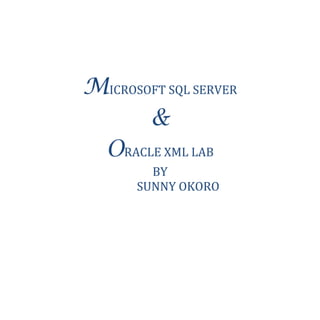



![/*Using Value() method to reterive scalar value from an XML document */
declare @s xml
select @s = '<Student StudentID = "0989" StudentSNN="409569090" />'
select
@s.value('(Student/@StudentID)[1]', 'CHAR(8)') as STUDENTID,
@s.value('(Student/@StudentSNN)[1]','char(12)') as STUDENTSNN
STUDENTID STUDENTSNN
989 409569090
/* Using the nodes method to return row set */
declare @pid xml
select @pid ='
<PRODUCT>
<PRODNUMBER> 190 </PRODNUMBER>
<PRODNUMBER> 180 </PRODNUMBER>
<PRODNUMBER> 170 </PRODNUMBER>
<PRODNUMBER> 160 </PRODNUMBER>
<PRODNUMBER> 150 </PRODNUMBER>
<PRODNUMBER> 140 </PRODNUMBER>
<PRODNUMBER> 120 </PRODNUMBER>
</PRODUCT>'
select a.value('.', 'int') as product_number
from @pid.nodes('/PRODUCT/PRODNUMBER')b(a)
product_number
190
180
170
160
150
140
120
/* Joining XML nodews with relational tables */](https://image.slidesharecdn.com/xml-130222004607-phpapp02/85/Relational-XML-DB-SQL-Server-Oracle-Database-5-320.jpg)
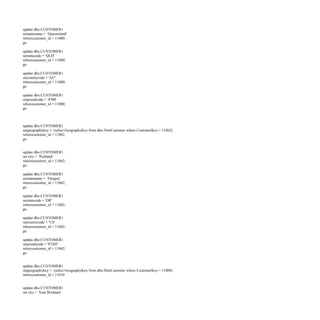







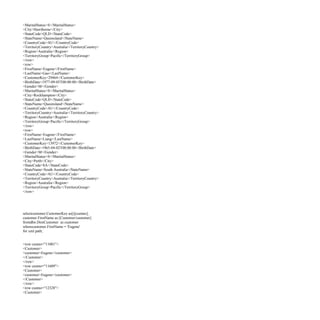






![selectcustomer.CustomerKey as[@custno],
customer.FirstName as [Customer/customer]
fromdbo.DimCustomer as customer
wherecustomer.FirstName = 'Eugene'
for xml path;
<row custno="11001">
<Customer>
<customer>Eugene</customer>
</Customer>
</row>
<row custno="11609">
<Customer>
<customer>Eugene</customer>
</Customer>
</row>
<row custno="12328">
<Customer>
<customer>Eugene</customer>
</Customer>
</row>
<row custno="13060">
<Customer>
<customer>Eugene</customer>
</Customer>
</row>
<row custno="13645">
<Customer>
<customer>Eugene</customer>
</Customer>
</row>
use AdventureWorksDW
go
select customer.FirstName, customer.LastName, customer.MiddleName, customer.CustomerKey,
customer.BirthDate, customer.Gender, customer.MaritalStatus,
Geography.City, Geography.StateProvinceCode as StateCode, Geography.StateProvinceName AS StateName,
Geography.CountryRegionCode as CountryCode,
Territory.SalesTerritoryCountry AS TerritoryCountry, Territory.SalesTerritoryRegion as Region, Territory.SalesTerritoryGroup as TerritoryGroup
from dbo.DimCustomer customer
inner join
dbo.DimGeography Geography](https://image.slidesharecdn.com/xml-130222004607-phpapp02/85/Relational-XML-DB-SQL-Server-Oracle-Database-21-320.jpg)

![<LastName>Torres</LastName>
<CustomerKey>11002</CustomerKey>
<BirthDate>1965-08-12T00:00:00</BirthDate>
<Gender>M</Gender>
<MaritalStatus>M</MaritalStatus>
<Geography>
<City>Hobart</City>
<StateCode>TAS</StateCode>
<StateName>Tasmania</StateName>
<CountryCode>AU</CountryCode>
<Territory>
<TerritoryCountry>Australia</TerritoryCountry>
<Region>Australia</Region>
<TerritoryGroup>Pacific</TerritoryGroup>
</Territory>
</Geography>
</customer>
use AdventureWorksDW
go
select customer.CustomerKey as [@CUST_ID], customer.FirstName AS[@FIRST_NAME], customer.LastName AS[@LAST_NAME]
, customer.MiddleName AS [@MIDDLE_NAME],
CONVERT(DATE,customer.BirthDate)AS [@DOB], customer.Gender AS [@GENDER]
, customer.MaritalStatus AS [@Marital_status],
Geography.City as [@CITY],
Geography.StateProvinceCode as [@State-Code],Geography.StateProvinceName AS [@State],
Geography.CountryRegionCode as[@Country-Code]
from
(SELECT Territory.SalesTerritoryKey as [@Territory-key], Territory.SalesTerritoryCountry AS [@Territory-Country],
Territory.SalesTerritoryRegion as [@Region], Territory.SalesTerritoryGroup as [@TerritoryGroup]
FROM dbo.DimSalesTerritory Territory
)t
innerjoin
dbo.DimGeography Geography
on
Geography.SalesTerritoryKey = t.[@Territory-key]
innerjoin](https://image.slidesharecdn.com/xml-130222004607-phpapp02/85/Relational-XML-DB-SQL-Server-Oracle-Database-23-320.jpg)