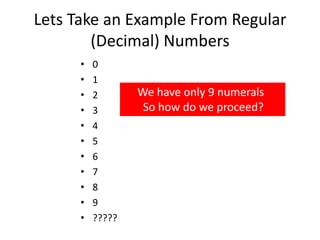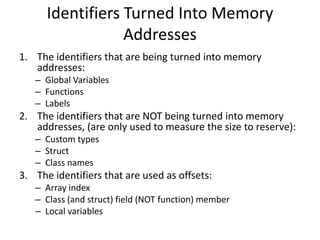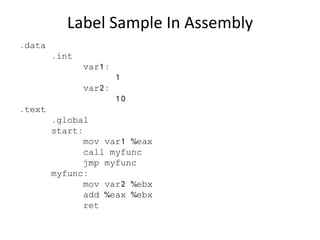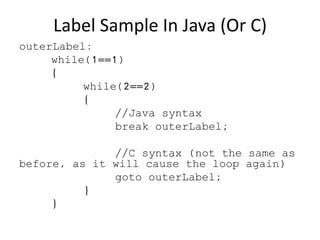[YIDLUG] Programming Languages Differences, The Underlying Implementation 1 of 2
- 1. Algebra • What is common between the following? – 1 + 1 = 2 – 2 + 3 = 5 – 6 + 7 = 13 • Answer: – a + b = c What is the benefit of it?
- 2. Benefits Of Algebra 1. Readability – Which one is easier to read? I. The square feet of an area is the length multiplied by the width II. length * width = area 2. Easier calculation – Sample question, • We have ducks and lambs • There is a total of 50 heads • There is a total 150 feet • How much ducks and how much lambs do we have?
- 3. Solution 1. Each duck has 1 head and 2 feet 2. Each lamb has 1 head and 4 feet 3. We got I. Ducks + Lambs = 50 (heads) II. (Ducks * 2) + (Lambs * 4) = 150 (feet) 4. Divide the second equation by 2 (Ducks * 2) + (Lambs * 4) = 150 /2 (Ducks) + (Lambs * 2) = 75 5. Subtract the first equation (Ducks) + (Lambs * 2) = 75 - Ducks + Lambs = 50 Lambs = 50
- 4. Algebra Functions A function in algebra is: 1. A formula 2. That returns a value 3. That can take arguments 4. The return value is always the same, if the arguments are the same Example: 1. Add(a,b) is a function 2. CurrentTime() is not a function 3. Void DoSomethingNoReturn is not a function Algebra function syntax: area = f(length, width) = length * width
- 5. Functions In Computers • Function vs Sub – Databases separate between a function (that returns a value) and stored procedures (that is like a subprogram but doesn’t return a value) – Also basic distinguishes between a function that returns a value and a “sub” (subroutine or subprogram) that doesn’t return a value – Other imperative languages consider everything as functions • Same return value – MySQL has a keyword “deterministic” – In functional languages a variable is not changeable, and a function always returns the same value (as in algebra) • A function with no arguments is in fact a constant
- 6. Boolean Algebra • True = 1 • False = 0 • True AND True = True • True AND False = False • True OR False = True • True Xor True = False • True Xor False = True • Not True = False • Not False = True
- 7. Computers And Boolean Algebra 1. If and while statements 2. The hardware logic gates are based on “Nand” and “Not” circut transistors
- 8. Computer Language history • Machine Language – Assembly Language • Fortran (FORmula TRANsalator) – Algol » B • C (UNIX) by K&R • C++ [c = c + 1] • Java • C# • JavaScript • PHP • Basic – VB6 – VBA – VBS – VB.Net
- 9. Sample Memory Transistor “Not” (Inverter) Chip Is On (1) On (1) Off (0) – We ignore this side “Not” (Inverter) “Not” (Inverter) Chip Is Off (0) Off (0) On (1) – We ignore this side “Not” (Inverter)
- 11. Virtual Memory Layout Operating System Reserved .data Break (Heap) .text .bss S t a c k 0 FFFFFFFF
- 12. How The Sections Work .text .data Instruction1 Instruction2 OpCode Operand1 Operand2 ADD 01010101 11110000 a = 1 b = 1 a + b 00000001 00000001 Variable a @(01010101) Variable b @ (11110000) Code
- 13. Indirection .text .dataInstruction1 Instruction2 OpCode Operand1 Operand2 ADD 11110011 11111111 a = 1 b = 1 c* = &a d* = &b c* + d* 00000001 00000001 Variable a @(01010101) Variable b @ (11110000)Code 01010101Variable c @ (11110011) 11110000Variable d @ (11111111) I n d i r e c t
- 14. Example A “C” “Array” myArray = array() i = 1 myArray[i] = 0 00000001 i @(01010101) myArray @ (11110000) Code myArray[i] == myArray[1] == myArray + 1 @ (11110001) 00000000 Index value (indirection)
- 15. Back To Memory a = 0 p* =&a 11110001 Whole_Memory_Array Pointer p @(01010101) Code a =Actual pointed variable = Whole_Memory_Array[p]@ (11110001) 00000000 Pointer value (indirection)
- 16. Intro To Binary Switch = Bit 8 Switches = 8 Bits = Byte 1 = On 0 = Off We can have only 0 or 1 Is there any way to get real numbers?
- 17. Lets Take an Example From Regular (Decimal) Numbers • 0 • 1 • 2 • 3 • 4 • 5 • 6 • 7 • 8 • 9 • ????? We have only 9 numerals So how do we proceed?
- 18. Lets Take an Example From Regular (Decimal) Numbers • 0 • 1 • 2 • 3 • 4 • 5 • 6 • 7 • 8 • 9 • ????? The answer is combination • 10 • 11 • 12 • … • 20 • 21 • …. • 30 • …. • 99 • ????? • 100 • 101 • …. • 200 • …..
- 19. Back To Binary • 0 • 1 • ??? The answer is combination • 10 • 11 • ????? • 100 • 101 • 110 • 111 • ?????? • 1000 • 1001 • 1010 • 1100 • 1101 • 1110 • 1111 • ??????
- 20. Binary Compared To Decimal • 0 • 1 • 2 • 3 • 4 • 5 • 6 • 7 • 8 • 9 • …… • 00000000 • 00000001 • 00000010 • 00000011 • 00000100 • 00000101 • 00000110 • 00000111 • 00001000 • 00001001 • …….. • 0 • 1 • 2 • 3 • 4 • 5 • 6 • 7 • 10 • 11 • …… Decimal Binary Octal
- 21. Negative Numbers • Rule 1: Negative has a 1 in front Ex: 100000001 • Rule 2: The 2’s complement 1. The 1’s Complement – Xor all bits Ex: 000000001 - (Decimal “1”) Xor: 111111110 2. The 2’s Complement – Add 1 Ex: 000000001 - (Decimal “1”) Xor: 111111110 Add 1: 111111110 - (Decimal “-1”)
- 22. Converting Between Smaller And Larger Types byte a = 1 short b = a Code 00000001 0000000000000001 Correct unsigned byte a = 255 short b = a 11111111 0000000011111111 Correct byte a = -1 short b = a 11111111 0000000011111111 Wrong 11111111 1111111111111111Correct Positive Values Negative Values
- 23. Identifiers Turned Into Memory Addresses 1. The identifiers that are being turned into memory addresses: – Global Variables – Functions – Labels 2. The identifiers that are NOT being turned into memory addresses, (are only used to measure the size to reserve): – Custom types – Struct – Class names 3. The identifiers that are used as offsets: – Array index – Class (and struct) field (NOT function) member – Local variables
- 24. Variables • Size of the reserved memory is based on the type • There might be the following types 1. Built-in type – which is just a group of bytes, based on the compiler and/or platform 2. Custom type – which is just a series of built in types 3. Array (in C and C++) – which is just a series of the same built-in type (but no one keeps track of the length, so it is the programmers job) 4. Pointer – system defined to hold memory addresses 5. Reference – a pointer without the possibility to access the memory address 6. Handle – a value supplied by the operating system (like the index of an array) 7. Typedef and Define – available in C and C++ to rename existing types Variables are a “higher language – human readable” name for a memory address
- 25. Labels • There is no size associated with it • Location – In assembly it might be everywhere • In fact in assembly it is generally the only way to declare a variable, function, loop, or “else” • In Dos batch it is the only way to declare a function – In C and C++ it might be only in a function – but is only recommended to break out of a nested loop – In VB it is used for error handling “On error goto” – In Java it might only be before a loop Labels are a “higher language – human readable” name for a memory address
- 26. Label Sample In Assembly .data .int var1: 1 var2: 10 .text .global start: mov var1 %eax call myfunc jmp myfunc myfunc: mov var2 %ebx add %eax %ebx ret
- 27. Label Sample In Java (Or C) outerLabel: while(1==1) { while(2==2) { //Java syntax break outerLabel; //C syntax (not the same as before, as it will cause the loop again) goto outerLabel; } }
- 28. Boolean Type • False == 0 (all switches are of) • True == 1 (switch is on, and also matches Boolean algebra) • All other numbers are also considered true (as there are switches on) • There are languages that require conversion between numbers and Boolean (and other are doing it behind the scenes)) However TWO languages are an exception
- 29. Why Some Languages Require conversion •Consider the following C code, all of them are perfectly valid: if(1==1) //true if(1) //true as well if(a) //Checks if “a” is non-zero if(a==b) //Compares “a” to “b” if(a=b) //Sets “a” to the value of “b”, and then //checks “a” if it is non-zero, Is this by //intention or typo? •However in Java the last statement would not compile, as it is not a Boolean operation •For C there is some avoidance by having constants to the left, ie. if(20==a) Instead of if(a==20) Because if(20=a) Is a syntax error While if(a=20) Is perfectly valid
- 30. Implicit Conversion • However some languages employ implicit conversion • JavaScript considers – If (1) : true – If (0) : false – If (“”) : false – If (“0”) : true • Php Considers • If (“0”) : false • If (array()) : false
- 31. Boolean In Visual Basic • True in VB = -1 • To see why let us see it in binary – 1 = 00000001 – 1’s complement = 1111111110 – 2’s complement = 1111111111 • So all switches are on But why different than all others? To answer that we need to understand the difference between Logical and Bitwise operators, and why do Logical operators short circuit?
- 32. Logical vs bitwise • Logical – Step 1 – Check the left side for true – Step 2 – If still no conclusion check the right side – Step 3 – Compare both sides and give the answer • Bitwise – Step 1 – Translate both sides into binary – Step 2 – Compare both sides bit per bit – Step 3 – Provide the soltuion
- 33. Example Bitwise vs Logical • Example 1 If 1==1 AND 2==2 Logical And Bitwise And Step 1: 1==1 is true 1==1 is true=00000001 Step 2: 2 ==2 is true 2==2 is true=00000001 Step 3: True 00000001 And True 00000001 = True 00000001
- 34. More Examples • Example 2 If 1==2 AND 2==2 Logical And Bitwise And Step 1: 1==2 is false 1==2 is false=00000000 Step 2: return false 2==2 is true =00000001 Step 3: N/A 00000000 AND 00000001 00000000 • Example 3 If 1 AND 2 Step 1: 1 is True 00000001 Step 2: 2 is True 00000010 Step 3: True 00000000
- 35. Bitwise vs Logical Operators Operator C Basic VB.Net (Logical) Logical AND && N/A AndAlso Logical OR || N/A OrElse Logical NOT ! N/A N/A (Bitwise) Bitwise AND & AND AND Bitwise OR | OR OR Bitwise XOR ^ XOR XOR Bitwise NOT ~ NOT NOT
- 36. Back To VB • Since we have only a bitwise NOT we have to make sure it works on Boolean NOT On 1 1 = 00000001 = True NOT = 11111110 = True NOT On -1 -1 = 11111111 = True NOT = 00000000 = False Beware Of The Win32 API
- 37. Boolean In Bash Shell Scripting # if(true) then echo “works”; fi # works # # if(false) then echo “works”; fi # # if(test 1 –eq 1) then echo “works”; fi # works # # if(test 1 –eq 2) then echo “works”; fi # # echo test 1 –eq 1 # # test 1 –eq 1 # echo $? # 0 # test 1 –eq 2 # echo $? # 1 # # true # echo #? # 0 # false # echo #? # 1






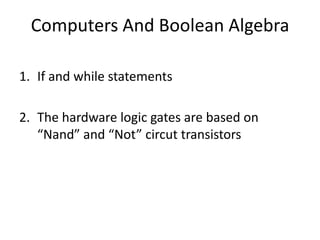
![Computer Language history
• Machine Language
– Assembly Language
• Fortran (FORmula TRANsalator)
– Algol
» B
• C (UNIX) by K&R
• C++ [c = c + 1]
• Java
• C#
• JavaScript
• PHP
• Basic
– VB6
– VBA
– VBS
– VB.Net](https://image.slidesharecdn.com/presentationpart1-130721150408-phpapp02/85/YIDLUG-Programming-Languages-Differences-The-Underlying-Implementation-1-of-2-8-320.jpg)


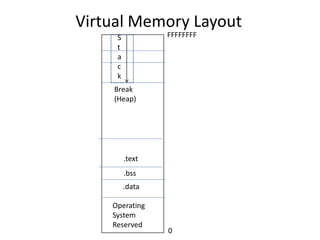

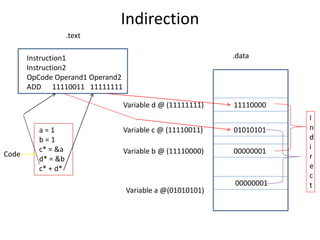
![Example A “C” “Array”
myArray = array()
i = 1
myArray[i] = 0
00000001
i @(01010101)
myArray @ (11110000)
Code
myArray[i] == myArray[1] == myArray + 1 @ (11110001) 00000000
Index value
(indirection)](https://image.slidesharecdn.com/presentationpart1-130721150408-phpapp02/85/YIDLUG-Programming-Languages-Differences-The-Underlying-Implementation-1-of-2-14-320.jpg)
![Back To Memory
a = 0
p* =&a
11110001
Whole_Memory_Array
Pointer p @(01010101)
Code
a =Actual pointed variable = Whole_Memory_Array[p]@ (11110001) 00000000
Pointer value
(indirection)](https://image.slidesharecdn.com/presentationpart1-130721150408-phpapp02/85/YIDLUG-Programming-Languages-Differences-The-Underlying-Implementation-1-of-2-15-320.jpg)