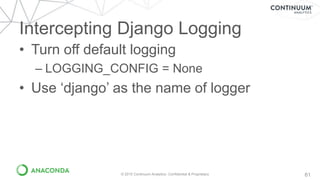Django as a Data Tool in the Enterprise - PyData New York 2015
- 1. Using Django as a Data Tool in the Enterprise Trent Oliphant Continuum Analytics PyData NYC – November 10, 2015 © 2015 Continuum Analytics- Confidential & Proprietary
- 2. NOT ALL DATA IS BIG © 2015 Continuum Analytics- Confidential & Proprietary
- 3. Enterprise Reporting © 2015 Continuum Analytics- Confidential & Proprietary 3 Central Data Store Simple Process Clear Results
- 4. Enterprise Reporting © 2015 Continuum Analytics- Confidential & Proprietary 4 BC BC BC BC BC Complex Processes Results Extra
- 5. Enterprise Reporting • Aggregated • Multiple Business Centers • Various Size Centers • Different Data © 2015 Continuum Analytics- Confidential & Proprietary 5
- 6. Business Center Data © 2015 Continuum Analytics- Confidential & Proprietary 6 Multiple Data Sources Multiple Processes Results Corporate
- 7. Business Center Reporting • Needs to feed upstream • Have their own needs • Smaller Teams • Smaller Budgets • Smaller Data © 2015 Continuum Analytics- Confidential & Proprietary 7
- 8. OPEN SOURCE AS AN OPTION © 2015 Continuum Analytics- Confidential & Proprietary
- 9. Advantages • Cost • Ease of use • Community Resources – Github – Stack Overflow – Anaconda.org © 2015 Continuum Analytics- Confidential & Proprietary 9
- 10. Disadvantages • Distribution and Installation • Support • Knowledge – Lack of internal sharing – No external sharing © 2015 Continuum Analytics- Confidential & Proprietary 10
- 11. Anaconda Enterprise • Package Deployment • Collaboration • Support • Indemnification © 2015 Continuum Analytics- Confidential & Proprietary 11
- 12. WHY DJANGO © 2015 Continuum Analytics- Confidential & Proprietary
- 13. What is django? • http://djangoproject.com • Web framework • Written in python • Model-View-Template model • v. 1.8 or higher © 2015 Continuum Analytics- Confidential & Proprietary 13
- 14. Why Django? • Easy Install and Setup • Django ORM • Built in Authentication • Built in Admin Interface • Talent Pool © 2015 Continuum Analytics- Confidential & Proprietary 14
- 15. Easy Install and Setup • Using Anaconda – conda install django – django-admin startproject myproj • Built in Development web server – python manage.py runserver © 2015 Continuum Analytics- Confidential & Proprietary 15
- 16. Django ORM • Create Models with fields • DB Management Handled • Work with Objects/Properties not SQL • Can work with SQL directly © 2015 Continuum Analytics- Confidential & Proprietary 16
- 17. Built in Authentication • django.contrib.auth • Basic Permissions • Groups • Sessions © 2015 Continuum Analytics- Confidential & Proprietary 17
- 18. Built in Admin Interface • django.contrib.admin • Register model • Basic data entry and editing © 2015 Continuum Analytics- Confidential & Proprietary 18
- 19. Talent Pool • Large Community • Active Community • Available Developers © 2015 Continuum Analytics- Confidential & Proprietary 19
- 20. What about ______? • SQLAlchemy • Flask • Turbo Gears © 2015 Continuum Analytics- Confidential & Proprietary 20
- 21. PROJECT SETUP © 2015 Continuum Analytics- Confidential & Proprietary
- 22. Requirements • Automate forecasting • Simple User Interface • Regular Data Update • Excel “integration” © 2015 Continuum Analytics- Confidential & Proprietary 22
- 23. Team Structure • Four Groups – Modeling – Finance – Data – Development © 2015 Continuum Analytics- Confidential & Proprietary 23
- 24. Other influences • Corporate Finance • Corporate IT • Internal Corporate Audit • Regulations © 2015 Continuum Analytics- Confidential & Proprietary 24
- 25. Tools used • SAS • Oracle • TeraData • Excel • Python © 2015 Continuum Analytics- Confidential & Proprietary 25
- 26. Environments • Servers – Production – UAT (User Acceptance Testing) – Development • Workstations © 2015 Continuum Analytics- Confidential & Proprietary 26
- 27. Workstations • Desktop/Laptops • Windows 7 Enterprise • Locked down © 2015 Continuum Analytics- Confidential & Proprietary 27
- 28. Servers • Linux • Apache • Oracle © 2015 Continuum Analytics- Confidential & Proprietary 28
- 29. Data • Aggregated from TeraData • 115 Tables (including output tables) • Each run generates ~30 MB of data • “Future” data becomes real each month • New future data sets created © 2015 Continuum Analytics- Confidential & Proprietary 29
- 30. SPECIFIC ISSUES © 2015 Continuum Analytics- Confidential & Proprietary
- 31. Data Governance and Controls • Authentication (Single Sign On) • Access Control • Data Validation © 2015 Continuum Analytics- Confidential & Proprietary 31
- 32. Data Sharing • Excel Files – Multiple Copies – Modifications • Database – Access Concerns © 2015 Continuum Analytics- Confidential & Proprietary 32
- 33. Data Sharing • Specialization © 2015 Continuum Analytics- Confidential & Proprietary 33
- 34. Limited Machine Access • No shell access © 2015 Continuum Analytics- Confidential & Proprietary 34
- 35. SPECIFIC SOLUTIONS © 2015 Continuum Analytics- Confidential & Proprietary
- 36. Request Flow • Apache > SSO Agent > Django • Request > Middleware > URL resolution > View resolution > Template > Response • Models can be used anywhere in the chain © 2015 Continuum Analytics- Confidential & Proprietary 36
- 37. Integrating with Authentication • Create Custom Authentication • Create Middleware Class • Update settings.py file to recognize – AUTHENICATION_BACKENDS – MIDDLEWARE_CLASSES © 2015 Continuum Analytics- Confidential & Proprietary 37
- 38. Create Custom Authentication class MyBackend(object): def authenticate(self, username=None, password=None): # Check the username/password and return a User. return User.objects.get(username=username) def get_user(self, user_id): try: return User.objects.get(pk=user_id) except User.DoesNotExist: return None © 2015 Continuum Analytics- Confidential & Proprietary 38
- 39. class IntegratedBackend(object): def authenticate(self, **credentials): username = credentials.get('STANDARDID') first_name = credentials.get('FIRSTNAME') last_name = credentials.get('LASTNAME') email = credentials.get('EMAIL') try: user = User.objects.get(username=username) except User.DoesNotExist: user = User(username=username, password='Using external login', first_name=first_name, last_name=last_name, email=email, is_active=False) user.save() if not user.is_active: user = None return user © 2015 Continuum Analytics- Confidential & Proprietary 39
- 40. Create Middleware Class from django.contrib.auth import authenticate, login, logout class SSOIntegrationMiddleware(object): header_fields = ['STANDARDID','FIRSTNAME','LASTNAME','EMAIL'] def process_request(self, request): headers = {x:request.META.get(x) for x in self.header_fields} if not (request.user.username==request.META.get('STANDARDID')): logout(request) if not request.user.is_authenticated(): user = authenticate(**headers) if user is not None: login(request, user) return None © 2015 Continuum Analytics- Confidential & Proprietary 40
- 41. Update settings.py file AUTHENTICATION_BACKENDS = ( 'auth.IntegratedBackend', 'django.contrib.auth.backends.ModelBackend' ) MIDDLEWARE_CLASSES = ( 'django.contrib.sessions.middleware.SessionMiddleware', 'django.middleware.common.CommonMiddleware', 'django.middleware.csrf.CsrfViewMiddleware', 'django.contrib.auth.middleware.AuthenticationMiddleware', 'django.contrib.messages.middleware.MessageMiddleware', 'django.middleware.clickjacking.XFrameOptionsMiddleware', 'middleware.SSOIntegrationMiddleware', ) © 2015 Continuum Analytics- Confidential & Proprietary 41
- 42. Mocking Integration • Create yaml file • Create mock function • Update Middleware Class © 2015 Continuum Analytics- Confidential & Proprietary 42
- 43. Basic ssomock.yaml active : trent trent : STANDARDID : 123456 FIRSTNAME : Trent LASTNAME : Oliphant EMAIL : trent.oliphant@continuum.io bob : STANDARDID : 987654 FIRSTNAME : Bob LASTNAME : Rumsfield EMAIL : bob@whitehouse.gov © 2015 Continuum Analytics- Confidential & Proprietary 43
- 44. Create mock function import yaml def _get_mocked_headers(self): headers = None with open('ssomock.yaml','r') as f: raw = yaml.load(f) active = raw.get('active') if active: headers = raw.get(active) return headers © 2015 Continuum Analytics- Confidential & Proprietary 44
- 45. Update Middleware class headers = {x:request.META.get(x) for x in self.header_fields} if not request.META.get('STANDARDID'): headers = self._get_mocked_headers() request.META.update(headers) else: headers = {x:request.META.get(x) for x in self.header_fields} © 2015 Continuum Analytics- Confidential & Proprietary 45
- 46. Access Control • Normally at the model level – delete, change, add • Uses django_content_type table • Needed it to be at a view (page) level © 2015 Continuum Analytics- Confidential & Proprietary 46
- 47. Access Control • Create Custom Content Type • Custom model manager • Create Custom Permission model • Register admin interface • Add decorator to views © 2015 Continuum Analytics- Confidential & Proprietary 47
- 48. Create Content Type • Insert into django_content_type table – app_label = ‘ui’ – model = ‘uipermission’ • Through admin interface or direct to DB © 2015 Continuum Analytics- Confidential & Proprietary 48
- 49. Custom Permission Manager from django.db import Models class UIPermissionManager(models.Manager): def get_queryset(self): return super(UIPermissionManager, self).get_queryset().filter( content_type__model='uipermission' ) © 2015 Continuum Analytics- Confidential & Proprietary 49
- 50. Custom Permission Model from django.contrib.auth.models import Permission from django.contrib.contenttypes.model import ContentType class UIPermission(Permission): objects = UIPermissionManager() class Meta: proxy = True verbose_name = 'ui_permission' def save(self, *args, **kwargs): ct, create = ContentType.objects.get_or_create( model=self._meta.model_name, app_label=self._meta.app_label, ) self.content_type = ct super(UIPermission, self).save(*args) © 2015 Continuum Analytics- Confidential & Proprietary 50
- 51. Add permission to view from django.contrib.auth.decorators import permission_required @permission_required(‘permission_name’, login_url=‘/denied_page’) def my_view(request): … © 2015 Continuum Analytics- Confidential & Proprietary 51
- 52. Accessing Output • Output written to database • Create excel files – email – Download • Download CSV and log files © 2015 Continuum Analytics- Confidential & Proprietary 52
- 53. Create Excel file • Uses xlswriter • Gets pandas dataframe from SQL query • Each query written to own tab © 2015 Continuum Analytics- Confidential & Proprietary 53
- 54. Download File import os from django.http import HttpResponse from django.core.servers.basehttp import FileWrapper def download_file(request): filepath = 'Newly created file' wrapper = FileWrapper(open(filepath, 'rb')) response = HttpResponse(wrapper, content_type='application/force-download') response['Content-Length'] = os.path.getsize(filepath) filename = os.path.basename(filepath) response['Content-Disposition'] = 'attachment; filename={}'.format(filename) return response © 2015 Continuum Analytics- Confidential & Proprietary 54
- 55. Uploading Data • Simple form • Tab names must match table/model names • Column names must match • Uses xlrd, pandas and cursor (not ORM) © 2015 Continuum Analytics- Confidential & Proprietary 55
- 56. Uploading Data import xlrd import pandas as pd from django.shortcuts import render from django.db import connection, IntegityError, DatabaseError def upload_data(request): if request.method == 'POST': workbook = self.open_workbook(request.FILES['uploaded_file']) for sheetname in workbook.sheet_name: # Do some error checking df = pd.read_excel(workbook, sheetname, engine='xlrd') cols = ', '.join(df.columns) # Django wrapper of the cx_oracle connector expects %s format val_holder = ', '.join(['%s'])*len(df.columns) stmt_text = "INSERT INTO {} ({}) VALUES {()}" stmt = stmt_text.format(sheetname, cols, val_holder) cursor = connection.cursor() cursor.executemany(stmt, df.values.to_list()) return render(request, 'upload.html’) © 2015 Continuum Analytics- Confidential & Proprietary 56
- 57. Basic Admin Access • __str__ representation of the object • No data from django.contrib import admin from django.apps import apps for model in apps.get_app_config('data').get_models(): admin.site.register(model) © 2015 Continuum Analytics- Confidential & Proprietary 57
- 58. Tabular view • Use list_display as property of class • Needs a ModelAdmin class class ExampleModelAdmin(admin.ModelAdmin): list_display('field1','field2','field3') admin.site.register(ExampleModel, ExampleModelAdmin) © 2015 Continuum Analytics- Confidential & Proprietary 58
- 59. Tabular Admin View for model in apps.get_app_config('data').get_models(): field_names = [f.name for f in model._meta.get_fields() if f.concrete] cls_nm = "{}_admin".format(model._meta.model_name) options = {'list_display': field_names} cls = type(cls_nm, (admin.ModelAdmin,), options) admin.site.register(model, cls) © 2015 Continuum Analytics- Confidential & Proprietary 59
- 60. Using a Different Oracle Schema • Runs check_migrate – Reads USER_TABLES © 2015 Continuum Analytics- Confidential & Proprietary 60
- 61. Intercepting Django Logging • Turn off default logging – LOGGING_CONFIG = None • Use ‘django’ as the name of logger © 2015 Continuum Analytics- Confidential & Proprietary 61
- 62. Overriding SETTINGS • settings.py is just a python file • Read yaml file • Update globals() with those from file © 2015 Continuum Analytics- Confidential & Proprietary 62
- 63. Managed = False • Different team deployed database schema • No rights for Django to create schema • manage.py sqlmigrate > output.sql © 2015 Continuum Analytics- Confidential & Proprietary 63
- 64. Things to watch out for • Meta options – table_name – Managed • Database Error, IntegrityError – Django wraps the underlying cx_oracle © 2015 Continuum Analytics- Confidential & Proprietary 64
Editor's Notes
- #3: How many work in an t







































![Create Middleware Class
from django.contrib.auth import authenticate, login, logout
class SSOIntegrationMiddleware(object):
header_fields = ['STANDARDID','FIRSTNAME','LASTNAME','EMAIL']
def process_request(self, request):
headers = {x:request.META.get(x) for x in self.header_fields}
if not (request.user.username==request.META.get('STANDARDID')):
logout(request)
if not request.user.is_authenticated():
user = authenticate(**headers)
if user is not None:
login(request, user)
return None
© 2015 Continuum Analytics- Confidential & Proprietary 40](https://image.slidesharecdn.com/pydatanyc2015-151110182419-lva1-app6892/85/Django-as-a-Data-Tool-in-the-Enterprise-PyData-New-York-2015-40-320.jpg)













![Download File
import os
from django.http import HttpResponse
from django.core.servers.basehttp import FileWrapper
def download_file(request):
filepath = 'Newly created file'
wrapper = FileWrapper(open(filepath, 'rb'))
response = HttpResponse(wrapper, content_type='application/force-download')
response['Content-Length'] = os.path.getsize(filepath)
filename = os.path.basename(filepath)
response['Content-Disposition'] = 'attachment; filename={}'.format(filename)
return response
© 2015 Continuum Analytics- Confidential & Proprietary 54](https://image.slidesharecdn.com/pydatanyc2015-151110182419-lva1-app6892/85/Django-as-a-Data-Tool-in-the-Enterprise-PyData-New-York-2015-54-320.jpg)

![Uploading Data
import xlrd
import pandas as pd
from django.shortcuts import render
from django.db import connection, IntegityError, DatabaseError
def upload_data(request):
if request.method == 'POST':
workbook = self.open_workbook(request.FILES['uploaded_file'])
for sheetname in workbook.sheet_name:
# Do some error checking
df = pd.read_excel(workbook, sheetname, engine='xlrd')
cols = ', '.join(df.columns)
# Django wrapper of the cx_oracle connector expects %s format
val_holder = ', '.join(['%s'])*len(df.columns)
stmt_text = "INSERT INTO {} ({}) VALUES {()}"
stmt = stmt_text.format(sheetname, cols, val_holder)
cursor = connection.cursor()
cursor.executemany(stmt, df.values.to_list())
return render(request, 'upload.html’)
© 2015 Continuum Analytics- Confidential & Proprietary 56](https://image.slidesharecdn.com/pydatanyc2015-151110182419-lva1-app6892/85/Django-as-a-Data-Tool-in-the-Enterprise-PyData-New-York-2015-56-320.jpg)


![Tabular Admin View
for model in apps.get_app_config('data').get_models():
field_names = [f.name for f in model._meta.get_fields()
if f.concrete]
cls_nm = "{}_admin".format(model._meta.model_name)
options = {'list_display': field_names}
cls = type(cls_nm, (admin.ModelAdmin,), options)
admin.site.register(model, cls)
© 2015 Continuum Analytics- Confidential & Proprietary 59](https://image.slidesharecdn.com/pydatanyc2015-151110182419-lva1-app6892/85/Django-as-a-Data-Tool-in-the-Enterprise-PyData-New-York-2015-59-320.jpg)