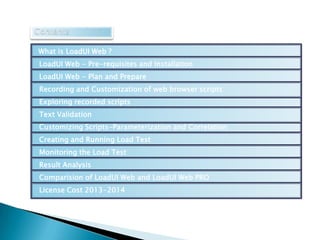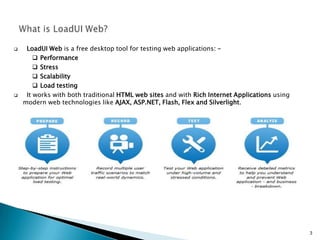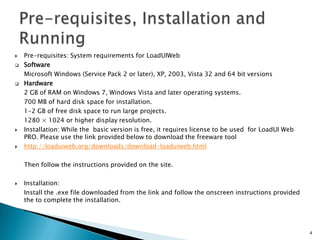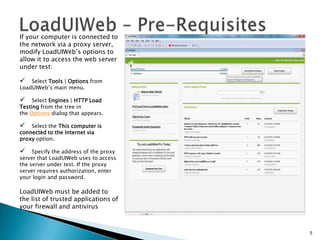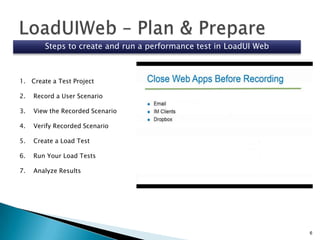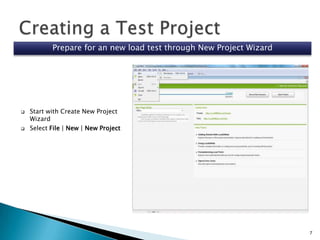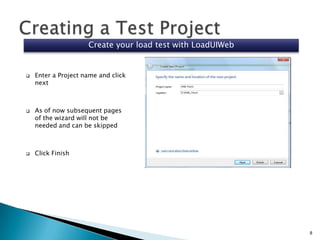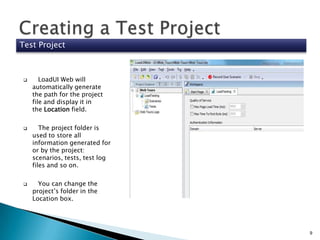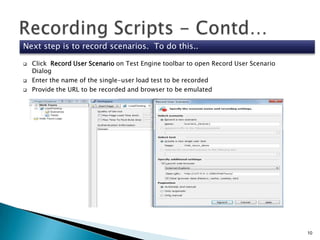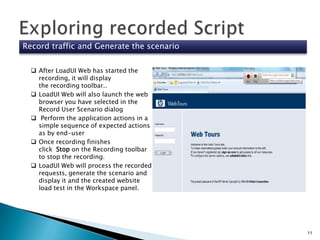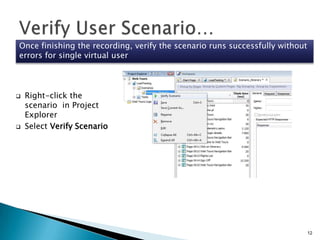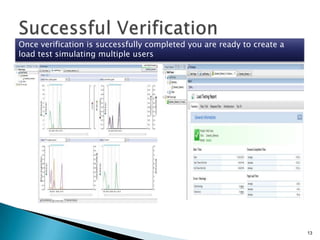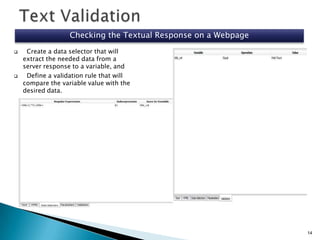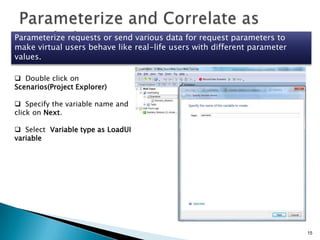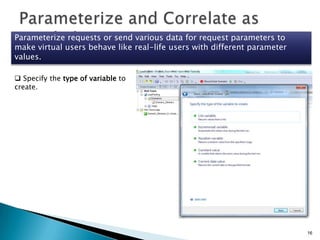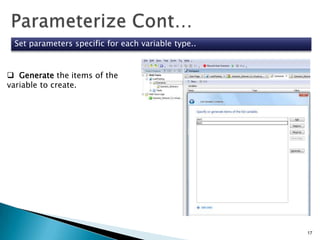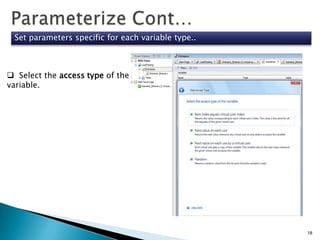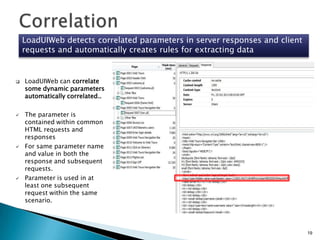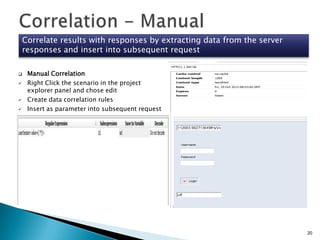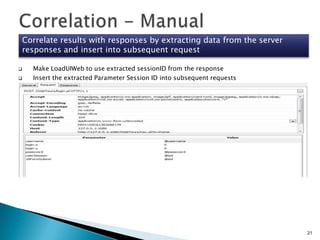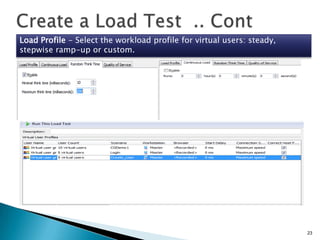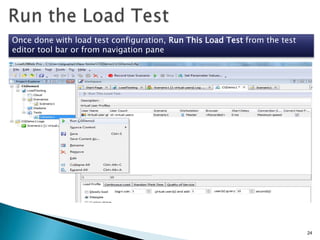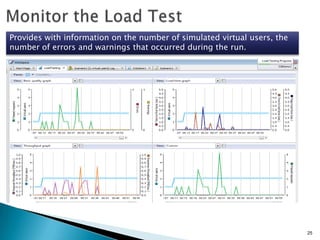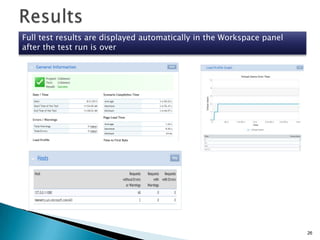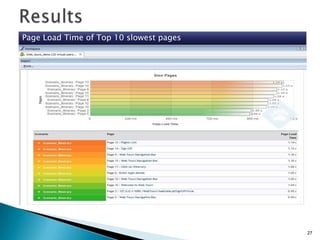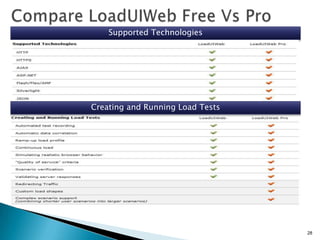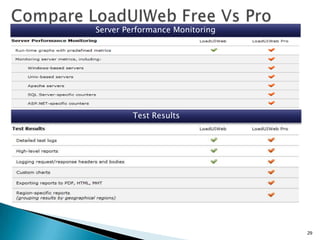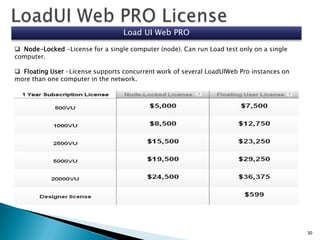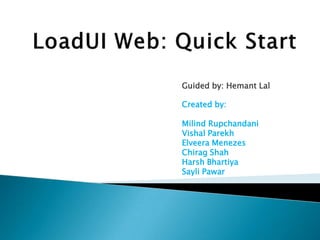Load ui web Load Testing Open source Performance Testing tool Learn Load UI Web Tutorials
- 2. What is LoadUI Web ? LoadUI Web - Pre-requisites and Installation LoadUI Web - Plan and Prepare Recording and Customization of web browser scripts Exploring recorded scripts Text Validation Customizing Scripts-Parameterization and Correlation Creating and Running Load Test Monitoring the Load Test Result Analysis Comparision of LoadUI Web and LoadUI Web PRO License Cost 2013-2014
- 3. LoadUI Web is a free desktop tool for testing web applications: Performance Stress Scalability Load testing It works with both traditional HTML web sites and with Rich Internet Applications using modern web technologies like AJAX, ASP.NET, Flash, Flex and Silverlight. 3
- 4. Pre-requisites: System requirements for LoadUIWeb Software Microsoft Windows (Service Pack 2 or later), XP, 2003, Vista 32 and 64 bit versions Hardware 2 GB of RAM on Windows 7, Windows Vista and later operating systems. 700 MB of hard disk space for installation. 1-2 GB of free disk space to run large projects. 1280 × 1024 or higher display resolution. Installation: While the basic version is free, it requires license to be used for LoadUI Web PRO. Please use the link provided below to download the freeware tool http://loaduiweb.org/downloads/download-loaduiweb.html Then follow the instructions provided on the site. Installation: Install the .exe file downloaded from the link and follow the onscreen instructions provided the to complete the installation. . 4
- 5. If your computer is connected to the network via a proxy server, modify LoadUIWeb’s options to allow it to access the web server under test: Select Tools | Options from LoadUIWeb’s main menu. Select Engines | HTTP Load Testing from the tree in the Options dialog that appears. Select the This computer is connected to the Internet via proxy option. Specify the address of the proxy server that LoadUIWeb uses to access the server under test. If the proxy server requires authorization, enter your login and password. LoadUIWeb must be added to the list of trusted applications of your firewall and antivirus 5
- 6. Steps to create and run a performance test in LoadUI Web 1. Create a Test Project 2. Record a User Scenario 3. View the Recorded Scenario 4. Verify Recorded Scenario 5. Create a Load Test 6. Run Your Load Tests 7. Analyze Results 6
- 7. Prepare for an new load test through New Project Wizard Start with Create New Project Wizard Select File | New | New Project 7
- 8. Create your load test with LoadUIWeb Enter a Project name and click next As of now subsequent pages of the wizard will not be needed and can be skipped Click Finish 8
- 9. Test Project LoadUI Web will automatically generate the path for the project file and display it in the Location field. The project folder is used to store all information generated for or by the project: scenarios, tests, test log files and so on. You can change the project’s folder in the Location box. 9
- 10. Next step is to record scenarios. To do this.. Click Record User Scenario on Test Engine toolbar to open Record User Scenario Dialog Enter the name of the single-user load test to be recorded Provide the URL to be recorded and browser to be emulated 10
- 11. Record traffic and Generate the scenario After LoadUI Web has started the recording, it will display the recording toolbar.. LoadUI Web will also launch the web browser you have selected in the Record User Scenario dialog Perform the application actions in a simple sequence of expected actions as by end-user Once recording finishes click Stop on the Recording toolbar to stop the recording. LoadUI Web will process the recorded requests, generate the scenario and display it and the created website load test in the Workspace panel. 11
- 12. Once finishing the recording, verify the scenario runs successfully without errors for single virtual user Right-click the scenario in Project Explorer Select Verify Scenario 12
- 13. Once verification is successfully completed you are ready to create a load test simulating multiple users 13
- 14. Checking the Textual Response on a Webpage Create a data selector that will extract the needed data from a server response to a variable, and Define a validation rule that will compare the variable value with the desired data. 14
- 15. Parameterize requests or send various data for request parameters to make virtual users behave like real-life users with different parameter values. Double click on Scenarios(Project Explorer) Specify the variable name and click on Next. Select Variable type as LoadUI variable 15
- 16. Parameterize requests or send various data for request parameters to make virtual users behave like real-life users with different parameter values. Specify the type of variable to create. 16
- 17. Set parameters specific for each variable type.. Generate the items of the variable to create. 17
- 18. Set parameters specific for each variable type.. Select the access type of the variable. 18
- 19. LoadUIWeb detects correlated parameters in server responses and client requests and automatically creates rules for extracting data LoadUIWeb can correlate some dynamic parameters automatically correlated.. The parameter is contained within common HTML requests and responses For same parameter name and value in both the response and subsequent requests. Parameter is used in at least one subsequent request within the same scenario. 19
- 20. Correlate results with responses by extracting data from the server responses and insert into subsequent request Manual Correlation Right Click the scenario in the project explorer panel and chose edit Create data correlation rules Insert as parameter into subsequent request 20
- 21. Correlate results with responses by extracting data from the server responses and insert into subsequent request Make LoadUIWeb to use extracted sessionID from the response Insert the extracted Parameter Session ID into subsequent requests 21
- 22. Create a new test or modify the single-user test by adding more virtual users to it and provide necessary data. 22
- 23. Load Profile - Select the workload profile for virtual users: steady, stepwise ramp-up or custom. 23
- 24. Once done with load test configuration, Run This Load Test from the test editor tool bar or from navigation pane 24
- 25. Provides with information on the number of simulated virtual users, the number of errors and warnings that occurred during the run. 25
- 26. Full test results are displayed automatically in the Workspace panel after the test run is over 26
- 27. Page Load Time of Top 10 slowest pages 27
- 28. Supported Technologies Creating and Running Load Tests 28
- 29. Server Performance Monitoring Test Results 29
- 30. Load UI Web PRO Node-Locked -License for a single computer (node). Can run Load test only on a single computer. Floating User -License supports concurrent work of several LoadUIWeb Pro instances on more than one computer in the network. 30
- 31. Guided by: Hemant Lal Created by: Milind Rupchandani Vishal Parekh Elveera Menezes Chirag Shah Harsh Bhartiya Sayli Pawar