Add row in asp.net Gridview on button click using C# and vb.net
- 1. Add row in asp.net Gridview on button click using C# and vb.net In this article I am going to explain how to add a row in gridview to insert the record into database on add new button click in asp.net. In the previous article I have explained how to avoid (prevent) duplicate record insert on page refresh in asp.net , how to auto generate and display Serial number (row number) in asp.net gridview and how to check uncheck OR select/deselect checkboxes in asp.net gridview control using Jquery. Description: We have 2 ways to implement this functionality. 1st one to add new row to Gridview dynamically (code behind). Toimplementthisrefertothislink how toaddmultiple rowstoGridview control dynamicallyinasp.net.2nd isuse the Gridview FooterTemplate.Putall the required control infooter template andenable the footertemplate onbuttonclick. Implementation: HTML Markup: <asp:Button ID="btnaddrow" runat="server" Text="Add New Record" /> <asp:GridView ID="GridView1" runat="server" AutoGenerateColumns="False" AllowPaging="True" DataKeyNames="Id" CellPadding="4" ForeColor="#333333" GridLines="None"> <AlternatingRowStyle BackColor="White" ForeColor="#284775" /> <Columns> <asp:TemplateField HeaderText="Movie Name"> <ItemTemplate> <%# Eval("Name") %> </ItemTemplate> <EditItemTemplate> <asp:TextBox ID="txtname" runat="server" Text='<%# Eval("Name") %>'></asp:TextBox> </EditItemTemplate> <FooterTemplate> <asp:TextBox ID="txtname" runat="server" /> <asp:RequiredFieldValidator ID="RequiredFieldValidator1" runat="server" ErrorMessage="Enter Movie Name" ControlToValidate="txtname"></asp:RequiredFieldValidator> </FooterTemplate> <ItemStyle HorizontalAlign="Center" /> </asp:TemplateField> <asp:TemplateField HeaderText="Genre">
- 2. <ItemTemplate> <%# Eval("Genre") %> </ItemTemplate> <EditItemTemplate> <asp:TextBox ID="txtgenre" runat="server" Text='<%# Eval("Genre") %>'></asp:TextBox> </EditItemTemplate> <FooterTemplate> <asp:TextBox ID="txtgenre" runat="server" /> <asp:RequiredFieldValidator ID="RequiredFieldValidator2" runat="server" ErrorMessage="Enter Genre" ControlToValidate="txtgenre"></asp:RequiredFieldValidator> </FooterTemplate> <ItemStyle HorizontalAlign="Center" /> </asp:TemplateField> <asp:TemplateField HeaderText="Budget"> <ItemTemplate> <%# Eval("Budget") %> </ItemTemplate> <EditItemTemplate> <asp:TextBox ID="txtbudget" runat="server" Text='<%# Eval("Budget") %>'></asp:TextBox> </EditItemTemplate> <FooterTemplate> <asp:TextBox ID="txtbudget" runat="server"></asp:TextBox> <asp:RequiredFieldValidator ID="RequiredFieldValidator3" runat="server" ErrorMessage="Enter Budget" ControlToValidate="txtbudget"></asp:RequiredFieldValidator> </FooterTemplate> <ItemStyle HorizontalAlign="Center" /> </asp:TemplateField> <asp:TemplateField> <ItemTemplate> <asp:Button ID="btnedit" runat="server" Text="Edit" CommandName="Edit" CausesValidation="false"/><asp:Button ID="btndelete" runat="server" Text="Delete" CommandName="Delete" CausesValidation="false" CssClass="btn"/> </ItemTemplate> <EditItemTemplate> <asp:Button ID="btnupdate" runat="server" Text="Update" CommandName="Update" CausesValidation="false"/><asp:Button ID="btncancel" runat="server" Text="Cancel" CommandName="Cancel" CausesValidation="false" CssClass="btn" /> </EditItemTemplate> <FooterTemplate> <asp:Button ID="btninsert" runat="server" Text="Insert Record" CommandName="Insert" />
- 3. </FooterTemplate> <ItemStyle VerticalAlign="Top" /> </asp:TemplateField> </Columns> <EditRowStyle BackColor="#999999" /> <FooterStyle BackColor="#5D7B9D" Font-Bold="True" ForeColor="White" /> <HeaderStyle BackColor="#5D7B9D" Font-Bold="True" ForeColor="White" /> <PagerStyle BackColor="#284775" ForeColor="White" HorizontalAlign="Center" /> <RowStyle BackColor="#F7F6F3" ForeColor="#333333" /> <SelectedRowStyle BackColor="#E2DED6" Font-Bold="True" ForeColor="#333333" /> <SortedAscendingCellStyle BackColor="#E9E7E2" /> <SortedAscendingHeaderStyle BackColor="#506C8C" /> <SortedDescendingCellStyle BackColor="#FFFDF8" /> <SortedDescendingHeaderStyle BackColor="#6F8DAE" /> </asp:GridView> Add the namespace C# code: using System.Data; using System.Data.SqlClient; using System.Configuration; VB.net code: Imports System.Data Imports System.Data.SqlClient Imports System.Configuration Bind data to Gridview Create a function to fetch the record from database and bind to Gridview and call the function on page laod. C# code: SqlConnection con = new SqlConnection(ConfigurationManager.ConnectionStrings["connection"].ToString()); protected void Page_Load(object sender, EventArgs e) { if (!IsPostBack)
- 4. { BindGridview(); } } public void BindGridview() { try { SqlDataAdapter adp = new SqlDataAdapter("Select * from Tb_Movie", con); DataTable dt = new DataTable(); adp.Fill(dt); GridView1.DataSource = dt; GridView1.DataBind(); } catch (Exception ex) { } } VB.net code: Dim con As New SqlConnection(ConfigurationManager.ConnectionStrings("connection").ToString()) Protected Sub Page_Load(sender As Object, e As System.EventArgs) Handles Me.Load If Not IsPostBack Then BindGridview() End If End Sub Public Sub BindGridview() Try Dim adp As New SqlDataAdapter("Select * from Tb_Movie", con) Dim dt As New DataTable() adp.Fill(dt) GridView1.DataSource = dt GridView1.DataBind() Catch ex As Exception End Try End Sub Enable the Gridview Footer On add new record button click write the below given to show the FooterTemplate of gridview.
- 5. C# code: protected void btnaddrow_Click(object sender, EventArgs e) { GridView1.ShowFooter = true; BindGridview(); } VB.net code: Protected Sub btnaddrow_Click(sender As Object, e As System.EventArgs) Handles btnaddrow.Click GridView1.ShowFooter = True BindGridview() End Sub


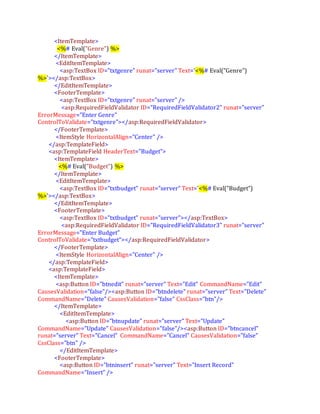
![</FooterTemplate>
<ItemStyle VerticalAlign="Top" />
</asp:TemplateField>
</Columns>
<EditRowStyle BackColor="#999999" />
<FooterStyle BackColor="#5D7B9D" Font-Bold="True" ForeColor="White" />
<HeaderStyle BackColor="#5D7B9D" Font-Bold="True" ForeColor="White" />
<PagerStyle BackColor="#284775" ForeColor="White"
HorizontalAlign="Center" />
<RowStyle BackColor="#F7F6F3" ForeColor="#333333" />
<SelectedRowStyle BackColor="#E2DED6" Font-Bold="True"
ForeColor="#333333" />
<SortedAscendingCellStyle BackColor="#E9E7E2" />
<SortedAscendingHeaderStyle BackColor="#506C8C" />
<SortedDescendingCellStyle BackColor="#FFFDF8" />
<SortedDescendingHeaderStyle BackColor="#6F8DAE" />
</asp:GridView>
Add the namespace
C# code:
using System.Data;
using System.Data.SqlClient;
using System.Configuration;
VB.net code:
Imports System.Data
Imports System.Data.SqlClient
Imports System.Configuration
Bind data to Gridview
Create a function to fetch the record from database and bind to Gridview and call the
function on page laod.
C# code:
SqlConnection con = new
SqlConnection(ConfigurationManager.ConnectionStrings["connection"].ToString());
protected void Page_Load(object sender, EventArgs e)
{
if (!IsPostBack)](https://image.slidesharecdn.com/getdateinsqlserver-160412094355/85/Add-row-in-asp-net-Gridview-on-button-click-using-C-and-vb-net-3-320.jpg)

