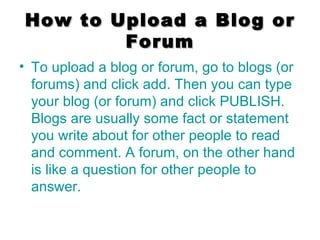Kidsplace Tutorial
- 1. Kidsplace Tutorial How to create and upload a video How to post a picture How to post a blog or forum How to post a power point presentation
- 2. How to Upload a Video To upload a video, go to videos and click add. You will see this thing that says “Post Embed Code Here”. Go to Youtube, Hulu whatever your video is from. Search up your video and look at the thing that says “SHARE”. Click that and you will something saying EMBED. Click that and you will see the embed code. Copy it on the thing in Kidsplace that tells you to copy embed code. Click add video. The video will be uploaded. You have to wait for it to be approved.
- 3. How to Upload a Video (continued) If you don’t know what the place to put the embed code is, her you go!
- 4. How to Create Your Video and Upload It To create your video and upload it, first you have to make it. You can make your own video, or go on Xtranormal.com to make your video for a small fee. After you make your video, you need an account on Youtube. Go on Youtube and make and account. Then upload your video on Youtube. Be sure to let the video be public. Then, search up your video and use the same procedure you used to upload a video.
- 5. How to Post a Photo Posting a photo is relatively easy. All you do is go to Photos and click add. There will be a big box with a blue square that says Add Photo. Click it and you will have to find your photo in your computer hardrive. Once you get it, double click it will be ready. Click the button that says ADD on the bottom and it will load. Your photo will have to wait to get approved.
- 6. How to Post a Photo (continued) If you don’t know what the box with the blue box inside it is, here is a picture.
- 7. How to Upload a Blog or Forum To upload a blog or forum, go to blogs (or forums) and click add. Then you can type your blog (or forum) and click PUBLISH. Blogs are usually some fact or statement you write about for other people to read and comment. A forum, on the other hand is like a question for other people to answer.
- 8. How to Upload a Power Point Presentation To upload a power point presentation, first create your presentation on Microsoft Power Point. Then, once you finish that, go on http://slideshare.net and upload your power point there. After you upload it, search it up and it should have an embed code. In Kidsplace, go to videos and copy the embed code there. Click save.