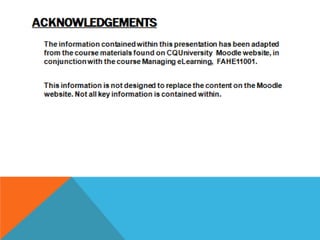Week 4 tutorial
- 2. Housekeeping- week 4 • This week we will be working with group 2 tools: images, video and audio • Look at other blogs. You are invited to post comments. • Read my feedback to last week’s blog so you can improve your post. • Put your name on everything so it is easy for me to mark your work. • I do not give permission for anyone to use my image or voice recording without my signed permission. • Wiki and weebly website addresses added to my post: samplegaryholmes.weebly.com • Staff meeting rules should apply to our classes. •
- 3. Assignment feedback Improving Need to link to curriculum Need to upload your word doc every week-url + Click publish when creating a blog post!!!! No nick names- Full name Test all hyperlinks before closing Wiki access blocked for me- please add me Font colour and size needs to be professional- Justifications welcome if designing for your audience. Padlet url: http://padlet.com/wall/5md8t9qdxp
- 4. Week 4 Agenda: Locating, using and making multi-media resources. Linking pedagogy to the resources we choose. Are we catering to the learning need? Reviewing the engagement activities: concentrate of the compulsory activities, and selectively explore the rest.
- 5. Thought for the day ... The 21st Century is already 12 years old. Are we changing the way we teach to meet their needs? http://elearning.skola.edu.mt/ Microsoft images
- 6. Ways of using digital tools 2 main ways you will use it: online or in class. Blended approach is more practical in some areas. We need to consider HOW learners use and create images? Do the images I select for use meet a pedagogical need? Complex teacher choices. Have I considered copyright? Permissions? Working in a safe, legal and ethical
- 7. Is this the only reason? “There are multiple purposes for image use online. Teachers can present learning materials to the student with the purpose of engaging thinking (knowledge, understanding, analysis, evaluation); influencing feelings, or supporting skills development.” Source:Course materialsCan you suggest some curriculum uses for images?
- 8. Images-more practical hints • Check school cameras before the lesson • Set on the smallest photo size • Large images will need resizing • Websites often want images less than 100 kb • When resizing I use Paint.net • Software provided by EQ on their computers • Always resize using a copy of your original photo • Never use your own camera
- 9. Images- keeping safe, legal & ethical 1. Always ensure all students have school permissions signed by parents to cover any images taken and used in curriculum activities /websites- don’t take the student’s word. 2. Take images from angles that are difficult to identify the person eg behind, side. 3. Think about sending images of other students to families on disks or usb. 4. Always delete images from school cameras before returning them to storage. 5. Be aware of ‘selfies’. 6. Do not publish images of students anywhere if you think they could be misinterpreted by someone. CYA is the rule.
- 10. Curriculum images – green screen Make curriculum more interesting Use Paint.net.au Students research images, dress up to be part of the scene. Instructions are provided. You need time to play with the technique.
- 11. Claymations Year 6 science Plus Minus interesting SOSE
- 12. Podcasting and Digital Audio Podcasting is a sound file that can be shared with others. Easi-Speak Microphone To do this simply, record your student's performance and upload. Example A C2C English example- Year 7 term 2 Download iTunes! It’s a great resource!
- 13. Group PMI- movie maker tool Plus Minus Interesting Gary to share The Stranded 6
- 14. Create a wordle- making a movie 1. You are invited to create a wordle (advanced). 2. Think of a curriculum area that you will teach. 3. Think of a topic 4. Your wordle should capture all the information you might consider when planning the movie making project 5. Share your wordle with someone near you.
- 16. Example: inquiry cycle IMAGE SOURCE: It is not television anymore: Designing digital video for learning and assessment Daniel L. Schwartz & Kevin Hartman Podcast for technology challenge
- 17. Digital Video Can be used effectively for, communication, observation, analysis and reflection (HOTS!). Commonly used for presentations. Windows Movie Maker – Where can it be used in curriculum? Be sure to view the great ‘Starter Ideas’ for this section on Moodle!
- 18. Digital video – curriculum examples English- Reports Science- Microscope movie History- Local stories eg FBA The Arts- Dance assessment The Arts- Media/drama assessment
- 19. The range of learning outcomes The use of designed video IMAGE SOURCE: It is not television anymore: Designing digital video for learning and assessment Daniel L. Schwartz & Kevin Hartman • How many of the contemporary effective learner attributes can you identify?
- 20. When using any of these tools... Ensure that the primary focus is still the desired learning outcomes for students and it’s not being used, ‘just because’. C2C unit modification ? C2C assessment redesign? Planning for differentiated learning. What creativity will these tools open? ?
- 21. This week’s tasks Week 4 Use feedback to improve your blog post Blog post topics: Images, sound, video Create and embed your own examples eg original photo/resized photo Video must be a small file Provide examples of how ICT can be used in curriculum Upload your blog url Worth 4 marks. Email Gary if not marked.