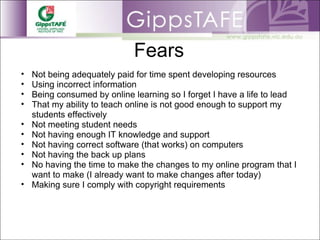Session 1 Summary
- 1. Online Teaching Delivery Session 1 Summary
- 2. What makes a good online teacher? Our Brainstorming came up with lots of points to answer this question which we divided into three groups: Good Teaching Practice Teacher Characteristics Other
- 3. Good Teaching Practice Be responsive at particular times Let students know how and when to contact you Clear information & expectations Well planned & organised Fast & timely feedback Regular communication Engaging with students Supportive online community Teacher is responsive to student needs Being comfortable with the technology Be able to use technology
- 4. Good Teaching Practice (cont) Preparation Planning Clear session planning and effective communication Learning flows and is logical and relevant Providing deadlines Course is easy to navigate and does not confuse or scare students Content is valid and up to date Ensure content cannot be misunderstood Knowledge of subject
- 5. Teacher Characteristics Creative Innovative Excited Passionate about content Well organised Being prepared Willing to try new ideas Willing to learn about new technology Able to cater to different levels of skill & commitment in their students Good subject knowledge
- 6. Teacher Characteristics (cont) Good at written communication Good knowledge of program being used Sense of humour Good language skills Good knowledge of technology Not scared to try new things Good writer, warm tone
- 7. Other Knowledge of technology Support with technology Innovative presentation Reliable technology Different teaching resources Variation of technology
- 8. Fears Not being adequately paid for time spent developing resources Using incorrect information Being consumed by online learning so I forget I have a life to lead That my ability to teach online is not good enough to support my students effectively Not meeting student needs Not having enough IT knowledge and support Not having correct software (that works) on computers Not having the back up plans No having the time to make the changes to my online program that I want to make (I already want to make changes after today) Making sure I comply with copyright requirements
- 9. Fears (cont) Technology and keeping up with changes to technology The online monster that is 24/7 online discussions Unsustainable classes & lack of admin support Unrealistic timelines with regard to getting modules online Being overwhelmed by ideas and nothing happens None Not being able to keep students motivated Being more consumed than I already am Missing someone’s post that could be important I will become extinct, I wont be needed & appreciated as a teacher Being taken for granted Ensuring confidentiality and safety online Not sure I have enough experience teaching online to have any fears … yet
- 10. What do you want to get out of the program? To regain control of this online monster that is taking over my life Improve skills and confidence Develop a well planned, simple and effective online unit Be flexible with students but also disciplined so they make progress and keep motivated Use online course to demonstrate participation and store evidence for review, feedback and auditing purposes Improve use of TAFEVC/Blackboard Know how to set up online modules and use a Smart Board Gain knowledge about online teaching and have the confidence to pass this on to my colleagues Gain confidence to follow through with my ideas and get a finished working project
- 11. What do you want to get out of the program? Have a look at tools that can be used Develop the ability to build modules in TAFEVC/Blackboard Include introductions and use photos, have an online course induction Incorporate voice into my online course Use Moodle to put up two online units Improve confidence with e-Learning How to organise my blackboard shell How to engage students How to use and facilitate online discussions Implement what I learn to develop a positive online community Increase knowledge and use of technology Learn how to make online learning more interactive
- 12. What do you want to get out of the program? How to measure a student’s understanding online See what other people have done How to develop and build an online induction (like Barbara’s) Increase skills and confidence with technology Increase skills and strategies to plan & organise online learning to make it more user friendly. Have an organised approach to facilitating online learning to students will want to use it Develop an effective & supportive communication style
- 13. Session 1 Smart Board Slides