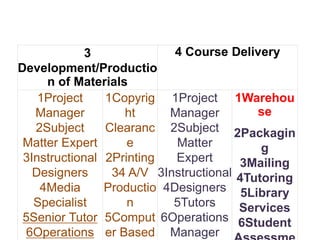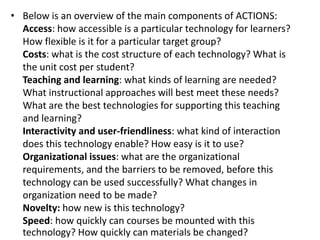1.4 id model
- 1. รูปแบบกระบวนการเรียนการสอน ของ Bates and Gentry โดย นายบดินทร์ แว่วสอน นิสิตปริญญาเอก ปร.ด.เทคโนโลยีและสื่อสารการศึกษา รหัส 56010562002 31 สิงหาคม 2557
- 2. เสนอต่อ รศ.ดร.เผชิญ กิจระการ รศ.ดร.สุทธิพงศ์ หกสุวรรณ อ.ดร.มานิตย์ อาษานอก อ.ดร.ฐาปนี สีเฉลียว รายงานนี้เป็ นส่วนหนึ่งของรายวิชา 0503 910 Systems Technology and Educational Development ภาคเรียนที่ 1 ปี การศึกษา 2557 คณะศึกษาศาสตร์ มหาวิทยาลัยมหาสารคาม
- 3. BATES, Actions Model • Bates Product-Oriented Design by Tony Bates University of Massachusetts BostonSpring 2009
- 4. Overview of Bates Model • In 1995, Tony Bates presented a model for developing open and distance learning. Bates realized digital communications were going to be used more frequently for distance education. Early in his research, he acknowledged the fact that there are inherent limitations of distance education. Bates created a framework for selecting learning technologies which is still relevant today. The organizing framework that Bates proposed is called ACTIONS, which stands for access, cost, teaching and learning implications, interaction, organizational issues, novelty and speed.
- 5. • Bates's model has what he calls a front-end system design. A front-end system design has four phases: course outline development, selection of media, development/production of materials, and course delivery. Within each phase, Bates has properly identified the team roles and the actions or issues to be addressed. One of the reasons Bates may have felt compelled to create an additional model to ADDIE is because ADDIE has been widely and often criticized for being too systematic. ADDIE is often said to be too linear, too constraining, and even too time-consuming to implement with regards to e-learning. While Bates may have been making an attempt to simplify ADDIE, he cautions course design may take as much as two years.
- 6. • One of his main concerns, prompting the development of ACTIONS, was the way face to face course material was adapted for web or other distance learning approaches. Bates feels the traditional remote instructor concept is nothing more than face-to-face instruction without direct interaction. Additionally, in his 1995 book, Technology: Open Learning and Distance Education, Bates details cost analysis when designing distance or e-learning solutions. If his design and evaluation methods are followed, one would easily be able to determine the effect each dollar spent on this e-learning solution has had on a given student.
- 7. Main Components of Bates Model
- 8. • The following diagram outlines the four main focus areas of the Bates model. The left hand column under each header outlines the types of roles that are involved in each phase, while the right hand side outlines the actions that should be addressed in each phase.
- 9. 1 Course Outline Developed 2 Selection of Media 1Project Manager 2Subject Matter Expert 3Instructiona l Designers 1Target Group Identified 2Place in curriculum identified 3Content Agreed 4Teaching Approach 1Project Manager 2Subject Matter Expert 3Instructiona l Designers 4Media Specialist 1Access 2Costs 3Teaching Functions 4Interaction s User/friend 5Organizati onal Issues 6Novelty
- 10. 3 Development/Productio n of Materials 4 Course Delivery 1Project Manager 2Subject Matter Expert 3Instructional Designers 4Media Specialist 5Senior Tutor 6Operations 1Copyrig ht Clearanc e 2Printing 34 A/V Productio n 5Comput er Based 1Project Manager 2Subject Matter Expert 3Instructional 4Designers 5Tutors 6Operations Manager 1Warehou se 2Packagin g 3Mailing 4Tutoring 5Library Services 6Student
- 11. • Below is an overview of the main components of ACTIONS: Access: how accessible is a particular technology for learners? How flexible is it for a particular target group? Costs: what is the cost structure of each technology? What is the unit cost per student? Teaching and learning: what kinds of learning are needed? What instructional approaches will best meet these needs? What are the best technologies for supporting this teaching and learning? Interactivity and user-friendliness: what kind of interaction does this technology enable? How easy is it to use? Organizational issues: what are the organizational requirements, and the barriers to be removed, before this technology can be used successfully? What changes in organization need to be made? Novelty: how new is this technology? Speed: how quickly can courses be mounted with this technology? How quickly can materials be changed?
- 12. Gentry, IPDM Model • Castelle G. Gentry created the Instructional Project Development and Management (IPDM) model in 1994. The main focus of the model is to pay attention to what needs to occur as well as how it needs to occur in an instructional design project. Gentry intended the model to be used by graduate students, those that were developing various forms of instruction, and teachers. The model focuses on the importance of sharing of information between the development and supporting components of learning. Communication is key in the model.
- 13. Instructional Project Development and Management (IPDM) Model
- 14. • The IPDM Model • The Instructional Project Development and Management (IPDM) model presented by Gentry (1994) is allows designers to fully implement a complete instructional unit. Pictured in Figure 1, the 14 circles in the IPDM (9+5) model represent the necessary components. To complete each component, the use of a particular method is used. These varying methods are called techniques. Typically, several different techniques exist for each component. It is left to the designer to select the technique that best suits the project.
- 15. • The components are divided into two groups. One is for developing • and the other for supporting the project. The development group has to do with explicitly implementing instructional material. The supporting group has to due with the management of implementing the material. There is a line of communication between the two groups. This communication is important to the model since support for the project often affects 4 development. Development is also likely to have an impact on the support • components. Each group in the IPDM intentionally has a circular shape. This is to emphasize that the model is not linear. The starting place is usually the Needs Analysis phase, and the designer continues to work clockwise around the circle. However since most components are interrelated, it is quite normal to skip from component to component as the design evolves.
- 16. The Revised IPDM Model
- 17. • The arrows between the components represent how each component • shares information with one another by sending and receiving information. • Many models do not indicate how one component affects another. By • illustrating arrows in and out of each module, this interrelationship is emphasized.