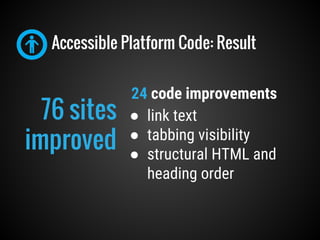Access by Default
- 1. Access By Default Accessible code is better for everyone
- 2. Kendra Skeene @kskeene Director of Product GeorgiaGov Interactive @GeorgiaGovTeam
- 4. Why universal access matters What we did at GeorgiaGov Easy wins for accessible HTML Access by Default #GWO2016 @kskeene
- 5. Disabilities come in many Forms Visual Auditory Motor Skills Cognitive Seizure
- 6. Why? Access by Default #GWO2016 @kskeene
- 7. Accessible websites are Search Engine Friendly websites Search Engines : Can’t “see” images Can’t “hear” audio Can’t interpret audio or video from a movie Can’t interpret color-coding or graphic representations
- 8. Use a text browser, such as Lynx, to examine your site. Most spiders see your site much as Lynx would. If features such as JavaScript, cookies, session IDs, frames, DHTML, or … Flash keep you from seeing your entire site in a text browser, then spiders may have trouble crawling it. Google Says: https://support.google.com/webmasters/answer/40349 “ ”
- 9. Accessible websites are User Friendly websites Access by Default #GWO2016 @kskeene
- 10. Users with disabilities are a large audience Access by Default #GWO2016 @kskeene
- 11. How Large? ● 15% of the population has some form of disability ● 7 to 10% of men have some form of color blindness ● 4% of the population have low vision Access by Default #GWO2016 @kskeene
- 12. Low Vision Conditions increase with Age ● 1/2 of people over 50 have a low-vision condition ● Most people over 40 need reading glasses to clearly see small objects or text The fastest-growing population in the US is over 65 years of age.
- 13. Our Population is Aging 15% of US population is over the age of 65 source:www.pewglobal.org/2014/01/30/global-population 2015 projection 65 and older: 14.7% 15-64: 65.9% Under 15: 19.4% Total: 100%
- 14. Access by Default #GWO2016 @kskeene
- 15. We’re all Temporarily Able-Bodied Access by Default #GWO2016 @kskeene Coding for universal access to technology benefits all of us in the long term.
- 17. Department of Justice basing settlements on conformance to WCAG 2.0 (Level AA) guidelines Access by Default #GWO2016 @kskeene
- 18. Department of Justice Rulings ● edX ● Carnival Cruiselines ● SAM.gov ● Seattle Public Schools … and so many more
- 19. What We Did Access by Default #GWO2016 @kskeene
- 20. Community Health Veterans Service Governor’s Office Attorney General Public Safety Dept. of Labor Technology Authority Dept. of Revenue Human Services Environmental Protection Planning and Budget Inspector General Access by Default #GWO2016 @kskeene
- 21. Enterprise Web Platform - Managing over 75 state websites - more than 400 content managers maintain content Georgia.gov (different codebase) - managing code AND content
- 22. Government has a responsibility to be accessible Access by Default #GWO2016 @kskeene
- 23. Section 508 Accessible Websites ● Drupal 7 Platform ● Omega Base theme ● Child themes tested for accessibility ● No frames ● No flash ● Fields for image alt text ● Fields to label tabular data ● Webform labels
- 24. But we weren’t there yet
- 25. But we weren’t there yet
- 26. Accessible Platform Initiative WCAG 2.0 (Level AA) compliant code and design
- 27. Accessible Platform Initiative Partnership with AMAC to find the gaps AMAC provided 13 reports across ● 13 themes ● 33 page types
- 29. Accessible Platform Code: Result 24 code improvements ● link text ● tabbing visibility ● structural HTML and heading order 76 sites improved
- 30. Now for the really tedious part... Access by Default #GWO2016 @kskeene
- 31. We reviewed every element of every theme for color contrast and font legibility Access by Default #GWO2016 @kskeene
- 32. Accessible Platform Themes Using Common Tools: ● Google Chrome ○ FontFace Ninja ○ ColorZilla ● WebAIM Color Contrast Checker ● Google Spreadsheet Access by Default #GWO2016 @kskeene
- 35. Before
- 36. After
- 37. Accessible Platform Themes: Result 13 themes updated ● color contrast ● text legibility 76 sites improved
- 38. WCAG 2.0 (Level AA)!
- 40. Why didn’t we do all that in the first place? Access by Default #GWO2016 @kskeene
- 41. Access by Default #GWO2016 @kskeene We didn’t know.
- 42. Access by Default #GWO2016 @kskeene
- 43. What You Can Do Access by Default #GWO2016 @kskeene
- 44. Quick Wins - Think About: 1. Color 2. Type 3. Images 4. Semantics 5. Links Access by Default #GWO2016 @kskeene 6. ARIA tags 7. Forms 8. Tables 9. Javascript
- 45. Quick Wins - Checklist A11Y Project Checklist http://a11yproject.com/checklist.html Access by Default #GWO2016 @kskeene
- 46. 1. Color me accessible Access by Default #GWO2016 @kskeene
- 47. Color Contrast 4.5 : 1 color contrast ratio http://contrast-finder.tanaguru.com/ http://leaverou.github.io/contrast-ratio/ http://webaim.org/resources/contrastchecker/ Access by Default #GWO2016 @kskeene
- 48. Color Testing Test usability against color loss NoCoffee Vision Simulator for Chrome Access by Default #GWO2016 @kskeene
- 49. Color Testing
- 50. Build in color contrasts checkers for tools that allow users to select their own colors Building the Tools: Access by Default #GWO2016 @kskeene
- 51. 2. Type - Size Matters Access by Default #GWO2016 @kskeene
- 52. Typography - Size Matters ● Text should be 1em or larger ● Use relative units instead of pixels ● Increase line height - 1.2em - 1.6em ● Increasing text size by 200% should not break your layout
- 53. DON’T USE ALL CAPS. SCREEN READERS WON’T READ THE WORDS CORRECTLY. ALSO, IT’S HARDER TO READ FOR SIGHTED VIEWERS, BECAUSE THERE’S NOT ENOUGH VARIATION IN THE LETTERS. Access by Default #GWO2016 @kskeene
- 54. Touch Targets - Bigger is Better ● make touch targets as large as is reasonable ● at least 9mm high x 9mm wide ● surrounded by inactive space
- 55. 3. Image Descriptions Access by Default #GWO2016 @kskeene
- 56. Alt Attributes for All Images Alt text for images that provide value or context to the information Null alt text for decorative images <img alt="" … >
- 57. To Alt, or Not to Alt? Decision Tree: https://www.w3.org/WAI/ tutorials/images/decision-tree/ Access by Default #GWO2016 @kskeene
- 58. ● Provide a field for alt text ● Use help text to guide content managers ● Don’t make alt text required ● Default to alt="" if no alt text is entered Access by Default #GWO2016 @kskeene Building the Tools:
- 59. Text Representation for Glyphs Provide hidden text for glyphs and icons that aren’t images (e.g. Font Awesome icons)
- 60. Speaking of Hiding Elements... DON’T use: ● visibility: hidden; ● display:none; ● width:0px, height:0px ● text-indent: -10000px; Hides text from screen readers, too (whoops!) focus box issue when tab focus is on the link
- 61. Speaking of Hiding Elements... DO use (when hiding entire element) position:absolute; left:-10000px; top:auto; width:1px; height:1px; overflow:hidden; remove from the page flow and position off-screen backup in case positioning is disabled prevents left from being ignored
- 62. Speaking of Hiding Elements... DO use (when hiding text but keeping other elements) text-indent: -10000px; overflow-y:hidden; Moves just the text off-screen fixes the Firefox focus box issue when tab focus is on the link
- 63. 4. A Matter of Semantics (markup, that is) Access by Default #GWO2016 @kskeene
- 64. A Tag for Everything, and Everything in its Tag Use tags for their specified purpose ● don’t use a <div> for a <button> ● <blockquote> is for quotes, not indenting text
- 65. Heading Tags - Right Place, Right Time ● Use H1-H6 tags for headings only ● <h1> for the main heading of the page ● Sequence Matters: <h6> should only come after <h5>, which is after you use an <h4>, which is nested under <h3>, which should follow <h2>, which is nested under <h1>
- 66. Provide users with an option to choose the heading level for module headings for blocks that can be placed in different locations on a site. Building the Tools: Access by Default #GWO2016 @kskeene
- 67. 5. Links Connect Us Access by Default #GWO2016 @kskeene
- 68. Links Use a “Skip to Main Content” link that’s hidden until tab focus is on it <a href="#main-content" class="skip">Skip to Main Content</a>
- 69. Links Just Say No to target="_blank"
- 70. Links Don’t remove :focus outlines ● ally.js can help you :focus http://allyjs.io/
- 71. Useful Link Text Read More Apply For Child Support ✗ ✓
- 72. Useful Link Text ● Provide relevant link text ● WAI-ARIA attributes can add helpful text ○ aria-label ○ aria-labelledby
- 73. ARIA Labels for Useful Link Text <a href="/underwater-datacenter"> Read More</a>
- 74. ARIA Labels for Useful Link Text <a href="/underwater-datacenter" aria-label="Read more about Underwater Datacenters"> Read More</a>
- 75. 6. ARIA fills in gaps Access by Default #GWO2016 @kskeene
- 76. ARIA Landmark roles HTML attributes that provide “landmarks” for screen readers navigating a page ● <header role="banner"> ● <div role="search">
- 77. 7. Form and Function Access by Default #GWO2016 @kskeene
- 78. Forms ● Each form field needs a <label> ● Place any help text between the <label> and <input> fields ● Use <fieldset> to group related fields
- 79. Forms ● Indicate required fields with * (not just color) ● Clearly mark fields with input errors (not just using color) ● Check tab order (fix with tabindex if needed)
- 80. 8. Table it Access by Default #GWO2016 @kskeene
- 81. Tables for Tabular Data ● use <thead> to mark the table header row ● mark header cells <th> instead of <td> ● <caption> describes the data - like a title
- 82. 9. Javascript (I’ve got nothing witty for this one, sorry.) Access by Default #GWO2016 @kskeene
- 83. Javascript is not Evil ● JS should enhance the experience - but not be the only path to content. ● Don’t use inline Javascript ● Provide fallbacks ● tools like ally.js can help
- 84. Accessify all the things!
- 85. Accessify all the things?
- 86. Resources http://idreaminblue.com/accessible-resources/ ● Checklists & Guides ● Color Contrast Testers ● Drupal Resources ● Vision Simulators ● Open Source Accessibility Testing Access by Default #GWO2016 @kskeene
- 88. Access By Default Accessible code is better for everyone
- 89. We’re hiring! Drupal Solutions Analyst contact me: @kskeene