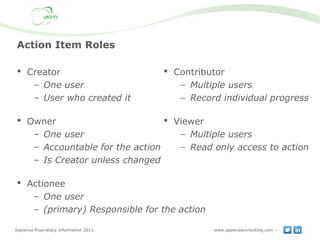Aim basics 3.5
- 1. Sapienza Proprietary Information 2013 www.sapienzaconsulting.com - What is AIM? Action Items Management Create, assign and manage Action Items Provides centralized access for Action Items created in – DCCM – eNCTS – eRISK – eRID – EEE Users are assigned Roles on Action Items Action Item is visible if you have at least one Role on it – AIM Administrators see all Action Items
- 2. Sapienza Proprietary Information 2013 www.sapienzaconsulting.com - Action status and the AIM process flow Cancelled Complete Action cancelled by Creator/Owner Action completed by Actionee Closed Action closed by Creator/Owner Action re-opened by Creator/Owner Open Action created By Creator Action re-opened by user with “Reopen Closed/ Cancelled Action” privilege
- 3. Sapienza Proprietary Information 2013 www.sapienzaconsulting.com - Action Item Roles Creator – One user – User who created it Owner – One user – Accountable for the action – Is Creator unless changed Actionee – One user – (primary) Responsible for the action Contributor − Multiple users − Record individual progress Viewer − Multiple users − Read only access to action
- 4. Sapienza Proprietary Information 2013 www.sapienzaconsulting.com - Action Item Roles – what can they do? Role Action Creator Owner Actionee Contributor Viewer Set ‘Status’ to “Completed” √ √ √ Set ‘Status’ to “Cancelled” √ √ Close or re-open Completed action √ √ Edit action metadata √ √ Set ‘% Complete’ √ √ √ Add response √ √ √ √ Open action & view action metadata √ √ √ √ √ Set role: Owner √ Set role: Actionee √ √ Set role: Contributor(s) √ √ √ Set role: Viewer(s) √ √ √ Send reminder √ √
- 5. Sapienza Proprietary Information 2013 www.sapienzaconsulting.com - E-mailed notifications Trigger Notification sent to 1. User is assigned Role upon Action Item creation The newly assigned user unless: -Newly assigned user gets the Viewer Role -“Notify Me when Action Item Created” in MyECLIPSE is disabled 2. User is assigned Role when Action Item is edited 3. Status of Action Item is changed Any user who clicked “Notify Me” on Action Item and selected -“Status Updates Only” -“Status Updates & Response Only” -“Any Change” 4. A response is added to Action Item Any user who clicked “Notify Me” on Action Item and selected -“Status Updates & Response Only” -“Any Change” 5. Action Item metadata is changed Any user who clicked “Notify Me” on Action Item and selected -“Any Change” 6. ‘Reminder’ button is pressed in the action item details screen Actionee and Owner 7. Due date is passed All roles except Viewers every midnight (frequency is configurable on server level)
- 6. Sapienza Proprietary Information 2013 www.sapienzaconsulting.com - AIM Assignment 1. Create a new Action Item a) Set your neighbour as the Actionee b) Set the Training Group as Viewers c) Click ‘Notify me’ and select ‘Any Change’ 2. Check your e-mail or ‘My Actions’ > ‘Actionee’ to identify Action Items you’ve been made the Actionee of a) Add a response b) Complete the Action Item 3. Check your e-mail or ‘My Actions’ > ‘Creator’ to identify Action Items that have the status “Completed” a) Close the Action Item
- 7. Sapienza Proprietary Information 2013 www.sapienzaconsulting.com - AIM Assignment 1. Create a new Action Item a) Set your neighbour as the Actionee b) Set the Training Group as Viewers c) Click ‘Notify me’ and select ‘Any Change’ 2. Check your e-mail or ‘My Actions’ > ‘Actionee’ to identify Action Items you’ve been made the Actionee of a) Add a response b) Complete the Action Item 3. Check your e-mail or ‘My Actions’ > ‘Creator’ to identify Action Items that have the status “Completed” a) Close the Action Item
Editor's Notes
- #4: The roles on the left can set an action status to “completed” The top two roles on the left can set an action status to “cancelled” as well The difference between the actionee and the contributor is that the contributor can’t set “% complete”
- #6: Note: from the e-mail reminder mail when action is created, there’s a link to ‘watch’ (notify me) the action! MyEclipse preference: Notify Me When Action Created ‘Watching’ an action: when “Start Notifying me of Changes” is clicked once 3.4 changes: if you start “watching” an action, you can choose to be reminder if anything changes or just the status Planned changes: reminder to who will become configurable in the future, due date reminders will probably change as well 3.5 changes: can now select “Status Updates & Responses” when clicking “Notify Me”
- #7: The roles on the left can set an action status to “completed” The top two roles on the left can set an action status to “cancelled” as well The difference between the actionee and the contributor is that the contributor can’t set “% complete”