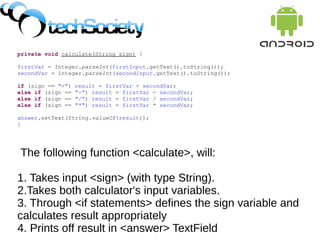Android tutorials7 calulator_improve
- 2. As you probably have noticed, the code is absolutely the same in each onClickListener except of the sign operation between two variables. The additional challenge in programming is to decrease complexity and length of the code, and to make as readable and concise as possible. Mostly its done by swapping repeatable code with functions, reusable piece of code.
- 3. The following function <calculate>, will: 1. Takes input <sign> (with type String). 2.Takes both calculator's input variables. 3. Through <if statements> defines the sign variable and calculates result appropriately 4. Prints off result in <answer> TextField private void calculate(String sign) { firstVar = Integer.parseInt(firstInput.getText().toString()); secondVar = Integer.parseInt(secondInput.getText().toString()); if (sign == "+") result = firstVar + secondVar; else if (sign == "-") result = firstVar - secondVar; else if (sign == "/") result = firstVar / secondVar; else if (sign == "*") result = firstVar * secondVar; answer.setText(String.valueOf(result)); }
- 4. Now we can remove previous code inside onClick method with function calculate(<math sign relatively to the button>) plus.setOnClickListener(new View.OnClickListener(){ @Override public void onClick(View arg0) { // TODO Auto-generated method stub calculate("+"); } }); minus.setOnClickListener(new View.OnClickListener() { @Override public void onClick(View arg0) { // TODO Auto-generated method stub calculate("-"); } }); mult.setOnClickListener(new View.OnClickListener() { @Override public void onClick(View v) { // TODO Auto-generated method stub calculate("*"); } }); div.setOnClickListener(new View.OnClickListener() { @Override public void onClick(View v) { // TODO Auto-generated method stub calculate("/"); } });
- 5. Program is shorter but result is the same. Thats what we aim for other apps you are going to make as well. Now try to fix bug when you make calculation without assigning variables yourself. (hint: use if statements to illuminate null value of the variables)
- 6. Program is shorter but result is the same. Thats what we aim for other apps you are going to make as well. Now try to fix bug when you make calculation without assigning variables yourself. (hint: use if statements to illuminate null value of the variables)