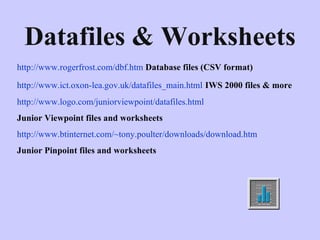Ba Year 1 Session 3 Skills And Conceptual Development 09 10 Student
- 1. Skills and Conceptual Development Data-Handling
- 2. Standards This lecture addresses the following standards: Have a secure knowledge and understanding of their subjects/curriculum areas and related pedagogy to enable them to teach effectively across the age and ability range for which they are trained (Q14) Know how to use skills in …… ICT to support their teaching and wider professional activities (Q17) Design opportunities for learners to develop their ……. ICT skills (Q23) Use a range of teaching strategies and resources, including e-learning (Q25a)
- 3. The Information Handling Process: Questions WHY are we going to gather information? WHAT information do we need to collect? HOW are we going to collect it? WHERE will we get the information from? HOW will we organise the data? WHICH ICT tool is the most appropriate?
- 4. What do teachers need to know about graphing programs? Teaching with graphing programs involves teachers: Selecting appropriate opportunities Exploring the full range of data-handling activities Making explicit links between related knowledge, skills and understanding Modelling appropriate use of ICT Demonstrating and intervening Relevant issues: choice of variables types of data grouping data collecting & recording data presenting data
- 5. What do teachers need to know before using a flatfile database with pupils? Program features: searching sorting statistical analysis graphing options presenting data creating a “shell” entering/editing data National Curriculum - ICT PoS KS 1 - 1a, 1b, 1c, 2a, 2b, 3a, 3b KS 2 - 1a, 1b, 1c, 2a, 2c, 3a, 3b Both stages - 4a, 4b, 4c QCA ICT Scheme of Work KS 1 - Units 2C, 2E KS 2 - Units 3C, 4D, 5B, 5C, For use right across the curriculum!
- 6. Why use databases? databases allow opportunities for children to develop classification skills items can be added and deleted over a period of time different groups of children can contribute information collected can be sorted and displayed in different ways databases can be kept for future reference and use the software allows children to experiment with different graphs NC and NNS links
- 7. Creating and Using a database: The Process What? Who? Software? Decide topic and fieldnames Teacher/pupils Design and print data collection sheet Teacher/pupils Word processor Collect data Pupils Create database "shell" Teacher/pupils Database Enter and save data Pupils Database Interrogate data and design worksheet(s) Teacher Database & Word processor Demonstrate how the program works Teacher Database Complete worksheet(s) Pupils Database
- 8. Web Resources http://www.rogerfrost.com/dha.htm - Roger Frost on data-handling http://schools.becta.org.uk/index.php?section=tl&catcode=ss_tl_use_02&rid=647 How to use ICT for data handling in the foundation stage http://www.kented.org.uk/ngfl/ict/databases/ Data handling: projects, advice and support (Kent NGfL) http://www.teachers.tv/video/152 - Primary ICT - Numeracy - Handling Data (Teachers’ TV) http://www.teachingideas.co.uk/maths/contents12datahandling.htm - Maths - Data Handling (Teaching Ideas)
- 9. Datafiles & Worksheets http://www.rogerfrost.com/dbf.htm Database files (CSV format) http://www.ict.oxon-lea.gov.uk/datafiles_main.html IWS 2000 files & more http://www.logo.com/juniorviewpoint/datafiles.html Junior Viewpoint files and worksheets http://www.btinternet.com/~tony.poulter/downloads/download.htm Junior Pinpoint files and worksheets
Editor's Notes
- #2: Year 1 - Data Handling 09-10
- #3: Year 1 - Data Handling 09-10
- #4: Year 1 - Data Handling 09-10
- #5: Year 1 - Data Handling 09-10
- #6: Year 1 - Data Handling 09-10
- #7: Year 1 - Data Handling 09-10 Self explanatory list.
- #8: Year 1 - Data Handling 09-10 Self-explanatory
- #9: Year 1 - Data Handling 09-10
- #10: Year 1 - Data Handling 09-10