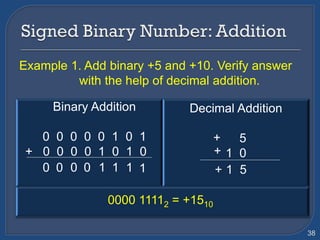Binaty Arithmetic and Binary coding schemes
- 1. Dr. Anita Goel Assoc. Prof. (Computer Sci.) Dyal Singh College, University of Delhi
- 2. Introduction Binary Arithmetic Signed and Unsigned Numbers Binary Data Representation Binary Coding Schemes 2
- 3. Uses digits 0-9 Digits combined to form numbers like 104, 4561 Decimal arithmetic operations Addition, subtraction, multiplication, division For e.g., a chocolate costs Rs. 5/-. Total cost of 2 chocolates will be Rs. 10/- i.e. (5*2) or (5+5) 3
- 4. Used in computer systems Uses digits 0’s and 1’s only Digits combined to form numbers like 1001, 11000110 A digit 0 or 1 is called a bit (binary digit) 1001 is a 4-bit number. 11000110 is an 8-bit number 4
- 5. All data is represented internally in a computer by a combination of bits. Each symbol is represented by a combination of bits. 5
- 6. Arithmetic operations performed on binary numbers is called binary arithmetic. addition, subtraction, multiplication, division. Computer systems actually perform only Binary Addition and Binary Subtraction. Binary Multiplication and Division is performed using some simple operations 6
- 7. Involves addition of two or more binary numbers. Uses Binary addition rules 7
- 8. 8 Input 1 Input 2 Sum Carry 0 0 0 No carry 0 1 1 No carry 1 0 1 No carry 1 1 0 1
- 9. 9 Input 1 Input 2 Input 3 Sum Carry 1 1 1 1 1
- 10. 1. Start by adding bits in unit column (rightmost column) 2. Result of adding bits of a column is a sum with or without a carry. 3. Write sum in result of that column. 4. If carry is present, carry is carried-over to addition of the adjacent left column. 5. Then repeat the above steps, for each of the columns, i.e., tens column, hundreds column and so on. 10
- 11. Example 1. Add 10 and 01. Verify answer with the help of decimal addition. 11 Binary Addition 1 0 + 0 1 11 Decimal Addition 2 1+ 3 112 = 310
- 12. Example 2. Add 01 and 11. Verify answer with the help of decimal addition. 12 Binary Addition 0 1 + 1 1 00 Decimal Addition 1 3+ 4 1 1 1002 = 410
- 13. Example 3. Add 11 and 11. Verify answer with the help of decimal addition. 13 Binary Addition 1 1 + 1 1 01 Decimal Addition 3 3+ 6 1 1 1102 = 610
- 14. Example 4. Add 1101 and 1111. Verify answer with the help of decimal addition. 14 Binary Addition 1 1 0 1 + 1 1 1 1 01 Decimal Addition 1 3 1 5+ 2 8 1 1 11 01 111002 = 2810
- 15. Example 5. Add 10111, 11100 and 11. Verify answer with the help of decimal addition. 15 Binary Addition 1 0 1 1 1 1 1 1 0 0 + 1 1 01 Decimal Addition 2 3 2 8 3+ 5 4 1 0 11 11 1 1 1101102 = 5410
- 16. Uses Binary subtraction rules 16 Input 1 Input 2 Difference Borrow 0 0 0 No borrow 0 1 1 1 1 0 1 No borrow 1 1 0 No borrow Binary Subtraction Rules
- 17. 1. Start by subtracting bit in lower row from bit in upper row, in unit column. 2. If bit in upper row is less than the bit in lower row, borrow 1 from upper row of adjacent left column. 3. Result of subtracting two bits is the difference. 4. Write difference in result of that column. 5. Then repeat the above steps, for each of the columns, i.e., tens column, hundreds column and so on. 17
- 18. Example 1. Subtract 01 from 11. Verify answer with the help of decimal subtraction. 18 Binary Subtraction 1 1 - 0 1 01 Decimal Subtraction 3 1- 2 102 = 210
- 19. Example 2. Subtract 01 from 10. Verify answer with the help of decimal subtraction. 19 Binary Subtraction 1 0 - 0 1 10 Decimal Subtraction 2 1- 1 10 012 = 110 0
- 20. Example 3. Subtract 0111 from 1110. Verify answer with the help of decimal subtraction. 20 Binary Subtraction 1 1 1 0 - 0 1 1 1 10 Decimal Subtraction 1 4 7- 7 10 10 11 10 01112 = 710 000
- 21. Example 4 Subtract 10010 from 10101. Verify answer with the help of decimal subtraction. 21 Binary Subtraction 1 0 1 0 1 - 1 0 0 1 0 10 Decimal Subtraction 2 1 1 8- 3 10 100 000112 = 310 0
- 22. Example 5. Subtract 101111 from 110001. Verify answer with the help of decimal subtraction. 22 Binary Subtraction 1 1 0 0 0 1 - 1 0 1 1 1 1 10 Decimal Subtraction 4 9 4 7- 2 101010 00 0 0 11 0000102 = 210 0
- 23. A binary number may be positive or negative. Generally, symbols “+” and “-” represent positive and negative numbers, respectively. In computer, sign of a binary number has to be represented using 0 and 1. 23
- 24. n-bit signed binary number consists of two parts Sign bit, and Magnitude. Left most bit is called Most Significant Bit (MSB). MSB is the sign bit. Remaining n-1 bits denote magnitude of number. 24 MSB Sign bit Magnitude 1 bit n-1 bits
- 25. Sign bit is 0 for a positive number and 1 for a negative number. 0 1100011 is a positive number. Sign bit is 0, and, 1 1001011 is a negative number. Sign bit is 1. 25 0 1100011 MSB 1 1001011 MSB Positive Number Negative Number
- 26. Data range for 8-bit signed number is: -128 to +127 (-27 to +27-1). Leftmost bit is sign bit. In n-bit unsigned binary number, magnitude of number n is stored in n bits. Data range for 8-bit unsigned number is: 0 to 255 (28= 256). 26
- 27. Used in computer for simplification of subtraction operation. Two types of complements 1’s complement, and 2’ s complement. 27
- 28. Change bits 1 to 0 and bits 0 to 1. Some examples Binary Numbers 1’s Complement 28 1 1 0 0 0 1 1 0 1 1 0 1 0 0 0 0 1 0 0 0 0 1 1 0 1 1 1 1
- 29. Add 1 to the 1’s complement of the binary number. Some Examples: Binary Numbers 1’s Complement 2’s Complement 29 0 1 0 0 1 0 1 0 0 1 0 0 0 1 1 1 0 1 0 1 1 1 1 0 1 1 1 1 0 0 1 0 1 0 0 0 0 1 0 0 0 0
- 30. Binary number can also have a binary point, in addition to sign. Binary point used for representing fractions, integers and integer-fraction numbers. Registers are high-speed storage areas in CPU of computer. All data is brought into a register before it gets processed. 30
- 31. Two ways of representing position of binary point in a register Fixed Point Number Representation, and Floating Point Number Representation. 31
- 32. Assumes binary point is fixed at one position. Represents +ve integer binary signed number as- Sign bit is 0. Magnitude is a positive binary number. Represents -ve integer binary signed number as- Sign bit is 1 Magnitude is represented in any one of three ways- Signed Magnitude representation Signed 1’s complement representation Signed 2’s complement representation 32
- 33. Signed Magnitude representation Magnitude is positive binary number itself. Signed 1’s complement representation Magnitude is 1’s complement of positive binary number. Signed 2’s complement representation Magnitude is 2’s complement of positive binary number. 33
- 34. +18 0 0 0 1 0 0 1 0 Sign bit is 0 Binary equivalent of +18 -18 Signed magnitude representation 1 0 0 1 0 0 1 0 Sign bit is 1 Binary equivalent of +18 Signed 1’s complement representation 1 1 1 0 1 1 0 1 Sign bit is 1 1’s complement of +18 Signed 2’s complement representation 1 1 1 0 1 1 1 0 Sign bit is 1 2’s complement of +18 Fixed Point Representation of Signed Number 18 34
- 35. Signed magnitude and signed 1’s complement representation are rarely used in computer arithmetic. Signed 2’s complement representation is used to represent negative numbers. 35
- 36. Represent positive number in binary form. For e.g., +5 is 0000 0101, +10 is 0000 1010 Represent negative number in 2’s complement form. For e.g., -5 is 111 1 1011, -10 is 1111 0110 Add bits of the two signed binary numbers. Ignore any carry out from sign bit position. 36
- 37. Negative output is automatically in 2’s complement form. Get decimal equivalent of negative output number Find its 2’s complement, and Attach a negative sign to the obtained result. 37
- 38. Example 1. Add binary +5 and +10. Verify answer with the help of decimal addition. 38 Binary Addition 0 0 0 0 0 1 0 1 + 0 0 0 0 1 0 1 0 0 100 0 Decimal Addition 5 1 0+ 1 5 + +1 11 0000 11112 = +1510
- 39. Example 2. Add binary -5 and +10. Verify answer with the help of decimal addition. 39 Binary Addition 1 1 1 1 1 0 1 1 + 0 0 0 0 1 0 1 0 0 000 0 Decimal Addition 5 1 0+ 5 - +0 11 111111 0000 01012 = +510
- 40. Example 3. Add binary +5 and -10. Verify answer with the help of decimal addition. 40 Binary Addition 0 0 0 0 0 1 0 1 + 1 1 1 1 0 1 1 0 1 111 1 Decimal Addition 5 1 0- 5 + -1 10 1 1111 10112 = -510
- 41. Example 4. Add binary -5 and -10. Verify answer with the help of decimal addition. 41 Binary Addition 1 1 1 1 1 0 1 1 + 1 1 1 1 0 1 1 0 1 011 1 Decimal Addition 5 1 0- 1 5 - -0 10 111 1 11 1 1111 00012 = -1510
- 42. Changed to addition of two signed numbers. Sign of second number is changed before performing the addition operation. 42
- 43. (+A) – (+B) = (+A) + (-B) (+A) – (-B) = (+A) + (+B) (-A) – (-B) = (-A) + (+B) (-A) – (+B) = (-A) + (-B) 43
- 44. Uses two registers 1st register stores number without binary point. 2nd register stores a number that indicates position of binary point in first register. Consists of two parts: Mantissa, and Exponent. Mantissa is a signed fixed point number. Exponent shows position of binary point in mantissa. 44
- 45. 45 Represent binary number +11001.11 with 8-bit mantissa and 6-bit exponent Floating point number is: Mantissa x 2exponent + (.1100111) x 2+5. Mantissa Exponent number is positive binary equivalent of +5 0 11 0 0 111 0 0 0 1 0 1 11 0 0 1 . 11 . 11 0 0 111 x 2 5
- 46. Data - alphabetic, numeric, alphanumeric, sound, video. Data represented as combination of bits in computer. Bits are grouped in a fixed size. Code is made by combining bits of definite size. 46
- 47. Represents symbols in a standard code. Combination of bits represents a unique symbol. Standard code enables programmers to use same combination of bits to represent a symbol in data. 47
- 48. Commonly used binary coding schemes: ASCII, EBCDIC, and Unicode 48
- 49. EBCDIC stands for Extended Binary Coded Decimal Interchange Code 8-bit code. 4 bits for zone; 4 bits for digit. Allows 28 = 256 combinations. Represents 256 unique symbols. Used mainly in mainframe computers. 49
- 50. ASCII stands for American Standard Code for Information Interchange Two types of ASCII codes ASCII-7 and ASCII-8. 50
- 51. Standard ASCII code. 7-bit code. 3 bits for zone; 4 bits for digits. Allows 27 = 128 combinations. Represents 128 unique symbols. ASCII-7 modified by IBM to ASCII-8. 51
- 52. Extended version of ASCII-7. 8-bit code. 4 bits for zone; 4 bits for digit. Allows 28 = 256 combinations. Represents 256 unique symbols. Widely used to represent data in computer. 52
- 53. ASCII-8 code represents 256 symbols. 0-31 for control characters. Non-printable. Carriage Return (CR), Bell (BEL). 48-57 for numeric 0-9. 65-90 for uppercase letters A-Z. 97-122 for lowercase letters a-z. 128-255 are extended ASCII codes. 53
- 54. Universal character encoding standard Represents text, symbols, characters in multi- lingual environments. Uniquely represent a symbol in languages like Chinese, Japanese etc. Represents mathematical and scientific symbols. 32 bit code. Allows 232 = approx. 4 billion combinations. 54
- 55. Compatible with ASCII-8 codes. Unicode’s first 256 codes identical to ASCII- 8 codes. Implemented by character encodings. UTF-8 : A character encoding Most commonly used encoding scheme. Uses 8-32 bits per code. 55
- 56. Unicode character encoding in MS-Word 2007 56