ch-5 advanced db.pdf
- 1. Advanced Database Systems Chapter Five Database RecoveryTechniques
- 2. Outline 1.Purpose of Database Recovery 2.Types of Failure 3. Transaction Log 4. Data Updates 5.Data Caching 6.Transaction Roll-back (Undo) and Roll- Forward(Redo) 7.Checkpointing 8.Recovery schemes 9.Recovery in Multidatabase System Outline 2
- 3. 1 Purpose of Database Recovery –To bring the database into the last consistent state, which existed prior to the failure. –To preserve transaction properties (Atomicity, Consistency, Isolation and Durability). • Example: –If the system crashes before a fund transfer transaction completes its execution, then either one or both accounts may have incorrect value. Thus, the database must be restored to the state before the transaction modified any of the accounts. Database Recovery 3
- 4. 2 Types of Failure – The database may become unavailable for use due to • Transaction failure: Transactions may fail because of incorrect input, deadlock, incorrect synchronization. • System failure: System may fail because of addressing error, application error, operating system fault, RAM failure, etc. • Media failure: Disk head crash, power disruption, etc. • Concurrency control enforcements(e.g. deadlock) • Local errors or exceptions Database Recovery(Cont.…) 4
- 5. Database Recovery 3 Transaction Log – For recovery from any type of failure data values prior to modification (BFIM - BeFore Image) and the new value after modification (AFIM –AFter Image) are required. – These values and other information is stored in a sequential file calledTransaction log. A sample log is given below. Database Recovery(Cont.…) 5
- 6. Database Recovery 4 Data Update – Immediate Update: As soon as a data item is modified in cache, the disk copy is updated. -Allows updates of an uncommitted transaction to be made to the buffer, or the disk itself, before the transaction commits – Deferred Update: All modified data items in the cache is written either after a transaction ends its execution or after a fixed number of transactions have completed their execution. o performs updates to buffer/disk only at the time of transaction commit. - Simplifies some aspects of recovery - But has overhead of storing local copy – Shadow update: The modified version of a data item does not overwrite its disk copy but is written at a separate disk location. – In-place update:The disk version of the data item is overwritten by the cache version. Database Recovery(Cont.…) 6
- 7. Database Recovery 5 Data Caching –Data items to be modified are first stored into database cache by the Cache Manager (CM). –After modification, they are flushed (written) to the disk. –The flushing is controlled by dirty and Pin-Unpin bits. • Dirty bits=1: Indicates that the data item is modified. • Pin-Unpin bits: a page in cache is pinned (bit value=1) if it can not be written back to disk as yet. Database Recovery(Cont.…) 7
- 8. Database Recovery Steal/No-Steal and Force/No-Force recovery protocol – Possible ways for flushing database cache to database disk: 1. Steal: Cache can be flushed before transaction commits. o It avoids the need for a very large buffer space to store updated pages in memory 2. No-Steal: Cache cannot be flushed before transaction commit. 3. Force: pages updated by a transaction are immediately written to disk before the transaction commits. - REDO will never be needed during recovery. 4. No-Force: An updated page of a committed transaction may still be in the buffer when another transaction needs to update it -This eliminate the I/O cost to read that page again from disk – These give rise to four different ways for handling recovery: • Steal/Force (Undo/No-redo) • Steal/No-Force (Undo/Redo) • No-Steal/No-Force (No-undo/Redo) • No-Steal/Force (No-undo/No-redo) Database Recovery(Cont.…) 8
- 9. Database Recovery 6 Transaction Roll-back (Undo) and Roll-Forward (Redo) • To maintain atomicity, a transaction’s operations are redone or undone. – Undo: Restore all BFIMs on to disk (Remove all AFIMs). – Redo: Restore all AFIMs on to disk. – Database recovery is achieved either by performing only Undos or only Redos or by a combination of the two. • Undo and Redo ofTransactions – undo(Ti) restores the value of all data items updated byTi to their old values, going backwards from the last log record forTi o each time a data item X is restored to its old valueV a special log record <Ti , X,V> is written out. o when undo of a transaction is complete, a log record <Ti abort> is written out. – redo(Ti) sets the value of all data items updated byTi to the new values, going forward from the first log record forT Database Recovery(Cont.…) 9
- 10. • When recovering after failure: o TransactionTi needs to be undone if the log ▪ Contains the record <Ti start>, ▪ but does not contain either the record <Ti commit> or <Ti abort>. o TransactionTi needs to be redone if the log ▪ Ccontains the records <Ti start> ▪ and contains the record <Ti commit> or <Ti abort> • Note that If transaction Ti was undone earlier and the <Ti abort> record written to the log, and then a failure occurs, on recovery from failure Ti is redone. o Such a redo redoes all the original actions including the steps that restored old values ▪ Known as repeating history. ▪ Seems wasteful, but simplifies recovery greatly. 10 Undo and Redo on Recovering from Failure
- 11. Below we show the log as it appears at three instances of time. Recovery actions in each case above are: (a) undo (T0): B is restored to 2000 and A to 1000, and log records <T0, B, 2000>, <T0,A, 1000>, <T0, abort> are written out (b) redo (T0) and undo (T1): A and B are set to 950 and 2050 and C is restored to 700. Log records <T1, C, 700>, <T1, abort> are written out. (c) redo (T0) and redo (T1):A and B are set to 950 and 2050 respectively.Then C is set to 600 Immediate DB Modification Recovery Example
- 12. The read and write operations of three transactions Database Recovery(Cont.…) 12
- 13. Database Recovery System log at the time of crash Database Recovery(Cont.…) 13
- 14. Write-Ahead Logging • When in-place update (immediate or deferred) is used then log is necessary for recovery and it must be available to recovery manager. This is achieved by Write-Ahead Logging (WAL) protocol. – WAL states that • For Undo: Before a data item’sAFIM is flushed to the database disk (overwriting the BFIM) its BFIM must be written to the log and the log must be saved on a stable store (log disk). • For Redo: Before a transaction executes its commit operation, all itsAFIMs must be written to the log and the log must be saved on a stable store. Database Recovery(Cont.…) 14
- 15. Database Recovery 7 Checkpointing • Redoing/undoing all transactions recorded in the log can be very slow o Processing the entire log is time-consuming if the system has run for a long time. o We might unnecessarily redo transactions which have already output their updates to the database. – Randomly or under some criteria, the database flushes its buffer to database disk to minimize the task of recovery. The following steps defines a checkpoint operation: 1. Suspend execution of transactions temporarily. 2. Force write modified buffer data to disk. 3. Write a [checkpoint] record to the log, save the log to disk. 4. Resume normal transaction execution. • During recovery redo or undo is required to transactions appearing after [checkpoint] record. • During recovery we need to consider only the most recent transaction Ti that started before the checkpoint, and transactions that started after Ti. • Transactions that committed or aborted before the checkpoint already have all their updates output to stable storage. Database Recovery(Cont.…) 15
- 16. o T1 can be ignored (updates already output to disk due to checkpoint) oT2 and T3 redone. oT4 undone Tc Tf T1 T2 T3 T4 Checkpoint System failure Example of Checkpoints
- 18. 8 Recovery Scheme • For Deferred Update (No Undo/Redo) –The data update goes as follows: • A set of transactions record their updates in the log. • At commit point underWAL scheme, these updates are saved on database disk. • After reboot from a failure the log is used to redo all the transactions affected by this failure. • No undo is required because noAFIM is flushed to the disk before a transaction commits. Database Recovery(Cont.…) 18
- 20. Database Recovery Deferred Update with concurrent users • This environment requires some concurrency control mechanism to guarantee isolation property of transactions. In the system recovery, transactions which were recorded in the log after the last checkpoint were redone. The recovery manager may scan some of the transactions recorded before the checkpoint to get the AFIMs. Database Recovery(Cont.…) 20
- 22. Deferred Update with concurrent users • Two tables are required for implementing this protocol: –Active table: All active transactions are entered in this table. –Commit table: Transactions to be committed are entered in this table. • During recovery, all transactions of the commit table are redone and all transactions of active tables are ignored since none of their AFIMs reached the database. Database Recovery(Cont.…) 22
- 23. RecoveryTechniques Based on Immediate Update • Undo/No-redo Algorithm –In this algorithm AFIMs of a transaction are flushed to the database disk under WAL before it commits. –For this reason the recovery manager undoes all transactions during recovery. –No transaction is redone. Database Recovery(Cont.…) 23
- 24. RecoveryTechniques Based on Immediate Update – Undo/Redo Algorithm • Recovery schemes of this category apply undo and also redo for recovery. • In a single-user environment no concurrency control is required but a log is maintained underWAL. • Note that at any time there will be one transaction in the system and it will be either in the commit table or in the active table. • The recovery manager performs: –Undo of a transaction if it is in the active table. –Redo of a transaction if it is in the commit table. Database Recovery(Cont.…) 24
- 25. Database Recovery Shadow Paging • This recovery scheme does not require the use of a log in a single user environment. • The AFIM does not overwrite its BFIM but recorded at another place on the disk. • Thus, at any time a data item has AFIM and BFIM (Shadow copy of the data item) at two different places on the disk. X Y Database X' Y' X and Y: Shadow copies of data items X' and Y': Current copies of data items Database Recovery(Cont.…) 25
- 26. Shadow Paging • To manage access of data items by concurrent transactions, two directories (current and shadow) are used. –The directory arrangement is illustrated below. Here a page is a data item. An example of shadow paging Database Recovery(Cont.…) 26
- 27. Database Recovery • A multidatabase system is a special distributed database system where one node may be running relational database system under UNIX, another may be running object-oriented system under Windows and so on. • Databases may even be stored on different types of DBMSs; for example, some DBMSs may be relational, whereas others are object- oriented, hierarchical, or network DBMSs. • A transaction may run in a distributed fashion at multiple nodes. • In this execution scenario, the transaction commits only when all these multiple nodes agree to commit individually the part of the transaction they were executing. • This commit scheme is referred to as “two-phase commit” (2PC). – If any one of these nodes fails or cannot commit the part of the transaction, then the transaction is aborted. • Each node recovers the transaction under its own recovery protocol. Recovery in multidatabase system 27
- 28. • To maintain the atomicity of multidatabase transaction(MDT) , it is necessary to have a two level recovery mechanism. • A global recovery manager or coordinator is needed to maintain information needed for recovery • The coordinator usually follows a Two-phase commit protocol which can be explained as follows: • Phase1: when all participating databases signal the coordinator that the part of the MDT involving each has concluded, the coordinator sends a “prepare for commit” message to each participant to get ready for committing the transaction – Each participating DB receiving that message will force write log records to disk and send “ready to commit” or “OK” signal to the coordinator . – If the coordinator does not receive reply from a DB within certain time out interval, it assumes a “not ok” response Recovery in multidatabase system(cont.…) 28
- 29. • Phase 2: If all participating databases reply ok, the transaction is successful and the coordinator sends a commit signal to the participating DBs – Because all the local effects of the transaction and information needed for local recovery is recorded in the logs of participating DBs, recovery from failure is now possible. – Each participating DB completes transaction commit by writing a [commit] for the transaction in the log – If one or more of the participating DB or the coordinator have a “not OK” response, the T has failed and the coordinator sends a message to rollback or Undo the local effect of the transaction to each participating DB. Recovery in multidatabase system(cont…) 29
- 30. • Consider the log records shown on the next slide by transactions T1, T2, T3 and T4 with initial values of B=15, C=50, D=40 and E=25. Using deferred update, show the final values of B, C, D and E after recovery from failure if the crash occurred after the indicated point. o Which transactions are rolled back? oWhich operations in the log are redone and which (if any) are undone? Exercise 30
- 31. [Start_transaction,T1] [write_item,T1,B,12] [write_item,T1,D,10] [commit T1] [checkpoint] [Start_transaction,T3] [write_item,T3,E,30] [commit T3] [Start_transaction,T4] [write_item,T4,B,18] [commit T4] [Start_transaction,T2] [write_item,T2,C,28] Crash B C D E 15 50 40 25 B C D E 18 50 10 30 Final values after recovery Initial values Continued … 31
- 32. • All the techniques we have discussed apply to noncatastrophic failures. • The system log(or the shadow directory) is maintained on the disk and is not lost as a result of the failure. • The recovery manager of a DBMS must also be equipped to handle more catastrophic failures such as disk crashes. • The main technique used to handle such crashes is a database backup. 32 Database Recovery from Catastrophic Failures Read More about Recovery from Catastrophic Failures?

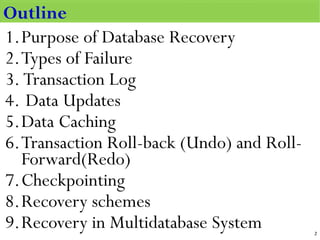












![Database Recovery
7 Checkpointing
• Redoing/undoing all transactions recorded in the log can be very slow
o Processing the entire log is time-consuming if the system has run for a long time.
o We might unnecessarily redo transactions which have already output their updates to the
database.
– Randomly or under some criteria, the database flushes its buffer to database disk to
minimize the task of recovery. The following steps defines a checkpoint operation:
1. Suspend execution of transactions temporarily.
2. Force write modified buffer data to disk.
3. Write a [checkpoint] record to the log, save the log to disk.
4. Resume normal transaction execution.
• During recovery redo or undo is required to transactions appearing after
[checkpoint] record.
• During recovery we need to consider only the most recent transaction Ti that
started before the checkpoint, and transactions that started after Ti.
• Transactions that committed or aborted before the checkpoint already have all
their updates output to stable storage.
Database Recovery(Cont.…)
15](https://image.slidesharecdn.com/ch-5advanceddb-230214095224-62c75c41/85/ch-5-advanced-db-pdf-15-320.jpg)













![• Phase 2: If all participating databases reply ok, the transaction
is successful and the coordinator sends a commit signal to
the participating DBs
– Because all the local effects of the transaction and
information needed for local recovery is recorded in the
logs of participating DBs, recovery from failure is now
possible.
– Each participating DB completes transaction commit by
writing a [commit] for the transaction in the log
– If one or more of the participating DB or the coordinator
have a “not OK” response, the T has failed and the
coordinator sends a message to rollback or Undo the local
effect of the transaction to each participating DB.
Recovery in multidatabase system(cont…)
29](https://image.slidesharecdn.com/ch-5advanceddb-230214095224-62c75c41/85/ch-5-advanced-db-pdf-29-320.jpg)

![[Start_transaction,T1]
[write_item,T1,B,12]
[write_item,T1,D,10]
[commit T1]
[checkpoint]
[Start_transaction,T3]
[write_item,T3,E,30]
[commit T3]
[Start_transaction,T4]
[write_item,T4,B,18]
[commit T4]
[Start_transaction,T2]
[write_item,T2,C,28] Crash
B C D E
15 50 40 25
B C D E
18 50 10 30
Final values after recovery
Initial values
Continued …
31](https://image.slidesharecdn.com/ch-5advanceddb-230214095224-62c75c41/85/ch-5-advanced-db-pdf-31-320.jpg)
