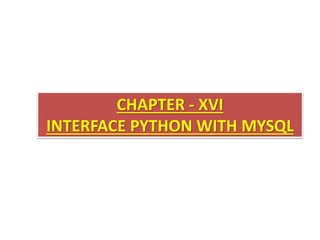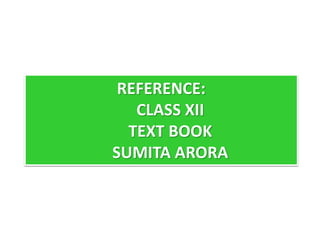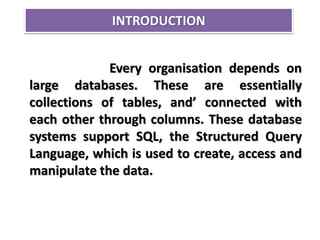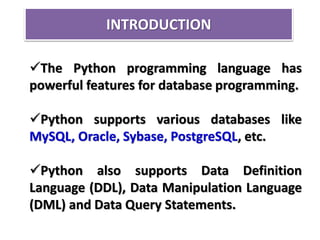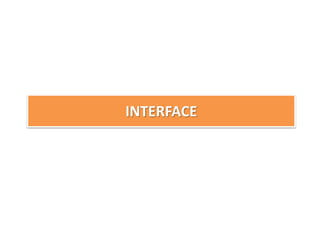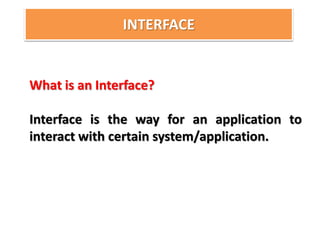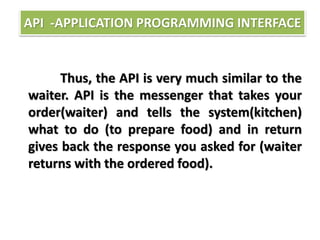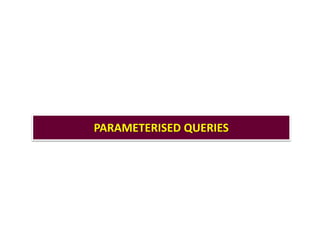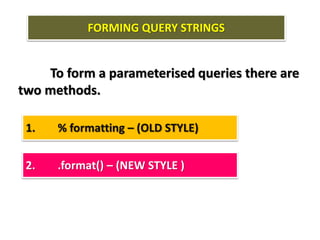Chapter 6 Interface Python with MYSQL.pptx
- 1. CHAPTER - XVI INTERFACE PYTHON WITH MYSQL
- 3. INTRODUCTION
- 4. INTRODUCTION Every organisation depends on large databases. These are essentially collections of tables, and’ connected with each other through columns. These database systems support SQL, the Structured Query Language, which is used to create, access and manipulate the data.
- 5. INTRODUCTION The Python programming language has powerful features for database programming. Python supports various databases like MySQL, Oracle, Sybase, PostgreSQL, etc. Python also supports Data Definition Language (DDL), Data Manipulation Language (DML) and Data Query Statements.
- 6. INTRODUCTION For database programming, the Python DB API is a widely used module that provides a database application programming interface.
- 7. INTERFACE
- 8. INTERFACE What is an Interface? Interface is the way for an application to interact with certain system/application.
- 10. API - APPLICATION PROGRAMMING INTERFACE
- 11. API -APPLICATION PROGRAMMING INTERFACE In computer programming, an application programming interface is a set of subroutine definitions, communication protocols, and tools for building software. In general terms, it is a set of clearly defined methods of communication among various components.
- 12. Consider an API as a waiter in a restaurant. Suppose you have a menu of your favourite food and the kitchen is the system where your order is made. But how do you take your order till the kitchen? Correct, you call a waiter, give him/her the order, which in turns takes your order till the kitchen and then your order is made there and then finally, the waiter comes back with your delicious ordered food. API -APPLICATION PROGRAMMING INTERFACE
- 13. Thus, the API is very much similar to the waiter. API is the messenger that takes your order(waiter) and tells the system(kitchen) what to do (to prepare food) and in return gives back the response you asked for (waiter returns with the ordered food). API -APPLICATION PROGRAMMING INTERFACE
- 14. BENEFITS OF PYTHON FOR DATABASE PROGRAMMING
- 15. There are many good reasons to use Python for programming database applications: Programming in Python is arguably more efficient and faster compared to other languages. Python is famous for its portability. It is platform independent. BENEFITS OF PYTHON FOR DATABASE PROGRAMMING
- 16. Python supports SQL cursors. In many programming languages, the application developer needs to take care of the open and closed connections of the database, to avoid further exceptions and errors. In Python, these connections are taken care of. BENEFITS OF PYTHON FOR DATABASE PROGRAMMING
- 17. Python supports relational database systems. Python database APIs are compatible with various databases, so it is very easy to migrate and port database application interfaces. BENEFITS OF PYTHON FOR DATABASE PROGRAMMING
- 18. PYTHON INTEGRATION WITH MYSQL
- 19. PYTHON INTEGRATION WITH MYSQL We discuss how to develop and integrate Python applications that work with a MySQL database server. Python is dynamic, and enterprise language and it has all the support to build large and complex enterprise applications. MySQL is the world’s most powerful and used open-source database provided by Oracle. INTRODUCTION
- 20. PYTHON INTEGRATION WITH MYSQL PYTHON MODULE FOR COMMUNICATING WITH MYSQL
- 21. PYTHON INTEGRATION WITH MYSQL Total 5 modules available in python to communicate with a MySQL and provides MySQL database support to our applications and they are:- 1. MySQL Connector Python 2. PyMySQL 3. MySQLDB 4. mysqlclient 5. OurSQL
- 22. PYTHON INTEGRATION WITH MYSQL Note: Above all interfaces or modules are adhere to Python Database API Specification v2.0 (PEP 249) that means the syntax, method and the way of access database is the same in all. PEP 249 has been designed to encourage and maintain similarity between the Python modules that are used to access databases. By doing this, above all modules are following rules defined in Python Database API Specification v2.0 (PEP 249).
- 23. PYTHON INTEGRATION WITH MYSQL You can choose any of the above modules as per your requirement. The way of accessing the MySQL database remains the same. We discuss MySQL Connector Python Throughout this chapter.
- 24. PYTHON INTEGRATION WITH MYSQL MYSQL CONNECTOR PYTHON
- 25. PYTHON INTEGRATION WITH MYSQL What is MYSQL Connector Python? MYSQL Connector Python is module or library available in python to communicate with a MySQL MYSQL CONNECTOR PYTHON
- 26. PYTHON INTEGRATION WITH MYSQL ADVANTAGES OF MYSQL CONNECTOR PYTHON
- 27. PYTHON INTEGRATION WITH MYSQL MySQL Connector Python is written in pure Python, and it is self-sufficient to execute database queries through python. It is an official Oracle-supported driver to work with MySQL and python. It is Python 3 compatible, actively maintained. ADVANTAGES OF MYSQL CONNECTOR PYTHON
- 29. INSTALLATION : MYSQL CONNECTOR PYTHON
- 30. PREREQUISITES You need root or administrator privileges to perform the installation process. Python must installed on your machine. Note: – MySQL Connector Python requires python to be in the system’s PATH. Installation fails if it doesn’t find Python. On Unix and Unix-like systems, Python generally located in a directory included in the default PATH setting. On Windows, If Python doesn’t exist in the system’s PATH, please manually add the directory containing python.exe yourself.
- 31. PLATFORM
- 32. PLATFORM Platform(s): 64-bit Windows, Windows 10, Windows 7, Windows 8, Windows Vista, Windows XP, Linux, Ubuntu Linux, Debian Linux, SUSE Linux, Red Hat Linux, Fedora, MacOs. Python version(s): Python 2 and 3 and above. MySQL Version(s): Greater than 4.1
- 33. WAYS TO INSTALL MySQL Connector Python
- 34. WAYS TO INSTALL MySQL Connector Python There are multiple ways to install Oracle’s MySQL Connector Python on your machine. Following are the few ways. Install MySQL Connector Python using the pip command. Install MySQL connector python via source code (via ZIP or TAR file)
- 35. WAYS TO INSTALL MySQL Connector Python Use Built Distribution A package created in the native packaging format intended for a given platform. Example, RPM packages for Linux or MSI installer for windows.
- 36. PIP Command to install MySQL Connector Python
- 37. PIP Command to install MySQL Connector Python pip install mysql-connector-python If you are facing any problem while installing, please mention the version of the module and then try to install again. Refer to the above table to install the correct version. pip install mysql-connector- python==8.0.11
- 38. PYTHON MySQL DATABASE CONNECTION
- 39. PYTHON MySQL DATABASE CONNECTION Goals - In this session, you’ll learn: How to connect MySQL Server and create a table in MySQL from Python. Different MySQL Connection arguments we can use to connect to MySQL. How to change the MySQL connection timeout when connecting through Python.
- 40. ARGUMENTS REQUIRED TO CONNECT MYSQL FROM PYTHON
- 41. ARGUMENTS REQUIRED TO CONNECT MYSQL FROM PYTHON You need to know the following detail of the MySQL server to perform the connection from Python. Username – i.e., the username that you use to work with MySQL Server. The default username for the MySQL database is a root Password – Password is given by the user at the time of installing the mysql database. If you are using root then you won’t need the password.
- 42. ARGUMENTS REQUIRED TO CONNECT MYSQL FROM PYTHON Host Name – is the server name or Ip address on which MySQL is running. if you are running on localhost, then you can use localhost, or it’s IP, i.e. 127.0.0.0 Database Name – Database name to which you want to connect.
- 43. STEPS TO CONNECT MYSQL DATABASE IN PYTHON USING MySQL Connector Python
- 44. STEPS TO CONNECT MYSQL DATABASE IN PYTHON USING MySQL Connector Python Install MySQL Connector Python using pip. Use the mysql.connector.connect() method of MySQL Connector Python with required parameters to connect MySQL. Use the connection object returned by a connect() method to create a cursor object to perform Database Operations.
- 45. STEPS TO CONNECT MYSQL DATABASE IN PYTHON USING MySQL Connector Python The cursor.execute() to execute SQL queries from Python. Close the Cursor object using a cursor.close() and MySQL database connection using connection.close() after your work completes. Catch Exception if any that may occur during this process.
- 46. STEPS TO CONNECT MYSQL DATABASE IN PYTHON USING MySQL Connector Python
- 47. STEPS TO CONNECT MYSQL DATABASE IN PYTHON USING MySQL Connector Python Follow the steps:- Step 1: Start the Python Step 2: Import Package Step 3: Open Connection or Connect to database Step 4: Create a cursor Step 5: Execute Query Step 6 Extract data from the result set Step 7. Close the connection or clean up the environment.
- 48. STEPS TO CONNECT MYSQL DATABASE IN PYTHON USING MySQL Connector Python Step 1: Start the Python Start the Python IDLE editor to write the script Step 2: Import MySQL Connector Python Package. import mysql.connector Or import mysql.connetor as SQLCon
- 49. STEPS TO CONNECT MYSQL DATABASE IN PYTHON USING MySQL Connector Python Step 3: Open Connection or Connect to database. Mycon=mysql.connector.connect( host='localhost', database='mysql', user='root', password='')
- 50. STEPS TO CONNECT MYSQL DATABASE IN PYTHON USING MySQL Connector Python Step 3: Open Connection or Connect to database. Mycon=mysql.connector.connect( host='localhost', database='mysql', user='root', password='') Mycon is a connection object
- 51. STEPS TO CONNECT MYSQL DATABASE IN PYTHON USING MySQL Connector Python What is Database Connection Object? A Database connection object controls the connection to the database. It represents a unique session with a database connected from within a script or program
- 52. STEPS TO CONNECT MYSQL DATABASE IN PYTHON USING MySQL Connector Python One can check the connection by writing the following code. If mycon.is_connected(): print(“Successfully Connected”)
- 53. STEPS TO CONNECT MYSQL DATABASE IN PYTHON USING MySQL Connector Python What is cursor? A database cursor is a special control structure that facilitates the row by processing of records in the result set. What is result set? Result set refers to the logical set of records that are fetched from the database by executing an SQL query. It is the set of records retrieved as per the query.
- 54. STEPS TO CONNECT MYSQL DATABASE IN PYTHON USING MySQL Connector Python Step 4: Create a cursor. Cursor object= connectionobject.cursor() For example: EmpCursor = mycon.cursor() Mycon is a connection object Cursor Object
- 55. STEPS TO CONNECT MYSQL DATABASE IN PYTHON USING MySQL Connector Python Step 5: Execute Query EmpCursor.execute(“select * from emp”)
- 56. STEPS TO CONNECT MYSQL DATABASE IN PYTHON USING MySQL Connector Python Step 6: Extract data from the result set. After retrieving the records from the DB using SQL Select Query. You need to extract records from the result set.
- 57. STEPS TO CONNECT MYSQL DATABASE IN PYTHON USING MySQL Connector Python You can extract the result set using any of the following fetch functions/ cursor methods. .fetchone() .fetchall() .fetchmany(n) .close() Cursor other methods are: - .callproc() .nextset()
- 58. STEPS TO CONNECT MYSQL DATABASE IN PYTHON USING MySQL Connector Python .fetchone() 1 Fetch the next row of a query result set, returning a single sequence, or None when no more data is available Data=EmpCursor.fetchone() V_count=EmpCursor.rowcount print(“Total Rows retrieved : “,V_count) print(data)
- 59. STEPS TO CONNECT MYSQL DATABASE IN PYTHON USING MySQL Connector Python .fetchmany(n) 2 Fetch many(n) method will return only the n number of rows from the result set in the form of tuple containing the records. Data=empcursor.fetchmany(4) V_count=EmpCursor.rowcount print(“Total Rows retrieved : “,V_count) for row in data: print(row)
- 60. STEPS TO CONNECT MYSQL DATABASE IN PYTHON USING MySQL Connector Python .fetchall() 3 Fetch all method will return all the rows from the result set in the form of tuple containing the records. Data=EmpCursor.fetchall() V_count=EmpCursor.rowcount print(“Total Rows retrieved : “,V_count) for row in data: print(row)
- 61. STEPS TO CONNECT MYSQL DATABASE IN PYTHON USING MySQL Connector Python Step 7. Close the connection or clean up the environment. Syntax: Connectionobject.close() Example: Mycon.close()
- 62. STEPS TO CONNECT MYSQL DATABASE IN PYTHON USING MySQL Connector Python Python Program to Create Table import mysql.connector as mysql db = mysql.connect( host = "localhost", user = "root", passwd = "dbms", database = “Employee2019" ) cursor = db.cursor() cursor.execute("CREATE TABLE users (name VARCHAR(255), user_name VARCHAR(255))")
- 63. CREATING TABLE - PYTHON PROGRAM
- 64. Python Program to Create Table import mysql.connector as mysql db = mysql.connect( host = "localhost", user = "root", passwd = "dbms", database = “Emp2019" ) cursor = db.cursor() cursor.execute("CREATE TABLE users (name VARCHAR(255), user_name VARCHAR(255))") CREATING TABLE - PYTHON PROGRAM
- 65. SHOW ALL TABLES - PYTHON PROGRAM
- 66. Python Program to show all tables. import mysql.connector as mysql db = mysql.connect( host = "localhost", user = "root", passwd = "", database = “Emp2019" ) cursor = db.cursor() cursor.execute("SHOW TABLES") tables = cursor.fetchall() for table in tables: print(table) SHOW ALL TABLES - PYTHON PROGRAM
- 68. PARAMETERISED QUERIES You can run the queries with parameters For example: V_marks=56 Select * from student where marks>v_marks These kind of queries are called as parameterised queries.
- 69. PARAMETERISED QUERIES FORMING QUERY STRINGS
- 70. To form a parameterised queries there are two methods. FORMING QUERY STRINGS 1. % formatting – (OLD STYLE) 2. .format() – (NEW STYLE )
- 71. FORMING QUERY STRINGS 1. % formatting – (OLD STYLE) S= “Select * from emp where empid=%s and dept=‘%s’ “ % ( 1006 , ‘Biotech’) Example 2: Another Method to use %s :- Ram=8 Id=2 Input=(ram,id) Qry= “Update comp set ram=%s where id=%s” Cursor.execute(Qry,input)
- 72. FORMING QUERY STRINGS 1. % formatting – (OLD STYLE) The string formatting uses the following style: f % v Where f is the string template and v is the value. For example: S=“SELECT * FROM STUDENT WHERE MARKS>%s” %(70,) v
- 73. FORMING QUERY STRINGS 2. .format() – (NEW STYLE ) New style of creating SQL Query stringss involves the use of .format() method of the str type. “We have {0} hectares planted to {1}” .format(49,”Okra”) Resultant string will be: “We have 49 hectares planted to okra” Contd…
- 74. FORMING QUERY STRINGS 2. .format() – (NEW STYLE ) SQL_St=“Select * from student where makrs>{} and section=‘{}’ “ .format(70,’B’) After execution SQL_St variable stores:- “Select * from student where marks >70 and section=‘B’
- 75. INSERT AND UPDATE QUERIES
- 76. INSERT AND UPDATE QUERIES INSERT QUERY
- 77. INSERT AND UPDATE QUERIES INSERT QUERY To Insert a record in a table use cursor object. When you perform insert or update remember to commit the transaction. MyQuery=“Insert into student ( rollno,name, marks) values ({},’{}’,{} ) “ .format(1203,’Raman’,67.6) Cursor.execute(MyQuery) Mycon.execute()
- 78. INSERT AND UPDATE QUERIES UPDATE QUERY
- 79. INSERT AND UPDATE QUERIES To Update a record in a table use cursor object. When you perform insert or update remember to commit the transaction. MyQuery=“update student set marks={}“ where marks={}” .format(84,66) Cursor.execute(MyQuery) Mycon.execute() UPDATE QUERY
- 80. ThankYou