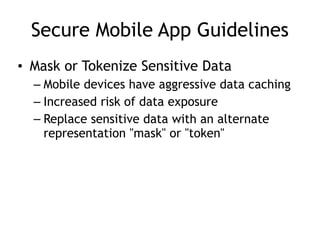CNIT 128 8: Mobile development security
- 1. Ch 8: Mobile Development Security CNIT 128: Hacking Mobile Devices Revised 4-12-17
- 2. App Security Constraints • Built-in security features of the mobile platform • Possibility of device theft
- 3. Mobile App Threat Modeling
- 4. Threat Modeling • A pencil-and-paper exercise • Identifying security risks • Helps developer identify most critical risks • Focus on features and/or controls to mitigate those risks • The alternative is endless, aimless, bug- squashing
- 5. Threat Modeling Technologies • Microsoft Threat Modeling – From 1999 (link Ch 8a) • Trike – Open-source, began in 2006 (link Ch 8b) – More traditional risk management philosophy
- 6. Threat Modeling Technologies • OCTAVE (Operationally Critical Threat, Asset, and Vulnerability Evaluation) – From CERT (link Ch 8c) • Cigital Threat Modeling – Based on software architecture (link Ch 8d) • P.A.S.T.A. (Process for Attack Simulation and Threat Analysis)
- 7. Similar Approach • Diagram the app • Understand where information assets flow • Document risks to the assets and security controls • Rank the risks by probability and impact • Remediate and verify highest-scored risks
- 8. Example: Adding a Mobile Client to an Existing Web App • New client will support end users and Customer Support Representatives (CSRs) • How do existing threats change when a mobile app is added? – Enumerate threats – Outline assets mobile devices possess – Discuss how the mobile tech stacks create opportunities for threats
- 10. Threats • Web app hacking tools • Bluetooth and 802.11 attacks • Injecting code into a mobile browser – Man-in-The-Browser (MiTB) • Malicious apps – Malware and Trojans • Femtocells – Observe all traffic
- 11. Threats from Phone's User • Download your app and reverse-engineer it • Jailbreak the device, subverting controls you depend on • Thieves may steal the device and gain access to the UI and physical interfaces such as USB
- 12. 1. Users as Threats • What evil or insidious things could a user do? – Steal encryption keys or credentials from apps – Reverse-engineer apps • What obnoxious or stupid things could a user do to cause trouble?
- 13. Other Device "Owners" as Threats • Other stakeholders – App store account owner – App publisher, who provides the user experience and access to mobile services – Mobile carrier, e.g. AT&T – Device manufacturer: Samsung, etc. – App store curator: Apple, Google, Amazon, etc. – Company's IT dept. that administers the device
- 14. Importance of Other Stakeholders • Operate apps and underlying software • Control credentials • Operate services • Carriers and handset manufacturers place apps on the device – May customize the OS – May place code beneath the OS in firmware
- 15. Importance of Other Stakeholders • App store curators control a large portion of the app lifecycle – Packaging and deployment – Update and removal • When stakeholder goals differ – Opportunity for one "owner" to do something that another stakeholder considers a violation of security or privacy – Like collecting and storing personal information
- 16. Assets • Each stakeholder protects its assets • End-users may value privacy • App publisher and carrier want to collect and use personal and usage information
- 17. Types of Data • Offline access – Available when phone is not connected to a network • Personal data – Contacts, voicemails • Sensor-based data – Location data (GPS and tower telemetry) – Camera and microphone data
- 18. Identity Data • App publishers are reluctant to force users to authenticate using small virtual keyboards • Identity data includes – Persistent credentials – Bearer tokens (such as OAuth) – Usernames – Device-, user-, or application-specific UUIDs
- 19. Usernames • If a web-based service uses a mobile device for "out-of-band" password reset • And a user has an app for that service • Attacker with a stolen phone can reset the password
- 20. Threat Modeling • Derive the attack surface and potential attacks – List assets and stakeholders – Brainstorm how each stakeholder might cause a security or privacy breach for another • Prioritize attacks by likelihood and impact • Implement mitigations • Use the list of attacks to drive Secure Software Development Lifecycle
- 22. Threat modeling • Mobile app has two main components – Mobile client – Mobile Web services that support it • Both can be attacked
- 23. Native APIs or Mobile Web? • Apps written specifically for the platform, using native APIs – Take full advantage of the platform's features – User interface consistent with platform • Mobile Web apps – Same as web app, but optimized for a smaller screen • Cross-platform mobile development frameworks try to provide the best of both worlds
- 24. Device and Runtime Environment Integrity • How can an app ensure that the OS hasn't been modified? – Or even the app itself? • Mobile Device Management – Provides some assurance • App integrity protection – Anti-debugging and code obfuscation
- 25. Limitations of Integrity Assurance • If device is jailbroken or rooted – Environment can lie about what's happening • Mobile Application Management (MAM) – Some provide private app stores – For closed-loop provisioning, patching, uninstallation, monitoring, and remote data wipe • Maintaining/Patching your App – The app store is the main channel for updates
- 26. Secure Mobile App Guidelines
- 27. Secure Mobile App Guidelines
- 28. Secure Mobile App Guidelines • Web app security – OWASP Top Ten • Create a walled garden – Requests to Web app should parse the user-agent string to detect mobile requests – Redirect traffic to mobile interfaces/services – Don't serve mobile apps same content as computers – Legacy content may be aggressively cached by mobile browsers
- 29. Secure Mobile App Guidelines • Reduce session timeout for mobile devices – Greater risk of MiTM attacks – Greater risk of device theft • Use a secure JavaScript subset – Remove eval(), square brackets, "this" – Secure JavaScript subsets:
- 30. The Dangers of Square Bracket Notation • It can even lead to remote code execution – Link Ch 8f
- 31. Secure Mobile App Guidelines • Mask or Tokenize Sensitive Data – Mobile devices have aggressive data caching – Increased risk of data exposure – Replace sensitive data with an alternate representation "mask" or "token"
- 32. Secure Mobile App Guidelines • Storing sensitive data on the device – Avoid storing sensitive data when possible – Places to store data, strongest to weakest • Security hardware • Secure platform storage • Mobile databases • File system
- 33. Mobile Device Sensitive Data • Personal data – Contacts, pictures, call data, voicemails, etc. • Sensor-based data – GPS, camera, microphone • Identity data – Persistent credentials – Bearer tokens (like OAuth) – Usernames – Device-, user-, or application-specific UUIDs
- 34. Security Hardware • Secure Element (SE) microprocessor – Used for mobile payment systems – Accessed using existing smartcard standards • ISO 7816 (contact) • ISO 14443 (contactless) – Considered fairly secure – Locks out after 5 to 10 failed PIN attempts • When used for a virtual wallet – BUT general-purpose apps don't have access to the SE
- 35. ISO 14443: MIFARE • Used by BART and Boston T system • MIFARE Classic used a 48-bit key • Several vulnerabilities have been found
- 36. • Link Ch 8k
- 37. Secure Platform Storage • Apple's keychain – SQLite database – Protected by an OS service that limits access – Keychain items can only be accessed by the app that stored them • And other apps from the same developer • BUT root user can read the keychain
- 38. Keychain Weakness • Root user can read everything in the keychain – Link Ch 8l
- 39. Android KeyStore • Intended to store cryptographic keys • Has no inherent protection mechanism such as a password • Apps must provide a mechanism like this to protect sensitive information; – Password from user – Use Password-Based Key Derivation Function 2 (PBKDF2) to generate an AES key – Encrypt data with AES
- 40. Mobile Databases • Database can be encrypted with a single secret with third-party extensions to SQLite – SEE, SQLCipher, CEROD • Apparently innocent data may expose personal identity – Such as images • SQL injection attacks are possible – Via intents or network traffic – So use parameterized queries
- 41. File System Protections in iOS • Default encryption of files on the data partition • Centrally erasable metadata • Cryptographic linking to a specific device, so files moved from one device to another are unreadable without the key • Enabled by default in iOS 5 and above • Apple's iOS Security White Paper (link Ch 8m)
- 42. File System Protections in Android • Files stored in internal storage are private to the app that created them – Unless the app changes the default Linux file permissions or uses MODE_WORLD_WRITEABLE or MODE_WORLD_READABLE • Files stored in external storage (such as SD cards) are accessible to all applications • Android 3.0 and later provides file-system encryption
- 43. • From March 2, 2015 – Link Ch 8o
- 44. Authenticating to Mobile Services • As previously covered, OAuth and SAML make it possible to avoid storing or using a password in your mobile app – As if any developers cared...
- 45. Always Generate Your Own Identifiers • Apps have used existing identifiers like – IMEI number, MAC address, phone number, etc. • To identify users and devices • But what happens when a device is stolen or sold? • Also such identifiers often lack secrecy and entropy – Phone number is often publicly listed on Facebook, etc.
- 46. More Recommendations • Implement a Timeout for Cached Credentials – Good for security but inconvenient – Rarely done • Secure Communications – Use Only TLS – Direct HTTPS communications resist man-in- the-middle attacks including sslstrip • Validate Server Certificates
- 47. Use Certificate Pinning for Validating Certificates • Adds another step to verifying a server certificate • Compares the certificate to a trusted copy of the certificate included in the app • Exploits the special relationship between the app and the server • The app can be more secure than a Web browser because it knows which server it should be connecting to
- 48. WebView Interaction • WebView Cache Threats – May contain sensitive web form and authentication pages – If a user chooses to save credentials in the browser, they are in the cache – WebView cookies database could be used to hijack sessions with banks and other websites
- 49. WebView Interaction • WebView Cache Mitigations – Disable autocomplete on all sensitive form inputs – Set no-cache HTTP header on server – WebView object on the client side can be set to never save authentication data and form data – Use clearCache() method to delete files stored locally on the device – On Android, you must delete files explicitly because clearCache() doesn't erase them all
- 50. WebView Interaction • WebView Cache Mitigations – To reduce the risk from cached cookies, set up a session timeout on the server – Cookies should never be set to persist for a long time – To clear cookies on the client, use the CookieManager or the NSHTTPCookieStorage classes – On iOS, use NSURLCache to remove cached responses
- 51. WebView and JavaScript Bridges • On Android, protect against reflection- based attacks by targeting API 17 or above • On older devices: – Only use addJavaScriptInterface if really needed – Develop a custom JavaScript bridge with shouldOverrideUrlLoading – Reconsider why you need a bridge and remove it if feasible
- 52. WebView Countermeasures • If an app uses a custom URI scheme – Be careful what functionality is exposed – Use input validation and output encoding to prevent injection attacks
- 53. Preventing Information Leakage • Clipboard – Android and iOS support copy-and-paste – Access to clipboard is fairly unrestricted – Take explicit precautions to avoid sensitive data entering the clipboard – On Android, cell setLongClickable(false) on a field – On iOS, subclass UITextView to disable copy/ paste
- 54. Preventing Information Leakage • Logs – Watch for sensitive data in system and debug logs – Or the device driver dmesg buffer – Any Android app with the READ_LOGS permission can view the system log – On iOS, disable NSLog statements – X:Y coordinate buffers can expose PINs or passwords
- 56. iOS-Specific Guidelines • Keyboard cache – MDMs can add an enterprise policy to clear the keyboard dictionary at regular intervals – Users can do this with Settings, General, Reset, "Reset Keyboard Dictionary" • Enable full ASLR – Usually on by default – Sometimes developer must explicitly code for it
- 57. iOS-Specific Guidelines • Custom URI Scheme Guidelines – Use openURL instead of the deprecated handleOpenURL – Validate the sourceApplication parameter to restrict access to the custom URI to a specific set of applications – Validate the URL parameter; assume it contains malicious input
- 58. iOS-Specific Guidelines • Protect the stack – With gcc, use –fstack-protector-all to enable Stack Smashing Protection (SSP) – Apple LLVM compiler automatically enables SSP • Enable automatic reference counting – Automatically manages memory for Objective-C objects and blocks – Reduces chance of use-after-free vulnerabilities – And other C memory-allocation problems
- 59. iOS-Specific Guidelines • Disable caching of application screenshots – iOS captures the screen when an app is suspended – Such as when user clicks the Home button or the Sleep/Wake button – Or the system launches another app – It does this to show transition animations – This could capture sensitive data – Prevent this by specifying a splash screen to display upon entering the background
- 61. Android-Specific Guidelines • Traditional C++/Java secure coding – Google recommends using Java rather than C ++; it's more secure • Ensure ASLR is Enabled – C and C++ must be compiled and linked with PIE
- 62. Secure Intent Usage • Public components should not trust data received from intents • Perform input validation on all data from intents • Use explicit intents where possible • Only export components if necessary • Create a custom signature-protection-level permission to control access to implicit intents • Use a permission to limit receivers of broadcast intents • Don't put sensitive data in broadcast intents
- 63. Android-Specific Guidelines • Secure NFC guidelines – Don't trust data from NFC tags – Perform input validation – Write-protect a tag before it is used to prevent it from being overwritten • Test your controls – Make sure every setting is really working