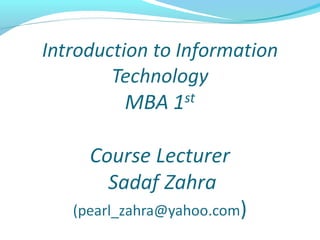Computer and its types
- 2. Computer A computer is an electronic device, operating under the control of instructions stored in its own memory, that can accept data, manipulate the data according to specified rules, produce results, and store the result for future use.
- 3. Information Technology is a general term that describe any technology that helps to produce, manipulate, store, disseminate information. basically it is the combination of computer &communication devices.
- 4. Importance & Uses of Computer Business Education Medicine & Health Care Science Engineering Manufacturing Government
- 5. Importance & Uses of Computer Defence Music Theatre, Film & Television Home Internet Legal Practices
- 6. Why Is Computer Literacy Necessary? In most places of business a computer is a standard! For example: Auto Repair Shops Computers are used for diagnostic repairs Inventory of parts and supplies Customer billing Food service industry Cosmetology Banking sector
- 8. According to function According to function computers can be classified into four types. These classification of computer based on principle of operation and hardware structure. Digital Computer Analog Computer Hybrid Computer
- 9. Digital Computer A Digital computer works with data in term of discrete number or digit. These number are used to perform, arithmetic calculations and also make logical decision to reach a conclusion depending on the data they receive from the user. All the expressions are coded into binary digits (0 and 1) inside the computer and it manipulates them at very fast speed.
- 10. Analog Computer Analog computers actually is a measuring device. An analog computer measures continues type of data and use a physical quantity, such as electric current, speed, weight etc. Analog Computers are the first Computers being developed & provide the base for the development of modern digital computers. These computers are mainly made of electrical devices like resisters, amplifiers & transistors.
- 11. Hybrid Computer A Hybrid computer is, which combines the analog & digital capabilities in the same computer system. Hybrid computers help the user to exploit the machine's ability to process both continuous and discrete data. These machines are generally used for scientific applications & it is also used as a controlling device in an industrial process.
- 12. Components of Computer There are four basic components of computer: Input unit Output unit Central Processing Unit Memory
- 13. Block Diagram of Computer Input unit Central Processing unit Output unit Memory
- 14. 1: Input Devices Key Board Mouse Voice Data Entry Joy Stick Light Pen Scanner Secondary Storage Devices (floppy, Magnetic Tape etc).
- 16. 3: Central Processing Unit The Central Processing Unit has three main parts Arithmetic Logic Unit Control Unit Main Memory ALU CU Main Memory
- 17. Functions of CPU Arithmetic Operations (+,-,*,/,%) Logical Decision (<,>, =) Data transmission Manipulating Tasks Display Results/ Store in memory.
- 18. Functioning of Arithmetic Logic Unit Register A register is combination of memory storage locations called Flip-Flops. It stores one bit. Accumulator A register called “Accumulator” when it works for ALU.
- 19. Functioning of Arithmetic Logic Unit Accumulator consist of two parts Memory Data Register It holds all data & instructions temporarily & then pass to the main memory. Memory Address Register MAR contains the address of the memory location whose data is to be transferred into MDR.
- 20. Control Unit CU also called the NERVE CENTRE of the computer. CU has an Electronic Clock. Electronic Pulses (equal interval of time ) Speed in MHZ (10^6HZ).
- 21. Functioning of Control Unit Instruction Cycle Consist of two parts Fetch Cycle The CU fetches the instruction from MDR & places it in the current Instruction register. Execution Cycle The CU then decodes the instruction & send data for concerned device for the execution.
- 22. Random Access Memory (RAM) Read Only Memory (ROM) Complementary metal oxide semiconductor chip (CMOS) Flash Memory Cache Memory Virtual Memory
- 23. Random Access Memory (RAM) read/ write Volatile in nature hold software instructions Read Only Memory (ROM) Non Volatile / Permanent in nature Less costly Hold BIOS instructions
- 24. Types of RAM Dynamic RAM Cheaper Transistor Refresh periodically (in 2 ms) Access Time (150ns-----200ns) Static RAM Expensive More Power More space Access Time fast (80ns-------90ns)
- 25. •SDRAM It is synchronized by the system clock and much faster then static RAM •DDR.RAM Double Data Rate Synchronized dynamic RAM Its speed is very high measured in mega hertz used in Apple computers. •SIMM: Single in line memory chip •DIMM: Dual in line memory chip
- 26. Types of ROM 1. Programmable Read Only Memory: Information once store in PROM store permanent & can not be changed or erased. Entering the information is known as Burning the PROM. 2. Mask Read Only Memory: Information is permanently recorded by the masking & metallization process.
- 27. Types of ROM 3. Erasable Programmable Read Only Memory: EPROM is cheap, reliable & widely available. The data will be erase when chip under the high intensity ultraviolet light for 30 minutes. But we lost whole data. 4. Electronically Erasable Programmable Read Only Memory: Using the electrical signals the data will be erase in chunks in milliseconds.
- 28. Complementary metal oxide semiconductor chip It is powered by battery .that’s why it don’t lose the data as lights goes off. It has some flexible start up instruction for example time ,date . Flash Memory It can erased data more than once and reprogrammed. it available up to 8 gigabytes. it is used not only in computers but also in digital camera, pagers, cell phones etc
- 29. Cache Memory & its Types It temporarily stores instructions and data that the processor is likely to use frequently. So it is used to speed up the system. Level 1: part of microprocessor chip, also called internal cache. it operates much faster than level 2.it stores 256 kilobytes data. Level 2:it is also called external cache. It is available up to 2 or more giga bytes • Level 3: it is also separate from the motherboard .It is found only on very high end computers.
- 30. Virtual Memory It is some free hard-disk space that is used to extend the capacity of RAM. The processor searching for data in the following order. L1 L2 RAM CD Hard Disk
- 31. Process States Interleaving: It is process in which the CPU alternates communication b/w two or more memory banks .it is used usually in large setup for server or workstation. Bursting :It is used to provide the additional data to CPU on the basis of statistical method that address what data will be used next. Pipelining :It is used to divide a task in to small stages . So CPU works in stages & than switch to next according to electronic clock. Hyperthreding :Superscalar architerture means computer has the ability to solve two transaction @ per clock cycle.type of this technology is Hyperthreding
- 32. Secondary Storage Devices Magnetic Tape Floppy Disk Hard Disk CD’s & DVD’s USB