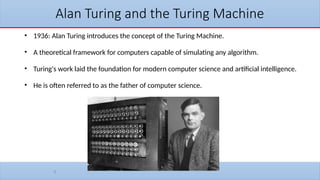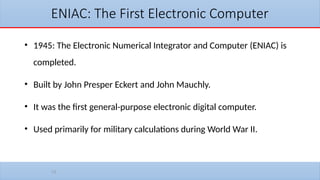Computer Introduction (introduction)-Lecture01
- 1. 1
- 2. 2 Lecture No.1: Introduction to Computer Lecturer: Dr. Mazin Alkathiri Department of Information Technology , College of Computers Seiyun University September , 2024
- 3. 3 Marks calculates as bellow: First Month exam 15 Second Month exam 15 Total 30 Final Exam 70 Final Result (Mark) 100 Good luck all of you
- 4. 4 What is a computer ? A computer is an electronic device capable of performing arithmetic and logical operations able to process data to information • Arithmetic operations involve the general mathematical calculations like addition, subtraction, multiplication and division. • Logical operations involve comparisons like > < = etc.
- 5. 5 • DATA is described as some raw facts, figures and symbols, such as numbers, words, images, video and sound, given to the computer during the input phase. • For example : MARKS in individual subjects • ---------------------------------------------------------------- • INFORMATION is a manipulated data to create information which help us in decision making. Generally information is the result of data processing. • For example : PERCENTAGE & GRADE DATA & INFORMATION
- 6. 6 History of Computers A brief overview of the major milestones in computer history . From early mechanical calculators to modern-day computers . Key figures: Charles Babbage, Alan Turing, and others .
- 7. 7 Early Mechanical Devices • 1600s: Blaise Pascal invents Pascaline, a mechanical calculator. • Gottfried Wilhelm Leibniz improves on Pascal's design. • These early devices could perform basic arithmetic but were limited.
- 8. Charles Babbage and the Analytical Engine • 1830s: Charles Babbage designs the Analytical Engine. • It was the first concept of a general-purpose computing machine. • Ada Lovelace, Babbage's colleague, is considered the first programmer. • The machine was never completed, but its design had many features of modern computers. 8
- 9. 9 Alan Turing and the Turing Machine • 1936: Alan Turing introduces the concept of the Turing Machine. • A theoretical framework for computers capable of simulating any algorithm. • Turing's work laid the foundation for modern computer science and artificial intelligence. • He is often referred to as the father of computer science.
- 10. 10 ENIAC: The First Electronic Computer • 1945: The Electronic Numerical Integrator and Computer (ENIAC) is completed. • Built by John Presper Eckert and John Mauchly. • It was the first general-purpose electronic digital computer. • Used primarily for military calculations during World War II.
- 11. 11
- 12. 12 The Microprocessor Revolution • 1971: Intel releases the first commercial microprocessor, the Intel 4004. • Microprocessors significantly reduced the size and cost of computers. • Led to the development of personal computers in the 1970s and 1980s. • Companies like Apple, Microsoft, and IBM helped popularize home computers.
- 13. 13 The Modern Computer Era • Advances in processing power, storage, and communication technology. • The rise of the internet, cloud computing, and mobile devices. • Artificial intelligence, machine learning, and quantum computing are shaping the future. • Computers have become essential in every aspect of modern life, from work to entertainment.
- 14. 14 Generations of Computers Computers have evolved through different generations . Each generation represents significant technological advancements . There are five distinct generations of computers .
- 15. 15 First Generation (1940-1956): Vacuum Tubes • Used vacuum tubes for circuitry. • Bulky and expensive, consumed a lot of electricity. • Examples: ENIAC, UNIVAC. • Input was based on punched cards and paper tape; output was displayed on printouts.
- 16. 16
- 17. 17 Second Generation (1956-1963):Transistors • Transistors replaced vacuum tubes, making computers smaller, faster, and cheaper. • Generated less heat and consumed less power. • Introduced assembly language for programming. • Examples: IBM 7090, IBM 1401. • Magnetic core memory was used, and the input/output was similar to the first generation.
- 18. 18
- 19. 19 Third Generation (1964-1971): Integrated Circuits • Integrated Circuits (ICs) replaced transistors, further reducing the size of computers. • ICs combined multiple transistors into a single chip. • Allowed for more complex and faster systems. • Introduced keyboards and monitors for input/output. • Examples: IBM System/360, PDP-8. 1. Its components can not be separated 2. Can’t be fixed.
- 20. 20
- 21. 21 Fourth Generation (1971-Present): Microprocessors • Microprocessors brought thousands of ICs onto a single chip. • Enabled the development of personal computers. • Marked the rise of computer networks and the internet. • Examples: Intel 4004, Apple Macintosh, IBM PCs. • Graphical User Interfaces (GUIs) and the mouse were introduced.
- 22. 22
- 23. 23 Fifth Generation (Present and Beyond): Artificial Intelligence • Fifth generation focuses on Artificial Intelligence (AI) and machine learning. • Use of parallel processing and quantum computing. • Examples include advanced AI systems, self-learning systems, and robotics. • Development of natural language processing (NLP), computer vision, and autonomous systems.
- 24. 24
- 25. 25 1. Vacuum Tubes (1950s) - one bit on the size of a thumb; 2. Transistors (1950s and 1960s) - one bit on the size of a fingernail; 3. Integrated Circuits (1960s and 70s) - thousands of bits on the size of a hand 4. Silicon computer chips (1970s and on) - millions of bits on the size of a finger nail. The progression in hardware representation of a bit of data:
- 26. 26 Classifications of Computer Computers can be divided into three main categories based on their working methods: 1. Analog Computers: 2. Digital Computers: 3. Hybrid Computers:
- 27. 27 Analog Computers: •Definition: Analog computers process continuous data, representing information as physical quantities like voltage, current, or mechanical motion. •Working Principle: They use physical components to perform calculations directly on the analog data. •Examples: •Slide rules: A mechanical analog computer used for mathematical calculations. •Differential analyzers: Early analog computers used for solving differential equations. •Analog synthesizers: Electronic analog computers used for creating sound effects and music.
- 28. 28 Digital Computers: •Definition: Digital computers process discrete data, representing information as a series of 0s and 1s (binary code). •Working Principle: They use electronic circuits to perform calculations on binary data. •Examples: •Personal computers (PCs): Used for various tasks like word processing, browsing the internet, and playing games. •Servers: Powerful computers used to store and distribute data over networks. •Supercomputers: High-performance computers used for complex calculations, such as scientific simulations and weather forecasting. •Embedded systems: Small, specialized computers found in various devices, including smartphones, appliances, and cars.
- 29. 29 Hybrid Computers: •Definition: Hybrid computers combine elements of both analog and digital computers. •Working Principle: They can process both continuous and discrete data, often using analog components for specific tasks and digital components for others. •Examples: •Hybrid flight simulators: Combine analog flight controls with digital computer simulations for realistic flight training. •Industrial process control systems: Use analog sensors to measure physical quantities and digital computers to control processes. •Hybrid medical imaging devices: Combine analog signal acquisition with digital image processing for tasks like CT scans and MRIs.