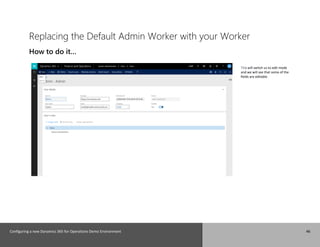Configuring a New Dynamics 365 for for Finance & Operations Demo Environment - Part 1: Configuring the User Accounts
- 1. Configuring a new Dynamics 365 for Operations Demo Environment 1 DYNAMICS 365 CRIB NOTES Murray Fife August 2017 Send feedback. mufife@microsoft.com Configuring a new Dynamics 365 for Operations Demo Environment After you have deployed a new demonstration environment for Dynamics 365 you have a great platform to show all of the transactional features within the system, but that is only the starting point. If you want to spend a little more time configuring the environment, then you can polish up the rest of the features as well so that you can show how Dynamics 365 integrates with all of the Microsoft product stack Part 1: Configuring the User Accounts
- 2. Configuring a new Dynamics 365 for Operations Demo Environment 2 When we get a newly provisioned version of the Dynamics 365 demo environment, there are a lot of examples that we can use out of the box including a whole organizational structure of users and employees that we can play with. But the users and the user defaults need to be polished up a little because they are linked to the demo Contoso company and we will be using our own tenant with its own email addresses and user accounts. So the first area that we will look at tweaking will be the user accounts and also some of the defaults that are not automatically configured through the provisioning process. Topics Covered • Configuring the User Defaults • Changing the default Company • Creating a new Worker Record for the Admin User • Replacing the Default Admin Worker with your Worker • Viewing the Worker in Employee Self-Service Configuring the User Accounts
- 3. Configuring a new Dynamics 365 for Operations Demo Environment 3 • Updating the Employee Details • Assigning your user a Position • Updating the Users Login Accounts • Using Excel to Update the User Details • Summary
- 4. Configuring a new Dynamics 365 for Operations Demo Environment 4 The first thing that we will do in order to polish up our Dynamics 365 environment is to tidy up a couple of the user settings that have been missed when the system was initially deployed. This includes setting a couple of the default user regional options and also setting the default company to be something other than the DAT company. How to do it… Start off by opening up Dynamics 365 on the default workspace page. To do this, just click on the gear icon in the top right hand corner of the form and select the Options menu item. This will open up the user Options form and we will be able to start making a couple of changes. Start off by clicking on the Preferences tab on the left hand side to show the default user preference options. The default Company is set to DAT when we first configure the system, but we will want to change this so that whenever we log in we go straight to the company that we want to transact in. To do this we will want to click on the Company dropdown list and select the default company that you will want to log into from the dropdown list. In this case we will want to set it to USMF to log into the manufacturing company. Next we will want to specify a default date, time and number format for our user to match our regional preferences. Out of the box, this is blank. To do this, click on the Date, time and number format fields dropdown list and select the region code that you want to use for the user. Here we will want to select the en-US option for US English. Next we may want to change the default time zone that is associated with the user. To do this, just click on the dropdown list for the Time Zone and then select the users preferred time zone. For us it was already set to Eastern time so we will leave it at that for now. Next we will want to configure some of the email defaults that are associated with the user. To do this click on the Email provider ID and select the SMTP option. Configuring the User Defaults
- 5. Configuring a new Dynamics 365 for Operations Demo Environment 5 Then, if check the Email address and make sure that it is the default address for your user account. If it isn’t then you may want to update it. Next we will want to tweak some of the workflow options for the user account. To do this, click on the Workflow tab to view all of the user workflow options. By default, email notifications are not sent to the user, but we want to enable that for our environment. To do this we just need to toggle the Send notifications in email switch. Here we want to have the notifications sent as emails so we will set the Send notifications in email switch to Yes. Also if we have workflows that send out line level notifications then we will want to receive notifications individually so that we can approve them one by one. To do this we just need to select the Line-item workflow notification type option that we would like to use. Here we want to send a single email for each workflow task that we have been assigned so we will set the Line-item workflow notification type to the Individual option. Now we have configured the user defaults we can exit from the form.
- 6. Configuring a new Dynamics 365 for Operations Demo Environment 6 Configuring the User Defaults How to do it… Start off by opening up Dynamics 365 on the default workspace page.
- 7. Configuring a new Dynamics 365 for Operations Demo Environment 7 Configuring the User Defaults How to do it… To do this, just click on the gear icon in the top right hand corner of the form and select the Options menu item.
- 8. Configuring a new Dynamics 365 for Operations Demo Environment 8 Configuring the User Defaults How to do it… This will open up the user Options form and we will be able to start making a couple of changes.
- 9. Configuring a new Dynamics 365 for Operations Demo Environment 9 Configuring the User Defaults How to do it… Start off by clicking on the Preferences tab on the left hand side to show the default user preference options.
- 10. Configuring a new Dynamics 365 for Operations Demo Environment 10 Configuring the User Defaults How to do it… The default Company is set to DAT when we first configure the system, but we will want to change this so that whenever we log in we go straight to the company that we want to transact in. To do this we will want to click on the Company dropdown list and select the default company that you will want to log into from the dropdown list. In this case we will want to set it to USMF to log into the manufacturing company.
- 11. Configuring a new Dynamics 365 for Operations Demo Environment 11 Configuring the User Defaults How to do it… Next we will want to specify a default date, time and number format for our user to match our regional preferences. Out of the box, this is blank. To do this, click on the Date, time and number format fields dropdown list and select the region code that you want to use for the user. Here we will want to select the en-US option for US English.
- 12. Configuring a new Dynamics 365 for Operations Demo Environment 12 Configuring the User Defaults How to do it… Next we may want to change the default time zone that is associated with the user. To do this, just click on the dropdown list for the Time Zone and then select the users preferred time zone. For us it was already set to Eastern time so we will leave it at that for now.
- 13. Configuring a new Dynamics 365 for Operations Demo Environment 13 Configuring the User Defaults How to do it…
- 14. Configuring a new Dynamics 365 for Operations Demo Environment 14 Configuring the User Defaults How to do it… Next we will want to configure some of the email defaults that are associated with the user. To do this click on the Email provider ID and select the SMTP option.
- 15. Configuring a new Dynamics 365 for Operations Demo Environment 15 Configuring the User Defaults How to do it… Then, if check the Email address and make sure that it is the default address for your user account. If it isn’t then you may want to update it.
- 16. Configuring a new Dynamics 365 for Operations Demo Environment 16 Configuring the User Defaults How to do it… Next we will want to tweak some of the workflow options for the user account. To do this, click on the Workflow tab to view all of the user workflow options.
- 17. Configuring a new Dynamics 365 for Operations Demo Environment 17 Configuring the User Defaults How to do it… By default, email notifications are not sent to the user, but we want to enable that for our environment. To do this we just need to toggle the Send notifications in email switch. Here we want to have the notifications sent as emails so we will set the Send notifications in email switch to Yes.
- 18. Configuring a new Dynamics 365 for Operations Demo Environment 18 Configuring the User Defaults How to do it… Also if we have workflows that send out line level notifications then we will want to receive notifications individually so that we can approve them one by one. To do this we just need to select the Line-item workflow notification type option that we would like to use. Here we want to send a single email for each workflow task that we have been assigned so we will set the Line-item workflow notification type to the Individual option. Now we have configured the user defaults we can exit from the form.
- 19. Configuring a new Dynamics 365 for Operations Demo Environment 19 Configuring the User Defaults Review There are other tweaks that you can make here if you like, including changing the spacing of the fields, and also updating the default color for the workspaces. These changes add small visual cues as to the system that you are logged into and can help you differentiate between user personas if you are logged into multiple users at the same time. But for now we have enough for our demo environment.
- 20. Configuring a new Dynamics 365 for Operations Demo Environment 20 There is one quick tweak that we will want to make to the system at this point and that is to connect to the right company. By default, when you first start up Dynamics 365 it will default to the DAT company which is the global company. We want to change this to one that has data in it. How to do it… You can do these two different ways now that you have the user defaults configured. You can either log out and log back in again, or you can just click on the Company dropdown list in the title bar and find the company that you want to use and then select it. For example, in our example we want to set the default demo company to USMF. After we have change the company then the banner image will change to show us that we are in the right legal entity and we are done. Changing the default Company
- 21. Configuring a new Dynamics 365 for Operations Demo Environment 21 Changing the default Company How to do it… You can do these two different ways now that you have the user defaults configured. You can either log out and log back in again, or you can just click on the Company dropdown list in the title bar and find the company that you want to use and then select it. For example, in our example we want to set the default demo company to USMF.
- 22. Configuring a new Dynamics 365 for Operations Demo Environment 22 Changing the default Company How to do it… After we have change the company then the banner image will change to show us that we are in the right legal entity and we are done.
- 23. Configuring a new Dynamics 365 for Operations Demo Environment 23 Changing the default Company Review Now that we are logged into the right company we can start working on the more exciting integration points within Dynamics 365.
- 24. Configuring a new Dynamics 365 for Operations Demo Environment 24 When the Dynamics 365 tenant is first created, the default Admin user is connected to the Julia Funderburk worker account. Although this may be OK for some people, it’s definitely nicer to have our own name showing up against the user. But before we can do that we will need to create a worker account for our new user. How to do it… To do this type in workers into the search field at the top of the page and Dynamics 365 will show you all of the menu items that match. All you need to do here is find the Human Resources Workers menu item and click on it. This will open up the Workers list page and all we need to do here is click on the New button in the menu bar. This will open up the Create new worker panel where we can specify our new worker and hire them. Start off by typing in the First name of our new worker. Then type in the Last name of the worker. That is all we need to get hired, and we can click on the Hire new worker button. Now we have a new Worker record for ourselves. Before we finish though we will want to add a little more information so that we can use our worker. Expand out the Contact Information tab so that we can add the email address. Then click on the New button to create a new contact record and set the Description to Email. Next click on the dropdown list for the Type and select the Email address option. Now we will want to type in our users’ tenant email address into the Contact number/address field. And then check on the Primary checkbox to say that this is the main email address that we will be wanting to use. After we have done that, click on the Advanced button. Creating a new Worker Record for the Admin User
- 25. Configuring a new Dynamics 365 for Operations Demo Environment 25 This will open up the Edit contact information panel for us with a couple of other options. Here we will want to set the Instant message switch to Yes to enable our worker’s Skype integration. And also we will want to set the Instant messenger sign in switch to Yes as well to tell the system that this is the account that we will be signing into Skype with as well. After we have done that we can just click on the OK button and close out of the form.
- 26. Configuring a new Dynamics 365 for Operations Demo Environment 26 Creating a new Worker Record for the Admin User How to do it… To do this type in workers into the search field at the top of the page and Dynamics 365 will show you all of the menu items that match. All you need to do here is find the Human Resources Workers menu item and click on it.
- 27. Configuring a new Dynamics 365 for Operations Demo Environment 27 Creating a new Worker Record for the Admin User How to do it… This will open up the Workers list page and all we need to do here is click on the New button in the menu bar.
- 28. Configuring a new Dynamics 365 for Operations Demo Environment 28 Creating a new Worker Record for the Admin User How to do it… This will open up the Create new worker panel where we can specify our new worker and hire them.
- 29. Configuring a new Dynamics 365 for Operations Demo Environment 29 Creating a new Worker Record for the Admin User How to do it… Start off by typing in the First name of our new worker.
- 30. Configuring a new Dynamics 365 for Operations Demo Environment 30 Creating a new Worker Record for the Admin User How to do it… Then type in the Last name of the worker. That is all we need to get hired, and we can click on the Hire new worker button.
- 31. Configuring a new Dynamics 365 for Operations Demo Environment 31 Creating a new Worker Record for the Admin User How to do it… Now we have a new Worker record for ourselves.
- 32. Configuring a new Dynamics 365 for Operations Demo Environment 32 Creating a new Worker Record for the Admin User How to do it… Before we finish though we will want to add a little more information so that we can use our worker. Expand out the Contact Information tab so that we can add the email address.
- 33. Configuring a new Dynamics 365 for Operations Demo Environment 33 Creating a new Worker Record for the Admin User How to do it…
- 34. Configuring a new Dynamics 365 for Operations Demo Environment 34 Creating a new Worker Record for the Admin User How to do it… Then click on the New button to create a new contact record and set the Description to Email.
- 35. Configuring a new Dynamics 365 for Operations Demo Environment 35 Creating a new Worker Record for the Admin User How to do it… Next click on the dropdown list for the Type and select the Email address option.
- 36. Configuring a new Dynamics 365 for Operations Demo Environment 36 Creating a new Worker Record for the Admin User How to do it… Now we will want to type in our users’ tenant email address into the Contact number/address field.
- 37. Configuring a new Dynamics 365 for Operations Demo Environment 37 Creating a new Worker Record for the Admin User How to do it… And then check on the Primary checkbox to say that this is the main email address that we will be wanting to use. After we have done that, click on the Advanced button.
- 38. Configuring a new Dynamics 365 for Operations Demo Environment 38 Creating a new Worker Record for the Admin User How to do it… This will open up the Edit contact information panel for us with a couple of other options.
- 39. Configuring a new Dynamics 365 for Operations Demo Environment 39 Creating a new Worker Record for the Admin User How to do it… Here we will want to set the Instant message switch to Yes to enable our worker’s Skype integration.
- 40. Configuring a new Dynamics 365 for Operations Demo Environment 40 Creating a new Worker Record for the Admin User How to do it… And also we will want to set the Instant messenger sign in switch to Yes as well to tell the system that this is the account that we will be signing into Skype with as well. After we have done that we can just click on the OK button and close out of the form.
- 41. Configuring a new Dynamics 365 for Operations Demo Environment 41 Creating a new Worker Record for the Admin User Review Congratulations, we are now workers within our new Dynamics 365 environment.
- 42. Configuring a new Dynamics 365 for Operations Demo Environment 42 Once we have a worker record created we can then replace the worker that is associated with the Admin user with our own worker account. How to do it… To do this type in users into the search field at the top of the page and Dynamics 365 will show you all of the menu items that match. All you need to do here is find the System Users menu item and click on it. This will open up the Users list page and all we need to do here is click on the Admin user. To edit the information for the Admin user account then all we need to do is click on the Edit button. This will switch us to edit mode and we will see that some of the fields are editable. We will start off by updating the Name from Admin to our own user name. After we have done that we will want to change the worker Name which is set to Julia Funderburk right now. To do that, click on the Maintain Versions button in the ribbon bar. This will open up the worker associations where we can see the link to the worker record. All we need to do here is click on the Delete button. When the confirmation dialog shows up asking if we are sure that we want to delete the worker association, just click on the Yes button. After the record has been deleted, close out of the form. When we return back to the worker form and refresh the record Now we can click on the dropdown list for the Name and find our new worker that we created and click on the Select button to link them with the user. After we have done that we just need to click on the Save button to commit the change. Now our worker is connected to the user account. Replacing the Default Admin Worker with your Worker
- 43. Configuring a new Dynamics 365 for Operations Demo Environment 43 Replacing the Default Admin Worker with your Worker How to do it… To do this type in users into the search field at the top of the page and Dynamics 365 will show you all of the menu items that match. All you need to do here is find the System Users menu item and click on it.
- 44. Configuring a new Dynamics 365 for Operations Demo Environment 44 Replacing the Default Admin Worker with your Worker How to do it… This will open up the Users list page and all we need to do here is click on the Admin user.
- 45. Configuring a new Dynamics 365 for Operations Demo Environment 45 Replacing the Default Admin Worker with your Worker How to do it… To edit the information for the Admin user account then all we need to do is click on the Edit button.
- 46. Configuring a new Dynamics 365 for Operations Demo Environment 46 Replacing the Default Admin Worker with your Worker How to do it… This will switch us to edit mode and we will see that some of the fields are editable.
- 47. Configuring a new Dynamics 365 for Operations Demo Environment 47 Replacing the Default Admin Worker with your Worker How to do it… We will start off by updating the Name from Admin to our own user name. After we have done that we will want to change the worker Name which is set to Julia Funderburk right now. To do that, click on the Maintain Versions button in the ribbon bar.
- 48. Configuring a new Dynamics 365 for Operations Demo Environment 48 Replacing the Default Admin Worker with your Worker How to do it… This will open up the worker associations where we can see the link to the worker record. All we need to do here is click on the Delete button.
- 49. Configuring a new Dynamics 365 for Operations Demo Environment 49 Replacing the Default Admin Worker with your Worker How to do it… When the confirmation dialog shows up asking if we are sure that we want to delete the worker association, just click on the Yes button.
- 50. Configuring a new Dynamics 365 for Operations Demo Environment 50 Replacing the Default Admin Worker with your Worker How to do it… After the record has been deleted, close out of the form.
- 51. Configuring a new Dynamics 365 for Operations Demo Environment 51 Replacing the Default Admin Worker with your Worker How to do it… When we return back to the worker form the Person will still show that a contact is associated with the user. All we need to do is refresh the record. To do this, just click on the refresh button in the menu bar.
- 52. Configuring a new Dynamics 365 for Operations Demo Environment 52 Replacing the Default Admin Worker with your Worker How to do it… Now we will see that the Name dropdown list is blank and enabled.
- 53. Configuring a new Dynamics 365 for Operations Demo Environment 53 Replacing the Default Admin Worker with your Worker How to do it… Now we can click on the dropdown list for the Name and find our new worker that we created and click on the Select button to link them with the user.
- 54. Configuring a new Dynamics 365 for Operations Demo Environment 54 Replacing the Default Admin Worker with your Worker How to do it… After we have done that we just need to click on the Save button to commit the change.
- 55. Configuring a new Dynamics 365 for Operations Demo Environment 55 Replacing the Default Admin Worker with your Worker How to do it… Now our worker is connected to the user account.
- 56. Configuring a new Dynamics 365 for Operations Demo Environment 56 Replacing the Default Admin Worker with your Worker Review How neat is that. Now we are definitely making this tenant our own and taking control.
- 57. Configuring a new Dynamics 365 for Operations Demo Environment 57 Now that we have set up our user account and connected it to the worker we will be able to check out our Employee Self Service page. How to do it… To do this type in employee into the search field at the top of the page and Dynamics 365 will show you all of the menu items that match. All you need to do here is find the Employee self-service menu item and click on it. This will open up the Employee Self Service workspace and we will see that our worker is showing up within our personal information. Viewing the Worker in Employee Self-Service
- 58. Configuring a new Dynamics 365 for Operations Demo Environment 58 Viewing the Worker in Employee Self-Service How to do it… To do this type in employee into the search field at the top of the page and Dynamics 365 will show you all of the menu items that match. All you need to do here is find the Employee self-service menu item and click on it.
- 59. Configuring a new Dynamics 365 for Operations Demo Environment 59 Viewing the Worker in Employee Self-Service How to do it… This will open up the Employee Self Service workspace and we will see that our worker is showing up within our personal information.
- 60. Configuring a new Dynamics 365 for Operations Demo Environment 60 Viewing the Worker in Employee Self-Service Review How cool is that. Now we can access all of our information through the Employee Self Service Portal.
- 61. Configuring a new Dynamics 365 for Operations Demo Environment 61 Now that we can access the Employee details through the Employee Self Service Workspace we can start tailoring the information that is shown there to make the user a little more interesting. How to do it… This will open up the Employee Self Service workspace. Right now there is not a lot of personal information that is showing. To fix that just click on the Edit Personal Information link underneath the Employee image placeholder. This will open up the Personal Information form. Start off here by clicking on the + Add link within the Addresses tab. This will open up a New Address sidebar for us. Start off by giving your new address a Name or description. Here we set it to Office Address. Next we will select a Purpose for the address. By default this is set to Home but we will change this to select the Business option. Next enter in the Zip/Postal Code and Dynamics will validate that it is correct. And finally, enter in the Street address. After you have done that you can click on the Ok button. Now we have an address associated with our employee record. Before we leave we will make one last change and that is to add an employee image to the worker. To do this switch to the Image tab and then click on the Upload new image burton. This will open up a file browser window and we can browse to our employee image and then click on the Open button. This will upload the image for us and after we have done that we can close out of the Personal Information form. Now when we return back to the Employee Self Service workspace and refresh the page we will see out employee image and also the address information. Updating the Employee Details
- 62. Configuring a new Dynamics 365 for Operations Demo Environment 62 Updating the Employee Details How to do it… This will open up the Employee Self Service workspace. Right now there is not a lot of personal information that is showing. To fix that just click on the Edit Personal Information link underneath the Employee image placeholder.
- 63. Configuring a new Dynamics 365 for Operations Demo Environment 63 Updating the Employee Details How to do it… This will open up the Personal Information form. Start off here by clicking on the + Add link within the Addresses tab.
- 64. Configuring a new Dynamics 365 for Operations Demo Environment 64 Updating the Employee Details How to do it… This will open up a New Address sidebar for us.
- 65. Configuring a new Dynamics 365 for Operations Demo Environment 65 Updating the Employee Details How to do it… Start off by giving your new address a Name or description. Here we set it to Office Address.
- 66. Configuring a new Dynamics 365 for Operations Demo Environment 66 Updating the Employee Details How to do it… Next we will select a Purpose for the address. By default this is set to Home but we will change this to select the Business option.
- 67. Configuring a new Dynamics 365 for Operations Demo Environment 67 Updating the Employee Details How to do it… Next enter in the Zip/Postal Code and Dynamics will validate that it is correct.
- 68. Configuring a new Dynamics 365 for Operations Demo Environment 68 Updating the Employee Details How to do it… And finally, enter in the Street address. After you have done that you can click on the Ok button.
- 69. Configuring a new Dynamics 365 for Operations Demo Environment 69 Updating the Employee Details How to do it… Now we have an address associated with our employee record.
- 70. Configuring a new Dynamics 365 for Operations Demo Environment 70 Updating the Employee Details How to do it… Before we leave we will make one last change and that is to add an employee image to the worker. To do this switch to the Image tab and then click on the Upload new image burton.
- 71. Configuring a new Dynamics 365 for Operations Demo Environment 71 Updating the Employee Details How to do it… This will open up a file browser window and we can browse to our employee image and then click on the Open button.
- 72. Configuring a new Dynamics 365 for Operations Demo Environment 72 Updating the Employee Details How to do it… This will upload the image for us and after we have done that we can close out of the Personal Information form.
- 73. Configuring a new Dynamics 365 for Operations Demo Environment 73 Updating the Employee Details How to do it… When we return back to the Employee Self Service workspace we will see that the image is not showing. All we need to do here is click on the Refresh icon.
- 74. Configuring a new Dynamics 365 for Operations Demo Environment 74 Updating the Employee Details How to do it… Now when we return back to the Employee Self Service workspace and refresh the page we will see out employee image and also the address information.
- 75. Configuring a new Dynamics 365 for Operations Demo Environment 75 Updating the Employee Details Review That’s much better. Now when you see your employee record it looks like an employee.
- 76. Configuring a new Dynamics 365 for Operations Demo Environment 76 One last thing that we will want to do is to assign a position to our new worker. This will also be shown on the Employee Self Service portal. Depending on the position that we choose we may also have employees that report to us. Rather than create a new position though we will save a little bit of time and assign our user an existing position. How to do it… To do this type in workers into the search field at the top of the page and Dynamics 365 will show you all of the menu items that match. All you need to do here is find the Workers menu item and click on it. This will open up a list of all the workers that are configured within the system. Within the Workers Search box type in Sara and find Sara Thomas’s employee record. Unfortunately it looks like she is going to have a lot of free time on her hands. From here, click on the End Assignment menu item within the Position Assignment button group. This will open up the End the Position Assignment side panel. Change the Assignment End date to be some time in the past and then click on the Retire Worker Assignment button. This will remove the position from Sarah’s worker record and make it available to be assigned to another worker. Now search through the workers and find your demo worker that you just created. Then click on the Add assignment button within the Position Assignment button group. This will open up the Create a Position Assignment side panel. Now we can type in the Position that we just made available by firing Sara. And then check the Make Primary option before clicking on the Create position assignment button. When we return back to our demo worker we will see that they now have the new position assigned to them When we look at the Employee Self Service workspace we will see that the position shows up there now. Assigning your user a Position
- 77. Configuring a new Dynamics 365 for Operations Demo Environment 77 As a bonus when we open up the Manager Self Service workspace we will see that we have direct reports.
- 78. Configuring a new Dynamics 365 for Operations Demo Environment 78 Assigning your user a Position How to do it… To do this type in workers into the search field at the top of the page and Dynamics 365 will show you all of the menu items that match. All you need to do here is find the Workers menu item and click on it.
- 79. Configuring a new Dynamics 365 for Operations Demo Environment 79 Assigning your user a Position How to do it… This will open up a list of all the workers that are configured within the system.
- 80. Configuring a new Dynamics 365 for Operations Demo Environment 80 Assigning your user a Position How to do it… Within the Workers Search box type in Sara and find Sara Thomas’s employee record. Unfortunately it looks like she is going to have a lot of free time on her hands. From here, click on the End Assignment menu item within the Position Assignment button group.
- 81. Configuring a new Dynamics 365 for Operations Demo Environment 81 Assigning your user a Position How to do it… This will open up the End the Position Assignment side panel.
- 82. Configuring a new Dynamics 365 for Operations Demo Environment 82 Assigning your user a Position How to do it… Change the Assignment End date to be some time in the past and then click on the Retire Worker Assignment button.
- 83. Configuring a new Dynamics 365 for Operations Demo Environment 83 Assigning your user a Position How to do it… This will remove the position from Sarah’s worker record and make it available to be assigned to another worker.
- 84. Configuring a new Dynamics 365 for Operations Demo Environment 84 Assigning your user a Position How to do it… Now search through the workers and find your demo worker that you just created. Then click on the Add assignment button within the Position Assignment button group.
- 85. Configuring a new Dynamics 365 for Operations Demo Environment 85 Assigning your user a Position How to do it… This will open up the Create a Position Assignment side panel.
- 86. Configuring a new Dynamics 365 for Operations Demo Environment 86 Assigning your user a Position How to do it… Now we can type in the Position that we just made available by firing Sara.
- 87. Configuring a new Dynamics 365 for Operations Demo Environment 87 Assigning your user a Position How to do it… And then check the Make Primary option before clicking on the Create position assignment button.
- 88. Configuring a new Dynamics 365 for Operations Demo Environment 88 Assigning your user a Position How to do it… When we return back to our demo worker we will see that they now have the new position assigned to them
- 89. Configuring a new Dynamics 365 for Operations Demo Environment 89 Assigning your user a Position How to do it… When we look at the Employee Self Service workspace we will see that the position shows up there now.
- 90. Configuring a new Dynamics 365 for Operations Demo Environment 90 Assigning your user a Position How to do it… As a bonus when we open up the Manager Self Service workspace we will see that we have direct reports.
- 91. Configuring a new Dynamics 365 for Operations Demo Environment 91 Assigning your user a Position Review Congratulations on the promotion.
- 92. Configuring a new Dynamics 365 for Operations Demo Environment 92 When we provision a new demo tenant for Dynamics 365 there are a number of user personas that are already configured within the user accounts. The problem is that their user names are not connected with our tenant domain, they are set up to log in using a dummy Contoso email account. So to make these user personas usable we need to do a little bit of housekeeping and update their user information. How to do it… To do this type in users into the search field at the top of the page and Dynamics 365 will show you all of the menu items that match. All you need to do here is find the System Users menu item and click on it. This will open up the Users list page and all we need to do is select the first user account (other than the Admin user). This will open up the user details page, and we will want to click on the Edit button to switch to edit mode. Now we will be able to update the user details. Start off by fixing the Email address for the user so that it uses the tenant email that is associated with the Exchange user. Although it’s not critical we may also want to update the Name for the user as well. It just looks tidier. Then click on the Save button to commit the changes. Now we want to update the next user account. Rather than going back to the main list page though we can save a little bit of time by clicking on the List icon on the left hand side and pulling up the list of users alongside the details form. Now we are able to just select the next user. and repeat the process. Note: If the Provider says https://sts.windows-ppe.net/ then you will also want to change it to https://sts.windows.net/. Updating the Users Login Accounts
- 93. Configuring a new Dynamics 365 for Operations Demo Environment 93 Updating the Users Login Accounts How to do it… To do this type in users into the search field at the top of the page and Dynamics 365 will show you all of the menu items that match. All you need to do here is find the System Users menu item and click on it.
- 94. Configuring a new Dynamics 365 for Operations Demo Environment 94 Updating the Users Login Accounts How to do it… This will open up the Users list page and all we need to do is select the first user account (other than the Admin user).
- 95. Configuring a new Dynamics 365 for Operations Demo Environment 95 Updating the Users Login Accounts How to do it… This will open up the user details page, and we will want to click on the Edit button to switch to edit mode.
- 96. Configuring a new Dynamics 365 for Operations Demo Environment 96 Updating the Users Login Accounts How to do it… Now we will be able to update the user details.
- 97. Configuring a new Dynamics 365 for Operations Demo Environment 97 Updating the Users Login Accounts How to do it… Start off by fixing the Email address for the user so that it uses the tenant email that is associated with the Exchange user.
- 98. Configuring a new Dynamics 365 for Operations Demo Environment 98 Updating the Users Login Accounts How to do it… Although it’s not critical we may also want to update the Name for the user as well. It just looks tidier.
- 99. Configuring a new Dynamics 365 for Operations Demo Environment 99 Updating the Users Login Accounts How to do it… Then click on the Save button to commit the changes.
- 100. Configuring a new Dynamics 365 for Operations Demo Environment 100 Updating the Users Login Accounts How to do it… Now we want to update the next user account. Rather than going back to the main list page though we can save a little bit of time by clicking on the List icon on the left hand side and pulling up the list of users alongside the details form.
- 101. Configuring a new Dynamics 365 for Operations Demo Environment 101 Updating the Users Login Accounts How to do it… Now we are able to just select the next user.
- 102. Configuring a new Dynamics 365 for Operations Demo Environment 102 Updating the Users Login Accounts How to do it… and repeat the process.
- 103. Configuring a new Dynamics 365 for Operations Demo Environment 103 Updating the Users Login Accounts How to do it… Note: If the Provider says https://sts.windows-ppe.net/ then you will also want to change it to https://sts.windows.net/.
- 104. Configuring a new Dynamics 365 for Operations Demo Environment 104 Updating the Users Login Accounts Review
- 105. Configuring a new Dynamics 365 for Operations Demo Environment 105 Updating a user manually is a good option if we have just a couple of users. But for our demo system we have about 120 users that we need to update. So we will want a quicker way to update the users through Excel. How to do it… To do this, click on the Office icon in the menu bar and then select the OPEN IN EXCEL User Information option. This will open up the Open in Excel dialog box, and we will want to click on the Download option. When the file confirmation dialog box is displayed, click on the Open option. This will open up an Excel template in read only mode. To make this a live worksheet just click on the Enable Editing button. This will populate all of the current users within the worksheet. But the email address is not showing up in the default worksheet so we will want to modify the columns that are returned in the worksheet. To do this, click on the Design link within the add in. This will switch the add-in to Design mode. Now we will want to add a new field. To do this click on the pencil icon to the right of the SystemUser table. This will open up the table details and we will be able to see the selected fields, and also all of the available fields. Now we will want to add in the Alias – Email field as a column. To do this, select the Alias – Email field and then click on the Add button. This will add the field to the selected fields. Now just click on the Update button. This will show a message box that will ask us to confirm the update. Just click on the Yes button. Now we will see that there is a new column in the worksheet for the Email address, but it is blank. All we need to do is click on the Done button. And then click on the Refresh link within the add-in. Using Excel to Update the User Details
- 106. Configuring a new Dynamics 365 for Operations Demo Environment 106 This will open up another confirmation dialog box. Just click Yes. When the worksheet is refreshed we will be able to see all of the email addresses for all of our users. Now just do a mass Find and Replace and replace the contosoax7 domain prefix with the name of the tenant that Dynamics was deployed through. This will update all of the email addresses to match the tenant account. Now we will want to update all of the user accounts within Dynamics 365. To do this, click on the Publish button within the add-in. That will push all of the changes back to Dynamics 365. If we look at any of the users within Dynamics 365 then we will see that all of the email addresses have been updated. Now we can close out of the form.
- 107. Configuring a new Dynamics 365 for Operations Demo Environment 107 Using Excel to Update the User Details How to do it… To do this, click on the Office icon in the menu bar and then select the OPEN IN EXCEL User Information option.
- 108. Configuring a new Dynamics 365 for Operations Demo Environment 108 Using Excel to Update the User Details How to do it… This will open up the Open in Excel dialog box, and we will want to click on the Download option.
- 109. Configuring a new Dynamics 365 for Operations Demo Environment 109 Using Excel to Update the User Details How to do it… When the file confirmation dialog box is displayed, click on the Open option.
- 110. Configuring a new Dynamics 365 for Operations Demo Environment 110 Using Excel to Update the User Details How to do it… This will open up an Excel template in read only mode. To make this a live worksheet just click on the Enable Editing button.
- 111. Configuring a new Dynamics 365 for Operations Demo Environment 111 Using Excel to Update the User Details How to do it… This will populate all of the current users within the worksheet. But the email address is not showing up in the default worksheet so we will want to modify the columns that are returned in the worksheet. To do this, click on the Design link within the add in.
- 112. Configuring a new Dynamics 365 for Operations Demo Environment 112 Using Excel to Update the User Details How to do it… This will switch the add-in to Design mode. Now we will want to add a new field. To do this click on the pencil icon to the right of the SystemUser table.
- 113. Configuring a new Dynamics 365 for Operations Demo Environment 113 Using Excel to Update the User Details How to do it… This will open up the table details and we will be able to see the selected fields, and also all of the available fields. Now we will want to add in the Alias – Email field as a column. To do this, select the Alias – Email field and then click on the Add button.
- 114. Configuring a new Dynamics 365 for Operations Demo Environment 114 Using Excel to Update the User Details How to do it… This will add the field to the selected fields. Now just click on the Update button.
- 115. Configuring a new Dynamics 365 for Operations Demo Environment 115 Using Excel to Update the User Details How to do it… This will show a message box that will ask us to confirm the update. Just click on the Yes button.
- 116. Configuring a new Dynamics 365 for Operations Demo Environment 116 Using Excel to Update the User Details How to do it… Now we will see that there is a new column in the worksheet for the Email address, but it is blank. All we need to do is click on the Done button.
- 117. Configuring a new Dynamics 365 for Operations Demo Environment 117 Using Excel to Update the User Details How to do it… And then click on the Refresh link within the add-in.
- 118. Configuring a new Dynamics 365 for Operations Demo Environment 118 Using Excel to Update the User Details How to do it… This will open up another confirmation dialog box. Just click Yes.
- 119. Configuring a new Dynamics 365 for Operations Demo Environment 119 Using Excel to Update the User Details How to do it… When the worksheet is refreshed we will be able to see all of the email addresses for all of our users.
- 120. Configuring a new Dynamics 365 for Operations Demo Environment 120 Using Excel to Update the User Details How to do it… Now just do a mass Find and Replace and replace the contosoax7 domain prefix with the name of the tenant that Dynamics was deployed through.
- 121. Configuring a new Dynamics 365 for Operations Demo Environment 121 Using Excel to Update the User Details How to do it… This will update all of the email addresses to match the tenant account.
- 122. Configuring a new Dynamics 365 for Operations Demo Environment 122 Using Excel to Update the User Details How to do it… Now we will want to update all of the user accounts within Dynamics 365. To do this, click on the Publish button within the add-in.
- 123. Configuring a new Dynamics 365 for Operations Demo Environment 123 Using Excel to Update the User Details How to do it… That will push all of the changes back to Dynamics 365.
- 124. Configuring a new Dynamics 365 for Operations Demo Environment 124 Using Excel to Update the User Details How to do it… If we look at any of the users within Dynamics 365 then we will see that all of the email addresses have been updated. Now we can close out of the form.
- 125. Configuring a new Dynamics 365 for Operations Demo Environment 125 Using Excel to Update the User Details Review We know that this is probably not the most exciting update to make to the Dynamics 365 users, but if we want to use the other personas we might as well get it out of the way.
- 126. Configuring a new Dynamics 365 for Operations Demo Environment 126 Congratulations. Now we have configured all of our users and set up all of the defaults that we need to take advantage of them. Summary
- 127. Configuring a new Dynamics 365 for Operations Demo Environment 127 Microsoft Dynamics is a line of integrated, adaptable business management solutions that enables you and your people to make business decisions with greater confidence. Microsoft Dynamics works like and with familiar Microsoft software, automating and streamlining financial, customer relationship, and supply chain processes in a way that helps you drive business success. United States and Canada toll-free: (888) 477-7989 Worldwide: (1) (701) 281-6500 www.microsoft.com/dynamics © 2017 Microsoft Corporation. All rights reserved. This document is provided “as-is.” Information and views expressed in this document, including URL and other Internet Web site references, may change without notice. You bear the risk of using it. Some examples are for illustration only and are fictitious. No real association is intended or inferred. This document does not provide you with any legal rights to any intellectual property in any Microsoft product. You may copy and use this document for your internal, reference purposes.