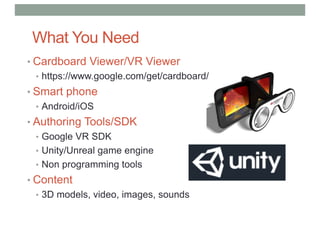Create Your Own VR Experience
- 1. CREATE YOUR OWN VIRTUAL REALITY EXPERIENCE Mark Billinghurst, Gun Lee mark.billinghurst@unisa.edu.au August 16th 2017
- 2. Virtual Reality Computer generated multi-sensory simulation of an artificial environment that is interactive and immersive.
- 4. First VR Experience • “This is so real..” • https://www.youtube.com/watch?v=pAC5SeNH8jw
- 5. What is Virtual Reality? Virtual reality is.. computer technology that replicates an environment, real or imagined, and simulates a user's physical presence and environment to allow for user interaction. (Wikipedia) • Defining Characteristics • Environment simulation • Presence • Interaction
- 6. David Zeltzer’s AIP Cube nAutonomy – User can to react to events and stimuli. nInteraction – User can interact with objects and environment. nPresence – User feels immersed through sensory input and output channels Interaction Autonomy Presence VR Zeltzer, D. (1992). Autonomy, interaction, and presence. Presence: Teleoperators & Virtual Environments, 1(1), 127-132.
- 7. Key Technologies • Autonomy • Head tracking, body input • Intelligent systems • Interaction • User input devices, HCI • Presence • Graphics/audio/multisensory output • Multisensory displays • Visual, audio, haptic, olfactory, etc
- 8. Typical Virtual Reality System HMD Input Tracking User Experience
- 10. HISTORY OF VR
- 12. 1800’s – Capturing Reality • Panoramas (1790s) • Immersive paintings • Photography (1820-30s) • Oldest surviving photo (Niépce, 1826) • Stereo imagery (1830s) • Wheatstone (1832) • Brewster (1851) • Movies (1870s) • Muybridge (1878) • Roundhay Garden Scene (1888)
- 13. Stereo Viewers + Movies Brewster (1860)
- 14. 1900s – Interactive Experiences • Early Simulators (<1960s) • Flight simulation • Sensorama (1955) • Early HMDs (1960s) • Philco, Ivan Sutherland • Military + University Research (1970-80s) • US Airforce, NASA, MIT, UNC • First Commercial Wave (1980-90s) • VPL, Virtual i-O, Division, Virtuality • VR Arcades, Virtual Boy
- 15. Early VR Experimenters (1950’s – 80’s) Helig 1956 Sutherland 1965 Furness 1970’s
- 16. Sutherland VR Display Prototype https://www.youtube.com/watch?v=NtwZXGprxag
- 17. The First Wave (1980’s – 90’s) NASA 1989 VPL 1990’s Virtuality 1990’s
- 18. Desktop VR - 1995 • Expensive - $150,000+ • 2 million polys/sec • VGA HMD – 30 Hz • Magnetic tracking
- 19. Demo – Dactyl Nightmare (1991) https://www.youtube.com/watch?v=L60wgPuuDpE
- 20. Second Wave (2010 - ) • Palmer Luckey • HMD hacker • Mixed Reality Lab (MxR) • Oculus Rift (2011 - ) • 2012 - $2.4 million kickstarter • 2014 - $2B acquisition FaceBook • $350 USD, 110o FOV
- 21. Desktop VR 2016 •Graphics Desktop • $1,500 USD • >4 Billion poly/sec •$600 HMD • 1080x1200, 90Hz •Optical tracking • Room scale
- 22. Oculus Rift Sony Morpheus HTC/Valve Vive 2016 - Rise of Consumer HMDs
- 23. HTC Vive • Room scale tracking • Gesture input devices
- 24. Example HTC Vive App – Tilt Brush https://www.youtube.com/watch?v=ijukZmYFX-0
- 25. Computer Based vs. Mobile VR
- 26. MobileVR:Google Cardboard • Released 2014 (Google 20% project) • >80 million shipped/given away • Easy to use developer tools + =
- 27. Google Cardboard (V1 and V2) • Two versions of Google Cardboard • Version 2 suitable for any type of smart phone
- 28. Many Mobile VR Viewers Available
- 29. • In 2016 – 46m possible desktop VR users vs. 400 m mobile VR users • https://thoughts.ishuman.co/vr-will-be-mobile-11529fabf87c#.vfcjzy1vf
- 30. • zxcvz
- 31. MOBILE VR
- 32. Types of VR Experiences • Immersive Spaces • 360 Panorama’s/Movies • High visual quality • Limited interactivity • Changing viewpoint orientation • Immersive Experiences • 3D graphics • Lower visual quality • High interactivity • Movement in space • Interact with objects
- 33. Immersive Panorama • High quality 360 image or video surrounding user • User can turn head to see different views • Fixed position
- 34. Example Applications • Within – Storytelling for VR • https://with.in/ • High quality 360 VR content • New York Times VR Experience • NYTVR application • Documentary experiences • Vimeo360 • https://join.vimeo.com/360/ • Immersive 360 movies
- 36. Capturing Panoramas • Stitching photos together • Image Composite Editor (Microsoft) • AutoPano (Kolor) • Using 360 camera • Ricoh Theta-S • Fly360
- 37. Capturing 360 images Kodak 360 Fly 360 Gear 360 Theta S Nikon LG 360 Pointgrey Ladybug Panono 360 Bublcam
- 38. Example: Cardboard Camera • Capture 360 panoramas • Stitch together images on phone • View in VR on Cardboard
- 40. Google Cardboard App • 7 default experiences • Earth: Fly on Google Earth • Tour Guide: Visit sites with guides • YouTube: Watch popular videos • Exhibit: Examine cultural artifacts • Photo Sphere: Immersive photos • Street View: Drive along a street • Windy Day: Interactive short story
- 41. 100’s of Google Play Cardboard apps
- 43. What You Need • Cardboard Viewer/VR Viewer • https://www.google.com/get/cardboard/ • Smart phone • Android/iOS • Authoring Tools/SDK • Google VR SDK • Unity/Unreal game engine • Non programming tools • Content • 3D models, video, images, sounds
- 44. Software Tools • Low level SDKs • Need programming ability • Java, C#, C++, etc • Example: Google VR SDK (iOS, Android) • https://developers.google.com/vr/ • Game Engines • Powerful, need scripting ability • Unity - https://unity3d.com/ • Unreal - https://www.unrealengine.com/vr • Combine with VR plugins (HMDs, input devices) • Google VR Unity plugin
- 45. Unity Interface
- 46. Tools for Non-Programmers • Focus on Design, ease of use • Visual Programming, content arrangement • Examples • Insta-VR – 360 panoramas • http://www.instavr.co/ • Vizor – VR on the Web • http://vizor.io/ • A-frame – HTML based • https://aframe.io/ • ENTiTi – Both AR and VR authoring • http://www.wakingapp.com/ • Eon Creator – Drag and drop tool for AR/VR • http://www.eonreality.com/eon-creator/
- 47. INSTAVR
- 48. InstaVR •http://www.instavr.co/ •Free, fast panorama VR, deploy to multi platforms
- 49. Demo - Using InstaVR • https://www.youtube.com/watch?v=M2C8vDL0YeA
- 51. Development Flow •Collect assets •360 panoramas, video, images •Upload to web repository •InstaVR account •Add content flow •links, hotspots, text content •Test in browser •Publish to platform: •Android, IOS, Gear VR, Web, Daydream, Oculus Rift, HTC Vive, Playstation VR
- 52. Getting Started • Collect assets • Images, video, panoramas • Create account
- 53. Collecting Assets • Sample Assets • Under Support > Sample • Tutorial Assets • https://goo.gl/tqyLxU • Create your own • 360 Camera • Insta 360, Ricoh Theta, Gear 360 • Google Street View Camera • Cardboard Camera
- 54. Process • 1. Authoring • Upload content and create links • 2. Branding • Create icon, splash image, etc • 3. Create Screens • Home screen, launch experience • 4. Package into application • Create Android .apk file, iOS, etc • 5. Download to device
- 55. 1. Authoring • Process • Upload content • Load panorama images • Create links between images • Add information hotspots and actions
- 56. InstaVR Interface • Web based interface
- 57. Upload Content • Select “Click to Add VR Contents” button • Upload desired content • File chooser • Panorama images • Select files you want in app
- 58. Create Links • Select “+Link” button • Position, size link, add icon • Add link destination image • Image jumped to when link selected
- 59. Create Information Hotspot • Select “+Hotspot” • Position and Size • Add pop-up image
- 60. Preview on a Mobile Device • Preview App download • iOS: https://console.instavr.co/distribution/editor • Settings > General > Device Management > InstaVR Inc. > Trust • Android: https://goo.gl/B5Bde9 • Settings > Security > Unknown Sources
- 61. 2. Branding • Create app icon and splash screens
- 62. 3. Screens • Create home screen and start process
- 63. 4. Package • Creates executable application • Select platform you want to deploy to • Currently Android, iOS, GearVR • Click package button and wait • Note – takes a long time in free version
- 64. 5. Download to Device • Select download tab • iOS: https://console.instavr.co/distribution/list • Android: Click the link or scan QR code to download apk
- 65. Summary • InstaVR • Authoring tool for creating 360 panorama based VR apps • Web-based interface, easy to learn and use • Deploy to various platforms
- 67. Editing Immersive Experiences • Developing interactive 3D experiences • Creating 3D scene • Adding richer interactivity • Simple Tools • World Builder • Authoring VR in VR • Entiti • AR/VR visual authoring • Vizor • Web based VR • Developer Tools • Unity, Unreal
- 69. Entiti • https://www.wakingapp.com/ • Stand alone application for VR/AR authoring • Download for Windows/Mac • Works with Entiti mobile application • Android, iOS versions • Delivers multiple VR experiences • 360 panorama, 3D environments • Template based VR + Visual Programming
- 71. Vizor • http://www.vizor.io/ • Web based full featured VR development • 360 panorama, 3D environment, interaction • Visual programming • Deploy to WebGL - just share URL to run, no app needed
- 72. Visual Programming • Select Program Tab • Connect visual elements together
- 73. Demo: Getting Started with Vizor https://www.youtube.com/watch?v=_FvWtFyeNss
- 74. VR RESEARCH
- 75. Many Areas for VR Research • Display • Wide field of view, new display technologies • Tracking • Precise tracking, wide area • Interaction • Natural gesture interaction, human factors • Authoring Tools • Content capture, authoring in VR • Applications • Collaboration, large scale VR
- 76. Bare Hands • Using computer vision to track bare hand input • Creates compelling sense of Presence, natural interaction • Challenges need to be solved • Not having sense of touch • Line of sight required to sensor • Fatigue from holding hands in front of sensor
- 77. Example: Leap Motion • https://www.youtube.com/watch?v=QD4qQBL0X80
- 78. Eye Tracking • Technology • Shine IR light into eye and look for reflections • Advantages • Provides natural hands-free input • Gaze provides cues as to user attention • Can be combined with other input technologies
- 79. Example: FOVE VR Headset • Eye tracker integrated into VR HMD • Gaze driven user interface, foveated rendering • https://www.youtube.com/watch?v=8dwdzPaqsDY
- 80. Pedestrian Devices • Pedestrian input in VR • Walking/running in VR • Virtuix Omni • Special shoes • http://www.virtuix.com • Cyberith Virtualizer • Socks + slippery surface • http://cyberith.com
- 81. Cyberith Virtualizer Demo • https://www.youtube.com/watch?v=R8lmf3OFrms
- 82. Social VR • Facebook Social Virtual Reality, AltspaceVR • Bringing Avatars into VR space • Natural social interaction
- 83. Demo: Facebook Social VR https://www.youtube.com/watch?v=yxHwWHHg4Vs
- 84. CONCLUSION
- 85. Conclusion • VR has a long history • Early prototypes from 1960’s onwards • VR is having second phase of commercial success • Projected to grow to over $120B market by 2020 • Mostly mobile VR in near term • It is easier than ever before to develop VR apps • Multiple easy to use tools for non-programmers • Powerful developer tools for programmers • There are many opportunities for VR research • Collaboration, interaction, navigation, etc
- 86. THANKS