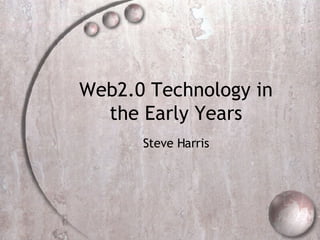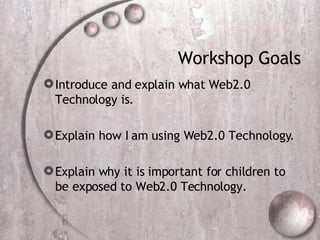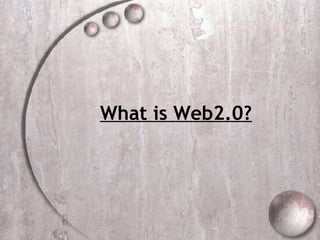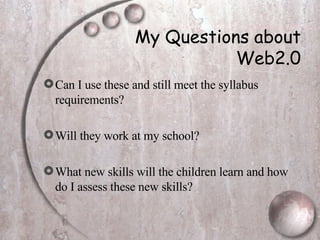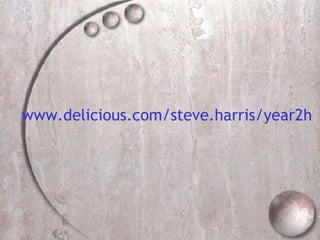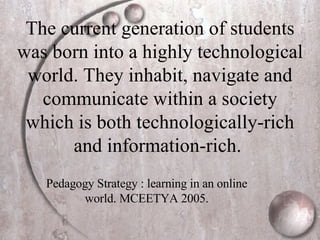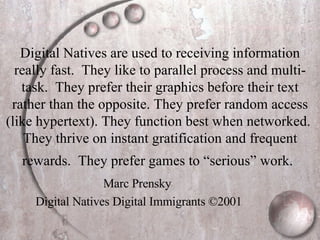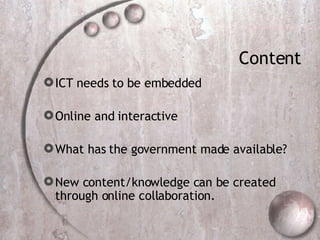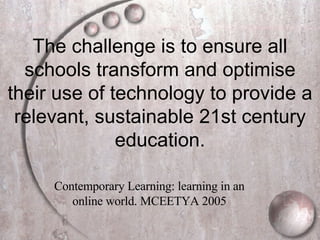Creating Digital Learners Using Web2.0 Technology
- 1. Web2.0 Technology in the Early Years Steve Harris
- 2. http://www.pageflakes.com/sharris Please direct your browsers to; And click on the Navcon tab.
- 3. Newcastle Sydney St Bernard’s Catholic School, Berowra
- 4. Our students have changed radically. Today’s students are no longer the people our educational system was designed to teach . Marc Prensky Digital Natives Digital Immigrants ©2001 Marc Prensky
- 5. Workshop Goals Introduce and explain what Web2.0 Technology is. Explain how I am using Web2.0 Technology. Explain why it is important for children to be exposed to Web2.0 Technology.
- 7. What is New Technology?
- 8. Questions to ponder Have you used these today? How often did you use these, last year? How often did you use these 10 years ago? Can we now survive without these technologies?
- 9. Children are native to cyberspace and we, as adults, are immigrants. Douglas Rushkoff (2001, personal communication)
- 10. WEB2.0 TECHNOLOGY Share Create Collaborate Publish Edit Connect
- 11. Quotes from a Digital Immigrant To start, press any key. Where’s the any key? Ooh, they have the Internet on computers now. The Internet is that thing still around.
- 12. How I am using Web2.0 in the classroom
- 13. My Questions about Web2.0 Can I use these and still meet the syllabus requirements? Will they work at my school? What new skills will the children learn and how do I assess these new skills?
- 14. products can be created to fulfil specific purposes. PSS1.5 Grows, makes or processes some products using a range of techniques and materials. there are different ways of communicating with others. information can be stored for later use. ICS1.2 Creates a range of information products and communicates using a variety of media. Science and Tech participates in activities concerning family, school, local, national and global events talks about the lives of people from different cultural backgrounds CCS1.1 Communicates the importance of past and present people days and events in their life, in the lives of family and community members and in other communities. HSIE displays data using a column graph or a picture graph interprets information presented in a given picture graph or column graph WMS1.2 Uses objects, diagrams, imagery and technology to explore mathematical problems. solves problems using strategies that include drawing diagrams uses computer drawing tools to complete a design with one line of symmetry visualises and makes recently seen shapes uses simple graphics software to create a picture graph DS1.1 Gathers and organises data, displays data using column and picture graphs, and interprets the results. Maths Uses computer technology to produce texts. WS1.12 Produces texts using letters of consistent size and slope in NSW Foundation Style and using computer technology. Critical Literacy – look at why people published their work on blogs, add to wikis, post to youtube. Visual Literacy – youtube, why have they filmed these things. talks about own interpretation of information provided in images, print media, advertising predicts from the title and images the target audience of a text. RS1.7 Understands that texts are constructed by people and identifies ways in which texts differ according to their purpose, audience and subject matter. English How they are addressed Outcomes KLA
- 15. Works towards a common goal for the good of the group. Do you work well with others? Co-operation What responsibilities do you have as a user and contributor to the web? Are you aware of your personal responsibilities? Responsibility Perseveres with tasks to completion Uses initiative when completing a task Do you use your time and resources effectively? Task Management Shows originality Takes risks in expressing ideas for a global audience Are you able to be creative and express yourself through different activities? Expression Analyzes information Justifies an opinion Is aware of ideas and techniques used in print and electronic media to provide information Begins to identify differences between fact and opinion Aware that information can be viewed from different perspectives. Are you able to make sensible choices about things? Thinking Critically Uses the same technology for different purposes Evaluates the appropriateness of the choice of technology Combines a variety of appropriate technology for a given task Can you use the correct equipment to complete a task? Using Technology Shows evidence of risk taking Predicts an outcome Evaluates the practicality of a chosen problem solving strategy Can you use problem-solving strategies to find answers to problems? Solving Problems Expresses a personal opinion Communicates with an increasing range of people Can you present and communicate information to different audiences? Communication Records Information in a variety of ways Manipulates material to gather specific information Reads text and uses technology to gather information. Can you find, select and use information from a variety of sources? Research Web 2.0 technology Description Generic Skill
- 16. Blogs Wikis Podcasts Thinking Critically Using Technology Research Communication Expression PSS1.5 Grows, makes or processes some products using a range of techniques and materials. Blogs Wikis Podcasts Thinking Critically Using Technology Research Communication Expression ICS1.2 Creates a range of information products and communicates using a variety of media. Webquest Communication Using Technology Cooperation Responsibility Task Management CCS1.2 Identifies changes and continuities in their own life and in the local community. Webquest Communication Using Technology Cooperation Responsibility Task Management CCS1.1 Communicates the importance of past and present people days and events in their life, in the lives of family and community members and in other communities. Gliffy Using Technology Thinking Critically WMS1.2 Uses objects, diagrams, imagery and technology to explore mathematical problems. Create a Graph Blog Google Docs Solving Problems Using Technology Thinking Critically DS1.1 Gathers and organises data, displays data using column and picture graphs, and interprets the results. Blog Wiki Podcast Using Technology Expression Communication WS1.12 Produces texts using letters of consistent size and slope in NSW Foundation Style and using computer technology. Blogs Wiki’s Youtube Thinking Critically Using Technology Research RS1.7 Understands that texts are constructed by people and identifies ways in which texts differ according to their purpose, audience and subject matter. Technology Skill Outcome
- 17. Youtube Literacy Questions What did you see? What story is the video telling? Why did the person create this? And why did they put it in youtube? Where else could you find this information? Who do you think this was made for? Do you think this is the best place to find information? Why? Do you think this information is truthful? Why?
- 18. Using Web2.0 Technologies Delicious - Sharing favourite websites Shelfari - Generating discussion about books. Pageflakes - Personalising the web, great homepage. Create A Graph - Easy to share graphs, tables and visuals. YouTube - Visual and Critical literacy. Blog - Everyone can share. Wiki - Creating new knowledge. Podcasting - Multiple and critical literacies.
- 20. The Thoughts of Year2h
- 22. Year2H’s Comments I like the world to see my work. I like putting on the video. It is fun. It is different to writing in your books. I like reading and sharing my favourite books with the world. I like pageflakes because it has games. The world will see. We can read other peoples work.
- 24. Year2H’s Comments Writing in your Books It is not as good as the computer I don’t like printing. I don’t particularly like it. I don’t like it much. It’s good, but I don’t love it. Sometimes I like it, sometimes I don’t. Writing on the Blog I can share it with the world. You can type what you need to write. It is fun and people can see it all over the world. I want to spread my feelings. I love it, it’s fun.
- 25. A Mash Up Of Web2.0 Benefits And Year2h’s Comments WEB2.0 TECHNOLOGY Share Create Collaborate Publish Edit Connect You can type what you need to write. It is different to writing in your books. I like adding in the video. I want to spread my feelings. I can share it with the world. The world will see. I like reading and sharing my favourite books with the world. It is fun and people can see it all over the world. We can read other peoples work. I can share my research with the world. I like getting onto everything. I like Pageflakes because it has games. I like to the world to see what I have done. We can add stuff to the Internet.
- 26. Why is it important for children to be exposed to Web2.0?
- 27. What is MCEETYA? Ministerial Council on Education, Employment, Training and Youth Affairs.
- 28. The current generation of students was born into a highly technological world. They inhabit, navigate and communicate within a society which is both technologically-rich and information-rich. Pedagogy Strategy : learning in an online world. MCEETYA 2005.
- 29. Mobile technologies, chat, blogs, wikis, web cams, reality television and interactive games are intrinsic to their worlds. Current technologies shape their expectations and their abilities to access, acquire, manipulate, construct, create and communicate information.” Contemporary Learning: learning in an online world. MCEETYA 2005
- 30. Digital Natives are used to receiving information really fast. They like to parallel process and multi-task. They prefer their graphics before their text rather than the opposite. They prefer random access (like hypertext). They function best when networked. They thrive on instant gratification and frequent rewards. They prefer games to “serious” work. Marc Prensky Digital Natives Digital Immigrants ©2001
- 31. What is a 21st Century Learner? And what do they need in order to learn?
- 32. What is a 21st Century Learner A 21st Century Learner is a learner that utilises current technologies to create, edit, publish, share, evaluate and construct new information. They learn when the content is relevant, engaging and meaningful to their lives.
- 33. How do we create a community of 21st Century Learners? There are 4 key components that create a digital learner.
- 34. Pedagogy Pedagogy underpins the whole model. It mandates that ICT is integrated into teachers daily practice and that children are exposed to 21st Century Technologies. It is how the science of teaching and learning ensures that risks are taken by the teacher and the learner.
- 35. Learning Real, relevant and engaging. By the teacher and the learner and flexibility in when and where the learning can occur. Personalised learning spaces.
- 36. School Quality infrastructure. Equitable access to resources. Provide professional development opportunities for staff.
- 37. People Create a community of learners/users Collaborate Draw on outside experts via ICT
- 38. Content ICT needs to be embedded Online and interactive What has the government made available? New content/knowledge can be created through online collaboration.
- 39. Content People School Digital Learners Learning Pedagogy Pedagogy Pedagogy Pedagogy
- 40. The challenge is to ensure all schools transform and optimise their use of technology to provide a relevant, sustainable 21st century education. Contemporary Learning: learning in an online world. MCEETYA 2005
- 41. Thank You!!!
Editor's Notes
- #2: Hi, My name is Steven Harris and welcome to this workshop on Web2.0 Technology in the early years. This is the first presentation I have performed, so I hope I am able to answer all of your questions.