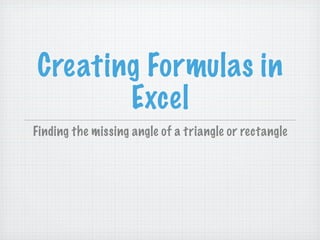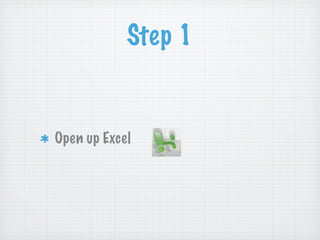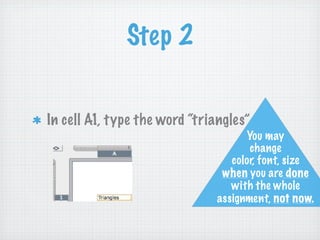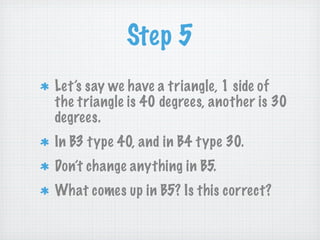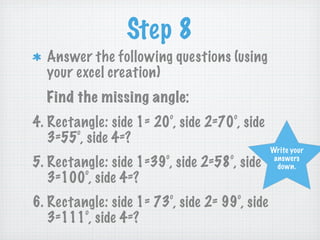Creating formulas in excel
- 1. Creating Formulas in Excel Finding the missing angle of a triangle or rectangle
- 2. Step 1 Open up Excel
- 3. Step 2 In cell A1, type the word “triangles” You may change color, font, size when you are done with the whole assignment, not now.
- 4. Step 3 Skip a cell, in cell A3, type “ angle 1” In cell A4, type “ angle 2” In cell A5, type “ angle 3”
- 5. Step 4 We know that a triangle has a total of 180 degrees. Do not type anything in B3 or B4 yet. In B5, type the formula (exactly): =180-(B3+B4) then press enter (think about what this formula means, you many need to explain it later)
- 6. Step 5 Let’s say we have a triangle, 1 side of the triangle is 40 degrees, another is 30 degrees. In B3 type 40, and in B4 type 30. Don’t change anything in B5. What comes up in B5? Is this correct?
- 7. Step 6 Repeat the process for the rectangles, starting with writing “Rectangles” in D1. This time you will have 4 angles. Decide what formula you will use. (raise your hand if you don’t understand)
- 8. Step 7 Save your excel sheet in math folder as: Missing_Angle_Calculator
- 9. Step 8 Answer the following questions (using your excel creation) Find the missing angle: 1. Triangle: side 1= 20°, side 2=70°, side 3=? 2. Triangle: side 1=30°, side 2=60°, side 3=? 3. Triangle: side 1= 73°, side 2= 15°, side 3=? Write your answers down.
- 10. Step 8 Answer the following questions (using your excel creation) Find the missing angle: 4. Rectangle: side 1= 20°, side 2=70°, side 3=55°, side 4=? Write your 5. Rectangle: side 1=39°, side 2=58°, side answers down. 3=100°, side 4=? 6. Rectangle: side 1= 73°, side 2= 99°, side 3=111°, side 4=?
- 11. Step 9 You may customize your excel sheet (change font, color, size, etc)