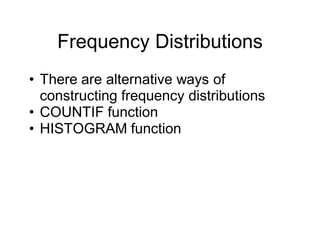Excel and research
- 1. USING MICROSOFT EXCEL WITH BUSINESS RESEARCH METHODS www.drjayeshpatidar.blogspot.com
- 2. TITLE BAR MENU BAR STANDARD TOOLBAR FORMATTING TOOLBAR FORMULA BAR ACTIVE CELL
- 4. The Paste Function Provides Numerous Statistical Operations
- 6. Data Analysis Dialog Box • Click on “Tools” • Select “Data Analysis” • Select statistical operation o such as Histogram
- 10. Functions • Functions are predefined formulas for mathematical operations • They perform calculations by using specific values, called arguments • Arguments indicate data or a range of cells • Arguments are performed, in a particular order, called the syntax.
- 11. Functions • Functions are predefined formulas for mathematical operations • They perform calculations by using specific values, called arguments • Arguments are performed, in a particular order, called the syntax. • For example, the SUM function adds values or ranges of cells
- 12. Easy to Use Paste Functions • • • • • AVERAGE (MEAN) MEDIAN MODE SUM STANDARD DEVIATION
- 13. Functions • The syntax of a function begins with the function name • followed by an opening parenthesis • the arguments for the function • separated by commas • a closing parenthesis. • If the function starts a formula, an equal sign (=) is typed before the function name.
- 14. The Equal Sign Then The Function Name And Arguments • =FUNCTION (Argument1) • =FUNCTION (Argument1,Argument2)
- 15. Arguments • Typical arguments are numbers, text, arrays, and cell references. • Arguments can also be constants, formulas, or other functions.
- 16. The AVERAGE Function Located in the Statistical Category
- 18. Data Array • • • • The data appear in cells A2 through 14 A2:A14 Sometimes written with dollars signs $A$2:$A$14
- 20. Sum, Average, and Standard Deviation • • • • =FUNCTION (Argument1) =SUM(A2:A9) =AVERAGE(A2:A9) =STDEVA(A2:A9)
- 23. SUM Function Sales Call Example
- 24. AVERAGE (Mean) Function Sales Call Example
- 25. Standard Deviation Function Sales Call Example Variance s2: (algebraic, scalable computation) s 2 n n n 1 1 1 2 2 ( xi x ) n 1 [ xi n ( xi ) 2 ] n 1 i 1 i 1 i 1 Standard deviation s is the square root of variance s2
- 26. • Variance • Standard deviation: the square root of the variance – Measures spread about the mean – It is zero if and only if all the values are equal – Both the deviation and the variance are algebraic www.drjayeshpatidar.blogspot.com 26
- 27. Data Dispersion Characteristics • Motivation – • Data dispersion characteristics – • To better understand the data: central tendency, variation and spread median, max, min, quantiles, outliers, variance, etc. Numerical dimensions correspond to sorted intervals – – • Data dispersion: analyzed with multiple granularities of precision Boxplot or quantile analysis on sorted intervals Dispersion analysis on computed measures – Folding measures into numerical dimensions – Boxplot or quantile analysis on the transformed cube www.drjayeshpatidar.blogspot.com 27
- 28. Measuring the Central Tendency • Mean – • 1 n x xi n i 1 n Weighted arithmetic mean x Median: A holistic measure – w x i 1 n i i w i 1 i Middle value if odd number of values, or average of the middle two values otherwise – • estimated by interpolation Mode – Value that occurs most frequently in the data – Unimodal, bimodal, trimodal – Empirical formula: mean mode 3 (mean median) www.drjayeshpatidar.blogspot.com 28
- 29. Measuring the Dispersion of Data • Quartiles, outliers and boxplots – – Inter-quartile range: IQR = Q3 – Q1 – Five number summary: min, Q1, M, Q3, max – Boxplot: ends of the box are the quartiles, median is marked, whiskers, and plot outlier individually – • Quartiles: Q1 (25th percentile), Q3 (75th percentile) Outlier: usually, a value higher/lower than 1.5 x IQR Variance and standard deviation – Variance s2: (algebraic, scalable computation) s – 2 n n n 1 1 1 2 2 ( xi x ) n 1 [ xi n ( xi ) 2 ] n 1 i 1 i 1 i 1 Standard deviation s is the square root of variance s2 www.drjayeshpatidar.blogspot.com 29
- 30. Boxplot Analysis • Five-number summary of a distribution: Minimum, Q1, M, Q3, Maximum • Boxplot – Data is represented with a box – The ends of the box are at the first and third quartiles, i.e., the height of the box is IRQ – The median is marked by a line within the box – Whiskers: two lines outside the box extend to Minimum and Maximum www.drjayeshpatidar.blogspot.com 30
- 32. Visualization of Data Dispersion: Boxplot Analysis www.drjayeshpatidar.blogspot.com 32
- 33. Mining Descriptive Statistical Measures in Large Databases • Variance 1 n 1 1 2 2 2 s ( xi x ) xi n xi n 1 i 1 n 1 2 • Standard deviation: the square root of the variance – Measures spread about the mean – It is zero if and only if all the values are equal – Both the deviation and the variance are algebraic www.drjayeshpatidar.blogspot.com 33
- 34. Histogram Analysis • Graph displays of basic statistical class descriptions – Frequency histograms • A univariate graphical method • Consists of a set of rectangles that reflect the counts or frequencies of the classes present in the given data www.drjayeshpatidar.blogspot.com 34
- 35. Quantile Plot • Displays all of the data (allowing the user to assess both the overall behavior and unusual occurrences) • Plots quantile information – For a data xi data sorted in increasing order, fi indicates that approximately 100 fi% of the data are below or equal to the value xi www.drjayeshpatidar.blogspot.com 35
- 36. Quantile-Quantile (Q-Q) Plot • Graphs the quantiles of one univariate distribution against the corresponding quantiles of another • Allows the user to view whether there is a shift in going from one distribution to another www.drjayeshpatidar.blogspot.com 36
- 37. Scatter plot • Provides a first look at bivariate data to see clusters of points, outliers, etc • Each pair of values is treated as a pair of coordinates and plotted as points in the plane www.drjayeshpatidar.blogspot.com 37
- 38. Loess Curve • Adds a smooth curve to a scatter plot in order to provide better perception of the pattern of dependence • Loess curve is fitted by setting two parameters: a smoothing parameter, and the degree of the polynomials that are fitted by the regression www.drjayeshpatidar.blogspot.com 38
- 39. Graphic Displays of Basic Statistical Descriptions • • • • • • Histogram: (shown before) Boxplot: (covered before) Quantile plot: each value xi is paired with fi indicating that approximately 100 fi % of data are xi Quantile-quantile (q-q) plot: graphs the quantiles of one univariant distribution against the corresponding quantiles of another Scatter plot: each pair of values is a pair of coordinates and plotted as points in the plane Loess (local regression) curve: add a smooth curve to a scatter plot to provide better perception of the pattern of dependence www.drjayeshpatidar.blogspot.com 39
- 40. Proportion • • • • =COUNT =COUNTIF DIVIDE COUNTIF BY COUNT =D3/D2
- 43. Frequency Distributions • There are alternative ways of constructing frequency distributions • COUNTIF function • HISTOGRAM function
- 49. Histogram Function • Tools -Data Analysis-Histogram • Bins
- 51. The bins are the frequency categories
- 52. Insert Input and Bin Ranges
- 53. Text Labels Can Be Included or Excluded From Input Range
- 54. The Chart Wizard
- 64. SEVERAL ROWS OF DATA ARE HIDDEN
- 65. SEVERAL ROWS OF DATA ARE HIDDEN
- 71. Correlation
- 74. Correlation Coefficient, r = .75

























![Standard Deviation Function
Sales Call Example
Variance s2: (algebraic, scalable computation)
s
2
n
n
n
1
1
1
2
2
( xi x ) n 1 [ xi n ( xi ) 2 ]
n 1 i 1
i 1
i 1
Standard deviation s is the square root of variance s2](https://image.slidesharecdn.com/excel-20and-20research-140225024214-phpapp02/85/Excel-and-research-25-320.jpg)



![Measuring the Dispersion of Data
•
Quartiles, outliers and boxplots
–
–
Inter-quartile range: IQR = Q3 – Q1
–
Five number summary: min, Q1, M, Q3, max
–
Boxplot: ends of the box are the quartiles, median is marked, whiskers,
and plot outlier individually
–
•
Quartiles: Q1 (25th percentile), Q3 (75th percentile)
Outlier: usually, a value higher/lower than 1.5 x IQR
Variance and standard deviation
–
Variance s2: (algebraic, scalable computation)
s
–
2
n
n
n
1
1
1
2
2
( xi x ) n 1 [ xi n ( xi ) 2 ]
n 1 i 1
i 1
i 1
Standard deviation s is the square root of variance s2
www.drjayeshpatidar.blogspot.com
29](https://image.slidesharecdn.com/excel-20and-20research-140225024214-phpapp02/85/Excel-and-research-29-320.jpg)