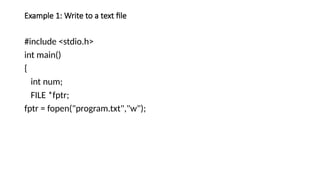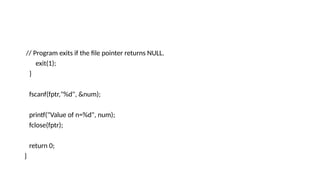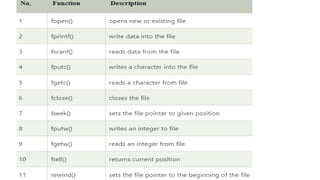files c programming handling in computer programming
- 1. Why files are needed? • When a program is terminated, the entire data is lost. Storing in a file will preserve your data even if the program terminates. • If you have to enter a large number of data, it will take a lot of time to enter them all. • However, if you have a file containing all the data, you can easily access the contents of the file using a few commands in C. • You can easily move your data from one computer to another without any changes.
- 2. Types of Files • When dealing with files, there are two types of files you should know about: • Text files • Binary files
- 3. File Operations • In C, you can perform four major operations on files, either text or binary: • Creating a new file • Opening an existing file • Closing a file • Reading from and writing information to a file
- 4. Working with files • When working with files, you need to declare a pointer of type file. This declaration is needed for communication between the file and the program. • FILE *fptr;
- 5. Opening a file- for creation and edit • Opening a file is performed using the fopen() function defined in the stdio.h header file. • The syntax for opening a file in standard I/O is: • ptr = fopen("file_name","mode"); • For example, • fopen("newprogram.txt","w");
- 9. Closing a File • The file (both text and binary) should be closed after reading/writing. • Closing a file is performed using the fclose() function. • fclose(fptr); • Here, fptr is a file pointer associated with the file to be closed.
- 10. fgets() & fputs() • fgets() gets a string from a file • fputs() write a string to a file Syntax: • fputs(string,fp); • fgets(buffer,No.of bytes,fp);
- 11. To write data to file #include<stdio.h> int main() { FILE *fp; char str[100]; fp=fopen("C:UsersIIIT KOTTAYAMDesktopC Programscfans.txt","w"); printf("enter string to write to the file"); gets(str); fputs(str,fp); fclose(fp); return 0; }
- 12. To read from a file #include<stdio.h> int main() { FILE *fp; char str[100],str1[100]; fp=fopen("myfile2.txt","w"); printf("enter string to write to the file"); gets(str); fputs(str,fp); fclose(fp); fp=fopen("myfile2.txt","r"); fgets(str1,100,fp); printf("Data from the file is: "); printf("%s",str1); return 0; }
- 13. fgetc() • fgetc is a function that gets one character from a file • This function is declared in stdio.h • Declaration: • fgetc(FILE *pointer);
- 14. fputc() • fputc is a function that outputs or writes a character to a file • This function is declared in STDIO.H • Declaration or Syntax: • putc(char c, FILE *pointer);
- 15. Example- To read data from console and write it to file #include<stdio.h> void main(){ FILE*fp; char ch; fp=fopen("file1.txt","w");//openingfile ch=getchar(); // reading data from console fputc(ch,fp);//writing single character into file printf("%c",ch); // write data on the screen fclose(fp);//closing file }
- 16. Example- To read data from file and display it to screen #include<stdio.h> void main(){ FILE*fp; char ch; fp=fopen("C:UsersadminDesktopfile1.txt","r");//openingfile ch=fgetc(fp); // reading data from file printf("%c",ch); // write data on the screen fclose(fp);//closing file }
- 17. Example 1: Write to a text file #include <stdio.h> int main() { int num; FILE *fptr; fptr = fopen("program.txt","w");
- 18. if(fptr == NULL) { printf("Error!"); exit(1); } printf("Enter num: "); scanf("%d",&num); fprintf(fptr,"%d",num); fclose(fptr); return 0; }
- 19. Explanation • This program takes a number from the user and stores in the file program.txt. • After you compile and run this program, you can see a text file program.txt created in your computer. When you open the file, you can see the integer you entered.
- 20. Example 2: Read from a text file #include <stdio.h> #include <stdlib.h> int main() { int num; FILE *fptr; if ((fptr = fopen("program.txt","r")) == NULL){ printf("Error! opening file");
- 21. // Program exits if the file pointer returns NULL. exit(1); } fscanf(fptr,"%d", &num); printf("Value of n=%d", num); fclose(fptr); return 0; }
- 22. Explanation • This program reads the integer present in the program.txt file and prints it onto the screen. • If you successfully created the file from Example 1, running this program will get you the integer you entered. • Other functions like fgetchar(), fputc() etc. can be used in a similar way.










![To write data to file
#include<stdio.h>
int main()
{
FILE *fp;
char str[100];
fp=fopen("C:UsersIIIT KOTTAYAMDesktopC Programscfans.txt","w");
printf("enter string to write to the file");
gets(str);
fputs(str,fp);
fclose(fp);
return 0;
}](https://image.slidesharecdn.com/26-241113192915-894386f6/85/files-c-programming-handling-in-computer-programming-11-320.jpg)
![To read from a file
#include<stdio.h>
int main()
{
FILE *fp;
char str[100],str1[100];
fp=fopen("myfile2.txt","w");
printf("enter string to write to the file");
gets(str);
fputs(str,fp);
fclose(fp);
fp=fopen("myfile2.txt","r");
fgets(str1,100,fp);
printf("Data from the file is: ");
printf("%s",str1);
return 0;
}](https://image.slidesharecdn.com/26-241113192915-894386f6/85/files-c-programming-handling-in-computer-programming-12-320.jpg)