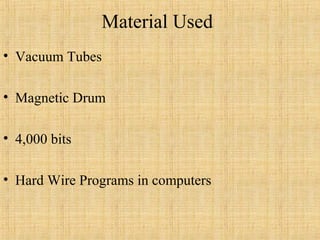generation of computers
- 1. PRESENTATION ON GENERATIONS OF COMPUTER
- 2. Computer A computer is a machine that manipulates data according to a set of instructions. A computer is a programmable machine that receives input, stores and provides output in a useful format, they can be constructed out of almost anything.
- 3. Father Of Computer Charles Babbage, a British Mathematics professor, is regarded as the Father of Computers. He was born in England in 1792 as the son of a rich banker from Devon. He was inspired by Napier's logarithm tables and Napier's logs and bones. He began to design a "difference engine" in 1821 which was a very large and complicated machine intended for doing logarithmic calculations automatically.
- 4. Generations of Computer There are Five Generations of computers:- 1.First Generation(1946-1955) 2.Second Generation(1956-1965) 3.Third Generation(1966-1975) 4.Fourth Generation(1976-1985) 5.Fifth Generation(1986-onward)
- 5. First Generation Computer(1946-1955) First generation computer uses Vacuum tubes, Magnetic tape drives and magnetic core memories were developed. ENIAC (Electronic Numeric Integrator And Calculator ) was the first electronic digital computer. It uses about 18,000 vacuum tubes. Its size was too much large. This was very hard to read and write programs by every person. The first generation computer produces too much heat.
- 7. Material Used • Vacuum Tubes • Magnetic Drum • 4,000 bits • Hard Wire Programs in computers
- 8. First generation languages (abbreviated as 1GL) Represent the very early, primitive computer languages that consisted entirely of 1's and 0's - the actual language that the computer understands (machine language). This Language is also known as Binary language.
- 9. Advantages The advantages of the earliest computers are:- • It is that they could perform thousands of calculations each second, making it possible decode messages in a useful time period (a few hours). • The "father" of these computer had originally planned these machines to try and prove mathematical conjectures, but this type of application couldn't be considered until after the war.
- 10. Disadvantages The disadvantages are:- • They were very expensive. • They contained thousands of valves (vacuum tubes) making them unreliable. • The major limitations for early computers was that memory was practically non-existant , only punched tape, delay line memory and mercury memory were available.
- 11. Second Generation Computer (1956-1965) Second generation computer uses a new electronic device called Transistor in the place of Vacuum tube. Storage capacity of computer also increase during this generation. Second generation computers also started showing the characteristics of modern day computers with utilities such as printers, disk storage and operating systems. Many financial information was processed using these computers.
- 13. Material Used •Transistors •Magnetic Cores •32,000 bits •Punch Cards
- 14. Second generation languages (2GL) Represent a step up from the first generation languages. Allow for the use of symbolic names instead of just numbers. Second generation languages are known as assembly languages. Code written in an assembly language is converted into machine language (1GL).
- 15. Advantages •Smaller in size as compared to first generation computers. •More reliable. •Less heat generated. •These computers were able to reduce computational times from milliseconds to microseconds. •Less prone to hardware failures. •Better portability. •Wider commercial use.
- 16. Disadvantages •Air-conditioning required. •Frequent maintenance required. •Manual assembly of individual components into a functioning unit was required. •Commercial production was difficult and costly.
- 17. Third Generation Computer(1966-1975) In third generation computer transistor were replaced with Integrated Circuit (IC) which is a combination of number of transistor and other electronic components fused together on single crystal. This generation machine uses magnetic tape and magnetic disk as secondary storage device.
- 19. Material Used •Silicon Chips •Cores, IC’s •128,000 bits •Keyboard Entry
- 20. Third generation languages (3GL) With the languages introduced by the third generation of computer programming, words and commands (instead of just symbols and numbers) were being used. These languages therefore, had syntax that was much easier to understand. Third generation languages are known as "high level languages" and include C, C++, Java, and Javascript, among others.
- 21. Advantages •Smaller in size as compared to previous generation computers. •Lower heat generated than second generation computers. •These computers were able to reduce computational times from microseconds to nanoseconds. •Maintenance cost is low because hardware failures are rare. •Easily portable. •Less power requirement than previous generation computers. •Human labour and cost involved reduced drastically. •Commercial production was easier and cheaper.
- 22. Disadvantages •Air-conditioning required in many cases. •Highly sophisticated technology required for the manufacture of IC chips.
- 23. Fourth generation computer(1976-1985) In fourth generation computer IC were replaced with Microprocessors .A microprocessor chip consist of entire central processing unit in a single chip. Computing speed increased . Due to the reduction of cost and the availability of the computers power at a small place allowed everyday user to benefit.
- 25. Material Used •Microprocessors •IC’s, LSI’s •100 million bits •Read programs off disks
- 26. Fourth generation languages (4GL) The syntax used in 4GL is very close to human language, an improvement from the pervious generation of languages. 4GL languages are typically used to access databases and include SQL and ColdFusion, among others
- 27. Advantages •Smallest in size because of high component density. •Heat generated is negligible. •No air conditioning required in most cases. •Much faster in computation than previous generations. •Hardware failure is negligible and hence minimal maintenance is required. •Easily portable because of their small size. •Cheapest among all generations.
- 28. Disadvantages •Highly sophisticated technology required for the manufacture of LSI chips.
- 29. Fifth generation computer(1986-onward) In fifth generation computer VLSI technology were replaced by Ultra large Scale Integration (ULSI) technology. This technology helped to developed very small but extremely powerful and fast computers which come to be known as ROBOTS. The fifth generation computers will be under Artificial-Intelligence. The idea of fifth generation computer was introduced by Japan’s Ministry of International Trade and Industry in 1982.
- 31. Fifth generation languages (5GL) Fifth generation languages are currently being used for neural networks. A nueral network is a form of artifical intelligence that attempts to imitate how the human mind works.
- 32. Advantages •These computers are more reliable, works faster than other computers. •They are easily portable. •These computers are available in different sizes with different features, with different affordable prices. •Having extra high processing speed. •Having capabilities of parallel processing. •WIRELESS!!!
- 33. Disadvantages If Computer have their own brain then they can harm the humanity.
- 34. Vacuum Tubes •First Generation Electronic Computers used Vacuum Tubes •Vacuum tubes are glass tubes with circuits inside. •Vacuum tubes have no air inside of them, which protects the circuitry
- 36. Transistors •Uses Silicon developed in 1948 won a Nobel prize for on- off switch. •Second Generation Computers used Transistors, starting in 1956. •Replaced vacuum tubes with Transistors
- 38. Integrated Circuits •Third Generation Computers used Integrated Circuits (chips). •Integrated Circuits are transistors, resistors, and capacitors integrated together into a single “chip”
- 40. Microprocessor •The 4004 had 2,250 transistors four-bit chunks (four 1’s or 0’s) 108Khz Called “Microchip” •Getting smaller and smaller, but we are still using microchip technology. •It is used in fourth generation computers.
- 41. First Generation Second Gen. Third Gen. Fourth Gen. Technology Vacuum Tubes Transistors Integrated Circuits (multiple transistors) Microchips (millions of transistors) Size Filled Whole Buildings Filled half a room Smaller Tiny - Palm Pilot is as powerful as old building sized computer Difference
- 42. Artificial Intelligence Fifth generation computing devices, based on artificial intelligence, are still in development, though there are some applications, such as voice recognition, that are being used today. Artificial intelligence includes: •Games Playing •Expert Systems •Natural Language •Neural Networks •Robotics
- 44. THANK YOU Now The House Is Open 4 Queries????