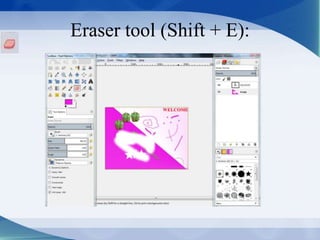GIMP - R.D.Sivakumar
- 1. 1 Mr.R.D.SIVAKUMAR,M.Sc.,M.Phil.,M.Tech., Assistant Professor of Computer Science & Head of M.Com.(CA) Department and Technical Trainer in CTEL AYYA NADAR JANAKI AMMAL COLLEGE (Affiliated to Madurai Kamaraj University, Madurai, Re-accredited (3rd Cycle) with ‘A’ Grade (CGPA 3.67 out of 4) by NAAC, Recognized by DBT as Star College, College of Excellence by UGC and and Ranked 13th at National Level in NIRF 2017) SIVAKASI – 626 124. www.rdsivakumar.blogspot.in E-mail : sivamsccsit@gmail.com Mobile : 99440-42243 GIMP
- 5. INTRODUCTION • GIMP stands for General Image Manipulation Program. • GIMP is a multi-platform photo manipulation tool. • The GIMP is variety of image manipulation tasks.
- 6. FEATURES • Various painting tools available including brushes, a pencil, an airbrush, cloning, etc. • Layers and channels • Supporting file formats are GIF, JPEG, PNG, TIFF, BMP and many others
- 8. Gimp Screen
- 9. Toolbox
- 10. CANVAS Maximize and Minimize the Window – F11
- 11. LAYER
- 12. MENU OPTIONS Windows + Toolbox Windows + DockableDialog + Tool Options Windows + DockableDialog + layer Windows + DockableDialog + Brushes
- 13. FILE + NEW
- 14. FILE + OPEN + ANY IMAGE
- 15. CREATE A NEW LAYER
- 16. CREATE A NEW LAYER
- 17. HIDE THE LAYER
- 18. Rectangle select tool (R ): Creates a square selection Image Open + rectangle tool select + select the portion of image + select the bucket fill tool + select the color + apply the specific area. Image Open + rectangle tool select + select the portion of image + copy + new layer + hide the original layer + select new layer + paste it.
- 19. Ellipse Select Tool (E): Circular selection. Image Open + Ellipse select tool+ select the portion of image + select the bucket fill tool + select the color + apply the specific area. Image Open + Ellipse select tool + select the portion of image + copy + new layer + hide the original layer + select new layer + paste it.
- 20. Freehand select tool (F): Image Open + Freehand select tool+ select the portion of image (From starting to end) + Copy + new layer + hide the original layer + select new layer + paste it.
- 21. FUZZY SELECT TOOL Selects region areas.
- 22. Select by Color Tool (Shift + O ): Selects areas of similar color.
- 23. Intelligent scissors (I): Selects along an edge + after click the central.
- 24. Foreground select tool: Image Open + select the foreground select tool + select the image region + just shake the image.
- 25. Path tool (B ):
- 26. After selection + Bucket tool + Apply the color Path tool (B ):
- 28. Zoom tool:
- 29. Measure tool:
- 30. Move tool (M):
- 31. Align tool: First select the text tool (A) + type the text + select the align tool + select the text once again + in ur left side arrow will be displayed + u click right or left.
- 32. Crop tool (Shift + C): Select the Crop tool + select the portion of image + double click.
- 33. Rotate the whole image - Rotate (Shift + R):
- 34. Rotate the part of image image – open the image + select the free hand tool + select the area + press rotate tool option + increase or decrease the line + press the rotate button. Rotate (Shift + R):
- 35. Scale a selected area (select the part of area using freehand tool + scale tool click + click the selected area + dialog box will be appeared + adjust the height and width + press the scale button) or whole image. Scale Tool (Shift + T):
- 36. Skew a selected area Shear (Shift + S):
- 37. Works as if any one took a 2D-part of the image and "tipped" it down into the image. Perspective (Shift + P ):
- 38. Flips the selection from one side to the other. Flip tool (Shift + F): Before After
- 39. Text tool (T):
- 40. Bucket fill (Shift + B ):
- 42. Pencil tool (N):
- 43. Paint brush (P):
- 44. Eraser tool (Shift + E):
- 45. Airbrush (A):
- 46. Ink tool (K):
- 47. select the tool + Press control and click the portion of image + control key click remove + other area click + ur part of image will be displayed Clone tool (C ):
- 48. (Shake model – click the tool + just shake in the image). Healing tool (H):
- 50. Blur and Sharpen Tool
- 51. Smudge tool (S):
- 52. Dodge/burn (Shift + D):
- 53. FLIP HORIZONTAL Image Transform Flip Horizontal
- 54. FLIP VERTICAL Image Transform Flip Vertical
- 55. ROTATE 90 DEGREE CLOCKWISE Image Transform Rotate 90 degree Clockwise
- 56. ROTATE 90 DEGREE COUNTER CLOCKWISE Image Transform Rotate 90 degree Counter Clockwise
- 57. ROTATE 180 DEGREE Image Transform Rotate 180 degree
- 58. Select the free hand tool + select the eye + filters + enhance + red eye removal option + threshold vale increase. Step 1 : open the image and select the redeye in the image by using rectangle tool or any selection tool. Red Eye Removal
- 59. Filters Enhance Red Eye Removal Contd.,
- 60. Adjust the threshold value for removing the redeye Contd.,
- 61. 61 R.D.SIVAKUMAR,M.Sc.,M.Phil.,M.Tech., Assistant Professor of Computer Science & Head of M.Com.(CA) Department and Technical Trainer in CTEL AYYA NADAR JANAKI AMMAL COLLEGE (Affiliated to Madurai Kamaraj University, Madurai, Re-accredited (3rd Cycle) with ‘A’ Grade (CGPA 3.67 out of 4) by NAAC, Recognized by DBT as Star College, College of Excellence by UGC and and Ranked 13th at National Level in NIRF 2017) SIVAKASI – 626 124. www.rdsivakumar.blogspot.in E-mail : sivamsccsit@gmail.com Mobile : 99440-42243