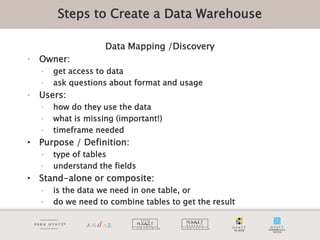Growing Intelligence by Properly Storing and Mining Call Center Data
- 1. Growing Intelligence by Properly Storing and Mining Call Center Data AGENDA • Today’s Data Challenge in the Call Center Environment • The Difference Between Data Storage and Data Warehouse • Steps to Create a Quality Warehouse • Data Mapping • Data Discovery • Data Cleaning • Export to Warehouse • How to Determine Customer Base • Future Benefits of Having a Warehouse • Data Mining • Statistics for Mortals • Final Thoughts and Questions
- 2. Data Overflow Corporate Sales International Switch (Avaya) (Different Systems) HR Data Agent Surveys (PeopleSoft) Financials Email (Kana) (Accounting) Forecasting & Workforce Planning Management (IEX) (CenterBridge) External Data (Benchmarking)
- 3. What is a Data Warehouse
- 4. What is a Data Warehouse Centralize all data that can be used for information in one location. Data should be audited. Data should allow the same timespan. Data should have all calculations finalized or defined. Data should be standardized or have support tables that allow for standardization. It should be scalable. It Should address the users’ needs.
- 5. Steps to Create a Data Warehouse Corporate Data Mapping Close Internal (Own Department) Distant Internal (Other Departments) Close External (Corporate) Distant External (Outsourced or International) External – Non-Generated (Benchmarking, government) http://research.stlouisfed.org/fred2/
- 6. Steps to Create a Data Warehouse Corporate Data Mapping: Close Internal • What data sources (database, report from the web, excel) • Attempt to get data from the first data source (avoid pulling data from the web, excel spreadsheets etc.). • What type of data (identification) • How is it currently used (purpose) • Who is currently using the data (audience) • Who is currently owning the data (manager)
- 7. Steps to Create a Data Warehouse Owner: John Johnson, Telecom, Omaha Purpose / Users: Call IEX or Definition of Center CenterBridge data Management Stand-alone or composite
- 8. Steps to Create a Data Warehouse Data Mapping /Discovery • Owner: • get access to data • ask questions about format and usage • Users: • how do they use the data • what is missing (important!) • timeframe needed • Purpose / Definition: • type of tables • understand the fields • Stand-alone or composite: • is the data we need in one table, or • do we need to combine tables to get the result
- 9. Steps to Create a Data Warehouse Data Cleaning Purpose of Data Weed Out “Waste” Determine Unique Links (Database Keys) Determine Time Frame Determine Calculated Fields Can be done at extraction Danger is that people may use different formulas
- 10. Steps to Create a Data Warehouse Create Link (or Support) tables. Date Skill / VDN / Vector Dictionary Create Schema Determine Redundant Data Keep the table that is easiest to extract The table that has a stable extract Create Audit Tables
- 11. Steps to Create a Data Warehouse Date Link Table Example txtDate ntxtDate Date Year Month Week WeekDay Period PdWeek OTR 4/1/2012 41000 4/1/2012 2012 4 14 Sunday 4 2 2 4/2/2012 41001 4/2/2012 2012 4 14 Monday 4 2 2 4/3/2012 41002 4/3/2012 2012 4 14 Tuesday 4 2 2 4/4/2012 41003 4/4/2012 2012 4 14 Wednesday 4 2 2 4/5/2012 41004 4/5/2012 2012 4 14 Thursday 4 2 2 4/6/2012 41005 4/6/2012 2012 4 14 Friday 4 2 2 4/7/2012 41006 4/7/2012 2012 4 14 Saturday 4 2 2 4/8/2012 41007 4/8/2012 2012 4 15 Sunday 4 3 2 4/9/2012 41008 4/9/2012 2012 4 15 Monday 4 3 2 4/10/2012 41009 4/10/2012 2012 4 15 Tuesday 4 3 2 4/11/2012 41010 4/11/2012 2012 4 15 Wednesday 4 3 2 4/12/2012 41011 4/12/2012 2012 4 15 Thursday 4 3 2 4/13/2012 41012 4/13/2012 2012 4 15 Friday 4 3 2 4/14/2012 41013 4/14/2012 2012 4 15 Saturday 4 3 2
- 12. Steps to Create a Data Warehouse Schema Example
- 13. Steps to Create a Data Warehouse Exporting Data to Warehouse Server Size / Type: Tower (16TB) Rack (12 hard drives) Blade Database: SQL Server, Oracle, DB2, PostgreSQL Scope: Interval Daily Weekly Monthly
- 14. Benefits of a Data Warehouse Who Should Have Access Traditional Reporting Direct Access Access via desktop database (ODBC etc.) Direct Access to Warehouse Interactive Reporting (Web “Cloud”)
- 15. Benefits of a Data Warehouse Consistent Numbers Easier to Audit / Problem Fixing. Quick Ad Hoc Reporting Knowledge of Data Available Data Mining
- 16. Data Mining What is it? Why do we not use it more often?
- 17. What Statistics Do (in a nutshell) • Finding the Probability that Something Will Happen. • Comparing two (or more) Groups of Data. • Determines if Movements in one Type of Data Explains Movement in a Different Data-set.
- 18. Getting Stats in Excel
- 19. Getting Stats in Excel
- 20. Getting Stats in Excel
- 21. Getting Stats in Excel
- 22. Getting Stats in Excel
- 23. Comparing Groups of Data • Example: Which group of agents perform best? • 480 agents chosen from sample. • 160 agents worked up to 1 year • 160 agents worked from 1 – 4 years. • 160 agents worked more than 4 years. • Do these agents perform differently in regards to conversion. • We can use ANOVA to figure this out.
- 24. Comparing Groups of Data
- 25. Comparing Groups of Data 1-4 Agent 1 year years 4+ 1 0.28 0.41 0.62 2 0.25 0.38 0.50 3 0.29 0.40 0.50 4 0.37 0.32 0.53 5 0.41 0.42 0.59 6 0.50 0.39 0.54 7 0.43 0.42 0.45 8 0.38 0.42 0.47 9 0.41 0.40 0.48 10 0.47 0.44 0.52 11 0.38 0.32 0.45 12 0.41 0.36 0.48 13 0.38 0.37 0.47
- 26. Comparing Groups of Data Anova: Single Factor SUMMARY Groups Count Sum Average Variance 1 year 160 61.82122445 0.386382653 0.003960592 1-4 years 160 76.16293624 0.476018351 0.004419634 4+ 160 81.91744414 0.511984026 0.00356321 ANOVA Source of Variation SS df MS F P-value F crit Between Groups 1.338868966 2 0.669434483 168.1512278 5.38904E-56 3.014625576 Within Groups 1.899006344 477 0.003981145 Total 3.23787531 479
- 27. Types of Regression Analysis • Simple Linear Regression • Multiple Regression • Lagged Regression • Stepwise Regression • Logistic Regression
- 28. Simple Regression • Example: Does the 2010 call volume explain the 2011 call volume? • Simple Regression comparing 2010 with 2011 by week.
- 29. Simple Regression SUMMARY OUTPUT Regression Statistics Multiple R 0.86 R Square 0.74 Adjusted R Square 0.74 Standard Error 9,790.76 Observations 52 ANOVA df SS MS F Significance F Regression 1 13,882,238,604.22 13,882,238,604.22 144.82 0.00 Residual 50 4,792,946,045.53 95,858,920.91 Total 51 18,675,184,649.75 Coefficients Standard Error t Stat P-value Lower 95% Upper 95% Lower 95.0% Upper 95.0% Intercept 53,227.69 10,198.69 5.22 0.00 32,743.02 73,712.37 32,743.02 73,712.37 X Variable 1 0.71 0.06 12.03 0.00 0.59 0.83 0.59 0.83
- 30. Growing Intelligence by Properly Storing and Mining Call Center Data Questions? Comments? Geir Rosoy Manager of Resource Intelligence geir.rosoy@hyatt.com 402-592-6469