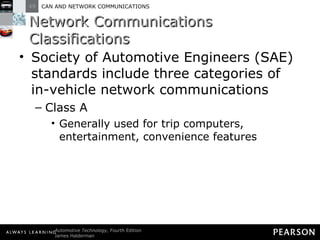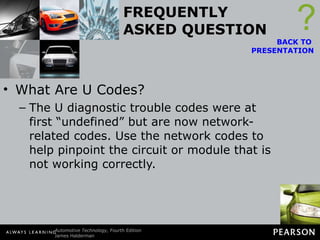Halderman ch049 lecture
- 1. CAN AND NETWORK COMMUNICATIONS 49
- 2. Objectives The student should be able to: Prepare for ASE Electrical/Electronic Systems (A6) certification test content area “A” (General Electrical/Electronic Systems Diagnosis). Describe the types of networks and serial communications used on vehicles.
- 3. Objectives The student should be able to: Discuss how the networks connect to the data link connector and to other modules. Explain how to diagnose module communication faults.
- 4. MODULE COMMUNICATIONS AND NETWORKS
- 5. Module Communications and Networks Need for Network Since 1990s, vehicles have used modules to control electrical components Typical vehicle has 10 or more modules
- 6. Module Communications and Networks Advantages Most modules connected in network Decreased number of wires Saves weight and cost
- 7. Module Communications and Networks Advantages Most modules connected in network Decreased number of wires Reduces complexity Common sensor data can be shared
- 8. Figure 49-1 Module communications makes controlling multiple electrical devices and accessories easier by utilizing simple low-current switches to signal another module, which does the actual switching of the current to the device.
- 9. Network Fundamentals Modules and Nodes Modules also called nodes. Each module communicates with other modules.
- 11. Network Fundamentals Modules and Nodes Driver depresses window-down switch Power window switch sends command to body control module
- 12. Network Fundamentals Modules and Nodes Body control module sends command to driver’s side window module Driver’s side window module opens window
- 13. Network Fundamentals Modules and Nodes Circuit in module monitors current flow and stops/reverses window motor if obstruction requires more than normal current
- 14. Network Fundamentals Types of Communication Differential Different voltage applied to two wires Wires twisted to reduce EMI Transfer wires called twisted pair
- 15. Network Fundamentals Types of Communication Parallel Signals sent and received on different wires
- 16. Network Fundamentals Types of Communication Serial data Data transmitted over one line by series of rapidly changing voltage signals pulsed from low to high or high to low
- 17. Network Fundamentals Types of Communication Multiplexing Sending multiple signals at same time over signal wire Signals separated at receiving end
- 18. Network Fundamentals Types of Communication The system of intercommunication of computers and processors is a network Connecting computers on network allows easy sharing of information
- 19. Figure 49-2 A network allows all modules to communicate with other modules.
- 20. Network Fundamentals Types of Communication Advantages Elimination of redundant sensors and wiring Reduction of number of wires, connectors, circuits
- 21. Network Fundamentals Types of Communication Advantages Addition of more features and option content to new vehicles
- 23. Module Communications Configuration Three common types of networks used on vehicles Ring link networks All modules connected by serial data line until all are connected in a ring
- 24. Figure 49-3 A ring link network reduces the number of wires it takes to interconnect all of the modules.
- 25. Module Communications Configuration Three common types of networks used on vehicles Star link networks Serial data line attaches to each module and each is connected to central point
- 26. Module Communications Configuration Three common types of networks used on vehicles Star link networks Central point is a splice pack (SP) Splice pack uses bar to splice all serial lines together
- 27. Module Communications Configuration Three common types of networks used on vehicles Star link networks Serial data line connects one splice pack to the others
- 28. Module Communications Configuration Three common types of networks used on vehicles Star link networks In most applications, BUS bar can be removed and replaced with special tool (J 42236) ?
- 29. Figure 49-4 In a star link network, all of the modules are connected using splice packs.
- 30. Module Communications Configuration Three common types of networks used on vehicles Ring/star hybrid Modules connected using both types of network configurations
- 31. Module Communications Configuration Three common types of networks used on vehicles Ring/star hybrid Check service information for details on how the network is connected on specific vehicles
- 33. Network Communications Classifications Society of Automotive Engineers (SAE) standards include three categories of in-vehicle network communications Class A. Low-speed networks—less than 10,000 bits per second (bps, or 10 Kbs). Generally used for trip computers, entertainment, convenience features.
- 34. Network Communications Classifications Society of Automotive Engineers (SAE) standards include three categories of in-vehicle network communications Class A Generally used for trip computers, entertainment, convenience features
- 35. Network Communications Classifications Society of Automotive Engineers (SAE) standards include three categories of in-vehicle network communications Class B Medium-speed networks—10,000 to 125,000 bps (10 to 125 Kbs)
- 36. Network Communications Classifications Society of Automotive Engineers (SAE) standards include three categories of in-vehicle network communications Class B Generally used for information transfer among modules
- 37. Network Communications Classifications Society of Automotive Engineers (SAE) standards include three categories of in-vehicle network communications Class C High-speed networks—125,000 to 1,000,000 bps
- 38. Network Communications Classifications Society of Automotive Engineers (SAE) standards include three categories of in-vehicle network communications Class C Generally used for real-time powertrain and vehicle dynamic control
- 39. Network Communications Classifications High-speed BUS communication systems now use controller area network (CAN)
- 40. Figure 49-5 A typical BUS system showing module CAN communications and twisted pairs of wire.
- 41. GENERAL MOTORS COMMUNICATIONS PROTOCOLS
- 42. General Motors Communications Protocols UART General Motors and others use UART for some electronic modules or systems
- 43. General Motors Communications Protocols UART UART is serial data communications protocol UART stands for universal asynchronous receive and transmit
- 44. General Motors Communications Protocols UART Uses master control module connected to one or more remote modules Master control module controls message traffic on data line by poling all UART modules
- 45. General Motors Communications Protocols UART Remote modules send response message to master module UART uses fixed pulse-width switch between 0 and 5 V. UART data BUS operates at baud rate of 8,192 bps ?
- 46. Figure 49-6 UART serial data master control module is connected to the data link connector at pin 9.
- 47. General Motors Communications Protocols Entertainment and Comfort Communication GM entertainment and comfort (E & C) serial data similar to UART but uses 0 to 12 V toggle
- 48. General Motors Communications Protocols Entertainment and Comfort Communication Like UART, E & C serial data uses master control module connected to other remote modules including CD player
- 49. General Motors Communications Protocols Entertainment and Comfort Communication Like UART, E & C serial data uses master control module connected to other remote modules including Instrument panel electrical center
- 50. General Motors Communications Protocols Entertainment and Comfort Communication Like UART, E & C serial data uses master control module connected to other remote modules including Audio system
- 51. General Motors Communications Protocols Entertainment and Comfort Communication Like UART, E & C serial data uses master control module connected to other remote modules including Heating, ventilation, and air-conditioning programmer and control head
- 52. General Motors Communications Protocols Entertainment and Comfort Communication Like UART, E & C serial data uses master control module connected to other remote modules including Steering wheel controls
- 53. Figure 49-7 The E & C serial data is connected to the data link connector (DLC) at pin 14.
- 54. General Motors Communications Protocols Class 2 Communications Class 2 is serial communications system Operates by toggling between 0 and 7 V at transfer rate of 10.4 Kbs
- 55. General Motors Communications Protocols Class 2 Communications Used for most high-speed communications between powertrain control module and other control modules, plus to scan tool
- 56. General Motors Communications Protocols Class 2 Communications Primary high-speed serial communications system used by GMCAN
- 57. Figure 49-8 Class 2 serial data communication is accessible at the data link connector (DLC) at pin 2.
- 58. General Motors Communications Protocols Keyword Communication Keyword 81, 82, and 2000 serial data used for some module-to-module communication on GM vehicles
- 59. General Motors Communications Protocols Keyword Communication Keyword data BUS signals toggled from 0 to 12 V Voltage or datastream is zero volts when not communicating
- 60. General Motors Communications Protocols Keyword Communication Used by seat heater module and others Is not connected to data link connector (DLC)
- 61. Figure 49-9 Keyword 82 operates at a rate of 8,192 bps, similar to UART, and keyword 2000 operates at a baud rate of 10,400 bps (the same as a Class 2 communicator).
- 62. General Motors Communications Protocols GMLAN GM must use high-speed serial data to communicate with scan tools on all vehicles beginning 2008 model year
- 63. General Motors Communications Protocols GMLAN Standard is controller area network (CAN), which GM calls GMLAN GM uses two versions of GMLAN
- 64. General Motors Communications Protocols GMLAN Low-speed GMLAN Used for driver-controlled functions
- 65. General Motors Communications Protocols GMLAN Low-speed GMLAN Baud rate for low-speed GMLAN is 33,300 bps
- 66. General Motors Communications Protocols GMLAN Low-speed GMLAN Not connected directly to data link connector and uses one wire
- 67. General Motors Communications Protocols GMLAN Low-speed GMLAN Voltage toggles between 0 and 5 V after initial 12 V spike
- 68. General Motors Communications Protocols GMLAN Low-speed GMLAN GMLAN also known as single-wire CAN, or SWCAN
- 69. General Motors Communications Protocols GMLAN High-speed GMLAN Baud rate is almost real time at 500 Kbs
- 70. General Motors Communications Protocols GMLAN High-speed GMLAN This serial data method uses two-twisted-wire circuit
- 71. General Motors Communications Protocols GMLAN High-speed GMLAN Connected to data link connector on pins 6 and 14 ?
- 72. Figure 49-10 GMLAN uses pins at terminals 6 and 14.
- 73. Figure 49-11 A twisted pair is used by several different network communications protocols to reduce interference that can be induced in the wiring from nearby electromagnetic sources.
- 74. General Motors Communications Protocols GMLAN CANdi (CAN diagnostic interface) module required with Tech 2 in order to connect GM vehicle with GMLAN.
- 75. Figure 49-12 A CANdi module will flash the green LED rapidly if communication is detected.
- 76. FORD NETWORK COMMUNICATIONS PROTOCOLS
- 77. Ford Network Communications Protocols Standard Corporate Protocol Few Fords had scan tool data accessible through OBD-I data link connector
- 78. Ford Network Communications Protocols Standard Corporate Protocol To identify OBD-I (1988–1995) for Ford equipped with standard corporate protocol (SCP) locate terminals in cavities 1 & 3 of DLC
- 79. Figure 49-13 A Ford OBD-I diagnostic link connector showing that SCP communication uses terminals in cavities 1 (upper left) and 3 (lower left).
- 80. Ford Network Communications Protocols Standard Corporate Protocol SCP uses J-1850 protocol and is active with key on SCP signal is from 4 V negative to 4.3 V positive
- 81. Ford Network Communications Protocols Standard Corporate Protocol Scan tool does not have to be connected for signal to be detected on terminals
- 82. Ford Network Communications Protocols Standard Corporate Protocol OBD-II (EECV) vehicles use thermals 2 (positive) and 10 (negative) of 16y pin data link connector (DLC) use SCP module communications
- 83. Ford Network Communications Protocols UART-Based Protocol Newer Fords use CAN for scan tool diagnosis but retain SCP and UART-based protocol (UBP) for some modules
- 84. Figure 49-14 A scan tool can be used to check communications with the SCP BUS through terminals 2 and 10 and to the other modules connected to terminal 7 of the data link connector (DLC).
- 85. Figure 49-15 Many Fords use UBP module communications along with CAN.
- 87. Chrysler Communications Protocols CCD Since late 1980s, Chrysler Collision Detection (CCD) multiplex network is used for scan tool and module communications
- 88. Chrysler Communications Protocols CCD Differential-type communication Uses twisted pair of wires
- 89. Chrysler Communications Protocols CCD Modules apply bias voltage on each wire CCD signals are plus and minus (CCD + and CCD –)
- 90. Chrysler Communications Protocols CCD Voltage difference does not exceed 0.02 V Baud rate is 7,812.5 bps
- 91. Chrysler Communications Protocols CCD NOTE: The “collision” in the Chrysler Collision detection BUS communications refers to the program that avoids conflicts of information exchange within the BUS, and does not refer to airbags of other accident-related circuits. ?
- 92. Figure 49-16 CCD signals are labeled plus and minus and use a twisted pair of wires. Notice that terminals 3 and 11 of the data link connector are used to access the CCD BUS from a scan tool. Pin 16 is used to supply 12 volts to the scan tool.
- 93. Chrysler Communications Protocols CCD Circuit is active without scan tool command Modules on CCD BUS apply to bias voltage on each wire by using termination resistors
- 94. Figure 49-17 The differential voltage for the CCD BUS is created by using resistors in a module.
- 95. Chrysler Communications Protocols CCD Difference in voltage between CCD + and CCD – is less than 20 mV Example: digital meter with black meter lead attached to ground and red meter read attached at data link connector, normal reading would include: Terminal 3 = 2.45 volts
- 96. Chrysler Communications Protocols CCD Example: digital meter with black meter lead attached to ground and red meter read attached at data link connector, normal reading would include: Terminal 11 = 2.47 volts
- 97. Chrysler Communications Protocols CCD Reading is acceptable because readings are within 20 mV (0.020 volt) of each other
- 98. Chrysler Communications Protocols CCD If both had been exactly 2.5 volts, reading would indicate the two data lines are shorted together
- 99. Chrysler Communications Protocols CCD Module providing bias voltage is usually body module on passenger cars and front control module on Jeeps and trucks
- 100. Chrysler Communications Protocols Programmable Controller Interface Chrysler programmable controller interface (PCI) is one-wire communication protocol
- 101. Chrysler Communications Protocols Programmable Controller Interface Connects at OBD-II DLC at terminal 2 PCI BUS connects to all modules in the BUS in a star configuration
- 102. Chrysler Communications Protocols Programmable Controller Interface Operates at baud rate of 10,200 bps Voltage signal toggles between 7.5 and 0 V
- 103. Chrysler Communications Protocols Programmable Controller Interface When checked at terminal 2 of OBD-II DLC, voltage of 0 V indicates average voltage and indicates BUS is functioning and not shorted to ground PCI and CCD are often used on same vehicle
- 104. Figure 49-18 Many Chrysler vehicles use both SCI and CCD for module communication.
- 105. Chrysler Communications Protocols Serial Communications Interface Serial communications interface (SCI) used for most scan tool and flash programming until replaced by CAN
- 106. Chrysler Communications Protocols Serial Communications Interface SCI connects to OBD-II diagnostic link connector (DLC) at thermals 6 (SCI receive) and 7 (SCI transmit) Scan tool must be connected to test circuit
- 108. Controller Area Network Background Robert Bosch Corporation developed CAN protocol Was called CAN 1.2
- 109. Controller Area Network Background CAN protocol approved by EPA for 2003 and newer vehicle diagnostics A legal requirement by 2008
- 110. Controller Area Network Background CAN diagnostic systems use pins 6 and 14 in standard 16 pin OBD-II (J-1962) connector
- 111. Controller Area Network CAN Features Faster than other BUS communication protocols Cost effective because it is easier than others to use
- 112. Controller Area Network CAN Features Less affected by EMI (data transferred by twisted pair) Message based rather than address based makes it easier to expand
- 113. Controller Area Network CAN Features No wakeup needed Supports up to 15 modules plus scan tool
- 114. Controller Area Network CAN Features Uses 120 ohm resistor at end of each pair to reduce electrical noise Applies 2.5 volts on both wires H (high) goes to 3.5 volts
- 115. Controller Area Network CAN Features Applies 2.5 volts on both wires L (low) goes to 1.5 volts
- 116. Figure 49-19 CAN uses a differential type of module communication where the voltage on one wire is the equal but opposite voltage on the other wire. When no communication is occurring, both wires have 2.5 volts applied. When communication is occurring, CAN H (high) goes up 1 volt to 3.5 volts and CAN L (low) goes down 1 volt to 1.5 volts.
- 117. Controller Area Network CAN Class A, B, and C Three classes of CAN Operate at different speeds
- 118. Controller Area Network CAN Class A, B, and C CAN A, B, and C can be linked using gateway within vehicle Gateway usually one of many modules in vehicle
- 119. Controller Area Network CAN Class A, B, and C CAN A Operates on one line at slow speeds
- 120. Controller Area Network CAN Class A, B, and C CAN A Operates at data transfer rate of 33.33 Kbs in normal mode up to 83.33 Kbs during reprogramming mode
- 121. Controller Area Network CAN Class A, B, and C CAN A Uses vehicle ground as signal return circuit
- 122. Controller Area Network CAN Class A, B, and C CAN B Operates on two-wire network Does not use vehicle ground as signal return circuit
- 123. Controller Area Network CAN Class A, B, and C CAN B Uses data transfer rate of 95.2 Kbs Uses two network wires for differential signaling
- 124. Controller Area Network CAN Class A, B, and C CAN B Differential signaling used for redundancy in case of short
- 125. Controller Area Network CAN Class A, B, and C CAN C Highest speed CAN protocol Speeds up to 500 Kbs
- 126. Controller Area Network CAN Class A, B, and C CAN C CAN BUS used by all vehicles in U.S. since 2008 CAN BUS communicates to scan tool through terminals 6 and 14
- 127. Figure 49-20 A typical (generic) system showing how the CAN BUS is connected to various electrical accessories and systems in the vehicle.
- 128. Controller Area Network CAN Class A, B, and C Total voltage remains constant at all times EMF effects of two data BUS lines cancel each other out
- 129. Controller Area Network CAN Class A, B, and C Data BUS line protected against received radiation and virtually neutral in sending radiation
- 131. Honda/Toyota Communications Primary BUS communications on pre-CAN-equipped vehicles is ISO 9141-2. Uses terminals 7 and 15 at OBD-II DLC.
- 132. Figure 49-21 A DLC from a pre-CAN Acura. It shows terminals in cavities 4, 5 (grounds), 7, 10, 14, and 16 (B+).
- 133. Honda/Toyota Communications Factory scan tool or aftermarket scan tool equipped with OE software needed to access many BUS messages.
- 134. Figure 49-22 A Honda scan display showing a B and two U codes, all indicating a BUS-related problem(s).
- 136. European BUS Communications Unique Diagnostic Connector Many different types of module communications protocols used on European vehicles
- 137. European BUS Communications Most of these BUS messages cannot be accessed through data link connector To check operation of individual modules, scan tool with factory-type software needed
- 138. Figure 49-23 A typical 38-cavity diagnostic connector as found on many BMW and Mercedes vehicles under the hood. The use of a breakout box (BOB) connected to this connector can often be used to gain access to module BUS information.
- 139. European BUS Communications Media Oriented System Transport BUS Media oriented system transport BUS uses fiber optics for module-to-module communications
- 140. European BUS Communications Media Oriented System Transport BUS Uses ring or star configuration This BUS system is currently used for entertainment equipment data communications (videos, CDs, other media systems)
- 141. European BUS Communications Motorola Interconnect BUS Motorola interconnect (MI) is single-wire serial communications protocol Uses master control module and many slave modules
- 142. European BUS Communications Motorola Interconnect BUS Typical application is power and memory mirrors, seats, windows, headlight levelers
- 143. European BUS Communications Distributed System Interface BUS Distributed system interface (DSI) BUS developed by Motorola Uses two-wire serial BUS
- 144. European BUS Communications Distributed System Interface BUS Used for safety-related sensors and components ?
- 145. Figure 49-24 A breakout box (BOB) used to access the BUS terminals while using a scan tool to activate the modules. This breakout box is equipped with LEDs that light when circuits are active.
- 146. European BUS Communications Bosch-Siemens-Temic BUS Bosch-Siemens-Temic (BST) BUS used for safety-related components and sensors, such as for airbags
- 147. European BUS Communications Bosch-Siemens-Temic BUS Two-wire system Operates at up to 250,000 bps
- 148. European BUS Communications Byteflight BUS Byteflight BUS used in safety critical systems, such as airbags Uses time division multiple access (TDMA) protocol Operates at 10 million bps using plastic optical fiber (POF)
- 149. European BUS Communications Flexray BUS Flexray BUS is a version of byteflight High-speed serial communication system for in-vehicle networks Commonly used for steer-by-wire and brake-by-wire systems
- 150. European BUS Communications Domestic Digital BUS Domestic digital BUS (D2B) is an optical BUS system Connects audio, video, computer, and telephone components
- 151. European BUS Communications Domestic Digital BUS Uses single-ring structure Speeds up to 5,600,000 bps
- 152. European BUS Communications Local Interconnect Network BUS Local interconnect network (LIN) is BUS protocol Used between intelligent sensors and actuators BUS speed of 19,200 bps
- 154. Network Communications Diagnosis Steps to Finding a Fault When network communications fault is suspected, follow these steps: STEP 1: Check everything that does and does not work Often accessories that do not seem to be connected can help identify which module or BUS circuit is at fault
- 155. Network Communications Diagnosis Steps to Finding a Fault When network communications fault is suspected, follow these steps: STEP 2: Perform module status test Use factory level or aftermarket scan tool equipped with enhanced software that allows OE-like functions
- 156. Network Communications Diagnosis Steps to Finding a Fault When network communications fault is suspected, follow these steps: STEP 2: Perform module status test Check if components or systems can be operated through tool
- 157. Figure 49-25 This Honda scan tool allows the technician to turn on individual lights and operate individual power windows and other accessories that are connected to the BUS system.
- 158. Network Communications Diagnosis Steps to Finding a Fault When network communications fault is suspected, follow these steps: Ping modules. Start Class 2 diagnosis using scan tool Select diagnostic circuit check
- 159. Network Communications Diagnosis Steps to Finding a Fault When network communications fault is suspected, follow these steps: Ping modules. Start Class 2 diagnosis using scan tool If no diagnostic trouble codes (DTCs) are shown, check for communication problem
- 160. Network Communications Diagnosis Steps to Finding a Fault When network communications fault is suspected, follow these steps: Ping modules. Start Class 2 diagnosis using scan tool Select message monitor to check modules on Class 2 BUS circuit
- 161. Network Communications Diagnosis Steps to Finding a Fault When network communications fault is suspected, follow these steps: Ping modules. Start Class 2 diagnosis using scan tool Scan tool can be used to ping individual modules or command all modules
- 162. Network Communications Diagnosis Steps to Finding a Fault When network communications fault is suspected, follow these steps: Ping modules. Start Class 2 diagnosis using scan tool Ping command should change status from active to inactive
- 163. Figure 49-26 Modules used in a General Motors vehicle can be “pinged” using a Tech 2 scan tool.
- 164. Network Communications Diagnosis Steps to Finding a Fault When network communications fault is suspected, follow these steps: NOTE: If an excessive parasitic draw is being diagnosed, use a scan tool to ping the modules in one way to determine if one of the modules is not going to sleep and causing excessive battery drain.
- 165. Network Communications Diagnosis Steps to Finding a Fault When network communications fault is suspected, follow these steps: Check state of health All modules on CLASS 2 BUS circuit have at least one other module to report state of health (SOH)
- 166. Network Communications Diagnosis Steps to Finding a Fault When network communications fault is suspected, follow these steps: Check state of health If module fails to send SOH within five seconds, companion module will set diagnostic trouble code for module
- 167. Network Communications Diagnosis Steps to Finding a Fault When network communications fault is suspected, follow these steps: Check state of health Defective module cannot send this message
- 168. Network Communications Diagnosis Steps to Finding a Fault When network communications fault is suspected, follow these steps: STEP 3: Check resistance of terminating resistors Most high-speed BUS systems use resistors at each end (terminating resistors)
- 169. Network Communications Diagnosis Steps to Finding a Fault When network communications fault is suspected, follow these steps: STEP 3: Check resistance of terminating resistors Usually two 120 ohm resistors are at each end and are electrically parallel
- 170. Network Communications Diagnosis Steps to Finding a Fault When network communications fault is suspected, follow these steps: STEP 3: Check resistance of terminating resistors Two 120 ohm resistors connected in parallel would measure 60 ohms if tested with ohmmeter
- 171. Figure 49-27 Checking the terminating resistors using an ohmmeter at the DLC.
- 172. Network Communications Diagnosis Steps to Finding a Fault When network communications fault is suspected, follow these steps: STEP 4: Check data BUS for voltages Use digital multimeter set for DC volts
- 173. Network Communications Diagnosis Steps to Finding a Fault When network communications fault is suspected, follow these steps: STEP 4: Check data BUS for voltages Check BUS for proper operation
- 174. Network Communications Diagnosis Steps to Finding a Fault When network communications fault is suspected, follow these steps: STEP 4: Check data BUS for voltages Some BUS conditions and causes include
- 175. Network Communications Diagnosis Steps to Finding a Fault When network communications fault is suspected, follow these steps: STEP 4: Check data BUS for voltages Signal is zero volt all of the time
- 176. Network Communications Diagnosis Steps to Finding a Fault When network communications fault is suspected, follow these steps: Check for short-to-ground by unplugging modules one at a time Signal is high or 12 volts all of the time
- 177. Network Communications Diagnosis Steps to Finding a Fault When network communications fault is suspected, follow these steps: Check for short-to-ground by unplugging modules one at a time BUS circuit could be shorted to 12 V
- 178. Network Communications Diagnosis Steps to Finding a Fault When network communications fault is suspected, follow these steps: Check for short-to-ground by unplugging modules one at a time Check to see if service or body work has been done recently
- 179. Network Communications Diagnosis Steps to Finding a Fault When network communications fault is suspected, follow these steps: Check for short-to-ground by unplugging modules one at a time Unplug each module one at time to pin down module causing problem
- 180. Network Communications Diagnosis Steps to Finding a Fault When network communications fault is suspected, follow these steps: Variable voltage usually indicates messages are being sent and received
- 181. Network Communications Diagnosis Steps to Finding a Fault When network communications fault is suspected, follow these steps: Check for short-to-ground by unplugging modules one at a time CAN and Class 2 can be identified by looking at DLC for terminal in cavity number 2
- 182. Network Communications Diagnosis Steps to Finding a Fault When network communications fault is suspected, follow these steps: Check for short-to-ground by unplugging modules one at a time Class 2 is active whenever ignition is on
- 183. Network Communications Diagnosis Steps to Finding a Fault When network communications fault is suspected, follow these steps: Check for short-to-ground by unplugging modules one at a time Voltage variation between 0 and 7 V can be measured with DMM set to read DC volts
- 184. Figure 49-28 Use front-probe terminals to access the data link connector. Always follow the specified back-probe and front-probe procedures as found in service information.
- 185. Network Communications Diagnosis Steps to Finding a Fault When network communications fault is suspected, follow these steps: STEP 5: Use digital storage oscilloscope to monitor waveforms of BUS circuit. Using scope on data line terminals shows if communication is transmitting. Typical faults and causes include: Normal operation shows variable voltage signals.
- 186. Network Communications Diagnosis Steps to Finding a Fault When network communications fault is suspected, follow these steps: STEP 5: Use digital storage oscilloscope to monitor waveforms of BUS circuit. Typical faults and causes include: Activity with short sections of inactivity indicate normal transmission activity.
- 187. Figure 49-29 (a) Data is sent in packets, so it is normal to see activity then a flat line between messages.
- 188. Figure 49-29 (b) A CAN BUS should show voltages that are opposite when there is normal communications. CAN H (high) circuit should go from 2.5 volts at rest to 3.5 volts when active. The CAN L (low) circuit goes from 2.5 volts at rest to 1.5 volts when active.
- 189. Network Communications Diagnosis Steps to Finding a Fault When network communications fault is suspected, follow these steps: High voltage indicates data line is shorted in voltage
- 190. Network Communications Diagnosis Steps to Finding a Fault When network communications fault is suspected, follow these steps: Zero or low voltage, then data line is short-to-ground
- 191. Network Communications Diagnosis Steps to Finding a Fault When network communications fault is suspected, follow these steps: STEP 6: Follow factory service instructions to isolate cause of fault Often involves disconnecting one module at a time to see if it is a short-to-ground or an open in the BUS circuit ?
- 192. OBD-II DATA LINK CONNECTOR
- 193. OBD-II Data Link Connector All OBD-II vehicles use 16 pin connector Pin 4 = chassis ground. Pin 5 = signal ground. Pin 16 = battery power (4 A max).
- 194. Figure 49-30 A 16 pin OBD-II DLC with terminals identified. Scan tools use the power pin (16) and ground pin (4) for power so that a separate cigarette lighter plug is not necessary on OBD-II vehicles.
- 195. OBD-II Data Link Connector General Motors Vehicles SAE J-1850 (VPW, Class 2, 10.4 Kbs) standard, which uses pins 2, 4, 5, and 16, but not 10 GM Domestic OBD-II
- 196. OBD-II Data Link Connector General Motors Vehicles Pin 1 and 9: CCM (comprehensive component monitor) slow baud rate, 8,192 UART Pins 2 and 10: OEM enhanced, fast rate, 40,500 baud rate
- 197. OBD-II Data Link Connector General Motors Vehicles Pins 7 and 15: generic OBD-II, ISO 9141, 10,400 baud rate Pins 6 and 14: GMLAN
- 198. OBD-II Data Link Connector Asian, Chrysler, and European Vehicles ISO 9141-2 standard, which uses pins 4, 5, 7, 15, and 16 Chrysler Domestic Group OBD-II
- 199. OBD-II Data Link Connector Asian, Chrysler, and European Vehicles Pins 2 and 10: CCM Pins 3 and 14: OEM enhanced, 60,500 baud rate
- 200. OBD-II Data Link Connector Asian, Chrysler, and European Vehicles Pins 7 and 15: generic OBD-II, ISO 9141, 10,400 baud rate
- 201. OBD-II Data Link Connector Ford Vehicles SAE J-1850 (PWM, 41.6 Kbs) standard, which uses pins 2, 4, 5, 10, and 16
- 202. OBD-II Data Link Connector Ford Vehicles Ford Domestic OBD-II Pins 2 and 10: CCM
- 203. OBD-II Data Link Connector Ford Vehicles Pins 6 and 14: OEM enhanced, Class C, 40,500 baud rate Pins 7 and 15: generic OBD-II, ISO 9141, 10,400 baud rate
- 204. Figure 49-31 This schematic of a Chevrolet Equinox shows that the vehicle uses a GMLAN BUS (DLC pins 6 and 14), plus a Class 2 (pin 2) and UART.
- 205. FREQUENTLY ASKED QUESTION What Is a BUS? A BUS is a term used to describe a communications network. Therefore, there are connections to the BUS and BUS communications, both of which refer to digital messages being transmitted among electronic modules or computers. ? BACK TO PRESENTATION
- 206. FREQUENTLY ASKED QUESTION What Is a Protocol? A protocol is set of rules or a standard used between computers or electronic control modules. Protocols include the type of electrical connectors, voltage levels, and frequency of the transmitted messages. Protocols, therefore, include both the hardware and software needed to communicate between modules. ? BACK TO PRESENTATION
- 207. FREQUENTLY ASKED QUESTION Why Is a Twisted Pair Used? A twisted pair is where two wires are twisted to prevent electromagnetic radiation from affecting the signals passing through the wires. By twisting the two wires about once every inch (9 to 16 times per foot), the interference is canceled by the adjacent wire. ? BACK TO PRESENTATION Figure 49-11 A twisted pair is used by several different network communications protocols to reduce interference that can be induced in the wiring from nearby electromagnetic sources.
- 208. FREQUENTLY ASKED QUESTION What Are U Codes? The U diagnostic trouble codes were at first “undefined” but are now network-related codes. Use the network codes to help pinpoint the circuit or module that is not working correctly. ? BACK TO PRESENTATION
- 209. FREQUENTLY ASKED QUESTION How Do You Know What System Is Used? Use service information to determine which network communication protocol is used. However, due to the various systems on some vehicles, it may be easier to look at the data link connection to determine the system. ? BACK TO PRESENTATION All OBD-II vehicles have terminals in the following cavities. Terminal 4: chassis ground Terminal 5: computer (signal) ground Terminal 16: 12 V positive The terminals in cavities 6 and 14 mean that this vehicle is equipped with CAN as the only module communication protocol available at the DLC. To perform a test of the BUS, use a breakout box (BOB) to gain access to the terminals while connecting to the vehicle, using a scan tool. Figure 49-24 A breakout box (BOB) used to access the BUS terminals while using a scan tool to activate the modules. This breakout box is equipped with LEDs that light when circuits are active.
- 210. TECH TIP No Communication? Try Bypass Mode. If a Tech 2 scan tool shows “no communication,” try using the bypass mode to see what should be on the data display. To enter bypass mode, perform the following steps. BACK TO PRESENTATION STEP 1 Select tool option (F3). STEP 2 Set communications to bypass (F5). STEP 3 Select enable. STEP 4 Input make/model and year of vehicle. STEP 5 Note all parameters that should be included, as shown. The values will not be shown.
- 211. REAL WORLD FIX The Radio Caused No-Start Story A 2005 Chevrolet Cobalt did not start. A technician checked with a subscription-based helpline service and discovered that a fault with the Class 2 data circuit could prevent the engine from starting. The advisor suggested that a module should be disconnected one at a time to see if one of them was taking the data line to ground. BACK TO PRESENTATION The two most common components on the Class 2 serial data line that have been known to cause a lack of communication and become shorted-to-ground are the radio and electronic brake control module (EBCM). The first one the technician disconnected was the radio. The engine started and ran. Apparently the Class 2 serial data line was shorted-to-ground inside the radio, which took the entire BUS down. When BUS communication is lost, the PCM is not able to energize the fuel pump, ignition, or fuel injectors so the engine would not start. The radio was replaced to solve the no-start condition.
- 212. FREQUENTLY ASKED QUESTION Which Module Is the Gateway Module? The gateway module is responsible for communicating with other modules and acts as the main communications module for scan tool data. Most General Motors vehicles use the body control module (BCM) or the instrument panel control (IPC) module as the gateway. ? BACK TO PRESENTATION To verify which module is the gateway, check the schematic and look for one that has voltage applied during all of the following conditions. Key on, engine off Engine cranking Engine running
- 213. TECH TIP Check Computer Data Line Circuit Schematic Many General Motors vehicles use more than one type of BUS communications protocol. Check service information (SI) and look at the schematic for computer data line circuits which should show all of the data BUSes and their connectors to the diagnostic link connector (DLC). BACK TO PRESENTATION Figure 49-31 This schematic of a Chevrolet Equinox shows that the vehicle uses a GMLAN BUS (DLC pins 6 and 14), plus a Class 2 (pin 2) and UART.
Editor's Notes
- #9: Figure 49-1 Module communications makes controlling multiple electrical devices and accessories easier by utilizing simple low-current switches to signal another module, which does the actual switching of the current to the device.
- #20: Figure 49-2 A network allows all modules to communicate with other modules.
- #25: Figure 49-3 A ring link network reduces the number of wires it takes to interconnect all of the modules.
- #30: Figure 49-4 In a star link network, all of the modules are connected using splice packs.
- #41: Figure 49-5 A typical BUS system showing module CAN communications and twisted pairs of wire.
- #47: Figure 49-6 UART serial data master control module is connected to the data link connector at pin 9.
- #54: Figure 49-7 The E & C serial data is connected to the data link connector (DLC) at pin 14.
- #58: Figure 49-8 Class 2 serial data communication is accessible at the data link connector (DLC) at pin 2.
- #62: Figure 49-9 Keyword 82 operates at a rate of 8,192 bps, similar to UART, and keyword 2000 operates at a baud rate of 10,400 bps (the same as a Class 2 communicator).
- #73: Figure 49-10 GMLAN uses pins at terminals 6 and 14.
- #74: Figure 49-11 A twisted pair is used by several different network communications protocols to reduce interference that can be induced in the wiring from nearby electromagnetic sources.
- #76: Figure 49-12 A CANdi module will flash the green LED rapidly if communication is detected.
- #80: Figure 49-13 A Ford OBD-I diagnostic link connector showing that SCP communication uses terminals in cavities 1 (upper left) and 3 (lower left).
- #85: Figure 49-14 A scan tool can be used to check communications with the SCP BUS through terminals 2 and 10 and to the other modules connected to terminal 7 of the data link connector (DLC).
- #86: Figure 49-15 Many Fords use UBP module communications along with CAN.
- #93: Figure 49-16 CCD signals are labeled plus and minus and use a twisted pair of wires. Notice that terminals 3 and 11 of the data link connector are used to access the CCD BUS from a scan tool. Pin 16 is used to supply 12 volts to the scan tool.
- #95: Figure 49-17 The differential voltage for the CCD BUS is created by using resistors in a module.
- #105: Figure 49-18 Many Chrysler vehicles use both SCI and CCD for module communication.
- #117: Figure 49-19 CAN uses a differential type of module communication where the voltage on one wire is the equal but opposite voltage on the other wire. When no communication is occurring, both wires have 2.5 volts applied. When communication is occurring, CAN H (high) goes up 1 volt to 3.5 volts and CAN L (low) goes down 1 volt to 1.5 volts.
- #128: Figure 49-20 A typical (generic) system showing how the CAN BUS is connected to various electrical accessories and systems in the vehicle.
- #133: Figure 49-21 A DLC from a pre-CAN Acura. It shows terminals in cavities 4, 5 (grounds), 7, 10, 14, and 16 (B+).
- #135: Figure 49-22 A Honda scan display showing a B and two U codes, all indicating a BUS-related problem(s).
- #139: Figure 49-23 A typical 38-cavity diagnostic connector as found on many BMW and Mercedes vehicles under the hood. The use of a breakout box (BOB) connected to this connector can often be used to gain access to module BUS information.
- #146: Figure 49-24 A breakout box (BOB) used to access the BUS terminals while using a scan tool to activate the modules. This breakout box is equipped with LEDs that light when circuits are active.
- #158: Figure 49-25 This Honda scan tool allows the technician to turn on individual lights and operate individual power windows and other accessories that are connected to the BUS system.
- #164: Figure 49-26 Modules used in a General Motors vehicle can be “pinged” using a Tech 2 scan tool.
- #172: Figure 49-27 Checking the terminating resistors using an ohmmeter at the DLC.
- #185: Figure 49-28 Use front-probe terminals to access the data link connector. Always follow the specified back-probe and front-probe procedures as found in service information.
- #188: Figure 49-29 (a) Data is sent in packets, so it is normal to see activity then a flat line between messages.
- #189: Figure 49-29 (b) A CAN BUS should show voltages that are opposite when there is normal communications. CAN H (high) circuit should go from 2.5 volts at rest to 3.5 volts when active. The CAN L (low) circuit goes from 2.5 volts at rest to 1.5 volts when active.
- #195: Figure 49-30 A 16 pin OBD-II DLC with terminals identified. Scan tools use the power pin (16) and ground pin (4) for power so that a separate cigarette lighter plug is not necessary on OBD-II vehicles.
- #205: Figure 49-31 This schematic of a Chevrolet Equinox shows that the vehicle uses a GMLAN BUS (DLC pins 6 and 14), plus a Class 2 (pin 2) and UART.