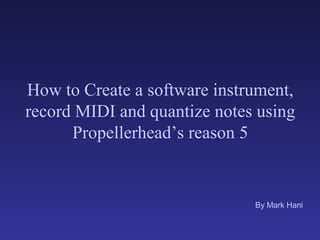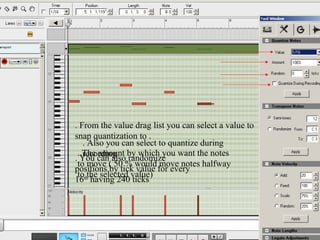How to create a software instrument, record
- 1. How to Create a software instrument, record MIDI and quantize notes using Propellerhead’s reason 5 By Mark Hani
- 2. 1. Create a new project 2. Create an Mclass mastering suite followed by a 14:2 mixer on the rack view
- 3. 3. 4. Right click in Click “browse patch” black the space under the mixer or select create from the toolbar then select “combinator
- 4. 5. Select the required patch from ALL instrument Patches
- 5. • Switch to sequencer view . Click • EnableisMetronomefrom clicking the volume Pre-count by by left clicking • Enable adjustable left the click level volume knobat the bottom left or by •“Pre” buttonRecording is enabled for the click buttonby simply pressing or Make sure the trackpressing “C” on be used light ctrl+P on your keyboard, a blue simply that is going to your indicates preblue light indicates click is keyboard ,a click is on on
- 6. . You can adjust the number of Precount bars by selecting options from the toolbar then select number of precount bars : 1,2,3,4 (the tick indicates the selected number “1”)
- 7. . .Click the record button , Click the stop button or and play the rehearsed press space, then double line ( a clip highlighted in click the midi clip to get red ispiano roll into being created as you record)
- 8. . To quantize notes select all notes , or each note individually then right click it and select quantize notes
- 9. . Furthermore you can adjust quantization more accuratly by opening the tool window box by selecting “window” from the toolbar then select “show tool window”
- 10. . From the value drag list you can select a value to snap quantization to . . Also you can select to quantize during . The amount by which you want the notes recording . You can also randomize to move ( 50 % would move notes halfway positions by tick value for every to the selected value) 16th having 240 ticks
- 11. . You can alternatively do that by clicking the “R E C” button on the bottom right corner , this automatically quantizes notes as you record.
- 12. I hope this was helpful, Thank you