How to create an automatic index in microsoft for Beginners
Download as PPTX, PDF0 likes310 views
The document provides a step-by-step guide on how to create an automatic index in Microsoft Word. It explains how to insert a table of contents, set headings, and update the table to reflect changes. The instructions help ensure that the index is accurate and corresponds correctly to the document's headings and page numbers.
1 of 8
Download to read offline

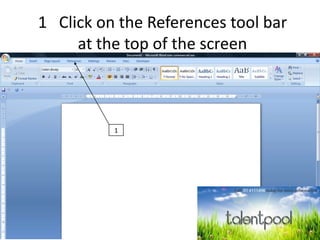
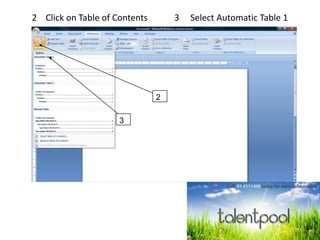
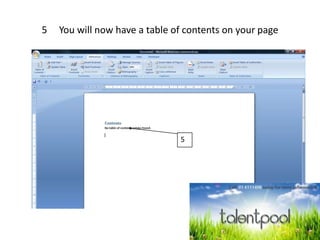
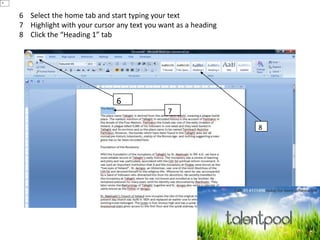
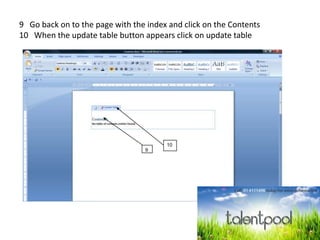


More Related Content
More from Christine O' Brien Inspirational Trainer/Entrepreneur (7)
Ad
Recently uploaded (20)
Ad
How to create an automatic index in microsoft for Beginners
- 1. HOW TO CREATE AN AUTOMATIC INDEX IN MICROSOFT WORD by Christine O’ Brien
- 2. 1 Click on the References tool bar at the top of the screen 1
- 3. 2 Click on Table of Contents 3 Select Automatic Table 1 2 3
- 4. 5 You will now have a table of contents on your page 5
- 5. 6 Select the home tab and start typing your text 7 Highlight with your cursor any text you want as a heading 8 Click the “Heading 1” tab 6 6 7 8
- 6. 9 Go back on to the page with the index and click on the Contents 10 When the update table button appears click on update table 9 10
- 7. 11 Any headings that you have tagged will now appear in your index 12 When you have finished producing your document update the entire table so that your table of contents is correct and reflects accurately page numbers for your headings. 11 12
- 8. Brought to you by
