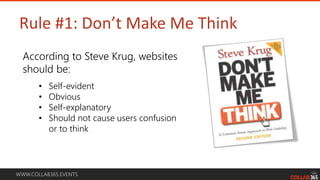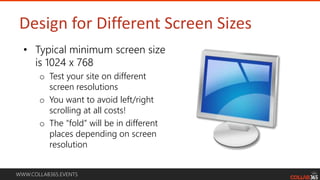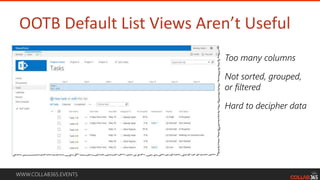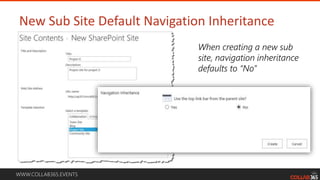How to create user friendly, engaging share point sites (no coding needed!)
- 1. Online Conference June 17th and 18th 2015 WWW.COLLAB365.EVENTS How to create user-friendly, engaging SharePoint sites (no coding needed!)
- 2. WWW.COLLAB365.EVENTS Wendy Neal .NET SharePoint Developer for DMI Email : wendy.neal@outlook.com Twitter : @SharePointWendy Facebook : facebook.com/wendynealblog LinkedIn : linkedin.com/in/wendyneal Google+ : plus.google.com/+WendyNeal Website: • http://wendy-neal.com Contributing Author: • CMSWire • ITUnity • SharePoint-Community.net Contact Details: Iowa City, Iowa, USA
- 3. WWW.COLLAB365.EVENTS Agenda Usability Best Practices Usability Issues with OOTB SharePoint UI Top Usability Tips That We’ll Apply DEMO: Before and After
- 5. WWW.COLLAB365.EVENTS Rule #1: Don’t Make Me Think According to Steve Krug, websites should be: • Self-evident • Obvious • Self-explanatory • Should not cause users confusion or to think
- 6. WWW.COLLAB365.EVENTS Navigation Best Practices • Secondary links relative to where you’re at • Active links highlighted • Page titles match link names • Breadcrumbs YOU ARE HERE • Concise and consistent primary navigation o Identical no matter where you are o Max 9 links
- 7. WWW.COLLAB365.EVENTS Home Page Design • Attract attention • Good balance of images and text • Keep content succinct and uncluttered • Place important content “above the fold”
- 8. WWW.COLLAB365.EVENTS Design for Different Screen Sizes • Typical minimum screen size is 1024 x 768 o Test your site on different screen resolutions o You want to avoid left/right scrolling at all costs! o The “fold” will be in different places depending on screen resolution
- 9. WWW.COLLAB365.EVENTS What Makes Users Frustrated? • Inconsistent navigation • Too many primary nav links • Active links not highlighted • Too many mouse clicks • Can’t find what you’re looking for • Cluttered (balance between text, images, whitespace) • Too many words on page • Left/right scrolling • Performance (site is slow) • Not evident whether form was submitted successfully • It isn’t clear what you’re supposed to do/focus on • Unclear error messages
- 10. WWW.COLLAB365.EVENTS Usability Issues with OOTB SharePoint UI
- 11. WWW.COLLAB365.EVENTS OOTB Default List Views Aren’t Useful Too many columns Not sorted, grouped, or filtered Hard to decipher data
- 12. WWW.COLLAB365.EVENTS Quick Launch Links Not Intuitive Uses list/library name as link name Not using “action words” to describe what you can do by clicking
- 13. WWW.COLLAB365.EVENTS New Sub Site Default Navigation Inheritance When creating a new sub site, navigation inheritance defaults to “No”
- 14. WWW.COLLAB365.EVENTS Page Title Navigation is Confusing Looks like breadcrumbs? But… not really bread- crumbs Can’t fix without changing master page
- 15. WWW.COLLAB365.EVENTS Too Easy to Create Folders You can disable users from creating them in List/Library Settings
- 16. WWW.COLLAB365.EVENTS Top Usability Tips That We’ll Apply
- 17. WWW.COLLAB365.EVENTS Usability Tips Use function-driven navigation when possible (verbs instead of nouns)
- 18. WWW.COLLAB365.EVENTS Usability Tips Avoid too much content on the home/landing pages
- 19. WWW.COLLAB365.EVENTS Usability Tips Only show relevant information to the user
- 20. WWW.COLLAB365.EVENTS Usability Tips Change the default view on lists to a view that is more useful
- 21. WWW.COLLAB365.EVENTS Usability Tips Use descriptive names for content (lists, libraries, documents, & items)
- 22. WWW.COLLAB365.EVENTS Usability Tips Use metadata to organize your data, not folders
- 23. WWW.COLLAB365.EVENTS Usability Tips Hide unnecessary form data from users
- 24. WWW.COLLAB365.EVENTS Usability Tips Identify required fields and other validation on forms
- 25. WWW.COLLAB365.EVENTS Usability Tips Set default values on forms when it makes sense
- 26. WWW.COLLAB365.EVENTS Usability Tips Let users know that their form submission was successful
- 27. WWW.COLLAB365.EVENTS DEMO: Before and After
- 28. WWW.COLLAB365.EVENTS Home Page – Before Global nav missing Quick Launch not intuitive Tasks/Issues not personalized & too much data Use of folders
- 29. WWW.COLLAB365.EVENTS Home Page – After Global nav consistent Quick Launch more descriptive Showing My Tasks/Issues & less cluttered No folders! Using metadata instead
- 30. WWW.COLLAB365.EVENTS New Issue Form Only showing relevant data Required fields are marked Redirect after form submission BEFORE: AFTER:
- 31. WWW.COLLAB365.EVENTS Stay tuned for more great sessions …