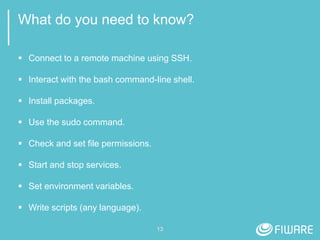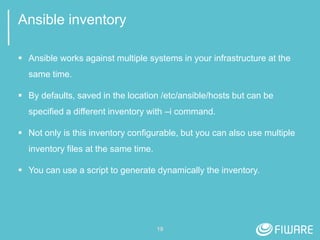How to Deploy Spark Instance Using Ansible 2.0 in FIWARE Lab
- 1. How to deploy Spark HA instance using Ansible 2.0 in FIWARE Lab Fernando López Aguilar Technological Expert. IT and Cloud Architect fernando.lopezaguilar@telefonica.com @flopezaguilar
- 2. 1
- 3. 2 Cookies of the Dark Side • Use OpenStack locally. • Use Ansible. • Use both together.
- 4. 3 Come to the Dark Side We use OpenStackClient
- 5. 4 OpenStack client Unified shell command structure and a common language to describe operations in OpenStack. Remote interaction with any OpenStack environment (if it is open). Easy install, just execute: pip install python-openstackclient. Easy to use, just execute: $ openstack --help
- 6. ubuntu@ubuntu:~/malaga$ sudo apt install python-pip … ubuntu@ubuntu:~/malaga$ sudo apt install virtualenv … ubuntu@ubuntu:~/malaga$ virtualenv env New python executable in /home/ubuntu/malaga/env/bin/python Installing setuptools, pip, wheel...done. ubuntu@ubuntu:~/malaga$ source env/bin/activate (env) ubuntu@ubuntu:~/malaga$ pip install > python-openstackclient … 5 OpenStackClient hands-on Create a new directory (e.g. malaga) If you do not have, install pip and virtualenv. Create your virtualenv (virtualenv is a tool to create isolated Python environments). Activate the isolated python environment. Install the OpenStackClient
- 7. 6 OpenStack client hands-on After the installation you can execute the command shell openstack. To obtain information about the openstack command and its subcommands, run it: $ openstack help [subcommand] $ openstack --help Typing openstack switches to the interactive mode. Typing help [subcommand] for information. To exit the interactive mode, type quit.
- 8. 7 OpenStack client hands-on • Next steps: we need the credentials of your OpenStack environment. • Just login into FIWARE Lab Cloud Portal (https://cloud.lab.fiware.org/) and get your data:
- 9. ubuntu@ubuntu:~/malaga$ more fernando.lopezaguilar@telefonica.com-openrc export OS_USERNAME=fernando.lopezaguilar@telefonica.com export OS_PASSWORD= export OS_TENANT_NAME="Fernando Lopez cloud” export OS_REGION_NAME=Spain2 export OS_AUTH_URL=http://130.206.84.8:4730/v3/ 8 OpenStackClient hands-on File downloaded a file with format: <your user name>-openrc Content: OS_USERNAME OS_PASSWORD OS_TENANT_NAME OS_REGION_NAME OS_AUTH_URL
- 10. export OS_PROJECT_DOMAIN_NAME=default export OS_USER_DOMAIN_NAME=default export OS_IDENTITY_API_VERSION=3 export PS1='(`basename "$VIRTUAL_ENV`)[u@FIWARE Lab W(keystone_user)]$ ’ ubuntu@ubuntu:~/malaga$ source fernando.lopezaguilar@telefonica.com-openrc 9 OpenStackClient hands-on You need to edit the file and add the following. I suggest to add also the following line. Move the file to your work directory and load it.
- 11. 10 OpenStackClient hands-on Your turn… Get help about openstack client Create a keypair. List of keypairs.
- 12. 11 THEY HAVE ANIBLE… !!! I’ve been to the dark side…
- 13. 12 Ansible Ansible is an IT automation tool. Manages machines in an agent-less manner. Uses of OpenSSH for transport and a YAML language. Main focus in software deployment and system configuration.
- 14. 13 What do you need to know? Connect to a remote machine using SSH. Interact with the bash command-line shell. Install packages. Use the sudo command. Check and set file permissions. Start and stop services. Set environment variables. Write scripts (any language).
- 15. 14 Previous action Install ansible (v 2.2.0.0) Using openstackclient, deploy a server. Create a keypair Create security group an assign rule Create a server
- 16. 15 First steps with Ansible Define inventory file (hosts). INI-like format and looks like this:: <server name>: name of the server ansible_ssh_host: IP of the server ansible_ssh_user: user to access via ssh ansible_ssh_private_key_file: key pair to access the server
- 17. ubuntu@ubuntu:~/malaga$ ansible ansible-test -i hosts -m ping ansible-test | SUCCESS => { "changed": false, "ping": "pong" } 16 First steps with Ansible Connect to the server named <server name> and invoke the ping module.
- 18. 17 Time to do bigger things
- 19. --- invoice: 12345 product: - id: 987 amount: 2 description: basketball ball - id: 760 amount: 1 description: football ball 18 Ansible Process description in YAML description file. YAML is a human friendly data serialization standard for all programming languages. A deployment is described in a “playbook” (e.g.: deploy a web application). A “playbook” can define several processes o deployments
- 20. 19 Ansible inventory Ansible works against multiple systems in your infrastructure at the same time. By defaults, saved in the location /etc/ansible/hosts but can be specified a different inventory with –i command. Not only is this inventory configurable, but you can also use multiple inventory files at the same time. You can use a script to generate dynamically the inventory.
- 21. 20 Using Variables: About Jinja2 Ansible allows you to reference variables in your playbooks using the Jinja2 templating system. Example: in a simple template, you can do something like: My amp goes to {{ max_amp_value }} This is also valid directly in playbooks: template: src=foo.cfg.j2 dest={{ remote_install_path }}/foo.cfg Variables might be defined in YAML file (e.g. vars/main.yml)
- 22. 21 Ansible modules Ansible ships with a number of modules (called the ‘module library’). They can be executed directly (-m option) on remote hosts or through Playbooks. Users can also write their own modules. These modules can control system resources, like services, packages, or files (anything really), or handle executing system commands.
- 23. 22 Ansible roles Instead of creating giant playbooks with hundreds of tasks we can use roles to organize tasks. A role breaks task into smaller more discrete units of work. A role is all the tasks, variables and handlers needed to complete the unit of work. This allows a role to be completely self contained or encapsulated and completely reusable. Example of role is the installation and configuration of NTPd service.
- 25. 24 Where the hell is Spark…?
- 26. 25 Spark Apache Spark is a fast and general-purpose cluster computing system. Provide high-level APIs in Java, Scala, Python and R. Support a rich set of higher-level tools: Spark SQL for SQL and structured data processing. MLlib for machine learning. GraphX for graph processing, and Spark Streaming.
- 27. 26 Spark in HA Creation of a Master node and several Slaves nodes. Configuration of the instances. Configuration of Spark nodes. …
- 28. 27 Hands-on Spark deployment with Ansible Clone the github repository https://github.com/flopezag/ansible_spark_openstack Follow the instructions in README.md file Take a look into /vars/main.yml file.
- 29. 28 Yeah, if you could just, come to the dark side…
- 30. 29 References OpenStack Client Command List: http://docs.openstack.org/developer/python-openstackclient/command- list.html Ansible documentation: http://docs.ansible.com/ansible/ FIWARE Lab Account portal: https://account.lab.fiware.org/idm/
- 31. Thank you! http://fiware.org Follow @FIWARE on Twitter 30
- 32. Thank you! http://fiware.org Follow @FIWARE on Twitter
Editor's Notes
- #12: openstack keypair create spark > spark.pem openstack help
- #14: An ansible is a fictional communication device that can transfer information faster than the speed of light. More specifically, Michael DeHaan took the name Ansible from the book Ender’s Game by Orson Scott Card. In that book, the ansible was used to control a large number of remote ships at once, over vast distances. Think of it as a metaphor for controlling remote servers.
- #16: openstack keypair create spark > spark.pem openstack security group create spark --description "internal security group for spark" openstack security group rule create spark --protocol tcp --dst-port 1:65535 openstack server create --image base_ubuntu_14.04 --flavor 3 --security-group spark --key-name spark1 --nic net-id=473dacd2-42a6-4c1c-93e8-1b29f098846e ansible-test
- #17: ansible-test ansible_ssh_host=130.206.122.3 ansible_ssh_user=ubuntu ansible_ssh_private_key_file=spark.pem
- #20: YAML: YAML Ain't Markup Language
- #25: Ansible Galaxy is Ansible’s official community hub for sharing Ansible roles. A role is the Ansible way of bundling automation content and making it reusable.
- #29: --- # Set to absent to take down machines instance_state: present # Number of workers to spawn in the cluster nbr_of_slaves: 2 # The name of the key pair you will use to log in # as set in OpenStack (see the OpenStack security dashboard) key_name: spark # Id of the networks to run in (can be found in the OpenStack # dashboard) network_internal_name: node-int-net-01 network_external_name: public-ext-net-01 # This is the ssh-key which will be distritbuted # across the cluster. It' important that this key # does NOT use password protection ssh_keys_to_use: files/cloud ssh_public_key: files/cloud.pub # This is a ugly hack - but you have to give the # file name of the ssh-key your referencing above name_of_ssh_key: cloud # Name of the user used to install everything # on the remote systems user: ubuntu # Name of hadoop user hadoop_user: ubuntu







![6
OpenStack client hands-on
After the installation you can execute the command shell openstack.
To obtain information about the openstack command and its
subcommands, run it:
$ openstack help [subcommand]
$ openstack --help
Typing openstack switches to the interactive mode.
Typing help [subcommand] for information.
To exit the interactive mode, type quit.](https://image.slidesharecdn.com/howtodeploysparkinstanceusingansible2-161229173048/85/How-to-Deploy-Spark-Instance-Using-Ansible-2-0-in-FIWARE-Lab-7-320.jpg)


![export OS_PROJECT_DOMAIN_NAME=default
export OS_USER_DOMAIN_NAME=default
export OS_IDENTITY_API_VERSION=3
export PS1='(`basename "$VIRTUAL_ENV`)[u@FIWARE
Lab W(keystone_user)]$ ’
ubuntu@ubuntu:~/malaga$ source
fernando.lopezaguilar@telefonica.com-openrc
9
OpenStackClient hands-on
You need to edit the file
and add the following.
I suggest to add also the
following line.
Move the file to your work
directory and load it.](https://image.slidesharecdn.com/howtodeploysparkinstanceusingansible2-161229173048/85/How-to-Deploy-Spark-Instance-Using-Ansible-2-0-in-FIWARE-Lab-10-320.jpg)