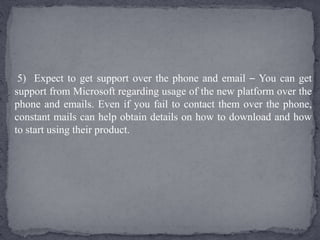How to get acquainted to the usage of office 365
- 2. Office 365 or Office 2013 is the newer and improved version of Office 2012. Some changes in this newer version are priority of blank space and larger toolbar buttons. Nonetheless, in order to start using this newer version of Office, it is important to get accustomed to the same. You can research over the Internet regarding the same or ask for the details from friends or relatives who may have used the same.
- 4. It takes time to get accustomed to anything new and the fact remains same for Office 365. However, acquiring information regarding the same can help rendering its usage easy. New features of Office 365 are:
- 5. 1) Office 365 exercises more control – Previously, you used to exercise more control while using Office. However, with this new version, the product exercises more control. It has full control over software updates, administrative jobs, and the path management process.
- 6. 2) It uses a new management tool – Exchange Control Panel is the new Exchange Server Management tool. You will no longer have to use the old management consoles for Exchange Servers. Similarly, the user accounts are developed via the on-premise interface.
- 7. 3) You need not use any third-party utilities – Management of Exchange Server is done through third-party utilities, by a considerable number of organizations. However, you can bid goodbye to third party utilities, once you start using Office 365. You need not install any software onto this platform. If you would still want to install any such utilities, you need an Exchange Server on premise.
- 8. 4 ) The new version uses improved spam filter – The new version of Office uses an improved spam filter called the Microsoft Forefront Online Protection for exchange. Since, this is a new version, it can take time to grasp the process, but it offers trustworthy security against spam.
- 9. 5) Expect to get support over the phone and email – You can get support from Microsoft regarding usage of the new platform over the phone and emails. Even if you fail to contact them over the phone, constant mails can help obtain details on how to download and how to start using their product.
- 10. You can enjoy improved productivity and access the enterprise software from anywhere with the help of this product from Microsoft. The only other platform you require to access the enterprise software is the Internet.
- 12. In order to minimize usage issues, you need to have a clear understanding of how Office 365 works. Factors you need to consider:
- 13. • Office 365 needs either Windows 7 or 8 to work • You require Internet access for downloading the new version of Office • You need compatible browsers to download Office 365 such as Firefox 12, Chrome 18, IE 9 or Safari 5 • You need to do away with the organization’s on-premise domain and use real time migration process • This platform may require you to reset file server permissions
- 14. Changing from the older version of Microsoft to the improved platform is easy. The Exchange Server 2010 SP2 consists of a wizard, which minimizes the migratory steps from as large as 50 to a meager amount of 6. Other than the software, you can enjoy 27 GB of storage, 60 free Skype minutes for landline calls and website hosting options for free with the subscription.
Editor's Notes
- #2: How To Get Acquainted To The Usage Of Office 365
- #3: Office 365 or Office 2013 is the newer and improved version of Office 2012. Some changes in this newer version are priority of blank space and larger toolbar buttons. Nonetheless, in order to start using this newer version of Office, it is important to get accustomed to the same. You can research over the Internet regarding the same or ask for the details from friends or relatives who may have used the same.
- #4: Details On Office 365
- #5: It takes time to get accustomed to anything new and the fact remains same for Office 365. However, acquiring information regarding the same can help rendering its usage easy. New features of Office 365 are:
- #6: Office 365 exercises more control – Previously, you used to exercise more control while using Office. However, with this new version, the product exercises more control. It has full control over software updates, administrative jobs, and the path management process.
- #7: It uses a new management tool – Exchange Control Panel is the new Exchange Server Management tool. You will no longer have to use the old management consoles for Exchange Servers. Similarly, the user accounts are developed via the on-premise interface.
- #8: You need not use any third-party utilities – Management of Exchange Server is done through third-party utilities, by a considerable number of organizations. However, you can bid goodbye to third party utilities, once you start using Office 365. You need not install any software onto this platform. If you would still want to install any such utilities, you need an Exchange Server on premise.
- #9: The new version uses improved spam filter – The new version of Office uses an improved spam filter called the Microsoft Forefront Online Protection for exchange. Since, this is a new version, it can take time to grasp the process, but it offers trustworthy security against spam.
- #10: Expect to get support over the phone and email – You can get support from Microsoft regarding usage of the new platform over the phone and emails. Even if you fail to contact them over the phone, constant mails can help obtain details on how to download and how to start using their product.
- #11: You can enjoy improved productivity and access the enterprise software from anywhere with the help of this product from Microsoft. The only other platform you require to access the enterprise software is the Internet.
- #12: Understanding The Usage
- #13: In order to minimize usage issues, you need to have a clear understanding of how Office 365 works. Factors you need to consider:
- #14: Office 365 needs either Windows 7 or 8 to work You require Internet access for downloading the new version of Office You need compatible browsers to download Office 365 such as Firefox 12, Chrome 18, IE 9 or Safari 5 You need to do away with the organization’s on-premise domain and use real time migration process This platform may require you to reset file server permissions
- #15: Changing from the older version of Microsoft to the improved platform is easy. The Exchange Server 2010 SP2 consists of a wizard, which minimizes the migratory steps from as large as 50 to a meager amount of 6. Other than the software, you can enjoy 27 GB of storage, 60 free Skype minutes for landline calls and website hosting options for free with the subscription.
- #16: For more information visit http://www.serverconsultancy.co.uk