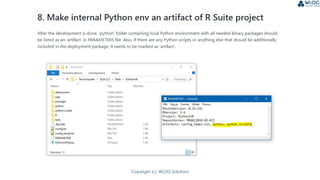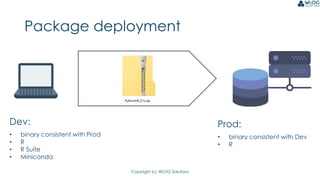How to lock a Python in a cage? Managing Python environment inside an R project
- 1. Copyright (c) WLOG Solutions How to lock a Python in a cage? Managing Python environment inside an R project PyData meetup Warsaw, 2018-02-06 Piotr Chaberski, WLOG Solutions
- 2. Copyright (c) WLOG Solutions A brief intro... Imagine that you are developing a project using R and your big corporate customer, after weeks of processing requests to establish open-source analytical environment, finally managed to install R on their production machines. Now you realized, that it would be nice to use some Python library in your solution... How would you tell the client to switch to Python for a while?
- 3. Copyright (c) WLOG Solutions Deployment https://www.walldevil.com/wallpapers/a88/earth-moon-planet-astronaut.jpg Scripting Both R and Python are great for writing scripts, but...
- 4. Copyright (c) WLOG Solutions Why R Suite? • develop your solution maintaining full control over dependencies and their versions • build the solution for a desired production environment • close your solution in ready-to- deploy package that doesn’t require any installations or configuration… so doesn’t Python, to be clear
- 5. Copyright (c) WLOG Solutions Why Python in R? Why not only Python? Why not only R? … but you still need some specific Python functionalities Your client has R production environment You have well managed R deployment procedure (using R Suite) You’d like to create a Shiny app on top of your solution You just know/like R better
- 6. Copyright (c) WLOG Solutions So how to use Python when you have R on production? … just hide it deep down in your R Suite project
- 7. Deep learning using Keras/Tensorflow in R Use case with focus on deployment
- 8. Copyright (c) WLOG Solutions Prerequisites • R • R Suite CLI • RStudio (optional but recommended) • Miniconda Example created on Windows, but after prerequisites are installed for specific system, further steps are identical on Linux
- 9. Copyright (c) WLOG Solutions
- 10. Copyright (c) WLOG Solutions
- 11. Copyright (c) WLOG Solutions
- 12. Copyright (c) WLOG Solutions
- 13. Copyright (c) WLOG Solutions
- 14. Copyright (c) WLOG Solutions
- 15. Copyright (c) WLOG Solutions
- 16. Copyright (c) WLOG Solutions Python code adapted from: https://www.pyimagesearch.com/2016/09/26/a-simple-neural-network-with-python-and-keras Dataset downloaded from: https://www.kaggle.com/c/dogs-vs-cats/data
- 17. Copyright (c) WLOG Solutions 3 ways to use Keras in R
- 18. Copyright (c) WLOG Solutions 3 ways to use Keras in R No matter how you use it, remember to use local Python! use_python(python = dirname(...), required = TRUE)
- 19. Copyright (c) WLOG Solutions 1. keras R package • most natural for R users • wraps all Keras/Tensorflow features with R syntax • provides some R Studio add-ins • still uses reticulate and runs Python under the hood library(keras) # keras model architecture model <- keras_model_sequential() %>% layer_dense(units = 768, input_shape = 3072, kernel_initializer = "uniform", activation = "relu") %>% layer_dense(units = 384, kernel_initializer = "uniform", activation = "relu") %>% layer_dense(units = 2, activation = "softmax") # keras model compilation loginfo("Compiling model...") model %>% compile( optimizer = optimizer_sgd(lr = 0.01), loss = "binary_crossentropy", metrics = "accuracy") # keras model training and evaluation loginfo("Model fitting and evaluation...") model %>% fit(train_data, train_labels, epochs = 20, batch_size = 128, validation_data = list(valid_data, valid_labels)) loginfo("Model training complete.")
- 20. Copyright (c) WLOG Solutions 2. reticulate interface • general interface for Python modules • automatic conversions between Python and R data types (careful when passing integers, tuples, lists to Python functions) • use “$” operator instead of Python’s “.” library(reticulate) Sequential <- import("keras.models")$Sequential Activation <- import("keras.layers")$Activation SGD <- import("keras.optimizers")$SGD Dense <- import("keras.layers")$Dense # keras model architecture model <- Sequential() model$add(Dense(768L, input_dim = 3072L, init = "uniform", activation = "relu")) model$add(Dense(384L, init = "uniform", activation = "relu")) model$add(Dense(2L)) model$add(Activation("softmax")) # keras model compilation loginfo("Compiling model...") sgd <- SGD(lr = 0.01) model$compile(loss = "binary_crossentropy", optimizer = sgd, metrics = list("accuracy")) # keras model training and evaluation loginfo("Starting model training...") model$fit(train_data, train_labels, epochs = 20L, batch_size = 128L, validation_data = list(valid_data, valid_labels)) loginfo("Model training complete.")
- 21. Copyright (c) WLOG Solutions 3. running raw Python • handy when you already have some code in Python • hard to control Python script execution from R (separate loggers etc.) • all objects from Python session available in R (converted or not) library(reticulate) from keras.models import Sequential from keras.layers import Activation from keras.optimizers import SGD from keras.layers import Dense # keras model architecture model = Sequential() model.add(Dense(768, input_dim=3072, init="uniform", activation="relu")) model.add(Dense(384, init="uniform", activation="relu")) model.add(Dense(2)) model.add(Activation("softmax")) # keras model compilation log.info("Compiling model...") sgd = SGD(lr=0.01) model.compile(loss="binary_crossentropy", optimizer=sgd, metrics=["accuracy"]) # keras model training and evaluation log.info("Starting model training...") model.fit(train_data, train_labels, epochs=20, batch_size=128, validation_data=[valid_data, valid_labels]) log.info("Model training complete.") py_script_results <- py_run_file(python_script_fpath, convert = TRUE) > py_script_results$model <keras.models.Sequential>
- 22. Copyright (c) WLOG Solutions
- 23. Copyright (c) WLOG Solutions
- 24. Copyright (c) WLOG Solutions Deployment package contains... All R master scripts: All R binary packages: Internal Python environment: Additional Python scripts:
- 25. Copyright (c) WLOG Solutions Package deployment Prod: • binary consistent with Dev • R Dev: • binary consistent with Prod • R • R Suite • Miniconda
- 26. Copyright (c) WLOG Solutions Soon in R Suite... • add Python dependencies to R packages DESCRIPTION • rsuite sysreqs collect; rsuite sysreqs install • check if conda is installed, then create local Python env • not only Python dependencies; also e.g. Linux system libraries
- 27. Copyright (c) WLOG Solutions Piotr Chaberski Thank You! pchaberski@wlogsolutions.com info@wlogsolutions.com http://rsuite.io https://github.com/WLOGSolutions/RSuite


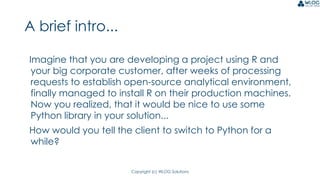
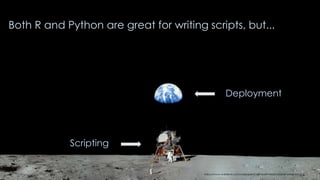













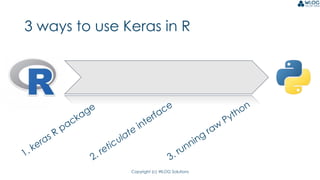



![Copyright (c) WLOG Solutions
3. running raw Python
• handy when you already
have some code in
Python
• hard to control Python
script execution from R
(separate loggers etc.)
• all objects from Python
session available in R
(converted or not)
library(reticulate)
from keras.models import Sequential
from keras.layers import Activation
from keras.optimizers import SGD
from keras.layers import Dense
# keras model architecture
model = Sequential()
model.add(Dense(768, input_dim=3072, init="uniform",
activation="relu"))
model.add(Dense(384, init="uniform", activation="relu"))
model.add(Dense(2))
model.add(Activation("softmax"))
# keras model compilation
log.info("Compiling model...")
sgd = SGD(lr=0.01)
model.compile(loss="binary_crossentropy",
optimizer=sgd,
metrics=["accuracy"])
# keras model training and evaluation
log.info("Starting model training...")
model.fit(train_data, train_labels,
epochs=20,
batch_size=128,
validation_data=[valid_data, valid_labels])
log.info("Model training complete.")
py_script_results <- py_run_file(python_script_fpath, convert =
TRUE)
> py_script_results$model
<keras.models.Sequential>](https://image.slidesharecdn.com/pydatameetup20180206-180207103631/85/How-to-lock-a-Python-in-a-cage-Managing-Python-environment-inside-an-R-project-21-320.jpg)