HTML5 game dev with three.js - HexGL
- 1. The making of HexGL
- 2. • Thibaut Despoulain (@bkcore – bkcore.com) • 22 year-old student in Computer Engineering • University of Technology of Belfort-Montbéliard (France) • Web dev and 3D enthousiast • The guy behind the HexGL project
- 4. • Fast-paced, futuristic racing game • Inspired by the F-Zero and Wipeout series • HTML5, JavaScript, WebGL (via Three.js) • Less than 2 months • Just me.
- 9. • JavaScript API • OpenGL ES 2.0 • Chrome, FireFox, (Opera, Safari) • <Canvas> (HTML5)
- 11. • Rendering engine • Maintained by Ricardo Cabello (MrDoob) and Altered Qualia • R50/stable • + : Active community, stable, updated frequently • - : Documentation
- 15. • First « real » game • 2 months to learn and code • Little to no modeling and texturing skills • Physics? Controls? Gameplay?
- 16. • Last time I could have 2 months free • Visibility to get an internship • Huge learning opportunity • Explore Three.js for good
- 18. • Third-party physics engine (rejected) – Slow learning curve – Not really meant for racing games
- 19. • Ray casting (rejected) – Heavy perfomance-wise – Needs Octree-like structure – > too much time to learn and implement
- 20. • Home-made 2D approximation – Little to no learning curve – Easy to implement with 2D maps – Pretty fast – > But with some limitations
- 23. • Home-made 2D approximation – No track overlap – Limited track twist and gradient – Accuracy depends on map resolution – > Enough for what I had in mind
- 25. • No pixel getter on JS Image object/tag • Canvas2D to the rescue
- 26. Load data Draw it on a Get canvas Drawing Getting Loading texture with JS Canvas using pixels using Image object 2D context getImageData()
- 27. • ImageData (BKcore package) – Github.com/Bkcore/bkcore-js var a = new bkcore.ImageData(path, callback); //… a.getPixel(x, y); a.getPixelBilinear(xf, yf); // -> {r, g, b, a};
- 28. Game loop: Convert world position to pixel indexes Get current pixel intensity (red) If pixel is not white: Collision Test pixels relatively (front, left, right) :end
- 29. Front Left Right Track Void
- 30. Front Front Current Gradient Left Right Left Right Height map Tilt
- 34. Model .OBJ Python Three.js Materials converter JSON model .MTL $ python convert_obj_three.py -i mesh.obj -o mesh.js
- 35. var scene = new THREE.Scene(); var loader = new THREE.JSONLoader(); var createMesh = function(geometry) { var mesh = new THREE.Mesh(geometry, new THREE.MeshFaceMaterial()); mesh.position.set(0, 0, 0); mesh.scale.set(3, 3, 3); scene.add(mesh); }; loader.load("mesh.js", createMesh);
- 37. var renderer = new THREE.WebGLRenderer({ antialias: false, clearColor: 0x000000 }); renderer.autoClear = false; renderer.sortObjects = false; renderer.setSize(width, height); document.body.appendChild(renderer.domElement);
- 38. renderer.gammaInput = true; renderer.gammaOutput = true; renderer.shadowMapEnabled = true; renderer.shadowMapSoft = true;
- 40. • Blinn-phong – Diffuse + Specular + Normal + Environment maps • THREE.ShaderLib.normal – > Per vertex point lights • Custom shader with per-pixel point lights for the road – > Booster light
- 42. var boosterSprite = new THREE.Sprite( { map: spriteTexture, blending: THREE.AdditiveBlending, useScreenCoordinates: false, color: 0xffffff }); boosterSprite.mergeWith3D = false; boosterMesh.add(boosterSprite);
- 44. var material = new THREE.ParticleBasicMaterial({ color: 0xffffff, map: THREE.ImageUtils.loadTexture(“tex.png”), size: 4, blending: THREE.AdditiveBlending, depthTest: false, transparent: true, vertexColors: true, sizeAttenuation: true });
- 45. var pool = []; var geometry = new THREE.Geometry(); geometry.dynamic = true; for(var i = 0; i < 1000; ++i) { var p = new bkcore.Particle(); pool.push(p); geometry.vertices.push(p.position); geometry.colors.push(p.color); }
- 46. bkcore.Particle = function() { this.position = new THREE.Vector3(); this.velocity = new THREE.Vector3(); this.force = new THREE.Vector3(); this.color = new THREE.Color(0x000000); this.basecolor = new THREE.Color(0x000000); this.life = 0.0; this.available = true; }
- 47. var system = new THREE.ParticleSystem( geometry, material ); system.sort = false; system.position.set(x, y, z); system.rotation.set(a, b, c); scene.add(system);
- 48. // Particle physics var p = pool[i]; p.position.addSelf(p.velocity); //… geometry.verticesNeedUpdate = true; geometry.colorsNeedUpdate = true;
- 49. • Particles (BKcore package) – Github.com/BKcore/Three-extensions
- 50. var clouds = new bkcore.Particles({ opacity: 0.8, tint: 0xffffff, color: 0x666666, color2: 0xa4f1ff, texture: THREE.ImageUtils.loadTexture(“cloud.png”), blending: THREE.NormalBlending, size: 6, life: 60, max: 500, spawn: new THREE.Vector3(3, 3, 0), spawnRadius: new THREE.Vector3(1, 1, 2), velocity: new THREE.Vector3(0, 0, 4), randomness: new THREE.Vector3(5, 5, 1) });
- 53. • Built-in support for off-screen passes • Already has some pre-made post effects – Bloom – FXAA • Easy to use and Extend • Custom shaders
- 54. var renderTargetParameters = { minFilter: THREE.LinearFilter, magFilter: THREE.LinearFilter, format: THREE.RGBFormat, stencilBuffer: false }; var renderTarget = new THREE.WebGLRenderTarget( width, height, renderTargetParameters );
- 55. var composer = new THREE.EffectComposer( renderer, renderTarget ); composer.addPass( … ); composer.render();
- 56. • Generic passes – RenderPass – ShaderPass – SavePass – MaskPass • Pre-made passes – BloomPass – FilmPass – Etc.
- 57. var renderModel = new THREE.RenderPass( scene, camera ); renderModel.clear = false; composer.addPass(renderModel);
- 58. var effectBloom = new THREE.BloomPass( 0.8, // Strengh 25, // Kernel size 4, // Sigma 256 // Resolution ); composer.addPass(effectBloom);
- 60. var hexvignette: { uniforms: { tDiffuse: { type: "t", value: 0, texture: null }, tHex: { type: "t", value: 1, texture: null}, size: { type: "f", value: 512.0}, color: { type: "c", value: new THREE.Color(0x458ab1) } }, fragmentShader: [ "uniform float size;", "uniform vec3 color;", "uniform sampler2D tDiffuse;", "uniform sampler2D tHex;", "varying vec2 vUv;", "void main() { ... }" ].join("n") };
- 61. var effectHex = new THREE.ShaderPass(hexvignette); effectHex.uniforms['size'].value = 512.0; effectHex.uniforms['tHex'].texture = hexTexture; composer.addPass(effectHex); //… effectHex.renderToScreen = true;







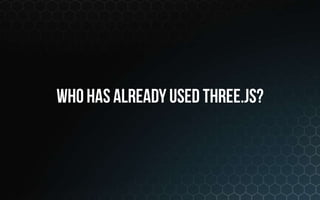


















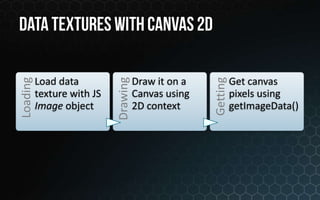

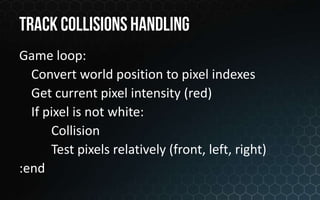

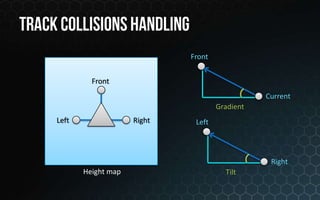


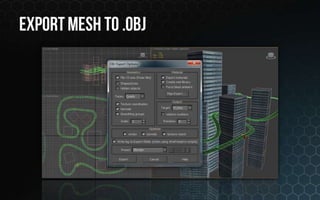




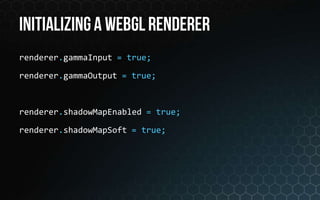






![var pool = [];
var geometry = new THREE.Geometry();
geometry.dynamic = true;
for(var i = 0; i < 1000; ++i)
{
var p = new bkcore.Particle();
pool.push(p);
geometry.vertices.push(p.position);
geometry.colors.push(p.color);
}](https://image.slidesharecdn.com/3dgamedevelopment-light-120920062910-phpapp01/85/HTML5-game-dev-with-three-js-HexGL-45-320.jpg)


![// Particle physics
var p = pool[i];
p.position.addSelf(p.velocity);
//…
geometry.verticesNeedUpdate = true;
geometry.colorsNeedUpdate = true;](https://image.slidesharecdn.com/3dgamedevelopment-light-120920062910-phpapp01/85/HTML5-game-dev-with-three-js-HexGL-48-320.jpg)





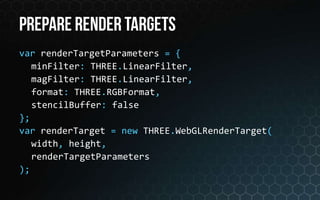

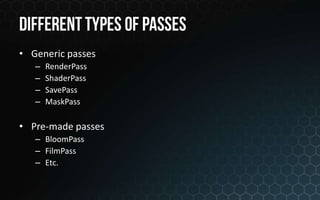
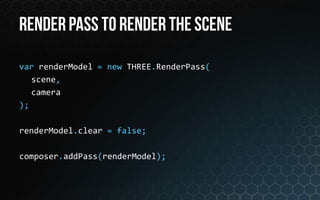


![var hexvignette: {
uniforms: {
tDiffuse: { type: "t", value: 0, texture: null },
tHex: { type: "t", value: 1, texture: null},
size: { type: "f", value: 512.0},
color: { type: "c", value: new THREE.Color(0x458ab1) }
},
fragmentShader: [
"uniform float size;",
"uniform vec3 color;",
"uniform sampler2D tDiffuse;",
"uniform sampler2D tHex;",
"varying vec2 vUv;",
"void main() { ... }"
].join("n")
};](https://image.slidesharecdn.com/3dgamedevelopment-light-120920062910-phpapp01/85/HTML5-game-dev-with-three-js-HexGL-60-320.jpg)
![var effectHex = new THREE.ShaderPass(hexvignette);
effectHex.uniforms['size'].value = 512.0;
effectHex.uniforms['tHex'].texture = hexTexture;
composer.addPass(effectHex);
//…
effectHex.renderToScreen = true;](https://image.slidesharecdn.com/3dgamedevelopment-light-120920062910-phpapp01/85/HTML5-game-dev-with-three-js-HexGL-61-320.jpg)


