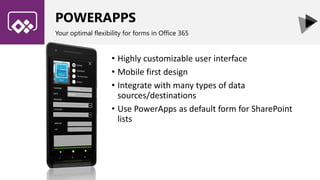Introducing Microsoft Forms - A New App for your Business Process Toolbox
- 1. Introducing Microsoft Forms - A New App for your Business Process Toolbox Real-life scenarios that leverage Microsoft Forms for your business needs Haniel Croitoru March 29, 2018 #spfestdc
- 2. HANIEL CROITORU I’m passionate about process automation, and I work at . LEAD CONSULTANT | OFFICE 365 MVP | SPEAKER
- 3. OVERVIEW USING MICROSOFT FORMS MICROSOFT FORMS AND OFFICE 365 FORMS ALTERNATIVES BEST PRACTICES
- 4. FORMS A way of collecting information • For Business Process Automation • Starting point of many business processes • Provide input(s) into a process • May be used throughout a process • For Surveys • Collect structured and free-form feedback • Data collected is the process • For Quizzes • Assess user’s knowledge • Control tightly to ensure adequate and equal opportunities for all evaluees
- 5. WHY BOTHER WITH BPO??? Why do we need business process automation anyways? • Reduce wasted effort on repetitive tasks • Reduce risk of errors • Increase employee satisfaction
- 6. POWER USERS IN OFFICE 365 AND AZURE Several options today for creating business process solutions in the Microsoft Cloud
- 7. OVERVIEW USING MICROSOFT FORMS MICROSOFT FORMS AND OFFICE 365 FORMS ALTERNATIVES BEST PRACTICES
- 8. MICROSOFT FORMS Cloud-based survey, quiz, and poll solution • Originally created for the Education community to deliver online tests • Responsive, browser-based interface • Share within organization or publicly • Similar to other cloud-based solutions, the forms are automatically saved and available for sharing
- 9. QUESTION TYPES Cloud-based survey, quiz, and poll solution • 6 types of questions available • Forms can use many questions using a combination of question types available • Incorporate multimedia into questions (images, videos) • Survey can contain up to 100 questions and 5,000 responses per form
- 10. TEXT QUESTIONS Short and long free-form text questions • Lets user provide short (single line) or long (multi line) answers • Restrict the input type based on various validation rules for numbers
- 11. TEXT QUESTIONS Short and long free-form text questions • Points can be assigned to each question • Several correct answers can be defined (only one can be provided) • Mathematical formulas can be added for the questions
- 12. CHOICE QUESTIONS Single or Multiple choice answers • Choice questions can have single or multiple answers • Allow for “Other option” (for Surveys only) • Options can be shuffled
- 13. CHOICE QUESTIONS Single or Multiple choice answers • Allow for automatic rating of responses • Can include up to 60 options per Choice question
- 14. RATING QUESTIONS Great for surveying user feedback • Display rating as stars or numbers • Options for rating out of 5 or 10
- 15. DATE QUESTIONS Single or Multiple choice answers • Capture dates only • Year range is ±100 years from today (e.g.1918-2118)
- 16. RANKING QUESTIONS Sorting results by order • Ranking is established by dragging items up/down the list • Each ranking question can include up to 10 options
- 17. LIKERT QUESTIONS Sorting results by order • Matrix-like set of ranked questions • Up to 10 statements and 7 options per question
- 18. BRANCHING Leverage branching if you want the user to only answer relevant questions • Only supported for single option Choice questions
- 19. ADDITIONAL SETTINGS Control when surveys can be completed, by whom, and in what way • Determine if the survey/quiz will be anonymous or not and how often it can be completed • Set when users can submit their responses • User can get notified via email for each submission
- 20. ADMINISTRATION Control when surveys can be completed, by whom, and in what way • Determine whether users can send a Form or share a Form for collaboration, as a template, or view results with users outside of your organization
- 21. REPORTING Gathering and working with the results is the ultimate goals of the forms • Three options • Get immediate Results - Online • Export to Excel • Leverage Microsoft Flow to get results
- 22. OVERVIEW USING MICROSOFT FORMS MICROSOFT FORMS AND OFFICE 365 FORMS ALTERNATIVES BEST PRACTICES
- 23. WORKFLOW INTEGRATION Manipulate survey data as it’s submitted • Workflows can be initiated as soon as a form is submitted • Act on last submitted form or the entire set • For each form submission, each answer can be accessed separately
- 24. STORING FORM DATA IN SHAREPOINT Mapping responses from Forms to SharePoint field types Question Type Notes Limitations/Issues Text and Long Text • Those two question types work well in SharePoint, where information gets copied in the proper format. • However, Forms doesn't limit the length of a string in a standard text field. • If the text is longer than the maximum supported 256 characters, then the workflow will hang and eventually fail Ratings • Ratings are represented as numbers in Forms. • When stored in SharePoint, you can use either a text field or Number field to store the numeric value of the rating in it. Date • Date fields captured in Forms can be mapped directly to date fields within SharePoint without any issues. • Currently, there is no way to enter time in Forms. • So if you use a Date field and configure it to show Date and Time, the time will always be 12:00AM.
- 25. STORING FORM DATA IN SHAREPOINT Mapping responses from Forms to SharePoint field types Question Type Notes Limitations/Issues Choices (Single) • When you create a Single Choice question in Forms, the results need to be stored in a text field in SharePoint. • Trying to save the result in a Choice field (with the same options) will result in empty results. • Interestingly, if you were to try and convert the SharePoint text field to a choice field later on, it will actually recognize the values. Choices (Multiple) • With multiple choice questions you also need to store the results in a SharePoint text field. • Parsing of the results requires extra work Ranking • Ranking generates a JSON structure for all the results • Parsing of the results requires extra work Likert • Each Likert option generates a JSON structure for all the results • Parsing of the results requires extra work
- 26. FORMS IN MODERN SHAREPOINT SITES Surface forms and responses directly on your site • Generate a new Form or insert existing forms into your site • Existing Forms can be personal Forms, Forms shared by someone else, and Forms created in Teams
- 27. FORMS IN TEAMS Surface forms and responses directly on Team Channel • View Forms and responses directly from within Team Channels
- 28. FORMS IN TEAMS Surface forms and responses directly on Team Channel • Create/Edit/Respond to Survey • Form is created in Channel, not user account • For user, shows up under Recent Group Forms • Cannot create Likert Questions, but can fill them in
- 29. FORMS IN TEAMS Polls are 1-question mini-surveys • Create polls in one line directly from within Team Channels
- 30. OVERVIEW USING MICROSOFT FORMS MICROSOFT FORMS AND OFFICE 365 FORMS ALTERNATIVES BEST PRACTICES
- 31. SHAREPOINT FORMS AND SURVEYS Leveraging native SharePoint functionality • Supports multiple field types • Surveys support branching • Browser-based interface • Export results to Excel • Store data directly in SharePoint lists
- 32. FORMS FOR EXCEL Same Forms based functionality • Created via Excel Online in OneDrive for Business • Results are automatically stored in an Excel document in OneDrive for Business • Form shows up in Forms app
- 33. POWERAPPS Your optimal flexibility for forms in Office 365 • Highly customizable user interface • Mobile first design • Integrate with many types of data sources/destinations • Use PowerApps as default form for SharePoint lists
- 34. POWERAPPS Elevate your forms to the next level with rich content • Build PowerApps using web browser or dedicated app • Incorporate rich media, such as images, videos, various UI controls, charts, and more • Easily integrate with device hardware, such as camera and GPS
- 35. OFFICE 365 FORM OPTIONS Know when to use what SPO Forms Forms / Forms for Excel PowerApps Structure Multi-question Variety of question types Logic (e.g. branching) Default Answers Pre-load fields User Experience Browser support Dedicated Client App Responsive Customizable Design (OOTB) Anonymous Responses Responses Export Results Integrate with Flows Usage Cost Free Free Free Version* * Limited functionality. Enhanced functionality requires paid subscription
- 36. OVERVIEW USING MICROSOFT FORMS MICROSOFT FORMS AND OFFICE 365 FORMS ALTERNATIVES BEST PRACTICES
- 37. BEST PRACTICES Points to consider when using Forms • Limitations • If over 5,000 results expected, break into multiple surveys • Can be fed into same SharePoint list • Leverage for browser-only forms • For customization or branding beyond what is available OOTB, consider using alternative solution, such as PowerApps • Automation • Leverage Flow for maximum flexibility of managing responses • If you want to automatically capture results in Excel, there are two options • Create survey first in Forms for Excel (OneDrive for Business) • Setup a Flow to add results to Excel as they are submitted
- 38. SURVEY TIME! How did I do?
- 39. LEAD CONSULTANT | OFFICE 365 MVP | SPEAKER Thank You! Organizers, SponsorsandYouformaking thispossible. Let’s continue the conversation linkedin.com/in/hanielcroitoru @hcroitoru