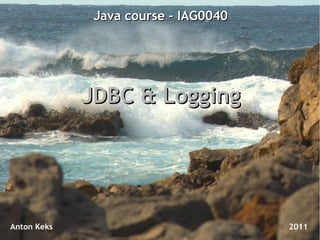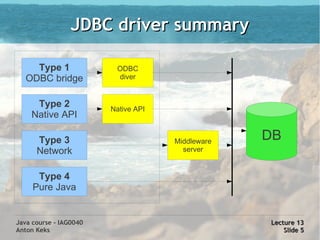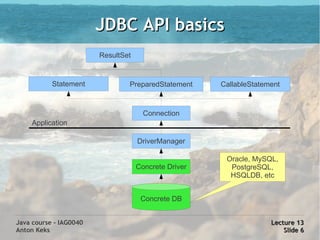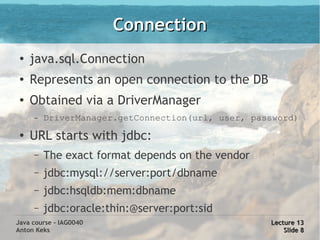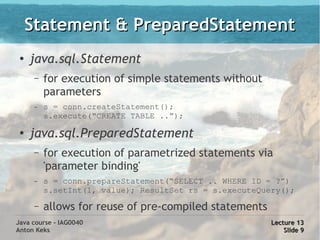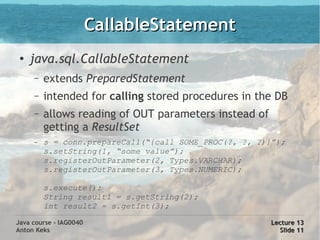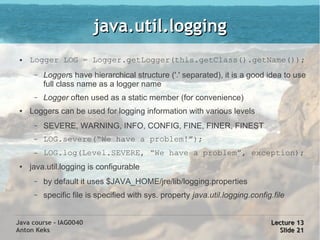Java Course 13: JDBC & Logging
- 1. Java course - IAG0040 JDBC & Logging Anton Keks 2011
- 2. JDBC ● Java DataBase Connectivity – The API for DB access from Java – Oriented towards relational databases – java.sql package – JDBC is DB vendor neutral ● Versions – Exists since Java 1.1 – Java 1.4 & 1.5 ships with JDBC 3 – Java 1.6 introduced JDBC 4 Java course - IAG0040 Lecture 13 Anton Keks Slide 2
- 3. JDBC drivers ● java.sql.Driver - the driver side of the JDBC layer is the part that interfaces with the actual database, and therefore is generally written by database vendors ● Most developers only need to know how to install and use drivers. The JDBC Driver API defines a set of interfaces which have to be implemented by a vendor Java course - IAG0040 Lecture 13 Anton Keks Slide 3
- 4. JDBC driver types ● Type 1 use a bridge technology to connect a Java client to ODBC system. The JDBC-ODBC bridge from Sun is one example of a Type 1 driver ● Type 2 use native code library to access a database, wrapping a thin layer of Java around the native library, e.g. Oracle OCI driver ● Type 3 drivers define a generic network protocol that interfaces with a piece of custom middleware. The middleware component might use any other type of driver to provide the actual database access. ● Type 4 drivers are implemented entirely in Java. They understand database-specific networking protocols and can access the database directly without any additional software. Java course - IAG0040 Lecture 13 Anton Keks Slide 4
- 5. JDBC driver summary Type 1 ODBC ODBC bridge diver Type 2 Native API Native API Type 3 Middleware DB Network server Type 4 Pure Java Java course - IAG0040 Lecture 13 Anton Keks Slide 5
- 6. JDBC API basics ResultSet Statement PreparedStatement CallableStatement Connection Application DriverManager Oracle, MySQL, Concrete Driver PostgreSQL, HSQLDB, etc Concrete DB Java course - IAG0040 Lecture 13 Anton Keks Slide 6
- 7. JDBC basic usage ● Load the driver (was needed before JDBC 4) – Class.forName(“driverClassName”); – System property -Djdbc.drivers=driverClassName ● Use DriverManager to create connection – DriverManager.getConnection(url, user, password); ● Create statement for execution – connection.createStatement(); ● Execute the query and get a ResultSet – statement.executeQuery(sql); ● Iterate over ResultSet: rs.next() and rs.getXXX() ● Free resources with close() methods Java course - IAG0040 Lecture 13 Anton Keks Slide 7
- 8. Connection ● java.sql.Connection ● Represents an open connection to the DB ● Obtained via a DriverManager – DriverManager.getConnection(url, user, password) ● URL starts with jdbc: – The exact format depends on the vendor – jdbc:mysql://server:port/dbname – jdbc:hsqldb:mem:dbname – jdbc:oracle:thin:@server:port:sid Java course - IAG0040 Lecture 13 Anton Keks Slide 8
- 9. Statement & PreparedStatement ● java.sql.Statement – for execution of simple statements without parameters – s = conn.createStatement(); s.execute(“CREATE TABLE ..”); ● java.sql.PreparedStatement – for execution of parametrized statements via 'parameter binding' – s = conn.prepareStatement(“SELECT .. WHERE ID = ?”) s.setInt(1, value); ResultSet rs = s.executeQuery(); – allows for reuse of pre-compiled statements Java course - IAG0040 Lecture 13 Anton Keks Slide 9
- 10. ResultSet ● java.sql.ResultSet – represents result of a SQL query, containing multiple rows, similar to an Iterator – ResultSet rs = s.executeQuery(“SELECT ...”); while (rs.next()) { rs.getString(1); or rs.getString(“COLUMN”); } rs.close(); – cursor movement by default is ResultSet.TYPE_FORWARD_ONLY ● Some drivers may support bidirectional movement Java course - IAG0040 Lecture 13 Anton Keks Slide 10
- 11. CallableStatement ● java.sql.CallableStatement – extends PreparedStatement – intended for calling stored procedures in the DB – allows reading of OUT parameters instead of getting a ResultSet – s = conn.prepareCall(“{call SOME_PROC(?, ?, ?)}”); s.setString(1, “some value”); s.registerOutParameter(2, Types.VARCHAR); s.registerOutParameter(3, Types.NUMERIC); s.execute(); String result1 = s.getString(2); int result2 = s.getInt(3); Java course - IAG0040 Lecture 13 Anton Keks Slide 11
- 12. Resourse Management ● All DB objects have the close() method – higher-level DB objects automatically close the lower-level ones – conn.close() will close all underlying statements ● Don't forget proper closing – same pattern applies as with java.io – it is a good idea to put close() into a finally block! Java course - IAG0040 Lecture 13 Anton Keks Slide 12
- 13. Metadata ● DatabaseMetaData, ResultSetMetaData, ParameterMetaData – Metadata provides additional information about the respective DB objects – Can be used for discovering of DB structure and other 'advanced' or non-standard code – DatabaseMetaData metadata = conn.getMetaData(); String name = metadata.getDatabaseProductName(); – ResultSet rs = s.executeQuery(“SELECT ...”); ResultSetMetaData metadata = rs.getMetaData(); int columns = metadata.getColumnCount(); Java course - IAG0040 Lecture 13 Anton Keks Slide 13
- 14. Transactions ● Connection auto-commit is ON by default – Use conn.setAutoCommit(false) to control transactions manually ● Transaction control – connection.commit() persists the changes – connection.rollback() cancels the changes – connection.setSavepoint() bookmarks transactions – exact behaviour depends on the concrete DB Java course - IAG0040 Lecture 13 Anton Keks Slide 14
- 15. DataSource ● java.sql.DataSource – a bean-style alternative to DriverManager – implemented by a DB vendor ● Is usually initialized in a vendor-specific way in the application container – provides getConnection() method ● Spring Framework and Commons-DBCP have useful implementations, e.g. for connection pooling Java course - IAG0040 Lecture 13 Anton Keks Slide 15
- 16. Data Access Patterns ● Define where to put the JDBC-related code in an application ● In general: – Isolate and encapsulate JDBC code – Very few classes should know where the data comes from – Pass data around as domain objects, not ResultSets or a mix of Strings or primitive types Java course - IAG0040 Lecture 13 Anton Keks Slide 16
- 17. Active Domain Object Pattern ● aka ActiveRecord ● Wraps a row in a table or view, encapsulates DB access, and adds domain logic – JDBC only used internally, not visible from the outside – Person person = Person.create(); person.setName(“John Doe”); person.save(); – Person person = Person.load(“John Doe”); Java course - IAG0040 Lecture 13 Anton Keks Slide 17
- 18. Data Accessor Pattern ● aka Data Access Object (DAO) ● Encapsulates physical data access in a single component, exposing logical operations – Application code maintains knowledge about the underlying data model, but is decoupled from the data access possibilities – Domain objects know nothing about the DB – PersonAccessor dao = new JDBCPersonAccessor(); Person person = dao.loadPerson(“John Doe”); person.setName(“John Smith”); dao.save(person); Java course - IAG0040 Lecture 13 Anton Keks Slide 18
- 19. Testing ● Clear separation of DB access logic from business logic makes testing and maintenance a lot easier ● All JDBC interfaces can be easily mocked – Connection conn = createMock(Connection.class); ● Sometimes it is wise to test the full-cycle – Use in-memory database, e.g. HSQLDB – Initialize the data there and substitute DB connection with the fake in-memory one – DBUnit can help with that Java course - IAG0040 Lecture 13 Anton Keks Slide 19
- 20. Logging ● When writing more complex applications, you need logging in your code – you don't want to show low-level crash info to end-users – debugging of bugs on production is usually not possible ● There are many possibilities to implement logging: – System.out / System.err or other java.io classes – usually primitive and not flexible solution – java.util.logging, e.g. Logger class – logging API included in Java since 1.4, configurable and extensible – Log4J – very popular de-facto standard framework, very powerful, has a very good API – Jakarta commons-logging – the facade for different logging APIs Java course - IAG0040 Lecture 13 Anton Keks Slide 20
- 21. java.util.logging ● Logger LOG = Logger.getLogger(this.getClass().getName()); – Loggers have hierarchical structure ('.' separated), it is a good idea to use full class name as a logger name – Logger often used as a static member (for convenience) ● Loggers can be used for logging information with various levels – SEVERE, WARNING, INFO, CONFIG, FINE, FINER, FINEST – LOG.severe(“We have a problem!”); – LOG.log(Level.SEVERE, “We have a problem”, exception); ● java.util.logging is configurable – by default it uses $JAVA_HOME/jre/lib/logging.properties – specific file is specified with sys. property java.util.logging.config.file Java course - IAG0040 Lecture 13 Anton Keks Slide 21
- 22. java.util.logging (cont) ● Logger is used to produce LogRecords – every LogRecord has a specified logging Level – every Logger may have its own Level assigned – or they inherit Level from their parent ● LogRecords are passed to one or more Handlers – e.g. ConsoleHandler, FileHandler, MemoryHandler, SocketHandler, etc – every handler writes logs greater or equal to their assigned Level ● Formatters are used for formatting of LogRecords – SimpleFormatter or XMLFormatter ● a LogRecord is written only if its Level is greater than of its Logger's and if there is a Handler configured to write at this Level ● Filters may be used for more fine-grained control of what should be logged Java course - IAG0040 Lecture 13 Anton Keks Slide 22
- 23. Log4J (org.apache.log4j) ● Logger LOG = Logger.getLogger(this.getClass()); – Loggers have hierarchical structure ('.' separated), same as util.logging ● Loggers can be used for logging information with various levels – FATAL, ERROR, WARN, INFO, DEBUG are default levels – LOG.error(“We have a problem!”, exception); ● Log4J is fully configurable with external files – there is no default configuration – it automatically looks for log4j.xml or log4j.properties in classpath – can be overriden with log4j.configuration system property – every named logger can have its own configuration – different appenders can be used for writing the actual data Java course - IAG0040 Lecture 13 Anton Keks Slide 23