JS Experience 2017 - Animações simples com o three.js
- 1. L U I S H E N R I Q U E B I Z A R R O & H E N R I Q U E P O Y A T O S T H R E E . J S E - M A I L S I T E hello@lhbzr.com lhbzr.com
- 2. T Ó P I C O S • Sobre Nós • Conceitos • Web Graphics Library • Introdução • Exemplo • Three.js • Introdução • Exemplo • Showcase • Hands-On
- 3. S O B R E N Ó S
- 6. C O N C E I T O S
- 11. W E B G L
- 12. W E B G L • API de JavaScript utilizada para desenhar gráficos. const canvas = document.createElement('canvas') const gl = canvas.getContext('webgl') • Suportada por todos os navegadores do mercado.
- 14. // HTML. <canvas id="canvas" width="500" height="500"></canvas> <script id="shader-fs" type="x-shader/x-fragment"> precision mediump float; void main(void) { gl_FragColor = vec4(1.0, 1.0, 1.0, 1.0); } </script> <script id="shader-vs" type="x-shader/x-vertex"> attribute vec3 aVertexPosition; uniform mat4 uMVMatrix; uniform mat4 uPMatrix; void main(void) { gl_Position = uPMatrix * uMVMatrix * vec4(aVertexPosition, 1.0); } </script>
- 15. // Canvas. const webGLStart = () => { const canvas = document.getElementById('canvas') initGL(canvas) initShaders() initBuffers() gl.clearColor(0.0, 0.0, 0.0, 1.0) gl.enable(gl.DEPTH_TEST) drawScene() } webGLStart()
- 16. // Context. let gl const initGL = (canvas) => { try { gl = canvas.getContext('experimental-webgl') gl.viewportWidth = canvas.width gl.viewportHeight = canvas.height } catch (e) {} if (!gl) { alert('Could not initialise WebGL, sorry :-(') } }
- 17. if (shaderScript.type == 'x-shader/x-fragment') { shader = gl.createShader(gl.FRAGMENT_SHADER) } else if (shaderScript.type == 'x-shader/x-vertex') { shader = gl.createShader(gl.VERTEX_SHADER) } else { return null } gl.shaderSource(shader, str) gl.compileShader(shader) if (!gl.getShaderParameter(shader, gl.COMPILE_STATUS)) { alert(gl.getShaderInfoLog(shader)) return null } return shader // Shaders. const getShader = (gl, id) => { const shaderScript = document.getElementById(id) if (!shaderScript) { return null } let str = '' let k = shaderScript.firstChild while (k) { if (k.nodeType == 3) { str += k.textContent } k = k.nextSibling } let shader }
- 18. let mvMatrix = mat4.create() let pMatrix = mat4.create() let shaderProgram const initShaders = () => { let fragmentShader = getShader(gl, 'shader-fs') let vertexShader = getShader(gl, 'shader-vs') shaderProgram = gl.createProgram() gl.attachShader(shaderProgram, vertexShader) gl.attachShader(shaderProgram, fragmentShader) gl.linkProgram(shaderProgram) if (!gl.getProgramParameter(shaderProgram, gl.LINK_STATUS)) { alert('Could not initialise shaders') } gl.useProgram(shaderProgram) shaderProgram.vertexPositionAttribute = gl.getAttribLocation(shaderProgram, 'aVertexPosition') gl.enableVertexAttribArray(shaderProgram.vertexPositionAttribute) shaderProgram.pMatrixUniform = gl.getUniformLocation(shaderProgram, 'uPMatrix') shaderProgram.mvMatrixUniform = gl.getUniformLocation(shaderProgram, 'uMVMatrix') }
- 19. triangleVertexPositionBuffer = gl.createBuffer() gl.bindBuffer(gl.ARRAY_BUFFER, triangleVertexPositionBuffer) let triangleVertices = [ 0.0, 1.0, 0.0, -1.0, -1.0, 0.0, 1.0, -1.0, 0.0 ] gl.bufferData( gl.ARRAY_BUFFER, new Float32Array(triangleVertices), gl.STATIC_DRAW ) triangleVertexPositionBuffer.itemSize = 3 triangleVertexPositionBuffer.numItems = 3 // Buffers. let triangleVertexPositionBuffer let squareVertexPositionBuffer const initBuffers = () => { squareVertexPositionBuffer = gl.createBuffer() gl.bindBuffer(gl.ARRAY_BUFFER, squareVertexPositionBuffer) let squareVertices = [ 1.0, 1.0, 0.0, -1.0, 1.0, 0.0, 1.0, -1.0, 0.0, -1.0, -1.0, 0.0 ] gl.bufferData( gl.ARRAY_BUFFER, new Float32Array(squareVertices), gl.STATIC_DRAW ) squareVertexPositionBuffer.itemSize = 3 squareVertexPositionBuffer.numItems = 4 }
- 20. // Draw. let mvMatrix = mat4.create() let pMatrix = mat4.create() const drawScene = () => { gl.viewport(0, 0, gl.viewportWidth, gl.viewportHeight) gl.clear(gl.COLOR_BUFFER_BIT | gl.DEPTH_BUFFER_BIT) mat4.perspective(45, gl.viewportWidth / gl.viewportHeight, 0.1, 100.0, pMatrix) mat4.identity(mvMatrix) mat4.translate(mvMatrix, [-1.5, 0.0, -7.0]) gl.bindBuffer(gl.ARRAY_BUFFER, triangleVertexPositionBuffer) gl.vertexAttribPointer(shaderProgram.vertexPositionAttribute, triangleVertexPositionBuffer.itemSize, gl.FLOAT, false, 0, 0) gl.uniformMatrix4fv(shaderProgram.pMatrixUniform, false, pMatrix) gl.uniformMatrix4fv(shaderProgram.mvMatrixUniform, false, mvMatrix) gl.drawArrays(gl.TRIANGLES, 0, triangleVertexPositionBuffer.numItems) mat4.translate(mvMatrix, [3.0, 0.0, 0.0]) gl.bindBuffer(gl.ARRAY_BUFFER, squareVertexPositionBuffer) gl.vertexAttribPointer(shaderProgram.vertexPositionAttribute, squareVertexPositionBuffer.itemSize, gl.FLOAT, false, 0, 0) gl.uniformMatrix4fv(shaderProgram.pMatrixUniform, false, pMatrix) gl.uniformMatrix4fv(shaderProgram.mvMatrixUniform, false, mvMatrix) gl.drawArrays(gl.TRIANGLE_STRIP, 0, squareVertexPositionBuffer.numItems) }
- 21. T H R E E . J S • Biblioteca em JavaScript criada por Ricardo Cabello. • Código Aberto, Documentação Detalhada, Comunidade Ativa e Exemplos. • Cenas, Câmeras, Geometrias, Luzes, Materiais, Texturas, Carregadores, Utilitários e muitas mais. • Renderização em WebGL, Canvas, SVG, CSS 3D e DOM.
- 24. // Setup. let WIDTH = window.innerWidth let HEIGHT = window.innerHeight const scene = new THREE.Scene() const camera = new THREE.PerspectiveCamera(75, WIDTH / HEIGHT, 0.1, 1000) camera.position.z = 5 const renderer = new THREE.WebGLRenderer() renderer.setSize(WIDTH, HEIGHT) document.body.appendChild(renderer.domElement)
- 25. // Mesh. const geometry = new THREE.BoxGeometry(1, 1, 1) const material = new THREE.MeshNormalMaterial() const mesh = new THREE.Mesh(geometry, material) scene.add(mesh)
- 26. // Render. const render = () => { requestAnimationFrame(render) mesh.rotation.x += 0.01 mesh.rotation.y += 0.02 renderer.render(scene, camera) } render()
- 27. S H O W C A S E
- 33. H A N D S - O N














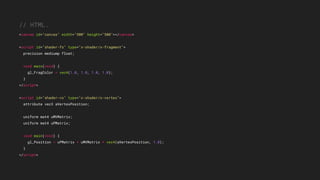




![triangleVertexPositionBuffer = gl.createBuffer()
gl.bindBuffer(gl.ARRAY_BUFFER, triangleVertexPositionBuffer)
let triangleVertices = [
0.0, 1.0, 0.0,
-1.0, -1.0, 0.0,
1.0, -1.0, 0.0
]
gl.bufferData(
gl.ARRAY_BUFFER,
new Float32Array(triangleVertices),
gl.STATIC_DRAW
)
triangleVertexPositionBuffer.itemSize = 3
triangleVertexPositionBuffer.numItems = 3
// Buffers.
let triangleVertexPositionBuffer
let squareVertexPositionBuffer
const initBuffers = () => {
squareVertexPositionBuffer = gl.createBuffer()
gl.bindBuffer(gl.ARRAY_BUFFER, squareVertexPositionBuffer)
let squareVertices = [
1.0, 1.0, 0.0,
-1.0, 1.0, 0.0,
1.0, -1.0, 0.0,
-1.0, -1.0, 0.0
]
gl.bufferData(
gl.ARRAY_BUFFER,
new Float32Array(squareVertices),
gl.STATIC_DRAW
)
squareVertexPositionBuffer.itemSize = 3
squareVertexPositionBuffer.numItems = 4
}](https://image.slidesharecdn.com/three-170628143406/85/JS-Experience-2017-Animacoes-simples-com-o-three-js-19-320.jpg)
![// Draw.
let mvMatrix = mat4.create()
let pMatrix = mat4.create()
const drawScene = () => {
gl.viewport(0, 0, gl.viewportWidth, gl.viewportHeight)
gl.clear(gl.COLOR_BUFFER_BIT | gl.DEPTH_BUFFER_BIT)
mat4.perspective(45, gl.viewportWidth / gl.viewportHeight, 0.1, 100.0, pMatrix)
mat4.identity(mvMatrix)
mat4.translate(mvMatrix, [-1.5, 0.0, -7.0])
gl.bindBuffer(gl.ARRAY_BUFFER, triangleVertexPositionBuffer)
gl.vertexAttribPointer(shaderProgram.vertexPositionAttribute, triangleVertexPositionBuffer.itemSize, gl.FLOAT, false, 0, 0)
gl.uniformMatrix4fv(shaderProgram.pMatrixUniform, false, pMatrix)
gl.uniformMatrix4fv(shaderProgram.mvMatrixUniform, false, mvMatrix)
gl.drawArrays(gl.TRIANGLES, 0, triangleVertexPositionBuffer.numItems)
mat4.translate(mvMatrix, [3.0, 0.0, 0.0])
gl.bindBuffer(gl.ARRAY_BUFFER, squareVertexPositionBuffer)
gl.vertexAttribPointer(shaderProgram.vertexPositionAttribute, squareVertexPositionBuffer.itemSize, gl.FLOAT, false, 0, 0)
gl.uniformMatrix4fv(shaderProgram.pMatrixUniform, false, pMatrix)
gl.uniformMatrix4fv(shaderProgram.mvMatrixUniform, false, mvMatrix)
gl.drawArrays(gl.TRIANGLE_STRIP, 0, squareVertexPositionBuffer.numItems)
}](https://image.slidesharecdn.com/three-170628143406/85/JS-Experience-2017-Animacoes-simples-com-o-three-js-20-320.jpg)












