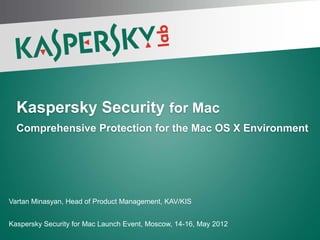Kaspersky Security for Mac - Comprehensive Protection for the Mac OS X Environment
- 1. Kaspersky Security for Mac Comprehensive Protection for the Mac OS X Environment Vartan Minasyan, Head of Product Management, KAV/KIS Kaspersky Security for Mac Launch Event, Moscow, 14-16, May 2012 PAGE 1 |
- 2. Introduction Web Security Parental Controls Mac Look and Feel PAGE 2 |
- 3. Introduction 1 2 3 4 5
- 4. Threats for Mac. They are a reality. Rootkit.OSX.Weapox IM-Worm.OSX.Leap MacLocker MAC Defender OSX/iWorkS-A MacSweeper Flashfake botnet Mac OS X SMS ransomware Backdoor.OSX.Reshe.a (HellRTS.D) OSX/RSPlug-A Virus.OSX.Macarena ZeoBit MacKeeper OSX.Trojan.iServices PAGE 4 | 1 2 3 4 5
- 5. Vectors of infection How malware can end up on a Mac: When downloading programs and files (as in the case of Leap worm). Via vulnerabilities in apps (Safari, PDF, etc.). By installing illegal software or using “pirate” keygens for legal software (as in the case of OSX.Trojan.iServices). Fraudulent programs that ask users to enter their password and then gain access to the computer. Via fake antivirus software. PAGE 5 | 1 2 3 4 5
- 6. Why advanced security is needed Apple‟s standard security levels protect you from a limited cybercrime threat As Apple has gained market share we have seen an increase in cybercriminal activity targeting Mac enthusiasts Even if Macintosh computers are not vulnerable to most malware in circulation, they are an effective way of transferring viruses to colleagues and friends Kaspersky Lab has the infrastructure, experience and know-how to protect our customers from over 70,000 new threats per day – the kind of protection only a devoted specialist company can offer PAGE 6 | 1 2 3 4 5
- 7. Best security solution for Mac Kaspersky Security for Mac ensures you and your children are always safe with advanced, real-time protection from viruses, phishing, dangerous websites and more. Protects against Mac and PC malware in real-time Detects phishing and dangerous websites Keeps your children safe online Safeguards your private data Stops PC malware from being passed on to friends and colleagues Has familiar Mac „look and feel‟ PAGE 7 | 1 2 3 4 5
- 8. Where is Kaspersky Anti-Virus for Mac? Kaspersky Security for Mac is the successor to Kaspersky Anti-Virus 2011 for Mac. Latest protection technologies Improved Web Antivirus Kaspersky Improved anti-phishing technologies Security for Parental controls Mac Sensitive data protection However, not all the features that would move the product into the “Internet Security” category are there. Therefore, we have given the product the somewhat more generic name of Kaspersky Security for Mac. PAGE 8 | 1 2 3 4 5
- 9. Latest Kaspersky Lab technologies Real-time Protection Web Anti-Virus File Anti-Virus Heuristics Kaspersky Security Network (KSN) Anti-Phishing URL Advisor PAGE 9 | 1 2 3 4 5
- 10. Web Security 1 2 3 4 5
- 11. Online monitor Internet and Network Security File Anti-Virus scans files for the presence of malware whenever they are opened, saved or executed on the computer, and on any associated drives Improved! Scans web traffic and checks the website against a database of phishing sites and dangerous URLs New! Kaspersky URL Advisor alerts about suspicious and phishing links Improved! Email Protection (scans email messages and attachments) All identified threats are blocked and you are alerted. PAGE 11 | 1 2 3 4 5
- 12. Private data protection New! Virtual Keyboard defeats keyloggers and screen-capture malware Virtual keyboard opens automatically when user wants to enter login and password PAGE 12 | 1 2 3 4 5
- 13. Private data protection New! Prevents children from sharing personal information (phone numbers, addresses or banking details) over the Internet PAGE 13 | 1 2 3 4 5
- 14. Parental Controls 1 2 3 4 5
- 15. Extended parental controls New! Parental controls include: • Internet time control • Blocking of unwanted websites (plus white & blacklists) • Restricting downloads by file type • Safe search • Social networking control (Facebook, Twitter) • Blocking of personal data sharing • Detailed reports PAGE 15 | 1 2 3 4 5
- 16. Control of social networking PAGE 16 | 1 2 3 4 5
- 17. Mac Look and Feel 1 2 3 4 5
- 18. Product look & feel User-friendly and intuitive interface Protection status in the main window Access to all key features from the main window New! Welcome page to greet the user and provide guidance for the program New! Easy to set-up preferences Fast access to statistics on all detected and neutralized threats PAGE 18 | 1 2 3 4 5
- 19. On-demand scanner Shows the bar with current scanning process Choose between: • Full scan • Quick scan • Virus scan of any object Choose between: • Manual • Automatically scheduled Adds drag and drop scan for files and folders PAGE 19 | 1 2 3 4 5
- 20. Protection center If threats are found, the user will be alerted and the status in the main window changes The user can eliminate threats in Protection Center PAGE 20 | 1 2 3 4 5
- 21. Conclusion The latest technologies protect against emerging Mac threats Improved Web Anti-Virus provides efficient protection against harmful and phishing websites Virtual Keyboard safeguards the most sensitive data Parental controls protect kids from harmful websites and deliver a controlled experience on social networks A revamped and simple-to-use interface provides all necessary data at a glance, with a Mac look and feel PAGE 21 | 1 2 3 4 5
- 22. Thank you! Vartan Minasyan, Head of Product Management, KAV/KIS Kaspersky Security for Mac Launch Event, Moscow, 14-16, May 2012 PAGE 22 |
Editor's Notes
- #5: Зловредов для Маков на данные момент известно около сотни.По сравнению с количеством угроз для пользователей ПК (около 5 млн) цифра незначительна.