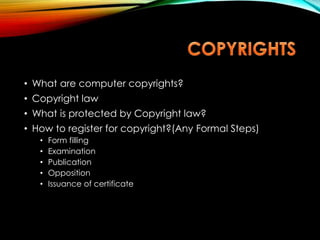Computer Security and Ethics
- 3. MOST COMMON SECURITY RISKS • Malware • Virus • Spam • Spoofing • Spyware • Keystroke Logging • Adware • Botnet • Worm • Trojan Horse • Backdoor • Blended threat • DoS Attack • System Failure • Hardware Theft and Vandalism
- 4. • SPAM is electronic junk email. The amount of spam has now reached 90 billion messages a day. Email addresses are collected from chat rooms, websites, newsgroups, and by Trojans which harvest users’ address books. • SPIM is spam sent via instant messaging systems such as Yahoo! Messenger, MSN Messenger and ICQ. • SPIT is Spam over Internet Telephony. These are unwanted, automatically- dialed, pre-recorded phone calls using Voice over Internet Protocol (VoIP). • Prevention detection and removal
- 5. • Spoofing is an attack in which a person or program masquerades as another. A common tactic is to spoof a URL or website (see phishing). • Phishing (pronounced “fishing”) is a common form of spoofing in which a phony web page is produced that looks just like a legitimate web page. The phony page is on a server under the control of the attacker. • Pharming(pronounced “farming”) is an attack in which a hacker attempts to redirect a website's traffic to another, bogus website. Pharming can be conducted either by changing the hosts file on a victim’s computer or by exploitation of a vulnerability in DNS server software. • Prevention detection and removal
- 6. • monitors user activity • interferes with user control over a personal computer.
- 7. • Key loggers capture and record user keystrokes. • The data captured is then transmitted to a remote computer.
- 8. • Adware is software which automatically plays, displays, or downloads advertisements to a computer. • Some types of adware are also spyware and therefore a threat to privacy.
- 9. • A Botnet (also called a “zombie army”) is a collection of software robots, or bots, that run automated tasks over the Internet. • The term “botnet” is generally used to refer to a distributed network of compromised computers (called “zombie computers”). These “zombies” typically run programs such as worms, Trojan horses, or backdoors.
- 10. • Spread over network connection • Worms replicate • First worm released on the Internet was called Morris worm, it was released on Nov 2, 1988.
- 11. • Leaks information • Usually does not reproduce
- 12. • combines different malicious components, such as a worm, a Trojan horse and a virus.
- 13. • Is a method of bypassing normal authentication, securing unauthorized remote access to a computer.
- 14. • As its name implies, a Denial-of-Service or DoS attack is an attempt to make a computer resource such as a website or web service unavailable to users. • Although simple, DoS attacks can be highly effective. DoS attacks (reputedly by Russian hackers) against websites of government ministries, the press and banks disrupted Internet communications for several days in 2007 throughout the Baltic nation of Estonia.
- 15. • Today almost 87% of all Malware are spread through the internet… Internet 87% Other 13%
- 16. • The first computer virus was invented in 1983 by Fred Cohen as an innocent experiment in computer security. He didn’t harm anybody: his virus stayed in his lab. • Pakistani Brain Virus (1986): boot sector virus called (c)Brain, created in 1986 by two brothers, Basit and Amjad Farooq Alvi, operating out of Lahore, Pakistan • Apple Virus 1 (1981): Boot sector infecting virus. Possibly created for pirated games.
- 17. Some people think it’s funny to create mischief, by creating malware. Some people want to become famous (or infamous or influential) by inventing malware
- 18. hackers who steal bank accounts information or personal information from someone's computer for black mailing by creating these malicious programs. 2. criminals who steal electronic currency by using some decoding programs by which they transfer money from one's accounts to another's account.
- 19. • Computer runs slower then usual • Computer no longer boots up • Screen sometimes flicker • PC speaker beeps periodically • System crashes for no reason • Files/directories sometimes disappear • Denial of Service (DoS)
- 21. • The following file types should be treated with suspicion and be confirmed with the sender before being opened: • .exe • .pif • .bat • .vbs • .com
- 22. • Antivirus software are computer programs that attempt to identify, neutralize or eliminate malicious software. • The term "antivirus" is used because the earliest examples were designed exclusively to combat computer viruses. • Modern antivirus software is now designed to combat a wide range of threats, including worms, phishing attacks, Trojans, often described collectively as malware.
- 23. • Using Virus definitions OR virus signature database • Using Suspicious behavior approach or heuristics approach • Using Sand box
- 25. Don’t Assume You’re Not At Risk Download Only From Trusted Sources Keep Your Software Current Don’t Delay Updates Scan Additional Devices Track Warnings And Alerts Don’t Disable The Software Consider A Security Suite Install One Program Only.
- 26. • HARDWARE THEFT -is the act of stealing computer equipment • HARDWARE VANDALISM -is the act of defacing or destroying computers equipment
- 27. Safeguards against hardware theft and vandalism Physical access control such as lock door and windows, usually are to protect the equipment. -out of sight of prying eyes. -all computer users should back up their files and disks regularly, in the event of theft.
- 28. What is hacking and what is cracking? Purpose. Types of hacking. •Website Hacking •Email Hacking •Computer hacking •Online banking Hacking •Ethical Hacking Advantages and disadvantages.
- 29. • What is piracy? Prevention • Developing customer communications on the legal use of our software licenses • Working with individual customers to resolve licensing concerns • Participating in the Business Software Alliance (BSA), an organization dedicated to promoting a safe and legal digital world • Instituting Student Software product activation and Professional Version product activation
- 30. • What is computer access? • What is unauthorized access? • Access from rays coming from screen • Prevention • User Names and Passwords: • Possessed Objects: • Biometric Devices:
- 31. • What is password? • Passphrase • Passkey • uses • Choosing a secure & memorable password • Password cracking • Website password system
- 32. Weak Password • Less than 8 characters • Common words • Computer Terms Strong Password • More than 8 characters • Upper and lowercase letters • Usage of special symbols
- 33. OK Password: Better Password: Excellent Password: kitty 1Kitty 1Ki77y susan Susan53 .Susan53. jellyfish jelly22fish J3lly22Fish smellycat sm3llycat $m3llycat. allblacks AllBlacks! A11B1ack$! jackbauer jAckBauer jA(kBauer Rihanna R1hanna R1h@nn@ adamsandler adamSandler #adamS@ndler ilovemypiano ILoveMyPiano ILov3MyPi@no ihateliverandonions 1Hateliver@ndonions 1Hat3liver@Onions! mypuppylikescheese MyPuppyLikesCh33s3 .MyPuppyLikesCh33s3 julieloveskevin JulieLovesKevin Jul1eLovesK3v1n ieatcarrots IeatCarrots I34tcarr0ts: sillycat si11ycat $i11yC@t supercomputer sup3rcomput3r $up3rcompu73r
- 34. What is system Failure Devices available to prevent system failure • Surge Protector • UPS( uninterruptable power supply ) • Making regular Backups
- 35. • What is backup? • Following link Explains how to backup in windows: http://www.wikihow.com/Back-up-a-Computer Ways for Backup • Physical Media • Online • Online Backup • Online synchronization
- 36. Devices that can be used to make backups
- 37. • Issues • Unawareness • WEP can be cracked easily • default key change • Threats • Traffic analysis • Passive eavsdoping • Active eavsdoping • Unauthorized access • Man in the middle • Session high jack • Solutions • Changing password and username • change default system id • auto connect • When to turn off network
- 38. • Definition • What is included in it?
- 39. • What are computer copyrights? • Copyright law • What is protected by Copyright law? • How to register for copyright?(Any Formal Steps) • Form filling • Examination • Publication • Opposition • Issuance of certificate
- 40. • When someone infringing my copyrights? • How long is protection • Understanding copyright and licencing • Fair use • Public Domain • Legal jurisdiction
- 41. • Issues related to information accuracy • Safeguards against them
- 42. • Definition • Do all companies have same code of conduct
- 43. • Security Profiles • Accounts according to designation • Data partitioning • Confidential • Non-confidential • Authentication • Standards • HIPPA • NIEM • Global JXDM mohsinriaz363@gmail.com
- 44. • Posture related injuries • Effects Pain in head, shoulder, elbow, backbone, wrist • Prevention Adjustable desk, chair, shortbreak • Eyestrain • Effects Eyesight, headache, blurred image • Prevention Window, screen level, 20s • Risks to children • Effects Obesity, aggressive behavior, joints, school work • Prevention Other types of games, physical activities
- 45. Any Questions??
- 46. THANK YOU !! Our special thanks goes to Mr. Internet for helping & suggesting us about different kind of computer Security and Ethics.