Learn the Basics of Bots Before Exploring AI Agents: A Step-by-Step Guide to Creating a Mastodon Bot Using Python
- 1. Learn the Basics of Bots Before Exploring AI Agents: A Step-by-Step Guide to Creating a Mastodon Bot Using Python Introduction Understanding Mastodon Mastodon is like a big, sprawling neighborhood where everyone can chat and share stuff, but without one big company running the show. It's made up of lots of smaller communities called "instances" that all talk to each other. Think of it as a network of connected social media platforms, each with its own rules and vibe, but all able to communicate. Bots play a big role in making Mastodon more fun and useful. They're like little digital helpers that can do all sorts of things – from posting funny memes to reminding you about important dates. Bots can make the whole Mastodon experience richer and more interactive. Purpose of the Article
- 2. If you're new to all this and want to make your own Mastodon bot, you're in the right place. This guide is for beginners who know a bit of Python and want to create something cool on Mastodon. We'll walk through everything you need to know – from the basics of what a bot is, to actually building and running one. We'll cover why Mastodon is great for bots, how to set up your coding environment, design your bot, write the code, test it, and even get it up and running online. By the end, you'll have all the tools you need to create your very own Mastodon bot. Part 1: Conceptual Foundation What is a Bot? A bot is like a little computer program that does tasks automatically. On social media, bots can do all sorts of things – post updates, respond to messages, or even analyze trends. They're the workhorses of the digital world, tirelessly doing jobs that would be too time-consuming or boring for humans. On Mastodon, bots can do things like: ● Post regular updates (like daily news or weather reports) ● Respond to user questions or commands ● Share random facts or jokes ● Remind users about events or tasks ● Create art or music automatically ● Monitor and report on certain topics or hashtags Bots on Mastodon are special because they can interact across different instances, making them a powerful tool for connecting the wider Mastodon community. Why Choose Mastodon for Bot Development? Mastodon is a great place for bots because it's open and decentralized. This means: 1. More freedom: You're not as restricted by rules set by a big company. 2. Better privacy: Mastodon is big on user privacy, so your bot can respect that too. 3. Community focus: You can make bots that really fit what small communities need.
- 3. 4. Less competition: Unlike on big social media sites, your bot won't get lost in a sea of millions. 5. Learning opportunity: Working with Mastodon teaches you about decentralized systems, which are becoming more important in tech. Compared to making bots for big social media sites, Mastodon bots can be more personal and focused. You're not fighting against algorithms or trying to go viral – you're making something useful for a community you care about. Part 2: Getting Started Prerequisites Before we dive in, here's what you need: 1. Basic Python knowledge: If you can write a simple program and use libraries, you're good to go. 2. A computer with internet access: Any operating system works. 3. Curiosity and patience: Bot-making is fun, but it can be tricky sometimes! You don't need to be a coding expert. If you've done some Python tutorials or a beginner's course, you're probably ready for this. Setting Up Your Environment First, let's get your computer ready: 1. Install Python: ● Go to python.org and download the latest version for your system. ● Run the installer and make sure to check "Add Python to PATH". 1. Install pip (Python's package manager): ● It usually comes with Python, but if not, look up "how to install pip" for your system. 1. Install a text editor: ● Visual Studio Code, Sublime Text, or PyCharm are good options. ● Choose one that feels comfortable to you. 1. Install the Mastodon.py library: ● Open your command prompt or terminal. ● Type: pip install Mastodon.py ● This library will make it easy to interact with Mastodon. Now you're all set up and ready to start building your bot!
- 4. Part 3: Designing Your Bot Brainstorming Ideas Coming up with a good bot idea is fun. Here are some tips: 1. Solve a problem: What's something annoying or time-consuming that a bot could help with? 2. Entertain: Could your bot tell jokes, share interesting facts, or create art? 3. Inform: Maybe your bot could share news, weather updates, or educational tidbits. 4. Interact: Think about bots that can play games or have conversations with users. 5. Automate: Are there repetitive tasks your bot could handle for users? Remember, the best bots do something useful or fun that people actually want. Don't just make a bot because you can – make one because it adds value to the Mastodon community. Choosing Your Bot's Functionality Now that you have some ideas, let's narrow it down. Here are some common bot features: 1. Posting: Regularly sharing content like news, quotes, or images. 2. Replying: Responding to mentions or specific commands. 3. Streaming: Constantly watching for certain keywords or events and reacting to them. 4. Analyzing: Looking at trends or gathering data from posts. 5. Creating: Generating content like art, poetry, or music. When deciding what your bot will do, think about: ● How complex is it to code? Start simple and add features over time. ● Will people use it regularly? A bot that's useful daily is often better than one that's only occasionally interesting. ● Can you maintain it? Some bots need more upkeep than others. For your first bot, try to focus on one main feature and do it well. You can always expand later! Part 4: Building Your Bot
- 5. Creating Your Mastodon Account First, you need to set up a Mastodon account for your bot: 1. Choose a Mastodon instance: ● Go to joinmastodon.org to see a list of instances. ● Pick one that fits your bot's theme or purpose. 1. Sign up: ● Go to the instance's website and look for a "Sign Up" button. ● Fill out the form with your bot's details. ● Make sure to read and follow the instance's rules about bots. 1. Verify your email and log in. 2. Set up your bot's profile: ● Add a profile picture and description that clearly states it's a bot. ● In the bio, explain what your bot does and how to use it. Remember, transparency is key. Always make it clear that your account is a bot, not a human. Application Registration Now you need to register your bot as an application: 1. Go to your Mastodon instance's settings (usually found by clicking on your profile picture). 2. Look for "Development" or "Applications" in the menu. 3. Click "New Application" or "Create Application". 4. Fill out the form: ● Name: Your bot's name ● Website: Your bot's code repository or your personal website (optional) ● Scopes: Select the permissions your bot needs (like read, write, push) 1. Submit the form. 2. You'll get some important info: ● Client key ● Client secret ● Access token Keep these safe! Your access token is like a password for your bot. Never share it publicly. Writing the Code Now for the fun part – writing your bot's code! Here's a basic structure:
- 6. from mastodon import Mastodon # Set up Mastodon API connection mastodon = Mastodon( access_token = 'your_access_token', api_base_url = 'https://your.instance.url' ) # Function to post a status def post_status(message): mastodon.status_post(message) # Function to respond to mentions def respond_to_mention(notification): if notification['type'] == 'mention': mention = notification['status'] response = "Thanks for mentioning me!" mastodon.status_post(response, in_reply_to_id=mention['id']) # Main function to run the bot def run_bot(): post_status("Hello, Mastodon! I'm a new bot.") # Listen for mentions using the streaming API mastodon.stream_user(respond_to_mention) if __name__ == "__main__":
- 7. run_bot() This simple bot does two things: 1. Posts a "Hello" message when it starts. 2. Listens for mentions and responds to them. You can expand on this basic structure to add more features. For example, to post a random fact every hour: import schedule import time import random facts = [ "The Earth is not perfectly round.", "Honey never spoils.", "The shortest war in history lasted 38 minutes." ] def post_random_fact(): fact = random.choice(facts) post_status(fact) schedule.every().hour.do(post_random_fact) while True: schedule.run_pending() time.sleep(1) Remember to install the schedule library with pip install schedule.
- 8. As you build your bot, keep adding functions for each feature you want. Break down complex tasks into smaller, manageable pieces of code. Part 5: Testing Your Bot Running Your Bot Locally Before letting your bot loose on Mastodon, test it on your computer: 1. Save your code in a file (like my_bot.py). 2. Open your command prompt or terminal. 3. Navigate to where you saved your file. 4. Run the bot with: python my_bot.py Watch what happens. Does it post correctly? Does it respond to mentions as expected? If you're using the streaming API to listen for mentions, you might need to mention your bot from another account to test it. Debugging Tips If things aren't working right, don't worry. Here are some common issues and how to fix them: 1. "ModuleNotFoundError": You probably need to install a library. Use pip install [library_name]. 2. "MastodonAPIError": Check your access token and API base URL. Make sure they're correct and you have the right permissions. 3. Bot not responding: If using the streaming API, make sure your internet connection is stable. 4. Rate limiting: Mastodon has limits on how often you can post. If you're testing a lot, you might hit these limits. Wait a bit and try again. Add print statements in your code to see what's happening: def post_status(message): print(f"Attempting to post: {message}") mastodon.status_post(message) print("Post successful") This way, you can see exactly where things might be going wrong.
- 9. Part 6: Deployment and Automation Choosing a Hosting Solution Once your bot is working well on your computer, it's time to give it a permanent home online. Here are some options: 1. Raspberry Pi: ● Pros: Cheap, you have full control. ● Cons: Needs a stable internet connection, you're responsible for uptime. 1. Cloud services (like Heroku, PythonAnywhere, or AWS): ● Pros: Reliable, scales easily, often has free tiers. ● Cons: Can get expensive for more complex bots, might have limitations. 1. Virtual Private Server (VPS): ● Pros: Full control, can host multiple bots. ● Cons: Requires more technical knowledge, you're responsible for security. For beginners, a cloud service with a free tier is often the best choice. It's easy to set up and you don't have to worry about keeping a computer running 24/7. Using Cron for Automation To make your bot run regularly without you having to start it manually, you can use cron jobs. Cron is a time-based job scheduler in Unix-like operating systems. Here's how to set up a cron job: 1. If you're using a cloud service, check their documentation for how to set up scheduled tasks. Many have their own systems that work similarly to cron. 2. If you're using a Linux system or Mac: ● Open the terminal ● Type crontab -e to edit your cron jobs ● Add a line like this to run your bot every hour: 0 * * * * /usr/bin/python3 /path/to/your/bot.py ● Save and exit 1. For Windows, you can use the Task Scheduler, which works similarly to cron. Remember to set up logging in your bot so you can check what it's doing:
- 10. import logging logging.basicConfig(filename='bot.log', level=logging.INFO) def run_bot(): try: # Your bot code here logging.info("Bot ran successfully") except Exception as e: logging.error(f"An error occurred: {str(e)}") This will create a log file that you can check to see what your bot is doing and if there are any problems. Part 7: Best Practices Respecting Community Guidelines Being a good bot creator means being a good Mastodon citizen: 1. Follow your instance's rules: Each Mastodon instance has its own guidelines. Make sure your bot follows them. 2. Be transparent: Clearly label your bot as a bot in its profile. 3. Don't spam: Limit how often your bot posts. Quality over quantity! 4. Respect privacy: Don't collect or store user data unless absolutely necessary and with clear consent. 5. Provide an off switch: Give users a way to stop interacting with your bot if they want to. 6. Be responsive: Monitor your bot and fix issues quickly if they come up. Remember, your bot is a reflection of you. Make sure it's something you're proud to put out into the Mastodon community. Monitoring and Maintenance Keeping your bot running smoothly is an ongoing process: 1. Regular check-ins: Look at your bot's activity at least once a week.
- 11. 2. Update your code: As you learn more, improve your bot's functionality and efficiency. 3. Stay current: Keep up with changes to Mastodon and the Mastodon.py library. Update your bot accordingly. 4. Listen to feedback: Pay attention to how users interact with your bot. Are they using it as intended? Are there features they wish it had? 5. Performance monitoring: Keep an eye on things like response time and error rates. Tools like Sentry can help with this. 6. Have a backup plan: Know how to quickly disable your bot if something goes wrong. Creating a bot is just the beginning. The real fun is in watching it interact with the community and evolving it over time. Conclusion Recap of Key Takeaways We've covered a lot! Here's a quick summary of what we've learned: 1. Mastodon is a decentralized social network perfect for bot creation. 2. Bots can serve many purposes, from entertainment to information sharing. 3. Setting up your development environment is crucial for smooth bot creation. 4. Designing your bot involves brainstorming ideas and choosing key functionalities. 5. Building a bot involves creating a Mastodon account, registering an application, and writing Python code. 6. Testing and debugging are essential steps before deploying your bot. 7. Hosting solutions and automation tools like cron jobs help keep your bot running. 8. Following best practices ensures your bot is a positive addition to the Mastodon community. Final Thoughts Creating a Mastodon bot is more than just a coding exercise – it's a way to contribute to a growing, decentralized social media landscape. As you've seen, it doesn't take advanced programming skills to get started. With some basic Python knowledge and a bit of creativity, you can create something that adds real value to the Mastodon community.
- 12. The world of social media bots is always evolving. As AI and machine learning become more accessible, bots are getting smarter and more capable. Your Mastodon bot could be the first step towards creating more complex AI agents in the future. Remember, the best bots come from identifying a real need or desire in the community. As you develop your bot, stay engaged with Mastodon users. Their feedback and ideas can help shape your bot into something truly useful and loved. Don't be afraid to experiment and iterate. Your first bot might be simple, but as you learn and grow, so too can your creations. The skills you develop making Mastodon bots can apply to many other areas of programming and AI development. So, what are you waiting for? Start coding, start creating, and most importantly, have fun! The Mastodon community is waiting to see what amazing bot you'll come up with next. Source: softtechhub SEE ALSO: ● Building Generative AI Driven Apps with Python: A free online course that will impart programming skills to build applications powered by artificial intelligence. ● Introduction to Programming with Python: Learn Python online with this free course on basic computer programming and boost your career development. ● Diploma in Website Development using Python-Flask: Learn Flask-Python development with this free online course and deploy web apps like simple blogs and business pages.


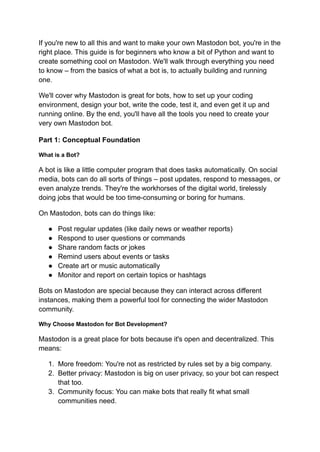

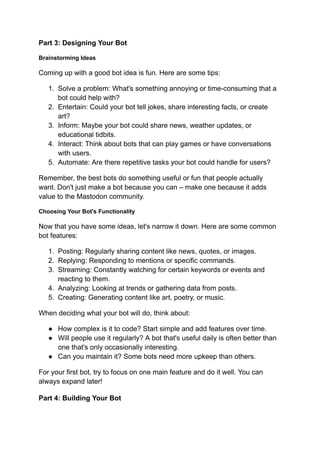

![from mastodon import Mastodon
# Set up Mastodon API connection
mastodon = Mastodon(
access_token = 'your_access_token',
api_base_url = 'https://your.instance.url'
)
# Function to post a status
def post_status(message):
mastodon.status_post(message)
# Function to respond to mentions
def respond_to_mention(notification):
if notification['type'] == 'mention':
mention = notification['status']
response = "Thanks for mentioning me!"
mastodon.status_post(response, in_reply_to_id=mention['id'])
# Main function to run the bot
def run_bot():
post_status("Hello, Mastodon! I'm a new bot.")
# Listen for mentions using the streaming API
mastodon.stream_user(respond_to_mention)
if __name__ == "__main__":](https://image.slidesharecdn.com/untitleddocument15-241231110818-b05d1cac/85/Learn-the-Basics-of-Bots-Before-Exploring-AI-Agents-A-Step-by-Step-Guide-to-Creating-a-Mastodon-Bot-Using-Python-6-320.jpg)
![run_bot()
This simple bot does two things:
1. Posts a "Hello" message when it starts.
2. Listens for mentions and responds to them.
You can expand on this basic structure to add more features. For example, to
post a random fact every hour:
import schedule
import time
import random
facts = [
"The Earth is not perfectly round.",
"Honey never spoils.",
"The shortest war in history lasted 38 minutes."
]
def post_random_fact():
fact = random.choice(facts)
post_status(fact)
schedule.every().hour.do(post_random_fact)
while True:
schedule.run_pending()
time.sleep(1)
Remember to install the schedule library with pip install schedule.](https://image.slidesharecdn.com/untitleddocument15-241231110818-b05d1cac/85/Learn-the-Basics-of-Bots-Before-Exploring-AI-Agents-A-Step-by-Step-Guide-to-Creating-a-Mastodon-Bot-Using-Python-7-320.jpg)
![As you build your bot, keep adding functions for each feature you want. Break
down complex tasks into smaller, manageable pieces of code.
Part 5: Testing Your Bot
Running Your Bot Locally
Before letting your bot loose on Mastodon, test it on your computer:
1. Save your code in a file (like my_bot.py).
2. Open your command prompt or terminal.
3. Navigate to where you saved your file.
4. Run the bot with: python my_bot.py
Watch what happens. Does it post correctly? Does it respond to mentions as
expected?
If you're using the streaming API to listen for mentions, you might need to
mention your bot from another account to test it.
Debugging Tips
If things aren't working right, don't worry. Here are some common issues and
how to fix them:
1. "ModuleNotFoundError": You probably need to install a library. Use pip
install [library_name].
2. "MastodonAPIError": Check your access token and API base URL.
Make sure they're correct and you have the right permissions.
3. Bot not responding: If using the streaming API, make sure your internet
connection is stable.
4. Rate limiting: Mastodon has limits on how often you can post. If you're
testing a lot, you might hit these limits. Wait a bit and try again.
Add print statements in your code to see what's happening:
def post_status(message):
print(f"Attempting to post: {message}")
mastodon.status_post(message)
print("Post successful")
This way, you can see exactly where things might be going wrong.](https://image.slidesharecdn.com/untitleddocument15-241231110818-b05d1cac/85/Learn-the-Basics-of-Bots-Before-Exploring-AI-Agents-A-Step-by-Step-Guide-to-Creating-a-Mastodon-Bot-Using-Python-8-320.jpg)



